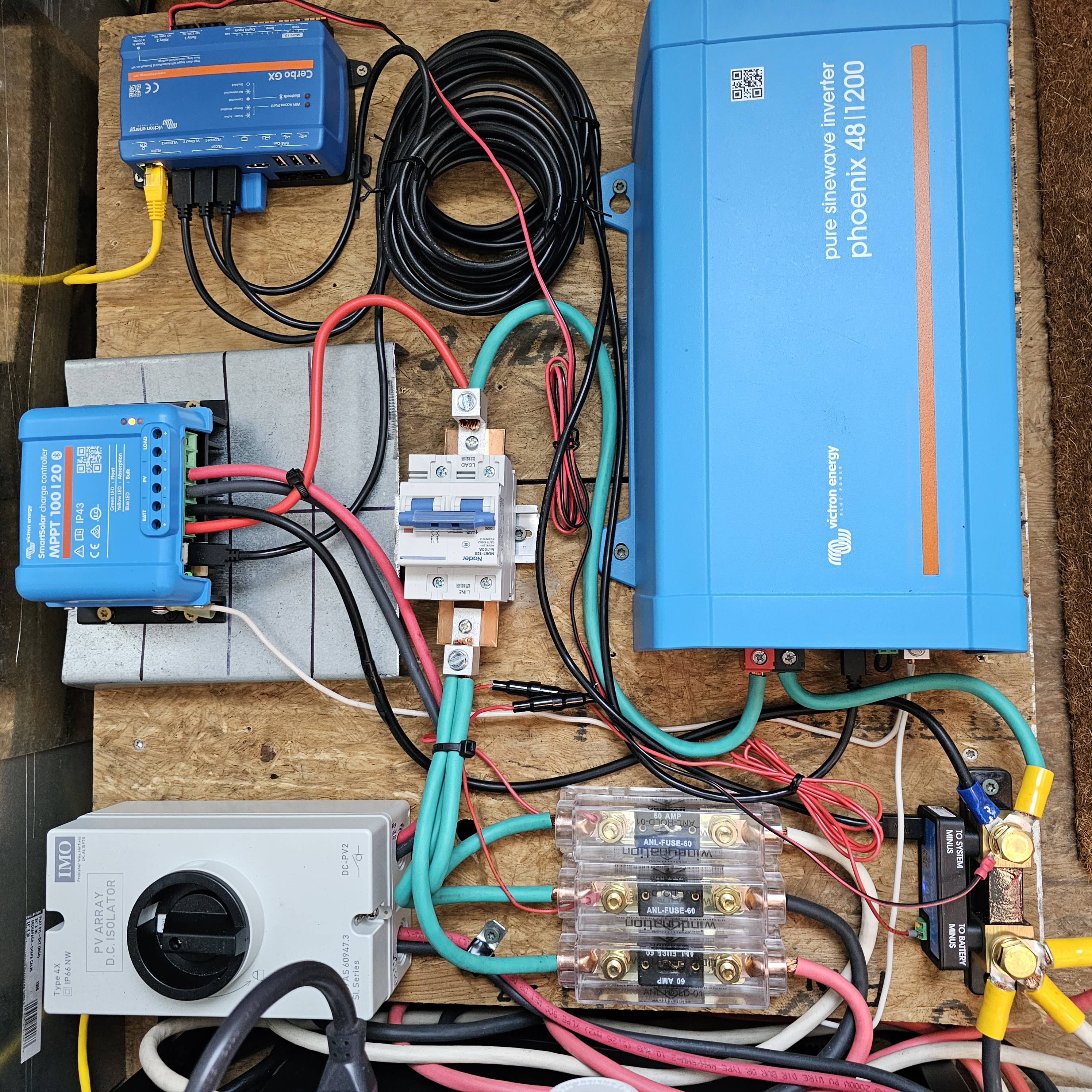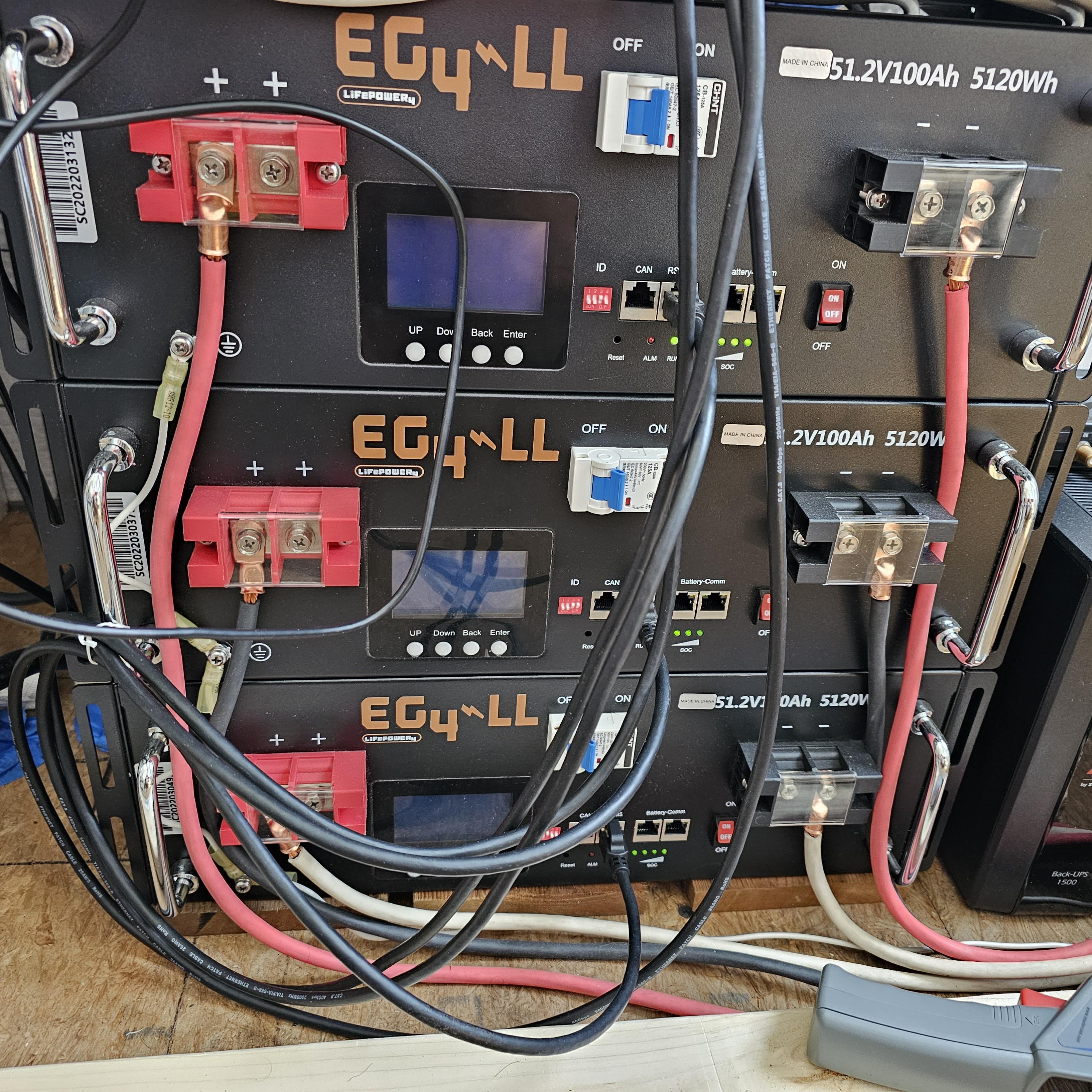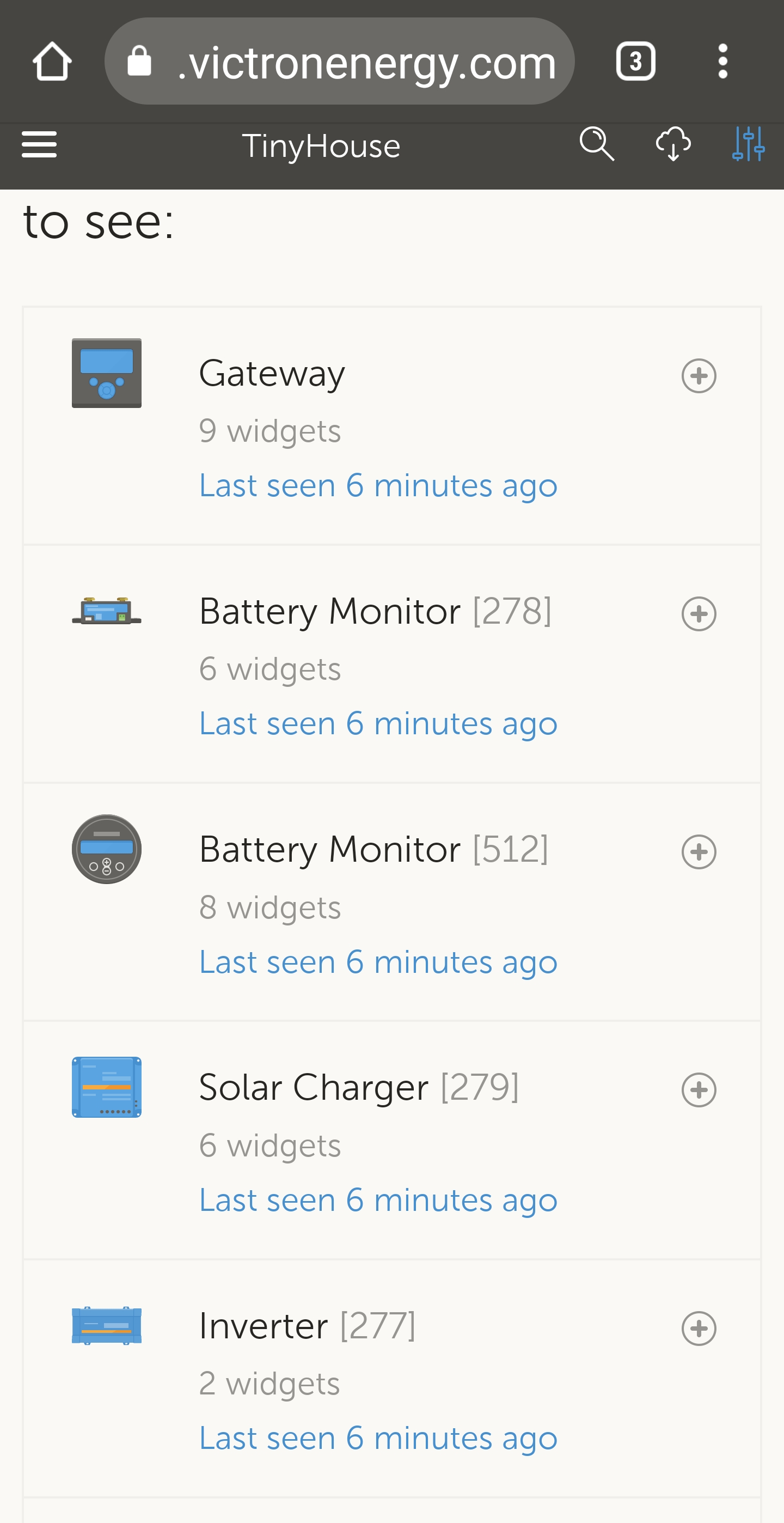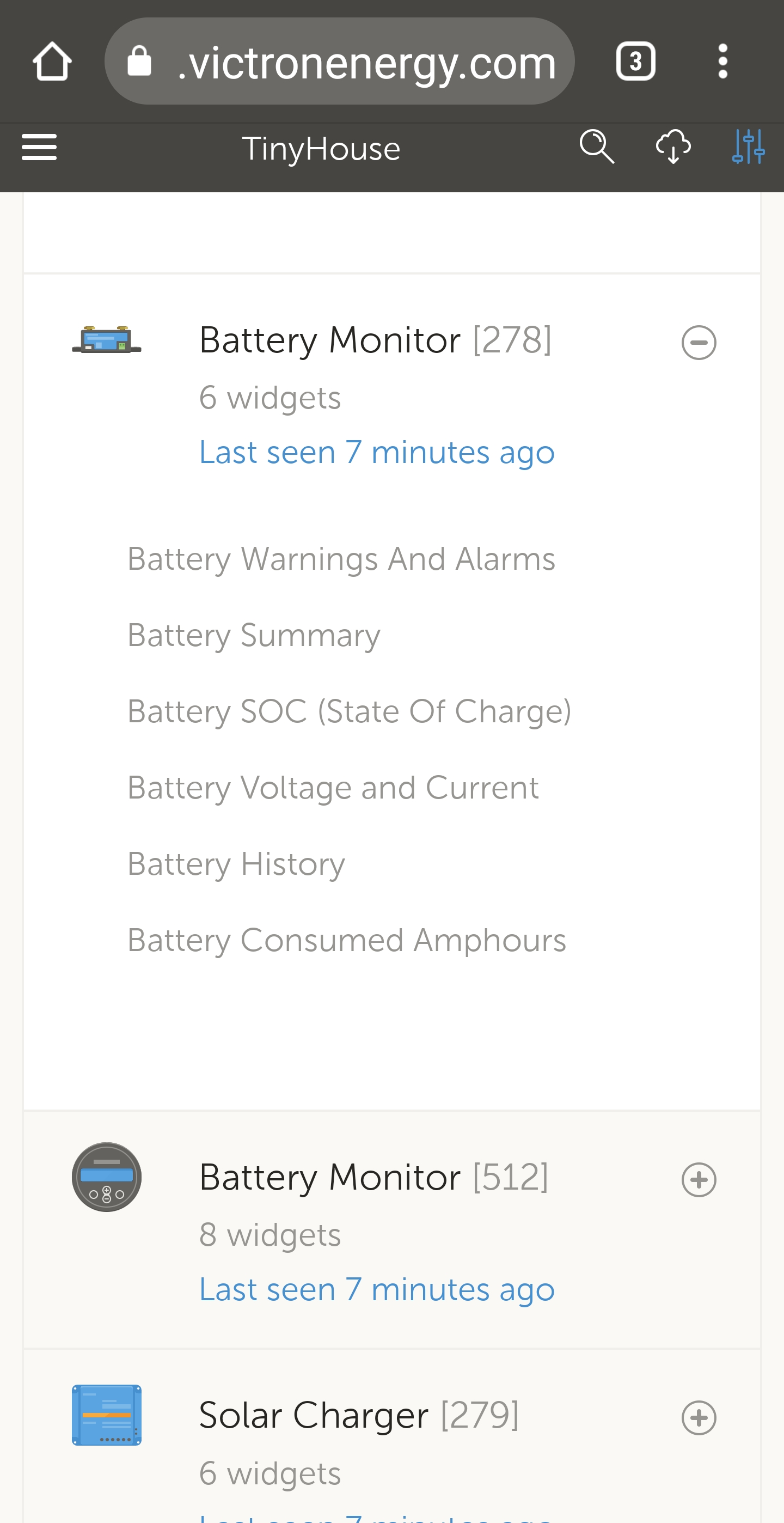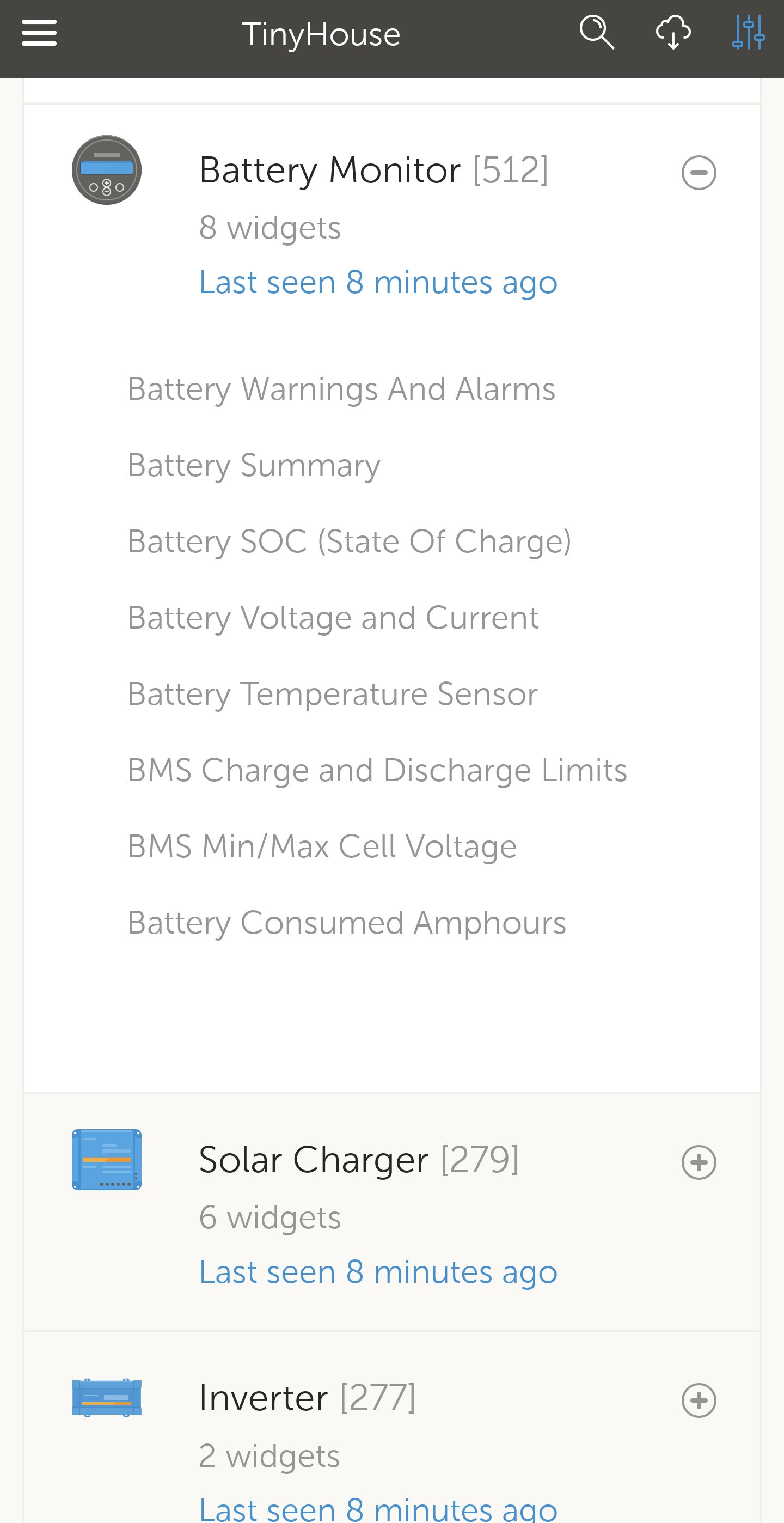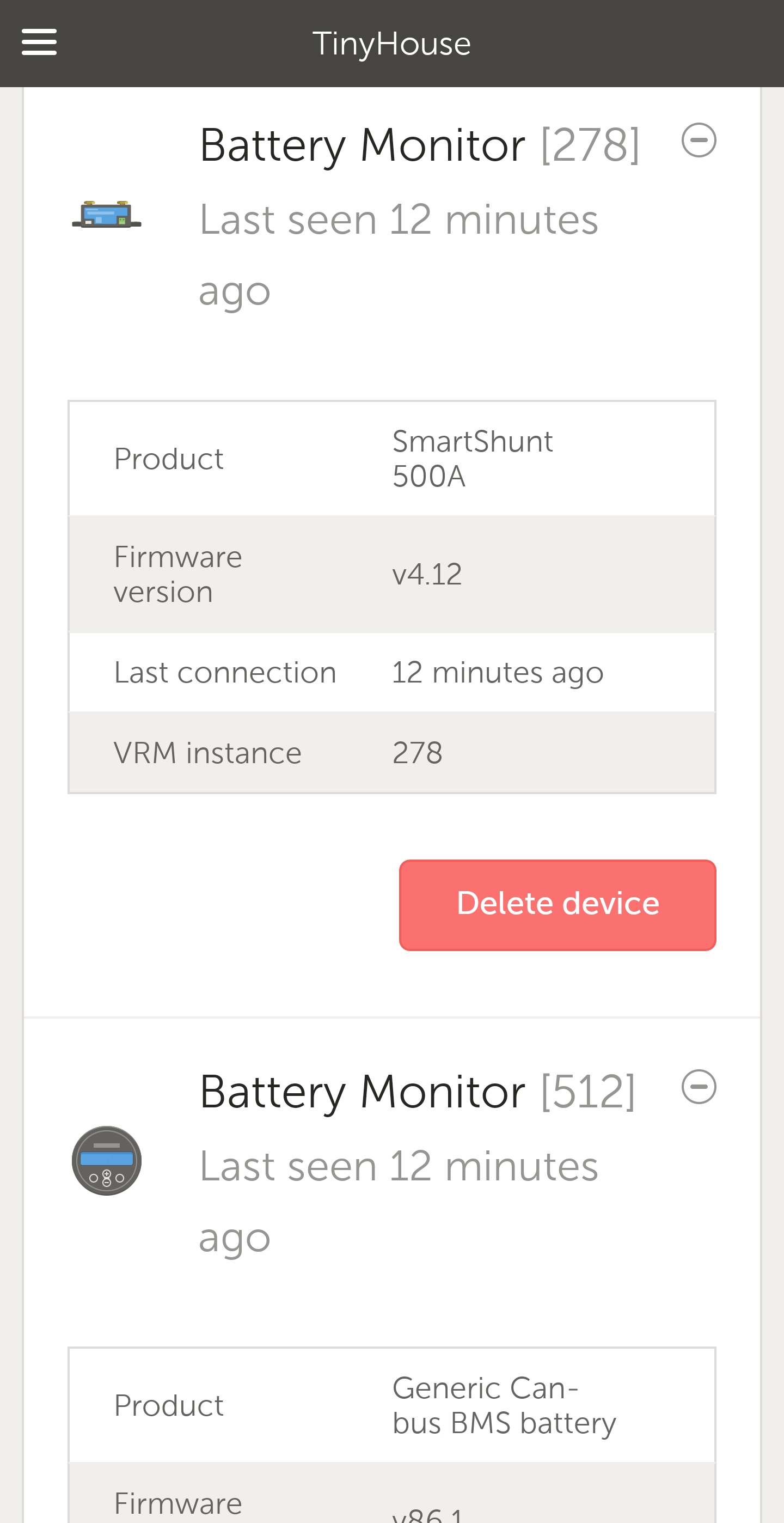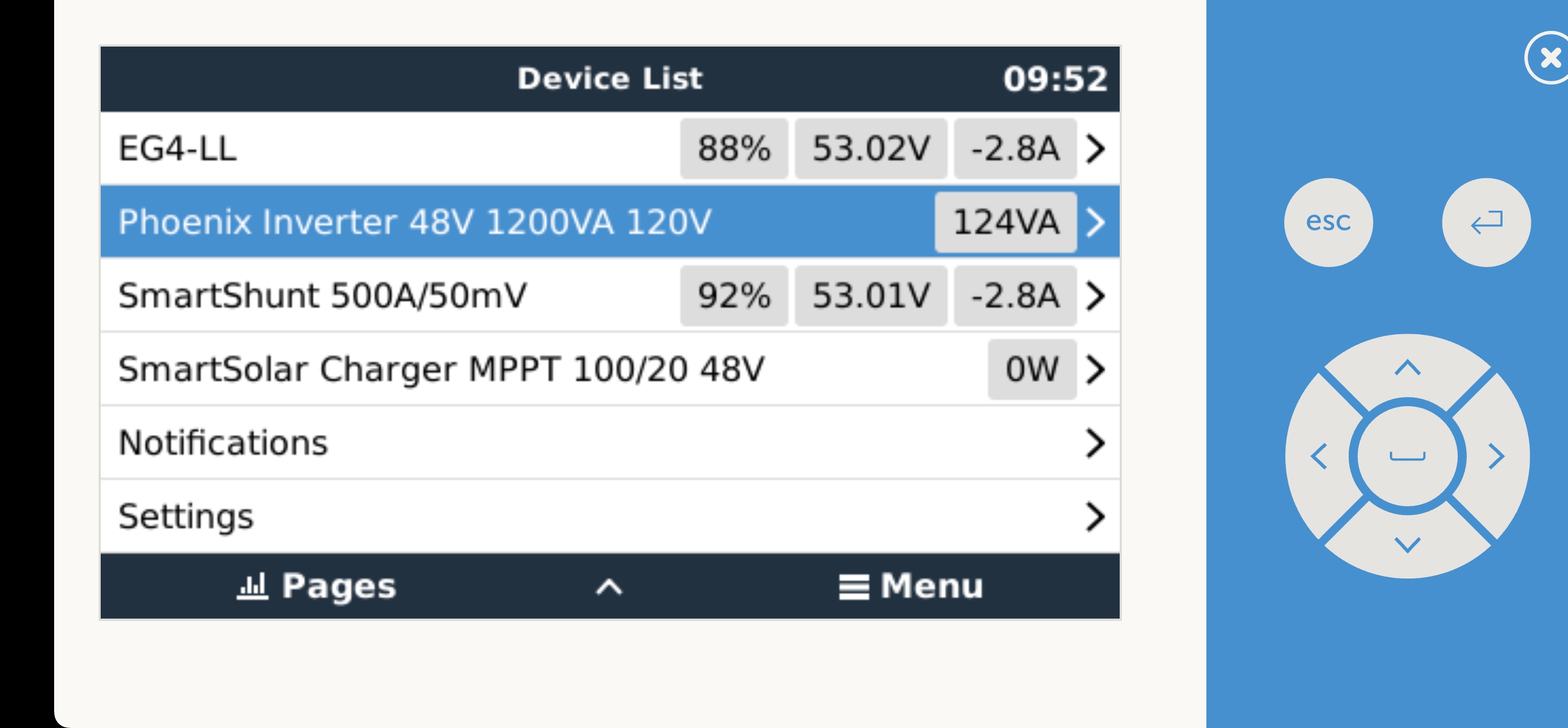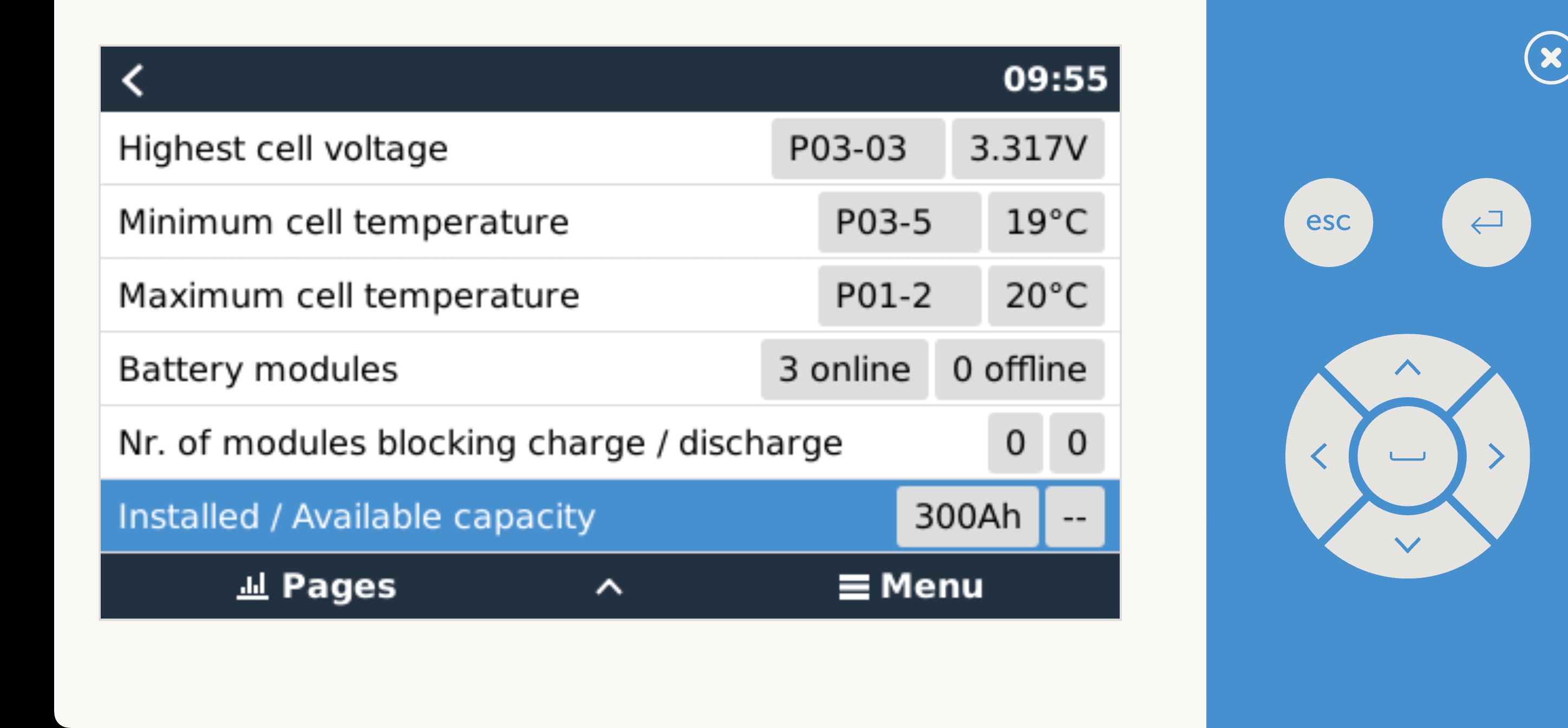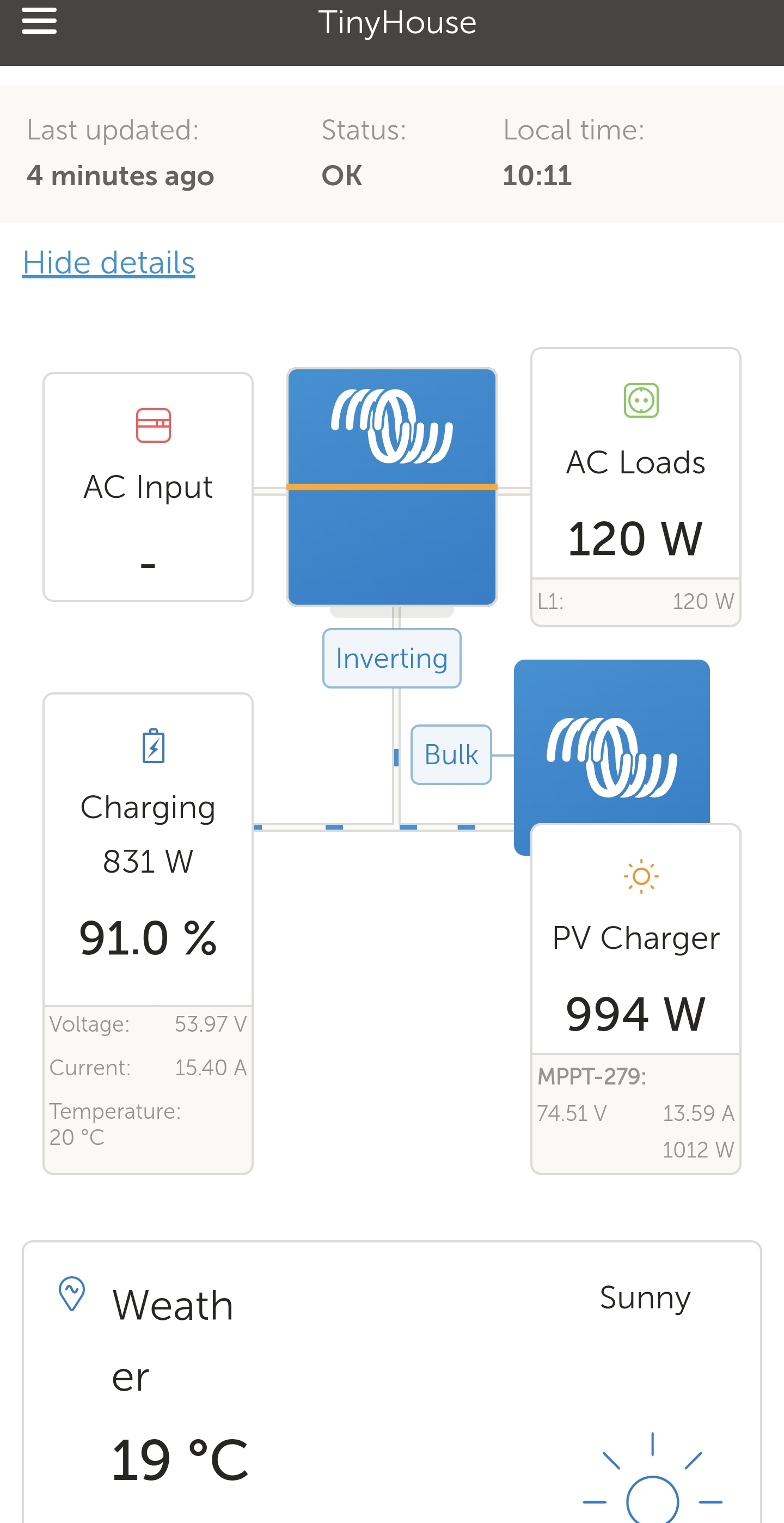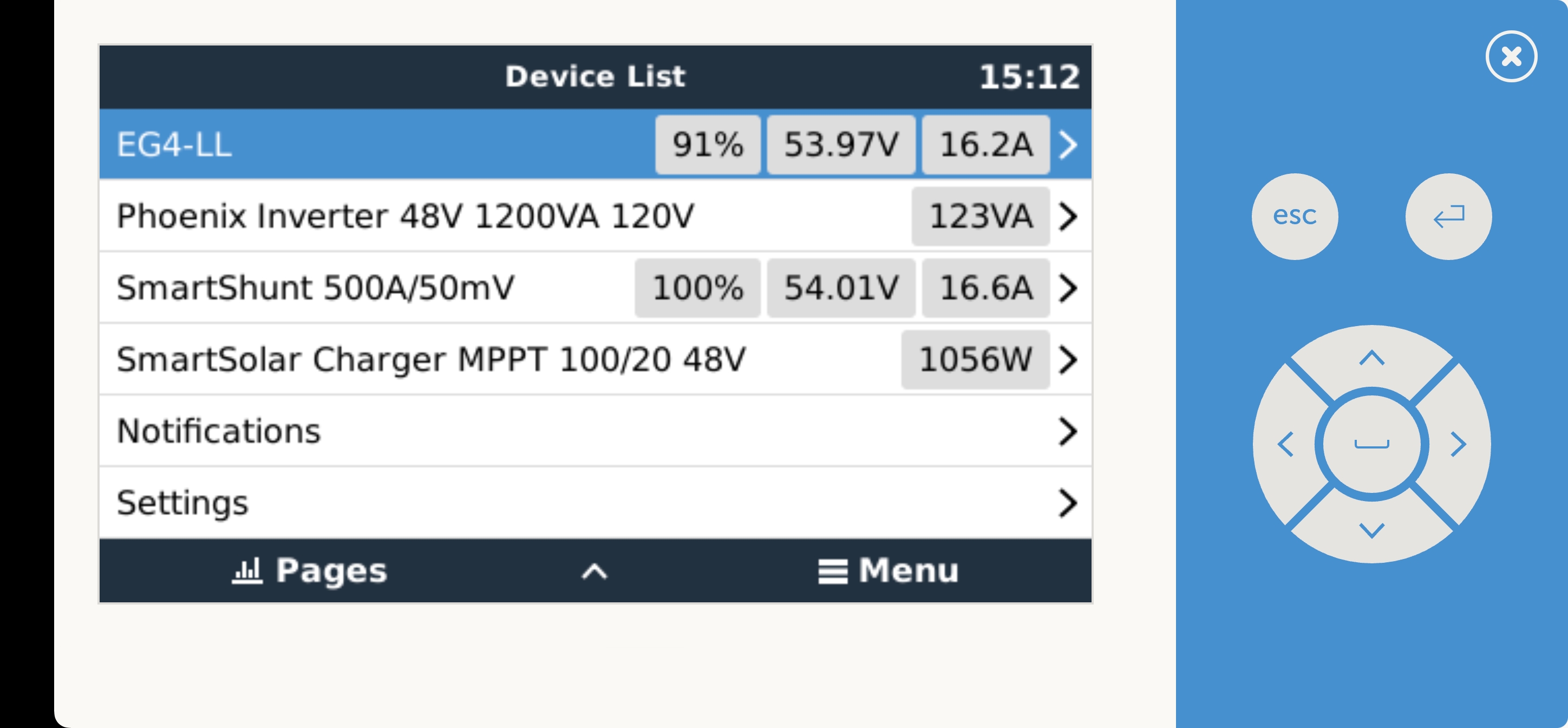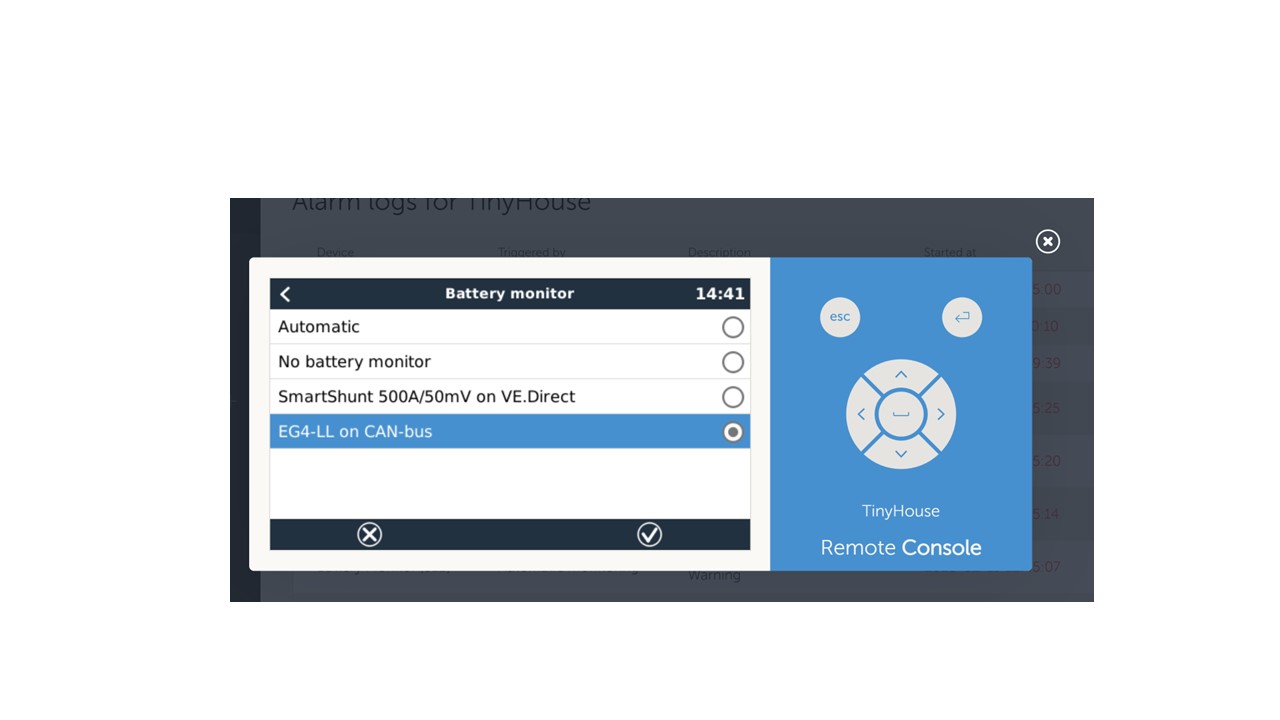Hello,
I am using a Victron Smart Shunt (aka Battery Monitor) feeding battery data to other components in my setup (e.g., MPPT charger). Please see my first two setup photos. I recently learned how to have my EG4-LL (version one) batteries to communicate with Cerbo GX (photos aren't showing the communication cables between batteries and Cerbo GX). As you can see from the other photos, I now have two Battery Monitors in my setup. Should I remove the Smart Shunt (it seems the battery communication has more data included, so I should keep that and remove the Smart Shunt)? I also like to know, if it is safe to have two Battery Monitors in my setup. It seems the Smart Shunt is reporting higher SOC value, however the reported charge current and voltage values are similar from both Battery Monitors (see photos, which are captured at different times). Thanks in advance for your reply...