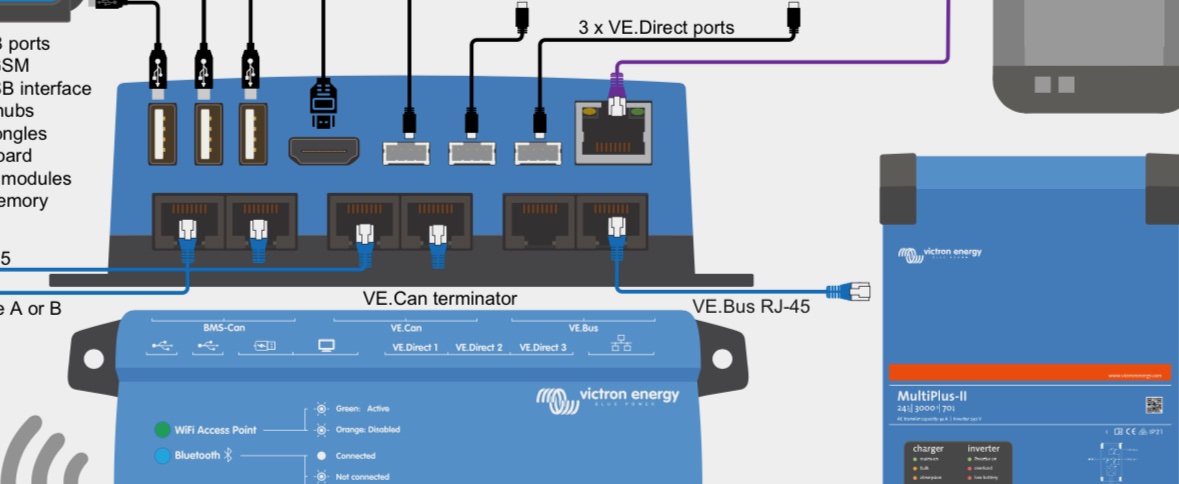When I go into the Cerbo WiFi AP and access the control page (172.24.24.1), I cannot see the Multiplus (12/3000/120). I see only three things in the Device List: BMV-712, Notifications, and Settings. Is the Multiplus supposed to show up? If it is supposed to, any suggested troubleshooting?
Multiplus and Cerbo are connected via brand new Victron RJ45 cable. All firmware is up to date.
(For anyone who read my previous question, https://community.victronenergy.com/questions/185874/possible-bad-cerbo-gx.html, even without the DMC hooked up, the Multiplus does not show up.)