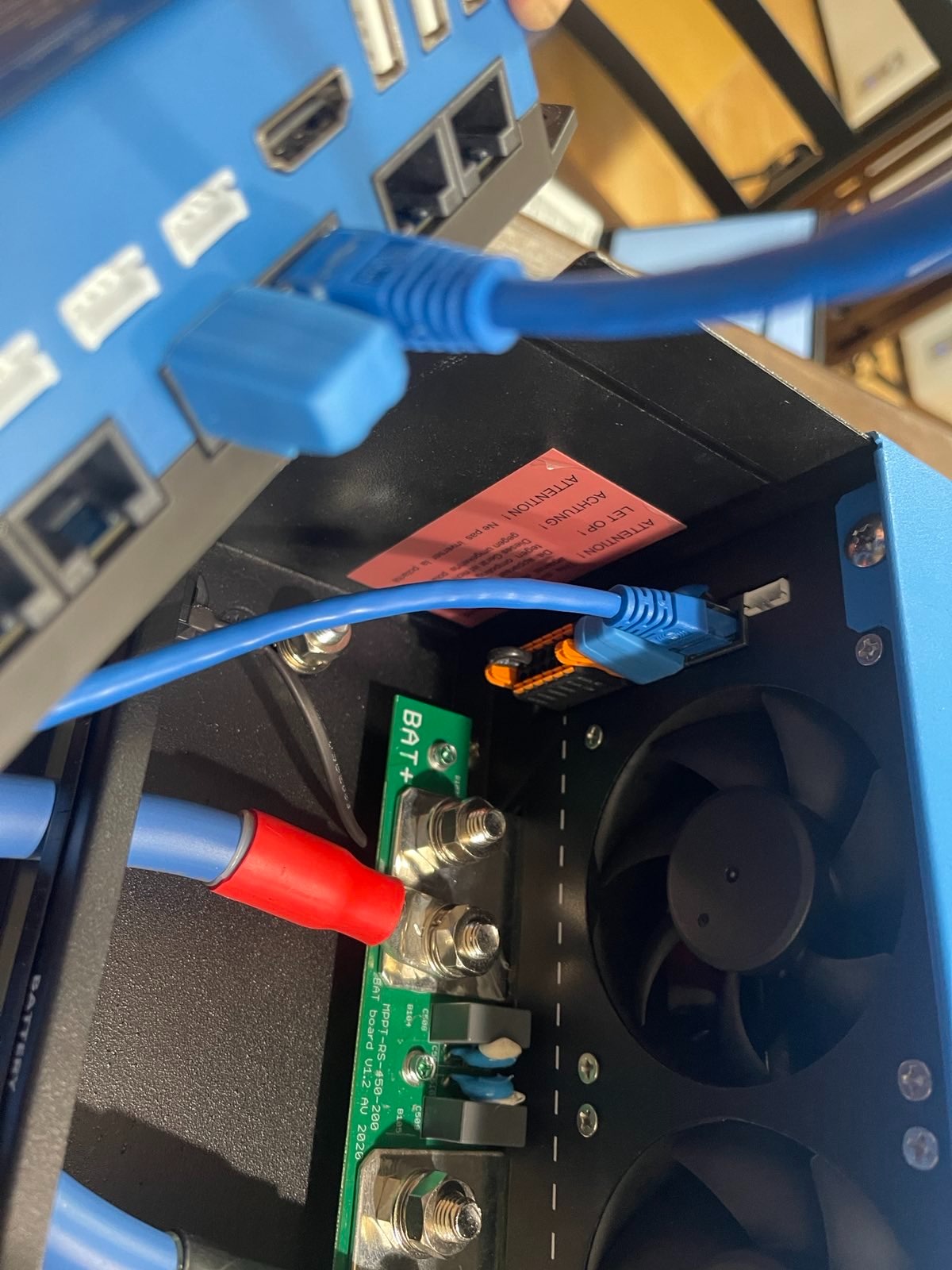I have a SmartSolar 450/200-Tr MPPT powered on through the DC bus (no PV installed). I have a Cerbo GX powered on through the DC bus. I have an RJ45 connected to the VE.CAN bus on the MPPT, and a terminator in the empty spot, that runs to the VE.CAN bus of the Cerbo GX with a terminator in its empty slot.
I'm connected to the Cerbo GX on my laptop using WiFi. I run Venus.local and the MPPT does not show up in the device list. I run the Victron Connect app and it does not show up.
Any ideas on what I'm doing wrong? I swapped the RJ45 cable and that didn't fix the issue. I updated the firmware in the Cerbo GX (went from 2.8 to 2.92) and while that finally made the Cerbo GX show up in the Victron Connect app, it did not make the MPPT show up.
I have another 450/200 in a box I can swap out to test it, to see if it works with the VE.CAN bus. I have no VE.DIRECT cable and bluetooth connection to this MPPT isn't supported from Windows.