Hello, I currently have the problem that the Multiplus is displayed twice, once with the ID 289 (which is correct) and once with the ID 290... This is obsolete and can be removed. In the device list, the Multiplus also has the 289. Any trick how I can delete it from the overview?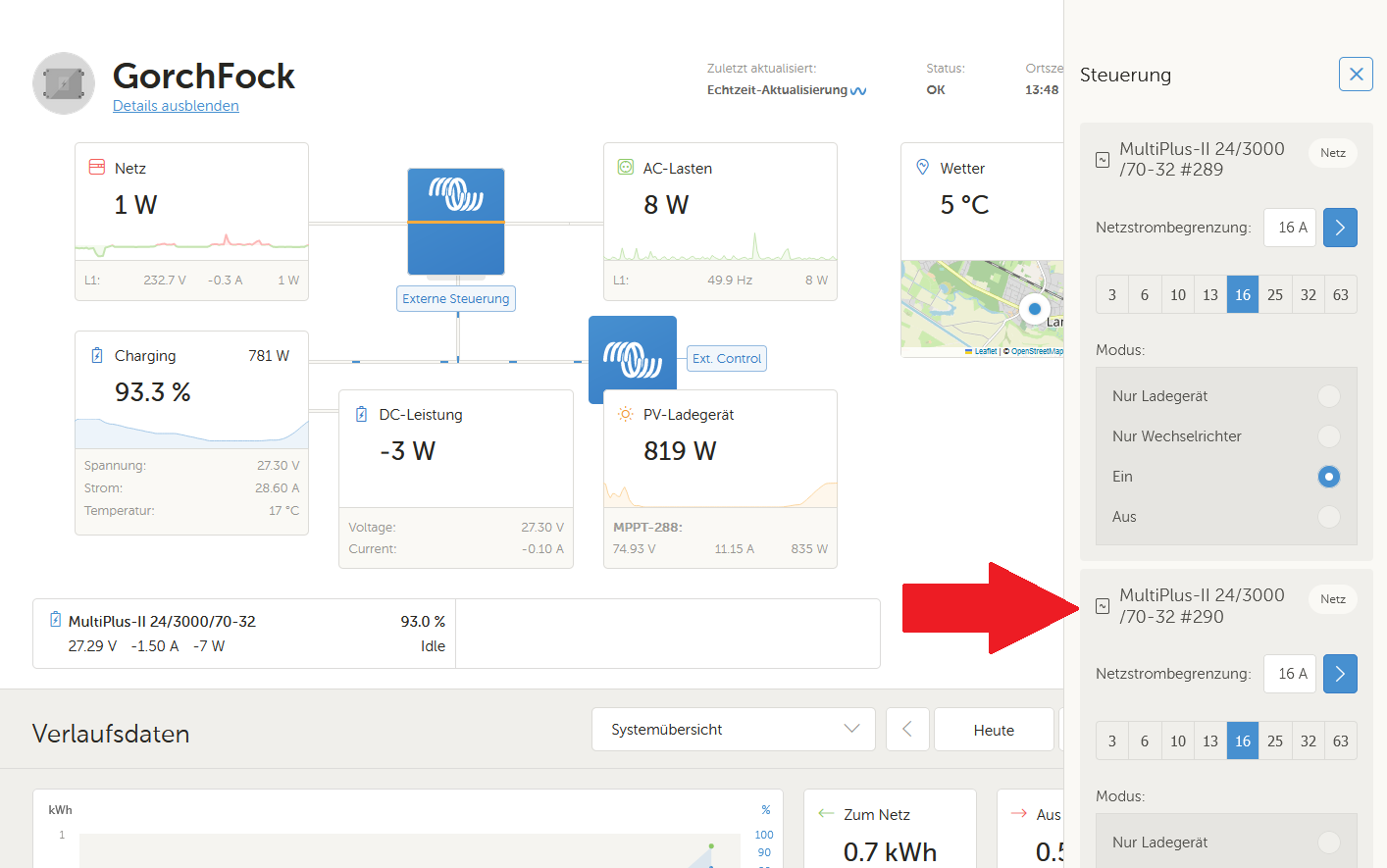
- Home
- Anonymous
- Sign in
- Create
- Spaces
- Grafana
- Node-Red
- Unsupported topics
- Questions & Answers
- Modifications
- Communauté francophone
- Deutschsprachiger Bereich
- Preguntas en Español
- Explore
- Topics
- Questions
- Ideas
- Articles
- Badges
question
Multiplus 2 shown twice with different ID @ VRM Portal
Do you see both in menu -> device list? If no then open the menu on your GX device and press "remove disconnected devices". After that it should show up in the VRM device list where you can remove it. This was puzzling me too until I just happened to come across the button this morning!
Thank you for your reply. In the device list only the Multiplus 2 with the VRM instance ID 289 is visible, none with the ID 290. I have now gone through all menu items in the VRM portal as well as via remote console, but could not find anywhere a button "remove disconnected devices". Could you post a screenshot?
Hello,
You should see a line from GX Remote console main menu page written "REMOVE DISCONNECTED DEVICE"
from main menu, scroll down.... and the extra line must be there if I'm right.
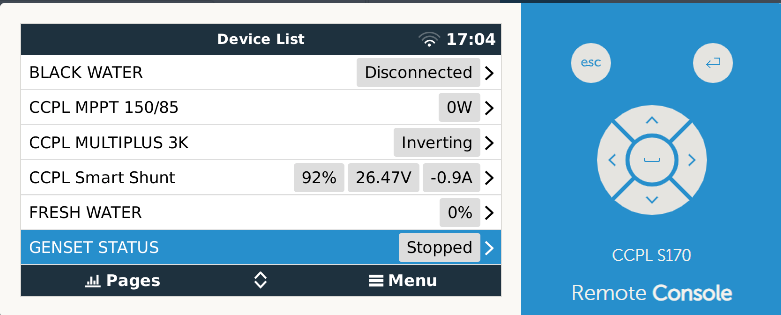
Xavier
last probability, some internet browser VRM cache trouble. Try to clear the cache from the internet browser, or even try with an other browser to see if there is a difference.
If not, that means there is something with the VRM webapp...
At the end if you do not have big history, you can try to create a new installation and transfer the GX ID from one to the other... This if this is only my thought...
I'm thinking at the same time than I'writing and perhaps a GX reset could help too...
Xavier
We also have this problem with the Multiplus. The device switches between ID 289 & 290, and is then displayed as "off" in the portal. Restarting VenusOS or the Multiplus always helps, but this is definitely a bug. The only thing I'm still researching is the cause. The Multiplus 2 3000 48V has the latest firmware, is the only device connected via Ve.Bus, and the VenusOS is version 2.93.
question details
50 People are following this question.
