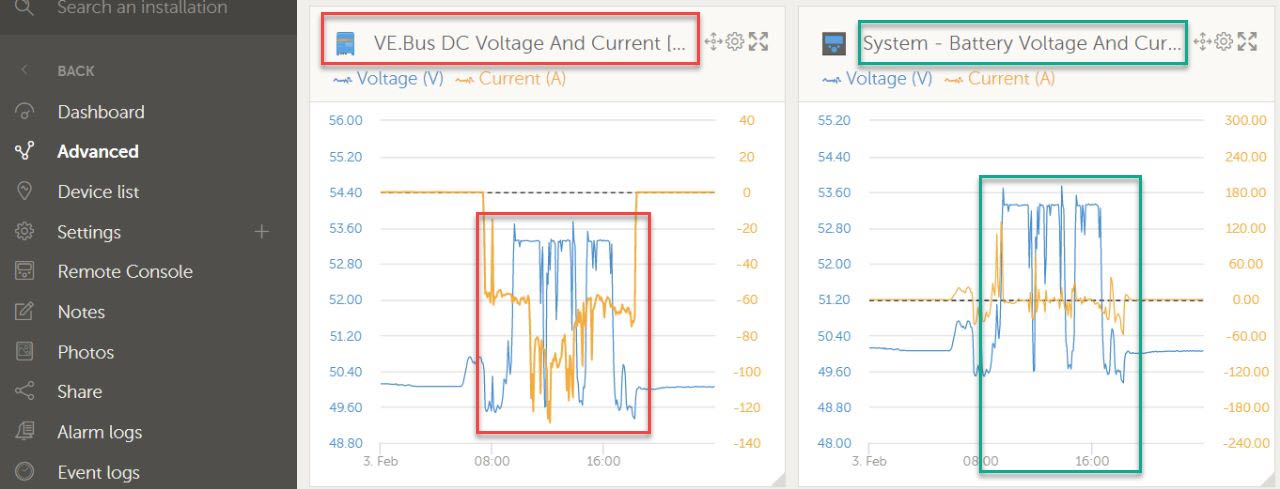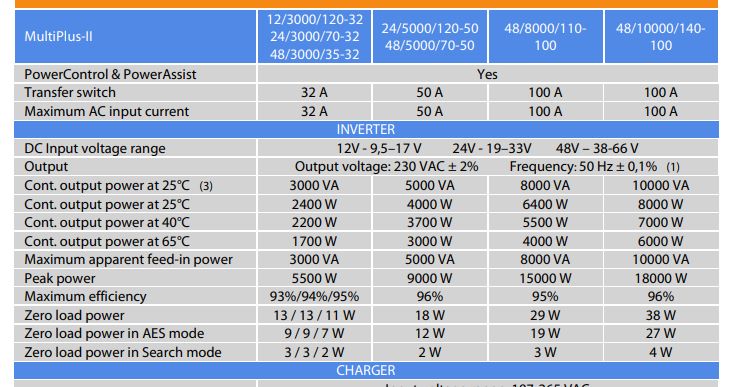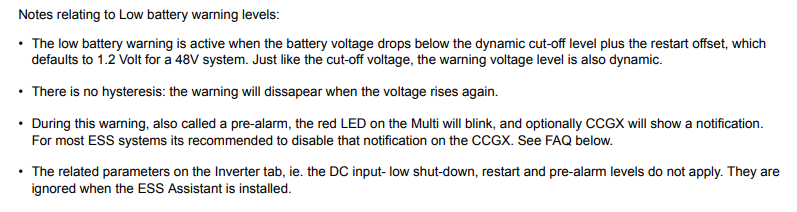Hello guys,
I can't get a handle on the low battery alarm.
I have checked log files and settings and can not find any error. The alarms just don't make sense to me.
Even when the battery is not charging or discharging, I get this alarm. SoC also makes no difference, charging or discharging does not matter.
Firmware update of the MP2 from 497 to 501 has no influence on the error, as well as update of the Cerbo to the current Beta FW also not.
All contact resistors look good, I checked these with a thermal imaging camera. Nothing conspicuous to see.
My setup:
1x MP2 5000 in ESS mode (FW501)
1x Cerbo GX
1x 15kWh Gobel battery LifePo4 via CAN
Battery connected with 70mm², NH fuse disconnector and the Lynx Power in
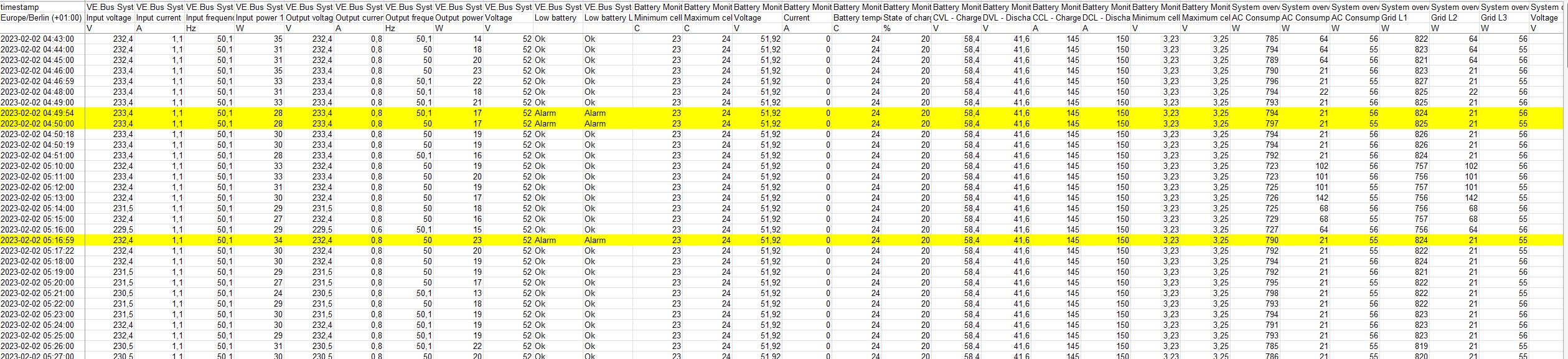
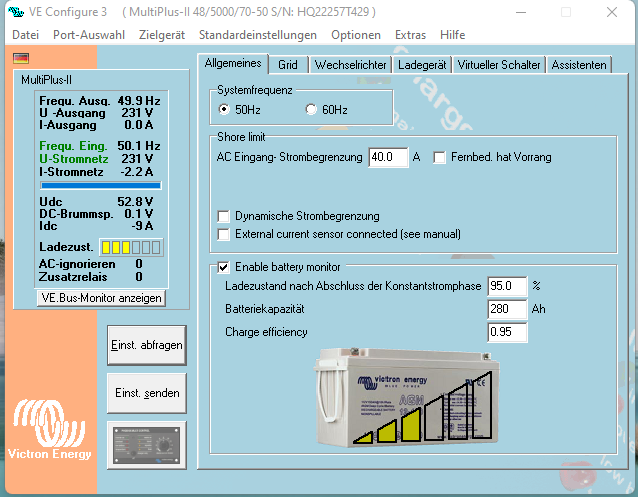
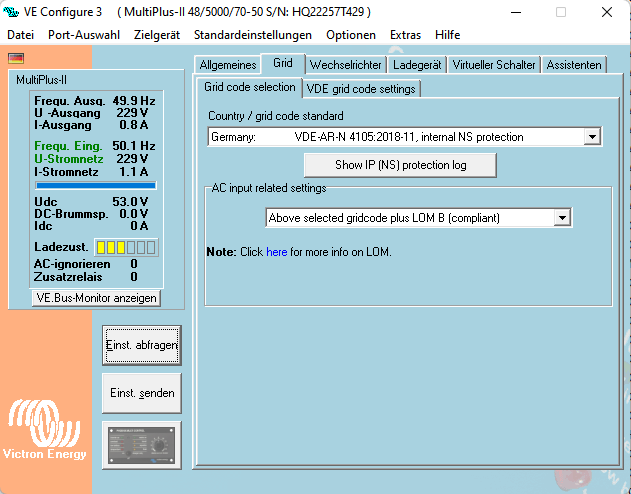
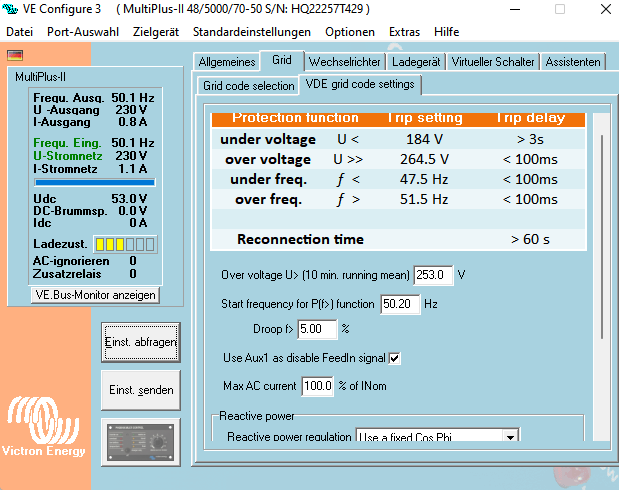
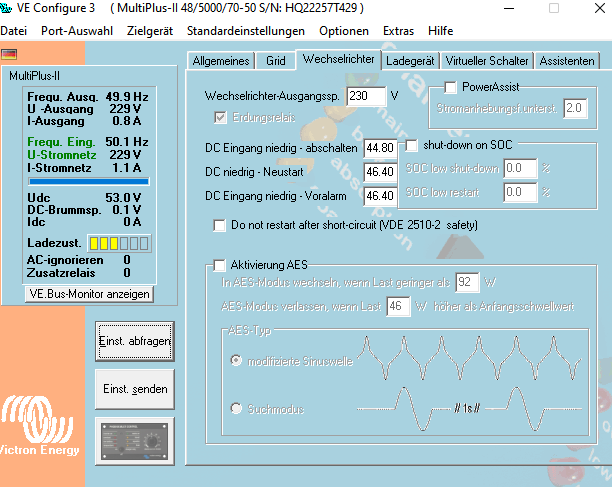
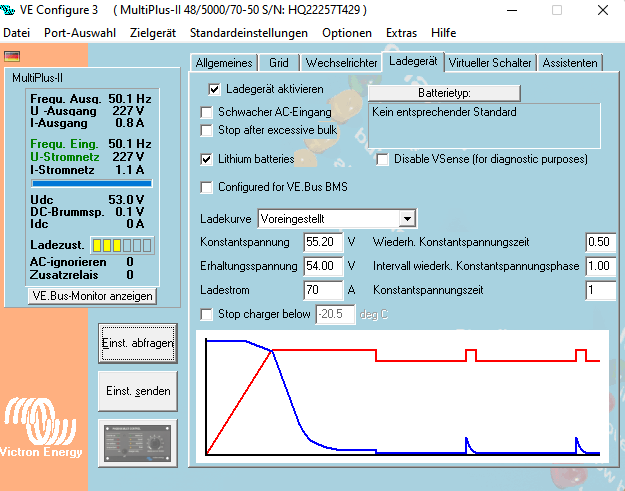
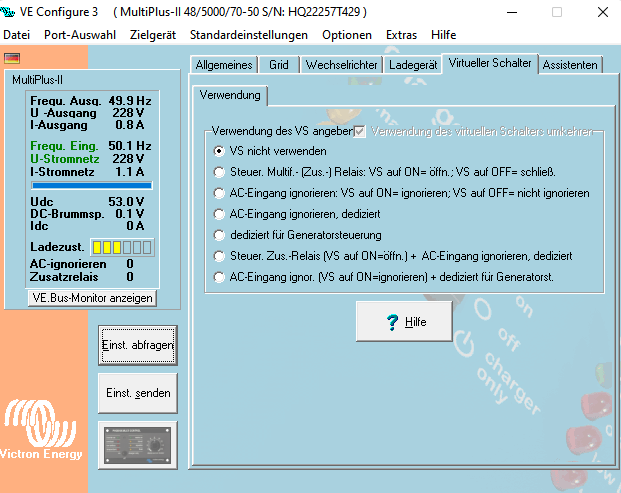
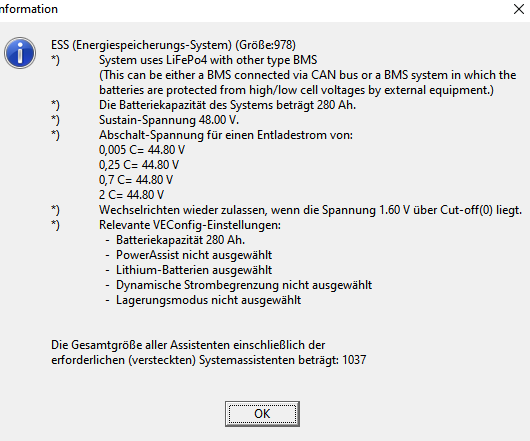
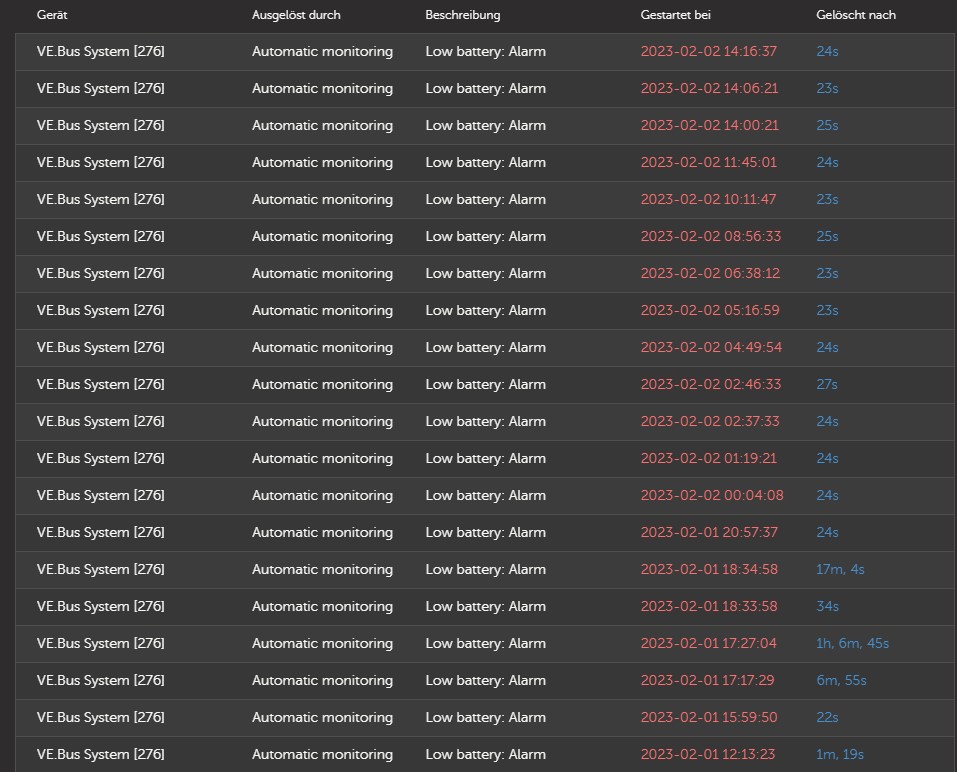

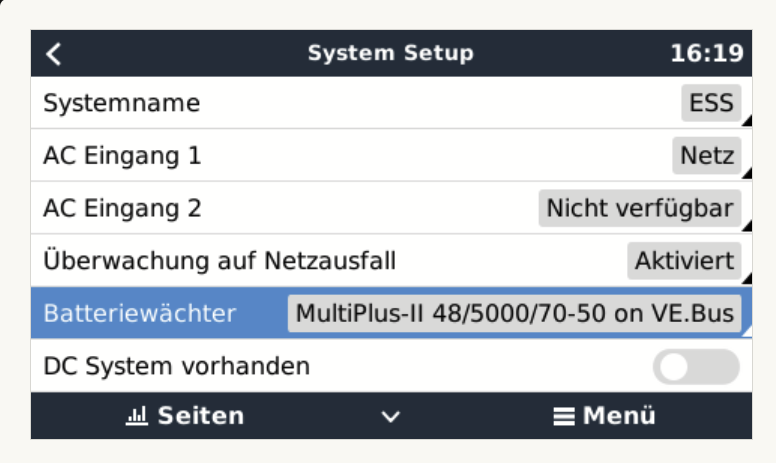
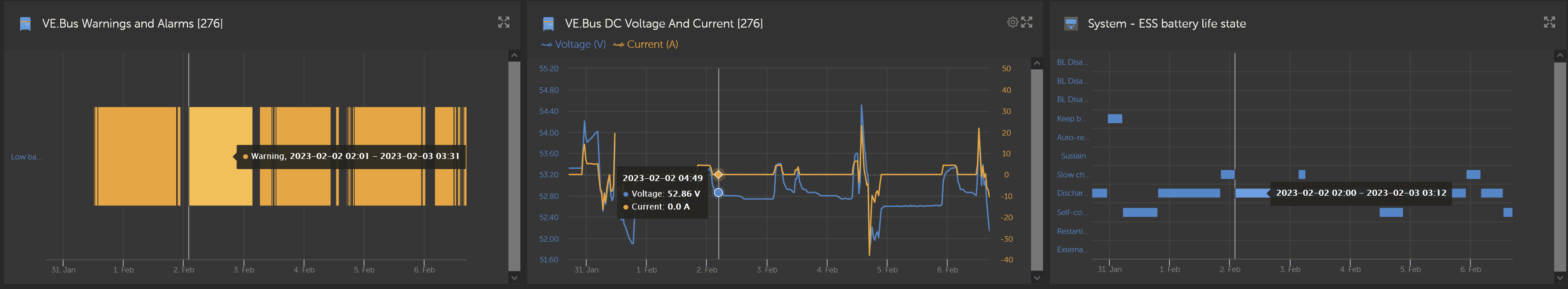
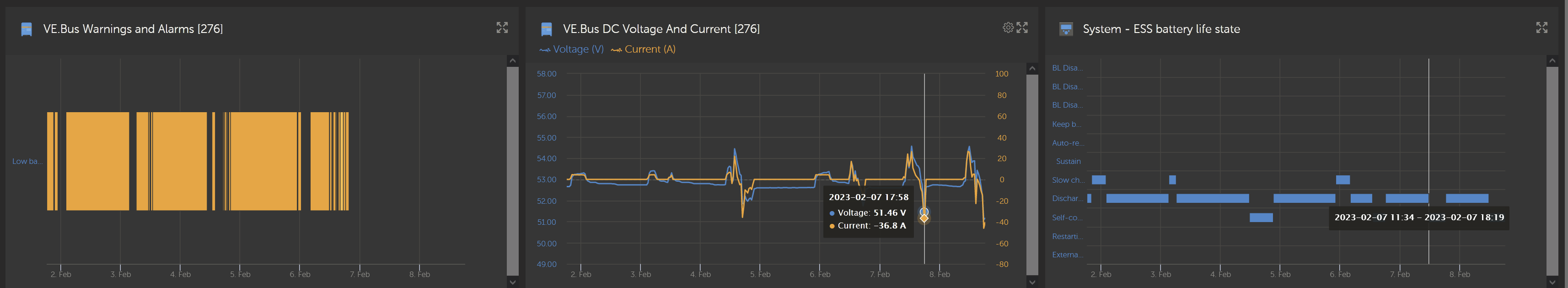 I additionally restarted the system.
I additionally restarted the system.