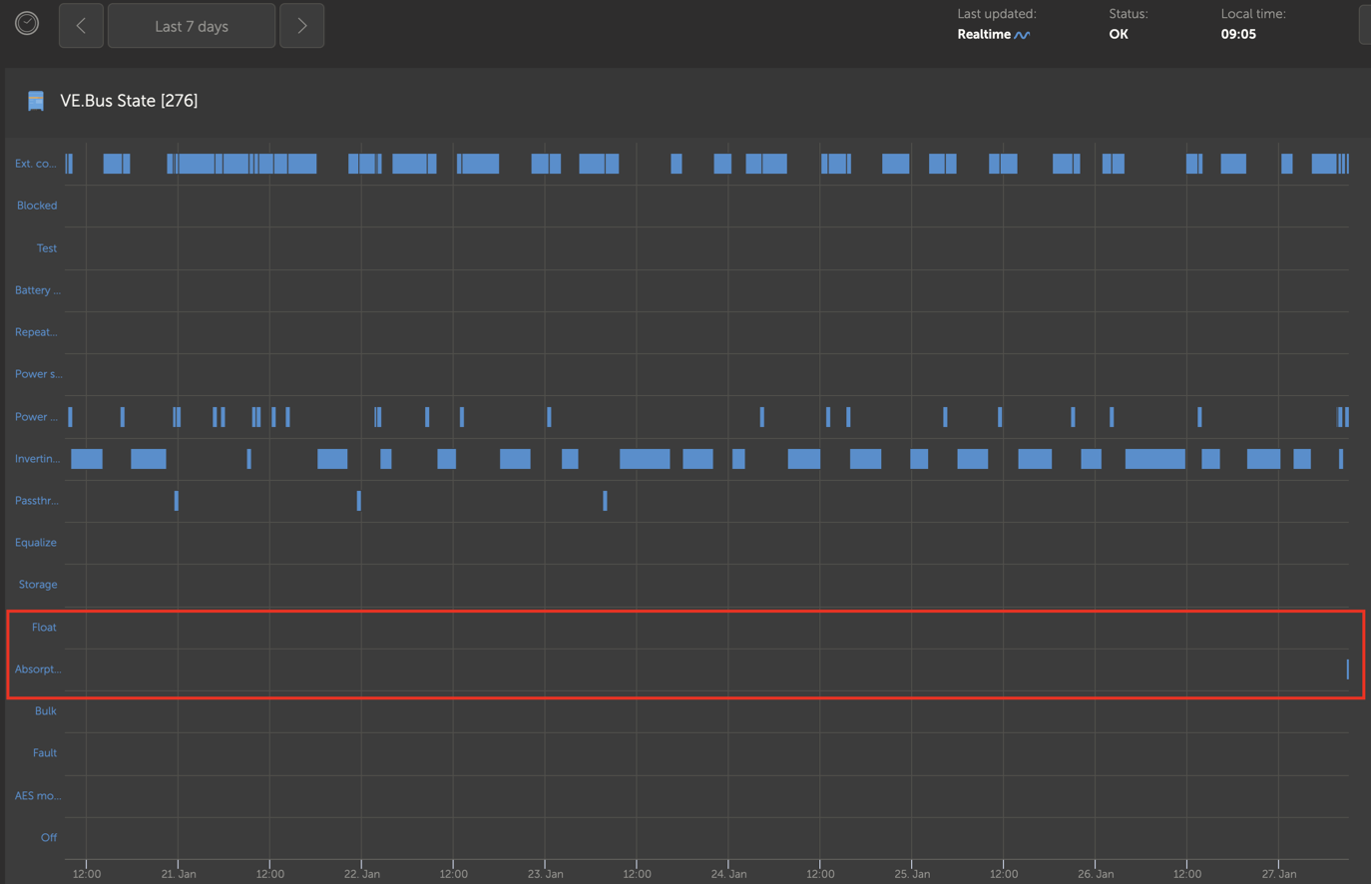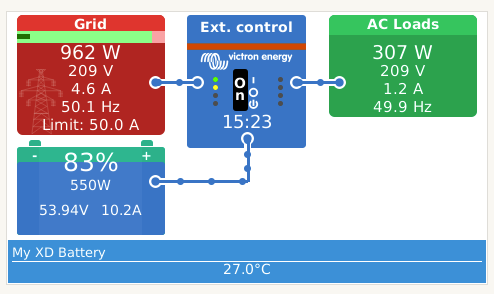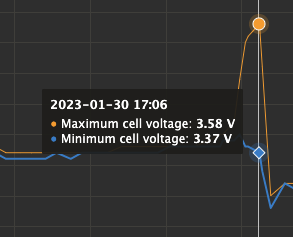I have LFP 100Ah 16 cells from "XD battery" and MultiPlus 48/5000. Both connected via Cerbo GX, via VE.Can configured as BMS Can. Related configuration already done in VE Configure.
XD Battery datasheet (got it from the vendor).
I always getting over-voltage error, as on Cerbo GX, as on battery BMS.
I started from 56V and went to 54.9V charging voltage. The last one is not enough to have 100%.
Whole process diagram:
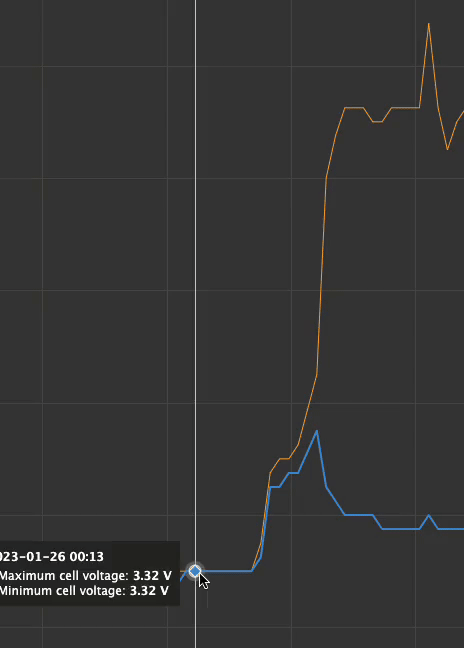
At the point (1:12) where lowest voltage goes down, the inverter stopped charging.
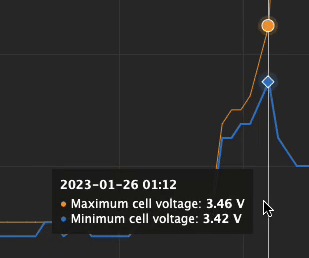
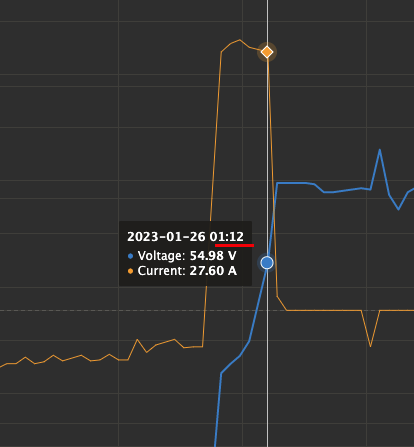
Is there something wrong with BMS or/and VEConfig settings, or anything else?
Why highest voltage raises and lowest goes down after stop charging?