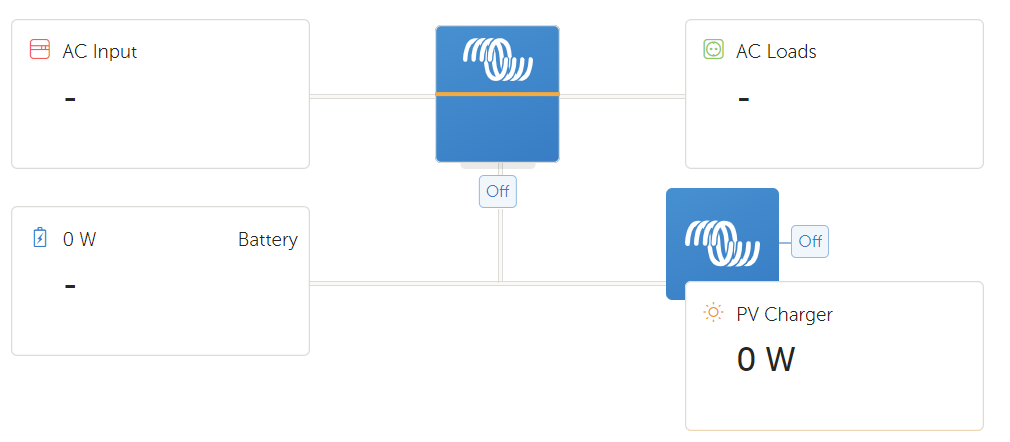I have a Pyolontech US5000 (48V) battery and a BlueSolar MPPT150|35 connected via ve.Direct to a Cerbo GX (Firmware 2.92).
For testing I first connected the Cerbo and the MPPT (battery side) to a lab power supply at 31V (highest voltage possible). I expected, that I can configure the MPPT through the Cerbo (that was why I invested in the Cerbo).
Especially I relied on this to adjust the battery voltage to 48V after my testing. I have seen somewhere that the BlueSolar MPPT 150|35 may get damaged if it has detected e.g. 24V and is then connected to a 48V battery.
Unfortunately I can not access the battery voltage setting of the MPPT through the Cerbo GX web interface.
Neither am I able to connect to the MPPT via the Victron Connect mobile app. To me the webpage suggested that at least either of the two should be possible (otherwise I would have gotten a SmartSolar).
How can I now safely proceed with connecting my battery (CAN and charger connection) to the BlueSolar MPPT 150|35 that may have auto-configured to 24V?