As stated, How do I stop the black left-hand menu blocking the dashboard page? I have 'shrunk' the page with Chrome zoom settings but that doesn't help.
Please can anyone advise me how to do this?
TIA
This site is now in read-only archive mode. Please move all discussion, and create a new account at the new Victron Community site.
As stated, How do I stop the black left-hand menu blocking the dashboard page? I have 'shrunk' the page with Chrome zoom settings but that doesn't help.
Please can anyone advise me how to do this?
TIA
Can you post a pic or screenshot?
Thanks for your reply. I've actually got this going on another answer thread now if you would like to take a look: https://community.victronenergy.com/questions/142982/vrm-not-updating.html?childToView=181432#answer-181432
What system and browser do you use? Did you try another browser?
Ok, here you are:
System is win 10, browser is chrome.
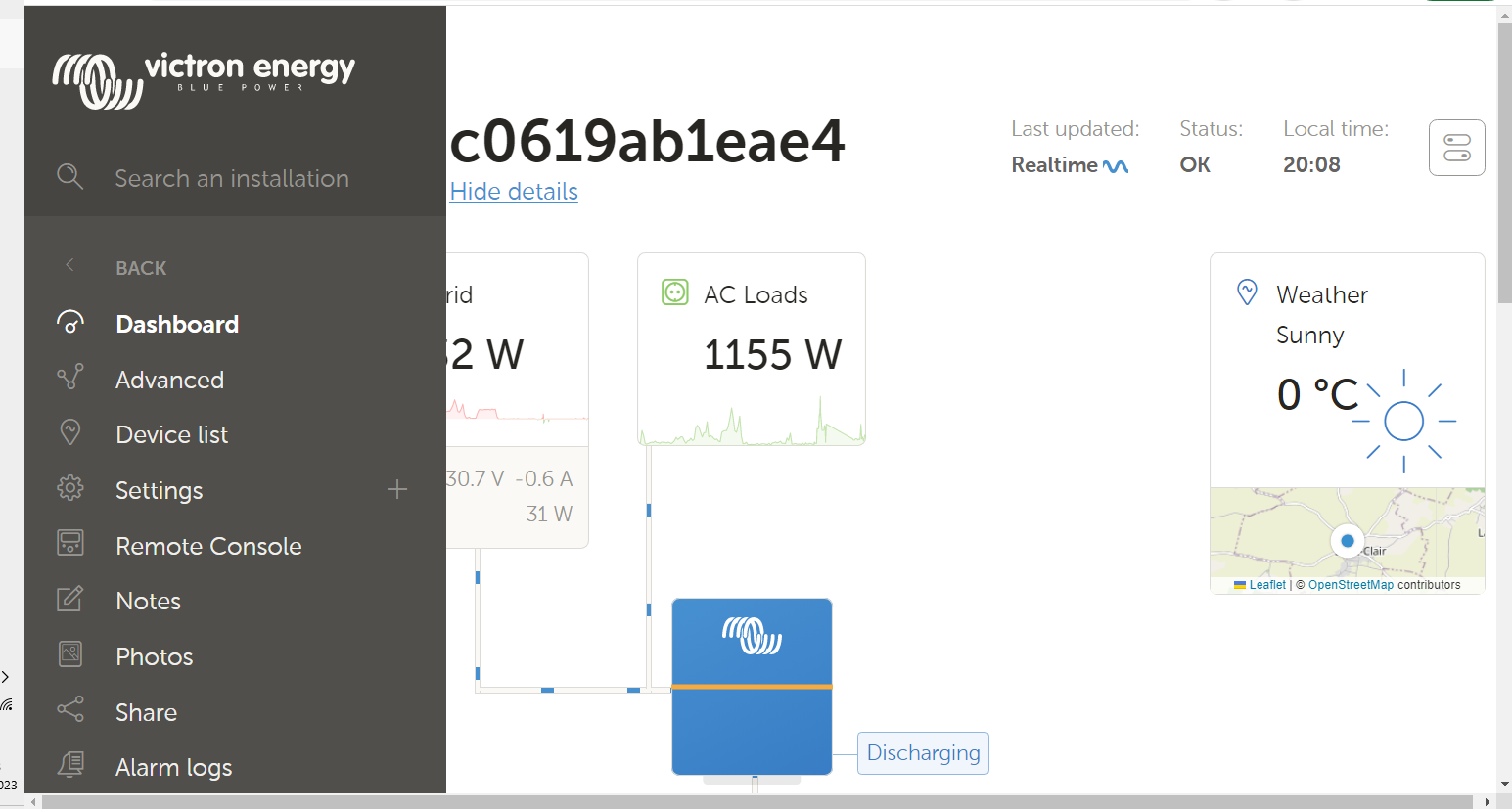
I don't have any problems with Chrome.
Do you have any add-ons installed in Chrome? If yes disable them all, just for testing.
That you have a horizontal scroll bar could be a clue - i.e. for some reason the browser isn't following the page's css instructions.
You could visit https://css3test.com/ and see what score you get. I'm seeing 63% on Chrome Version 108.0.5359.125 (Official Build) (64-bit) on Windows 11
Chrome works fine for me.
Try and adjust your screen resolution (?) for that tab. 3 dots at the top of the page > zoom > adjust % down.
Turned off extensions but no luck.
Checked these 2 settings?
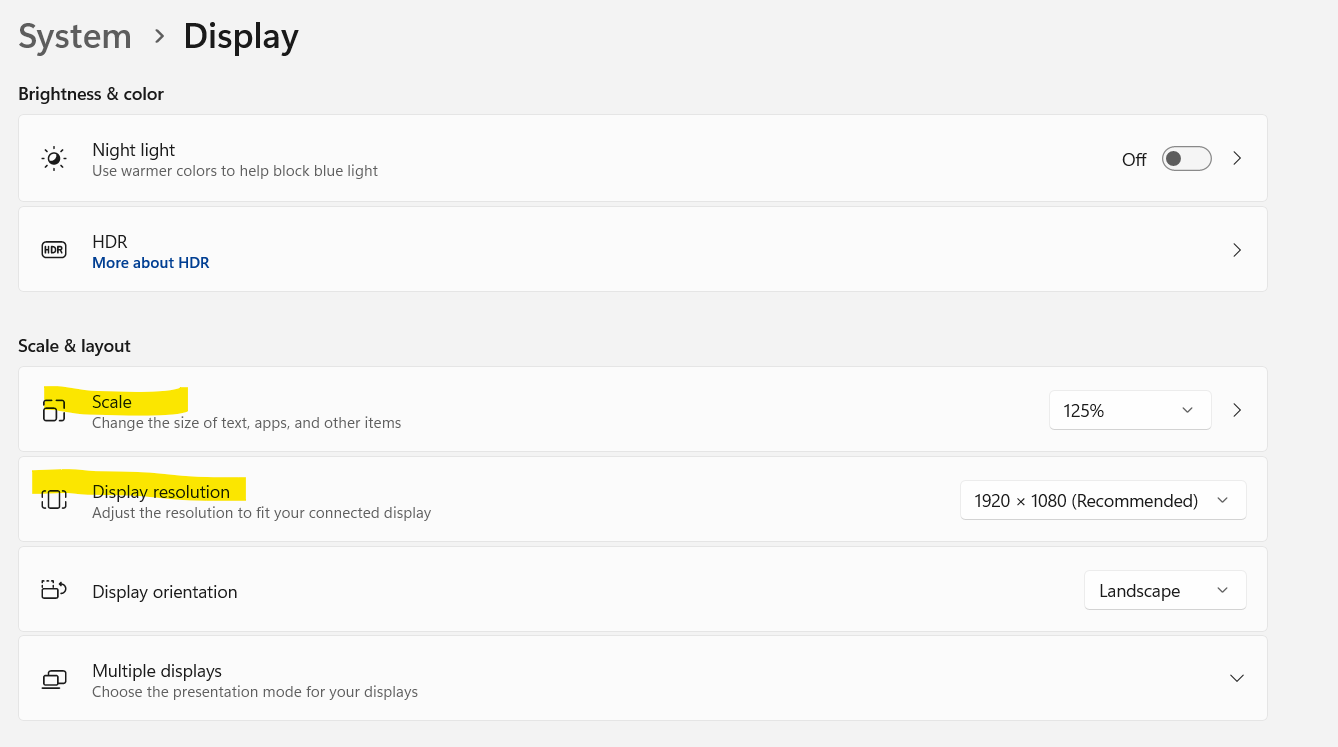
Outofideas...
Again, don't think that's relevant - try it yourself and see if you can replicate what the OP is seeing. On a browser that is obeying the css instructions, once a min pixel width is detected, the left menu reduces to a top-left 'hamburger' icon. If it doesn't reduce to an icon, it's v likely a browser-not-obeying-css issue.
Scale didn't help but resolution does! I can see the whole thing now.
Only thing is the rest of my stuff is hard to read particularly the internet tabs on chrome. Oh well can't have it both ways I suppose. Or can I? Can I set the resolution to be that way just for the VRM portal? Or is the css thing (don't know what that is) the root cause and is it fixable?
In an ideal world the black menu would be closable.
Only thing is the rest of my stuff is hard to read particularly the internet tabs on chrome. Oh well can't have it both ways I suppose. Or can I?
You can set a different "zoom" % for each individual browser tab. Chrome seems to remember the Zoom % the next time you open that website.
You can also tell chrome to set zoom % and font size upon opening up tabs. 3 dots at top right > settings > appearance.
You said it's a Windows 10 system.
But it's a PC/laptop or a tablet? x86 or ARM?
The resolution looks low for a PC monitor.
From a web developer perspective, it's kind of amusing to see all the experts on here going on about screen resolution, scaling and even the video drivers! To repeat, what the OP's screenshots show is the browser not following the web page css instructions - "when the screen width goes below a set size, reduce the left navigation pane to a top-left icon".
So, why isn't the OP's browser following what the page asks it to do? It's an interesting question but given nobody else is seeing the issue, questionable that it's a matter for a Victron forum.
He did wrote that when using the native resolution (I assume he tried with the native resolution), the issue goes away:
Scale didn't help but resolution does! I can see the whole thing now.
He said that disabling browser extensions does not fix it.
Can he improve/fix Chrome browser by himself? Unlikely.
Can he change resolution and scaling by himself? Very easy. And it fixes the issue.
I did try with Chrome on a Windows 10 PC and when I resize the window to a small size, VRM page is displayed correctly in my case.
It's not a fix, it's a kludge - ignoring what the actual issue is, and instead forcing the user to change screen resolution for all uses!
@Guy Stewart (Victron Community Manager) Looking through this, probably a good idea to pass it on, what Dou you think?
49 People are following this question.