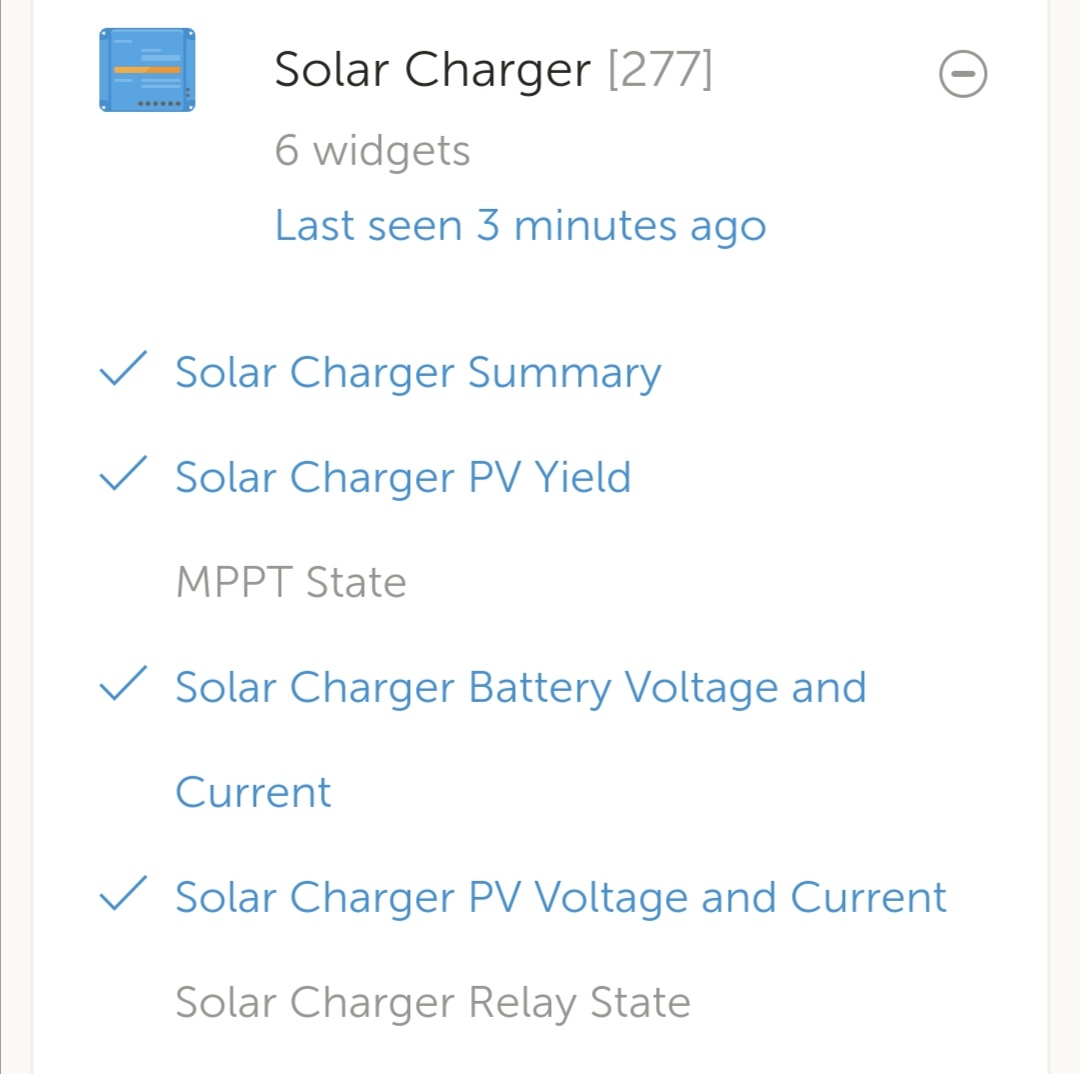I have replaced my 16 assorted 18 year old Poly panels with new 4 large Mono panels and would like to know 2 things
1/ What output am I getting from the panels
2/ What charge are my batteries now receiving from my MPPT
I have an old style Blue Solar Charge Controller with the screen and 4 buttons on the front and im also using VRM and understand how to do widgets if necessary but confused which options I should be looking at on both the MPPT and VRM . I dont have a Shunt
Trying to find the information I need is proving to be very confusing , firstly using the History option of the MPPT I have been seeing a 10-15% discrepancy between it and VRM , even when zooming in on the peaks . VRM , Charge Controller current shows mid 40s while the MPPT History shows Daily Battery Current Maximum to be high 50s .
VRM Data , Charge Controller Maximum Charge Power Today shows high 1600 Watts and the MPPT History is identical but I cant see any other graph where the Watts are shown that high , Maximum I can see is just before changing from Bulk to Absorption Charge Controller PV Power where it peaks at1300 Watts .
The other question I have is which setting do I use for Absorption times , the MPPT uses a method where it looks at the voltage during the hours prior to charging and set to a time depending on how low the voltage has been . Normally my voltage during these hours is between 24.6 – 24.7 and the adsorption time matches the battery manufactures recommendations but some nights a motor has cut in and momentarily reduced the voltage to below 24.4 then almost immediately returning to normal , the momentary drop sets the adsorption time into the next bracket requiring 10 hours rather than the normal 5 hours, Im not sure if the programming of the MPPT intend for any drop in voltage to have such a drastic effect or not
Is there a manual or somewhere that gives a explanation of the various data produced by the MPPT and VRM for dummies .
Any advice gratefully received .