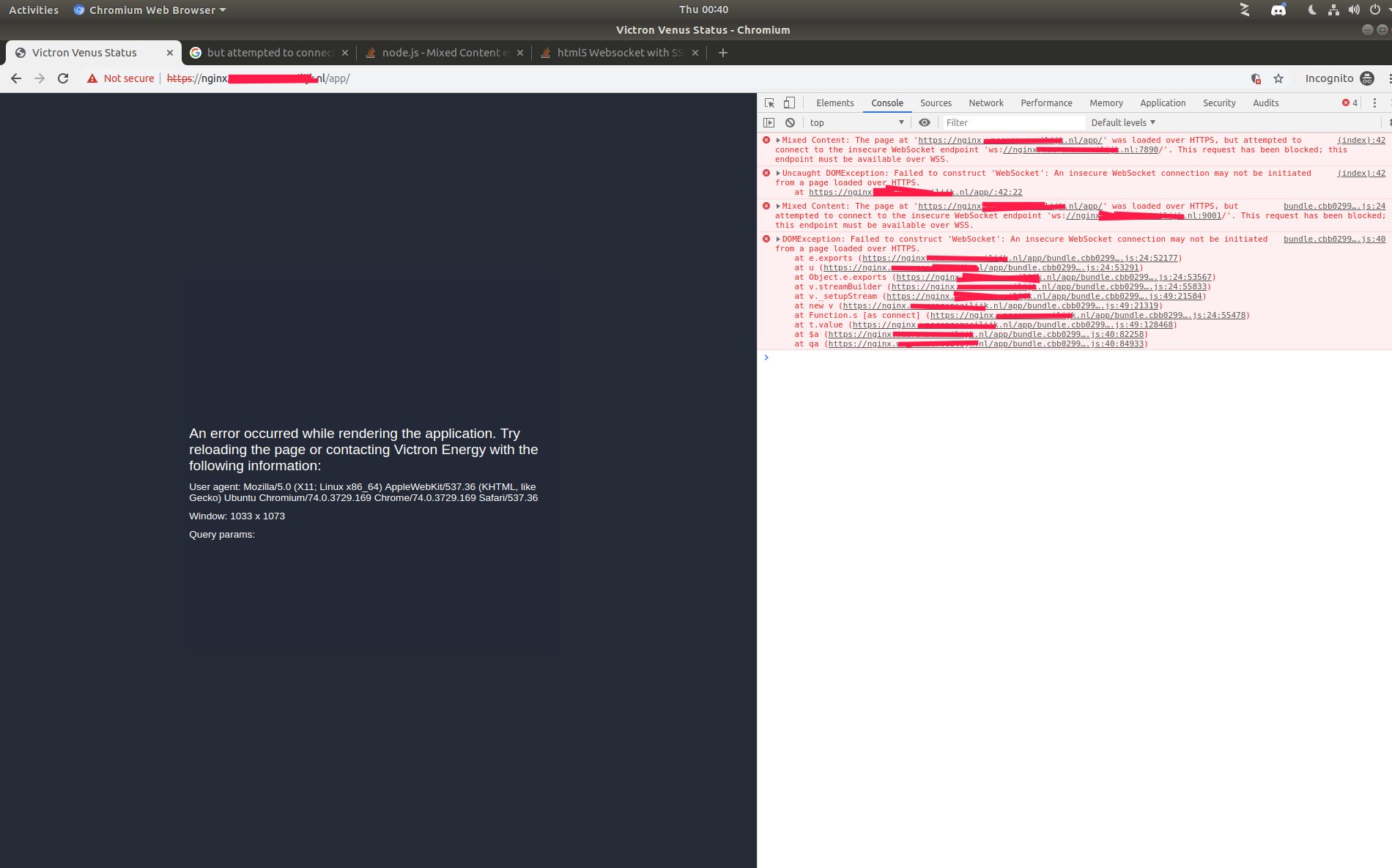Hello!
Just setup my entire offgrid system. Now for security and compatibility reasons i'd like to have my remote console (LAN) served over HTTPS.
I've tried to gain root access and SSH in, tried to find some apache/nginx config but, not found any.
When setting up a reverse proxy via nginx (other machine to the ccgx) the css and images do not load and render the remote console useless (on the reverse proxy url that is)
Please advise.
Background:
Trying to intergrate the remote console with an iframe in Home assistant (needs to be HTTPS)