I am running latest Cerbo GX and want to enable two way communication. I dont see the menu options mentioned above. Moreover, i started getting connection error for Remote Console and then the menu option itself for "Remote Console" disappeared from the VRM main menu. I am trying to follow instructions from here on "Did You Know - Remotely change Settings for MultiPlus & Quattro" (https://www.youtube.com/watch?v=q-PAP6YtnwQ) and looked at the few responses here.
- Home
- Anonymous
- Sign in
- Create
- Spaces
- Grafana
- Node-Red
- Unsupported topics
- Questions & Answers
- Modifications
- Communauté francophone
- Deutschsprachiger Bereich
- Preguntas en Español
- Explore
- Topics
- Questions
- Ideas
- Articles
- Badges
question
How to setup two way communication for remote config of Quattro via the VRM
Comment
1 Answer
The remote console option will only be available if you have a good realtime connection available.
F or the two way comms....
Device list -
settings - (scroll down) go to VRM online portal and enable it under that menu.
For some internets the https option needs to be disabled
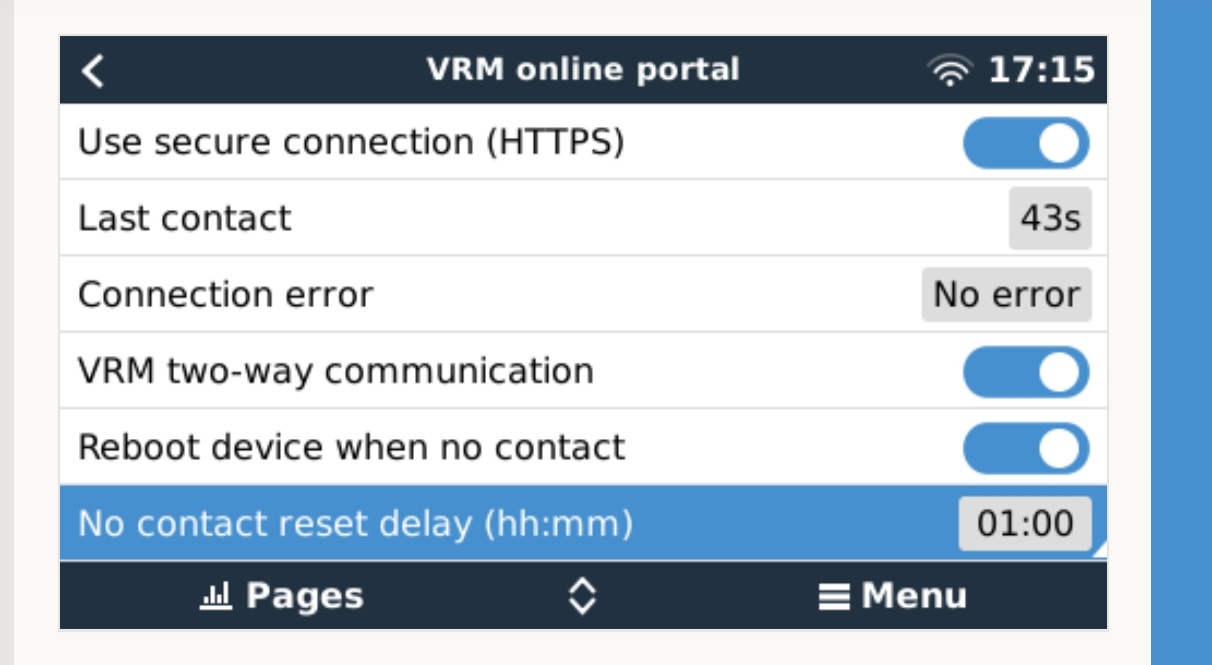
screenshot-20230105-171853.jpg
(108.9 KiB)
Thank you. Managed to sort it out. due to lag i had turned off the 2way comms and not realized it. I have a mesh network running locally so I should have a solid connection. I am seeing the realtime indicator on the VRM now.
question details
88 People are following this question.
