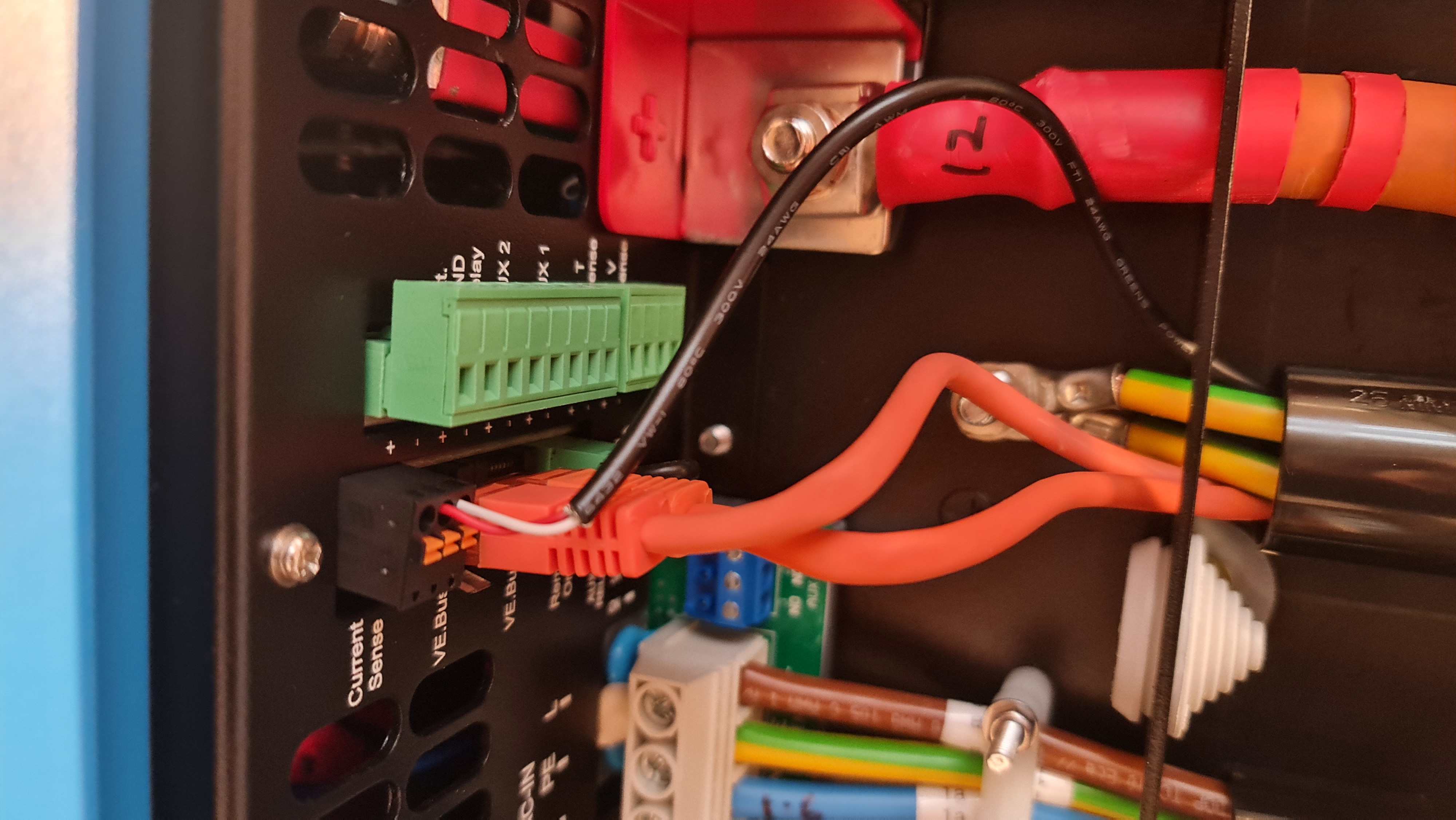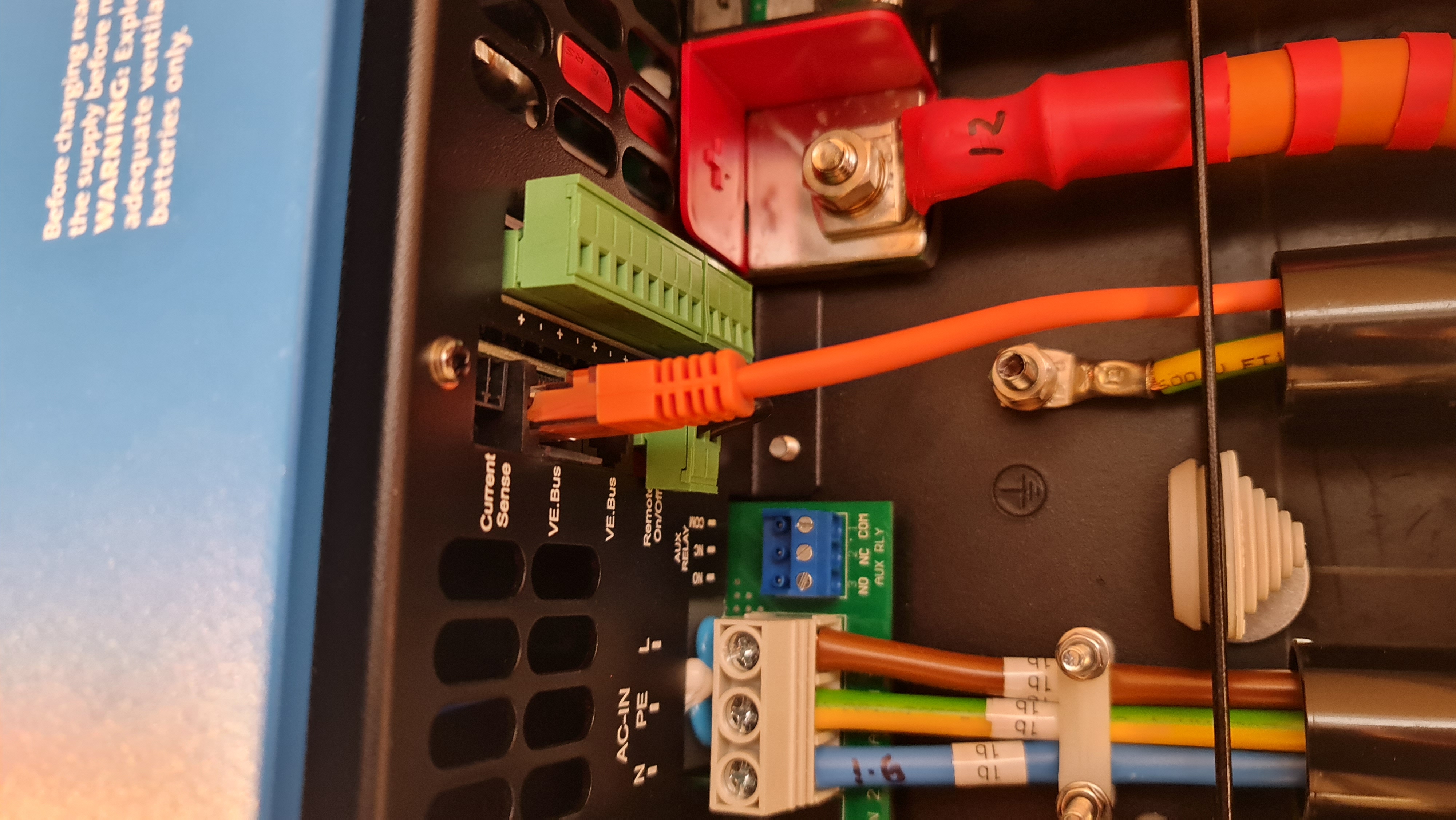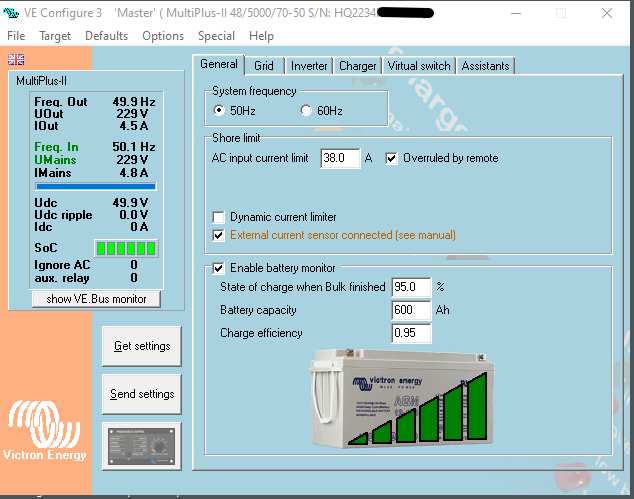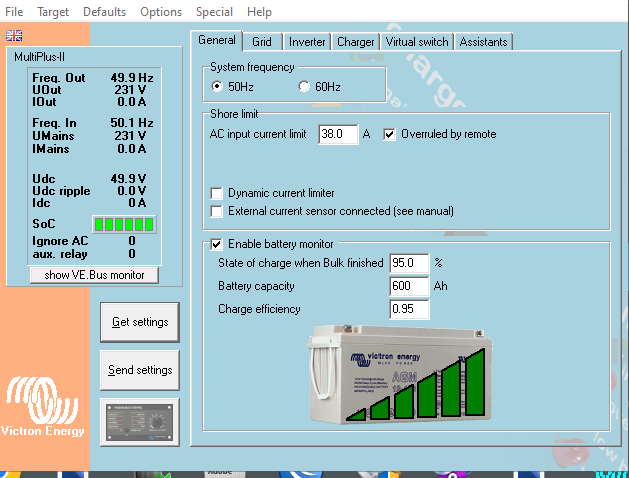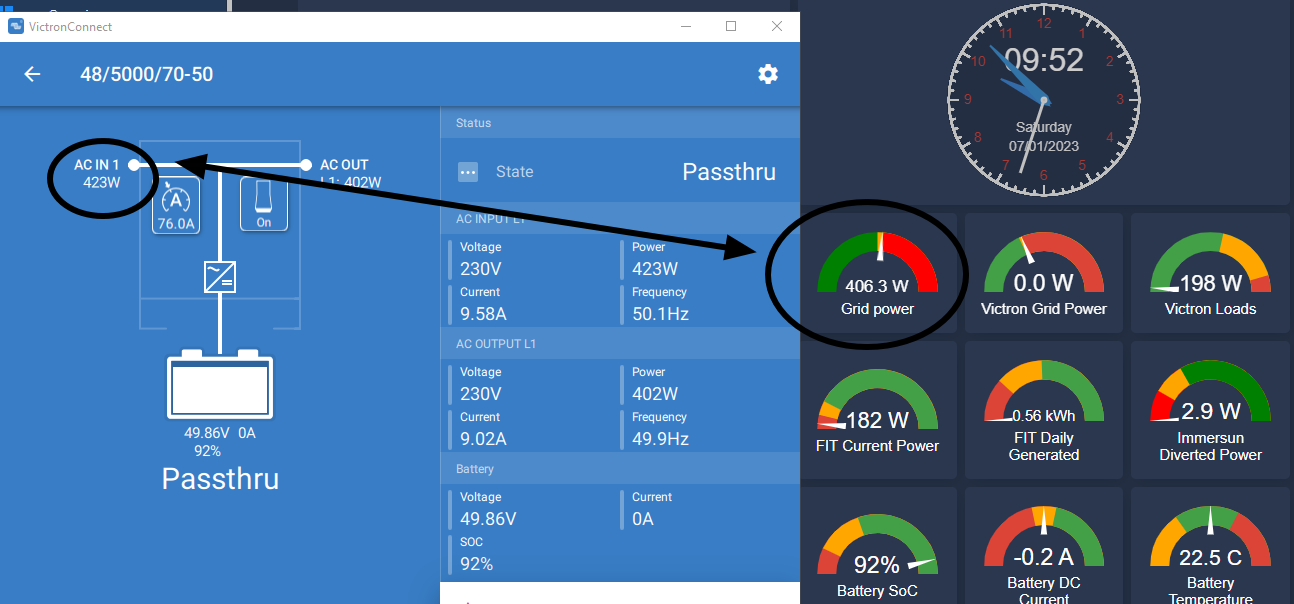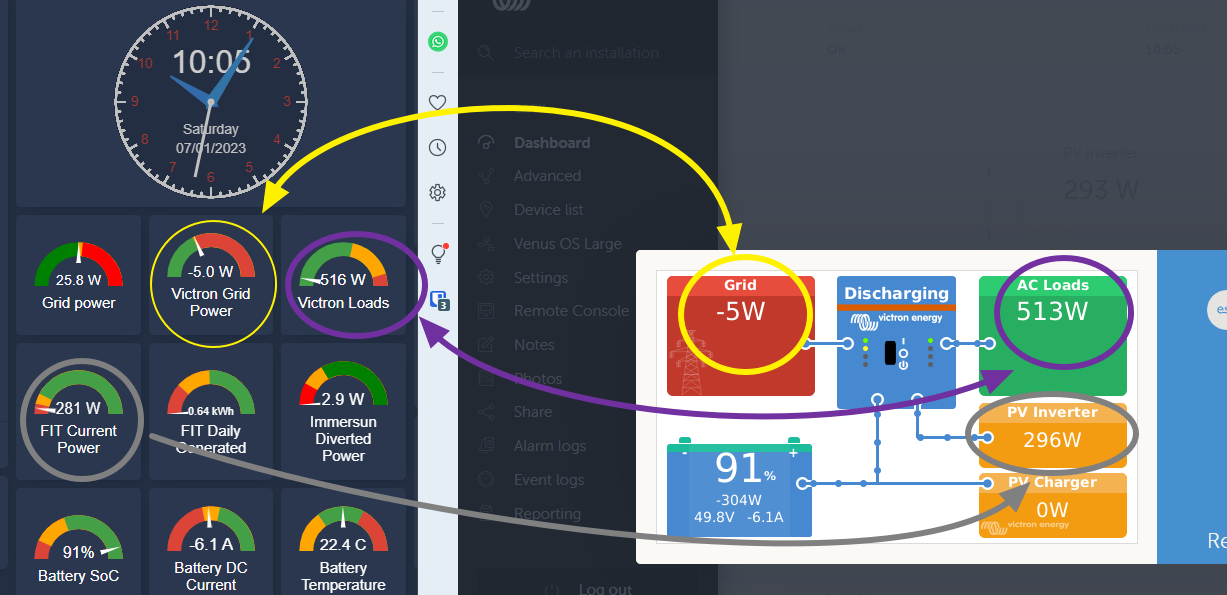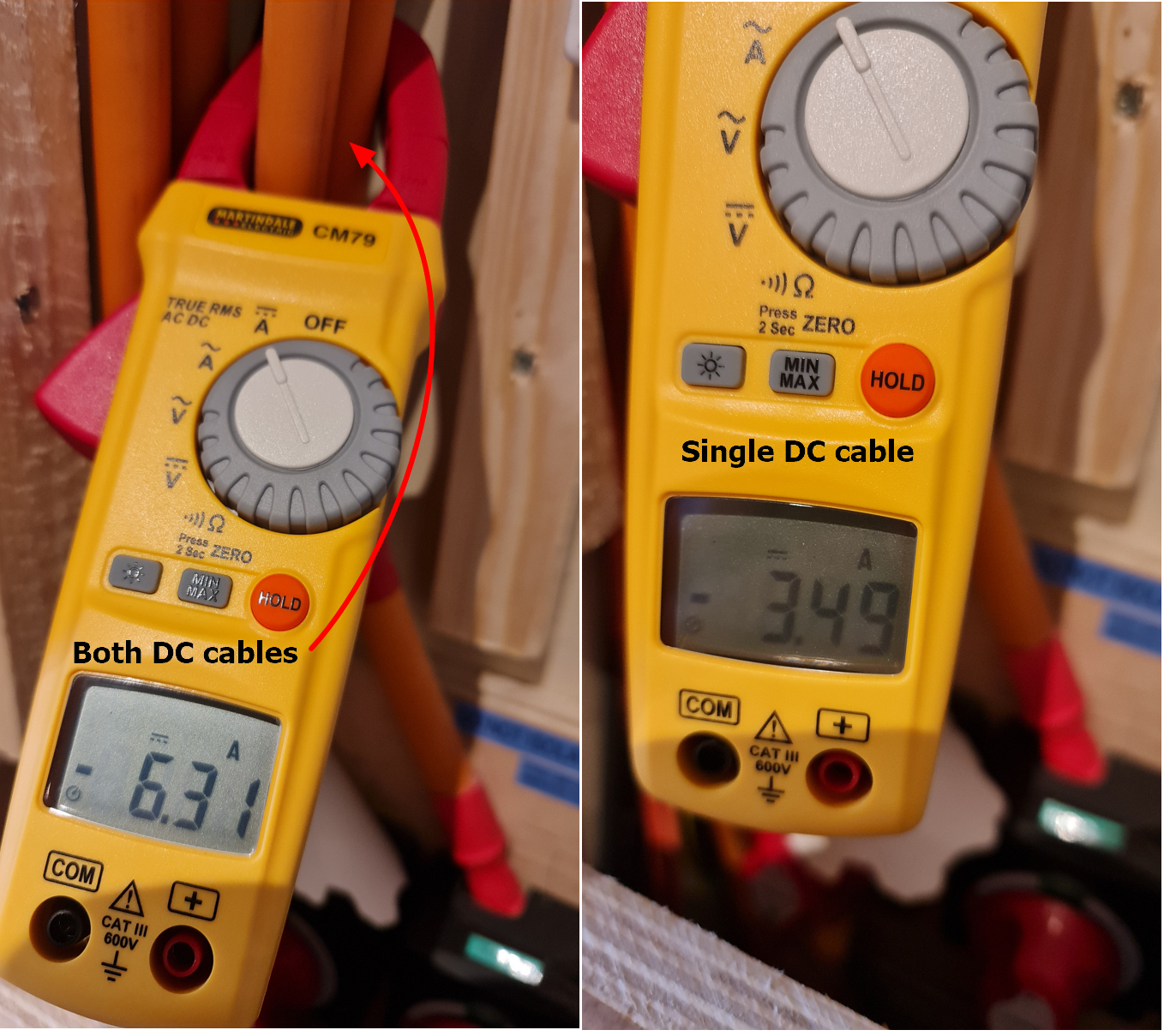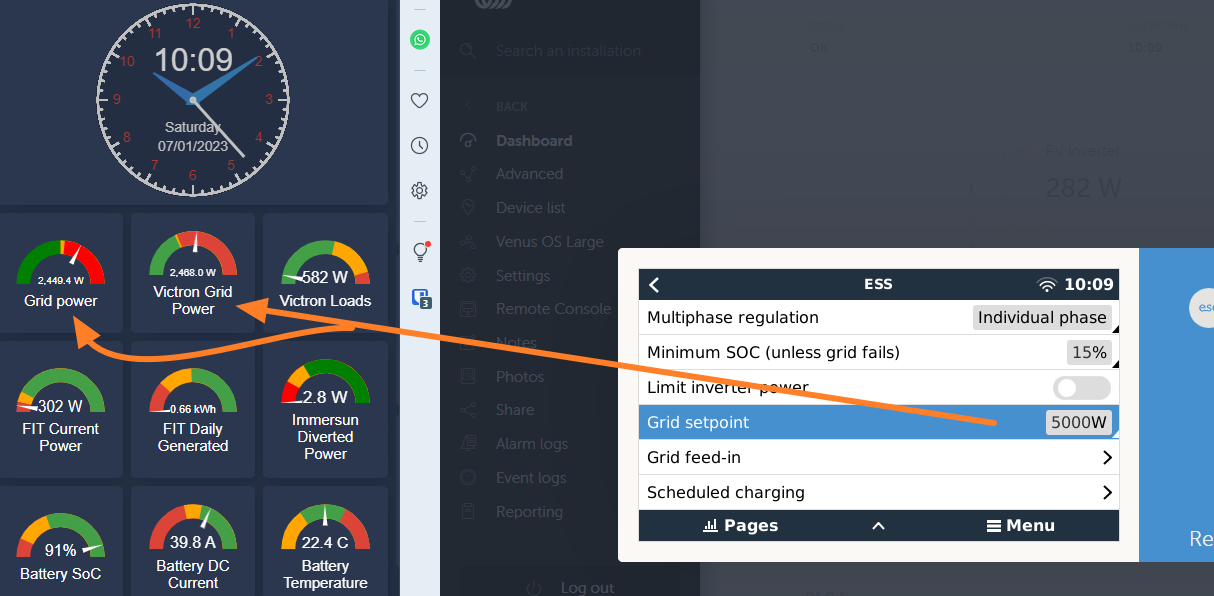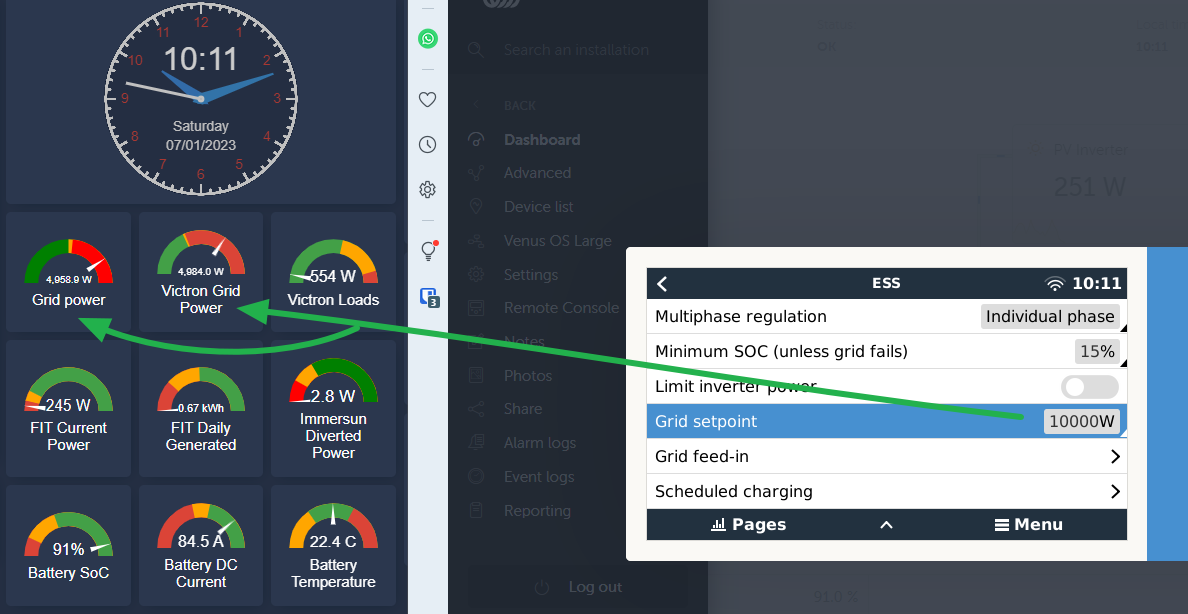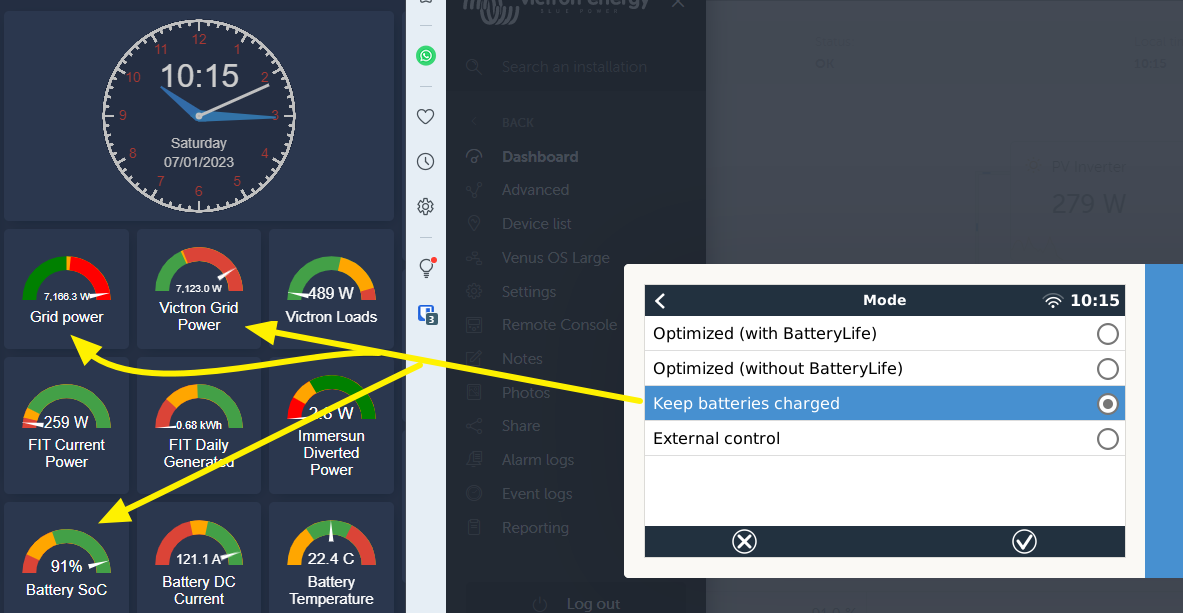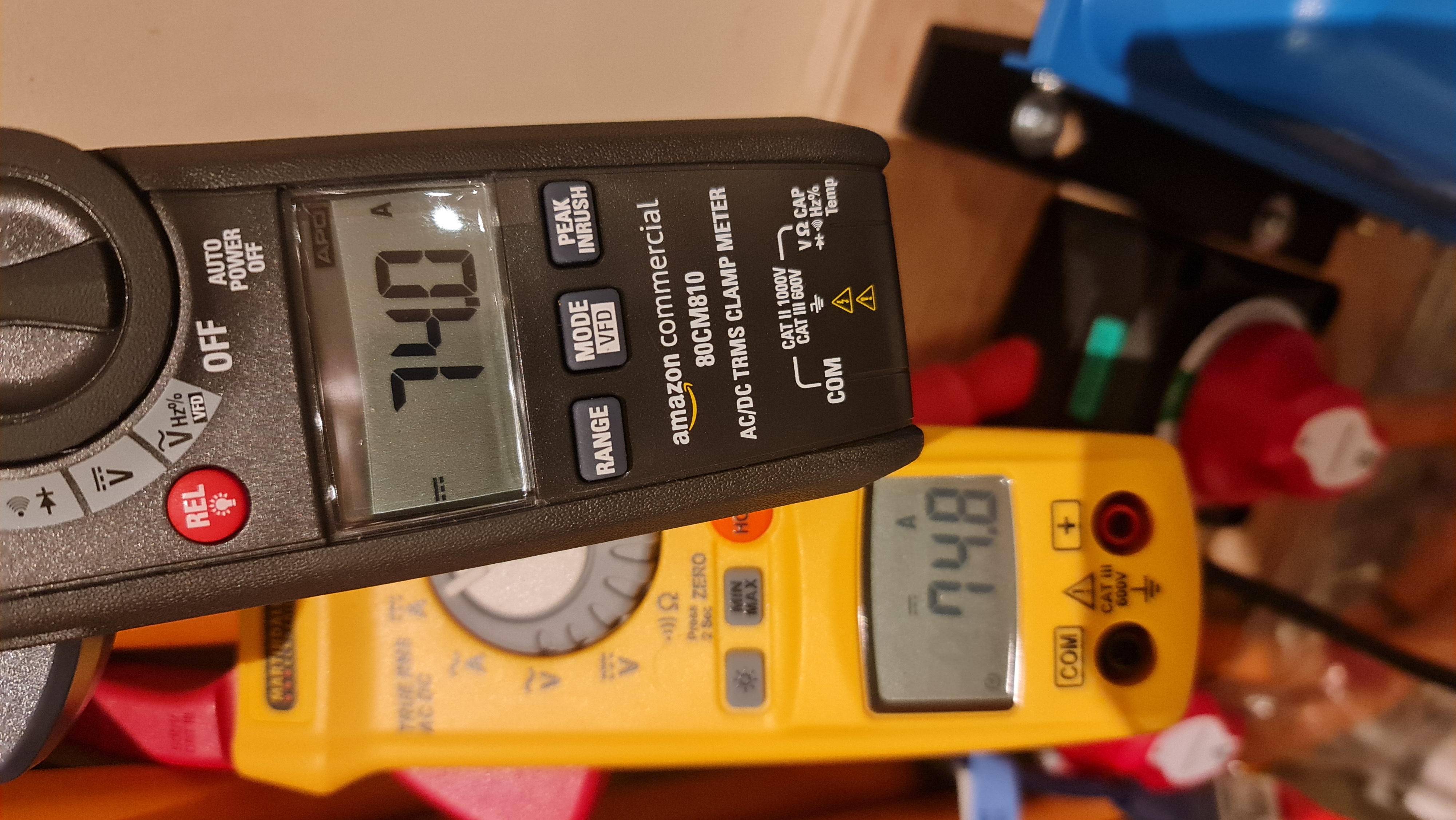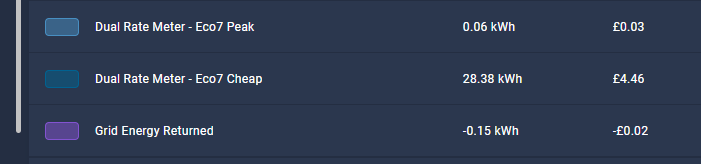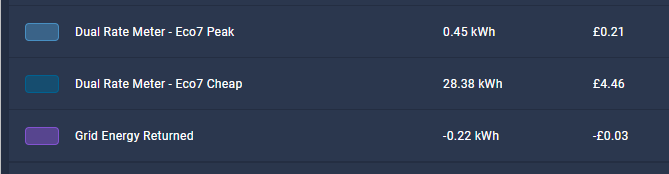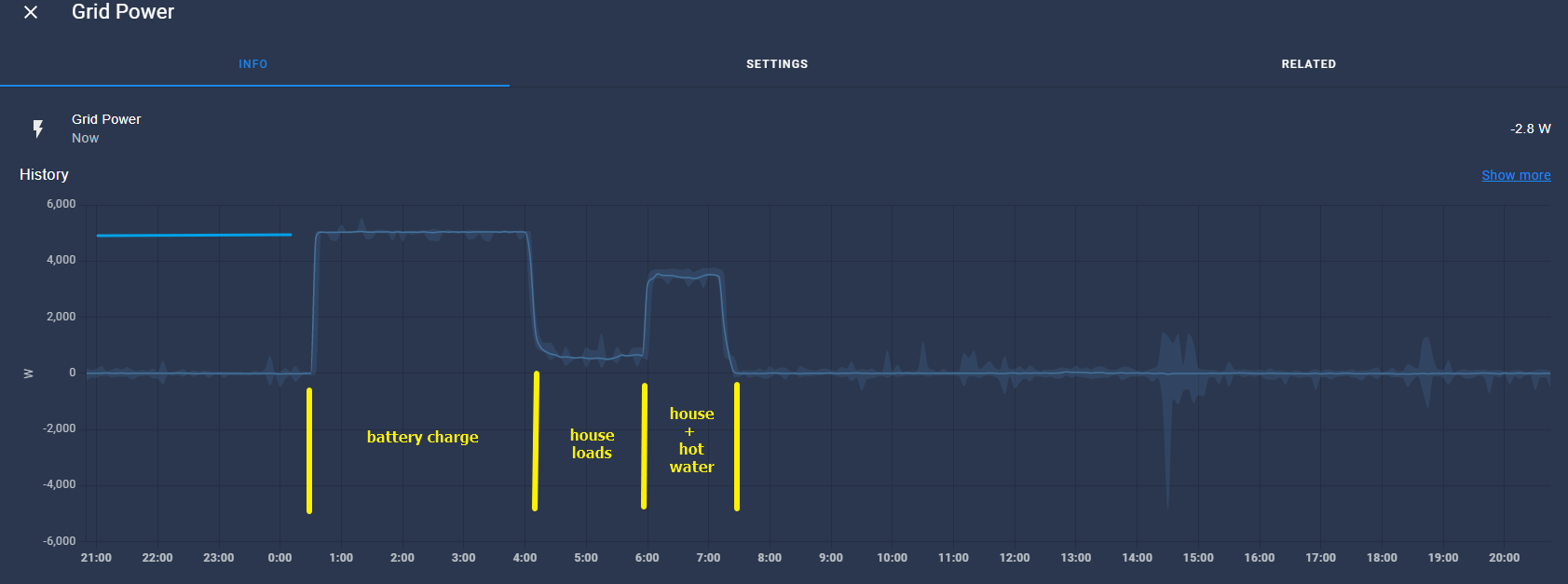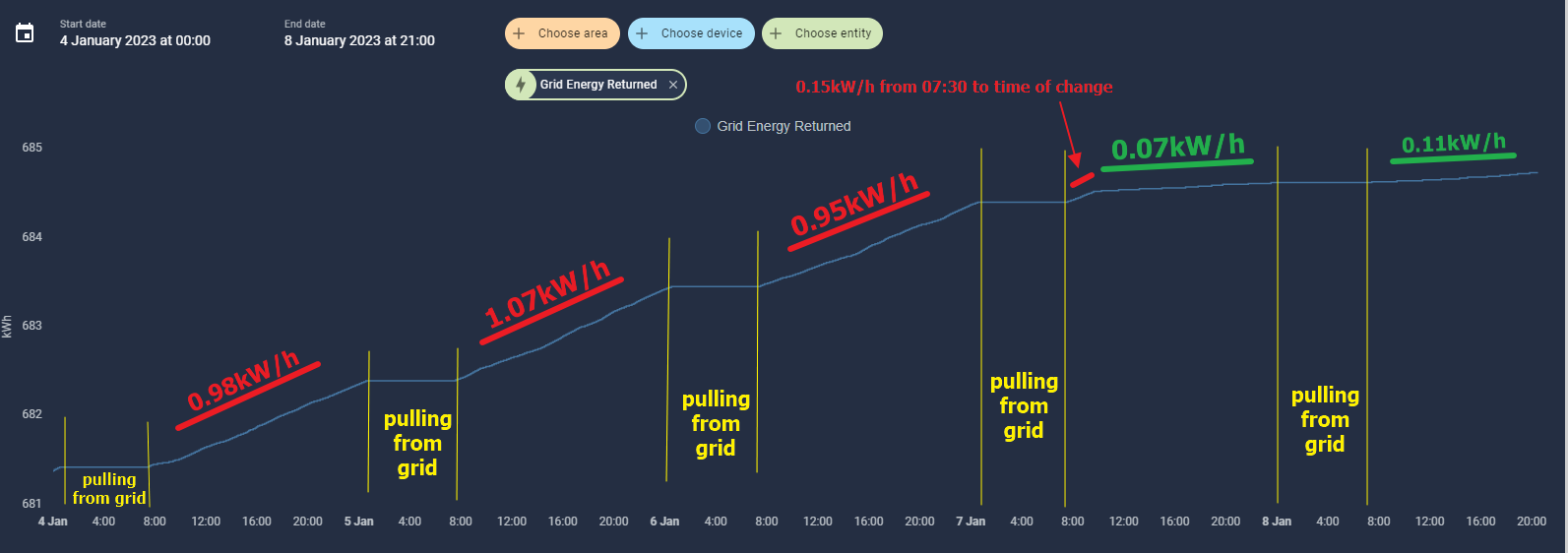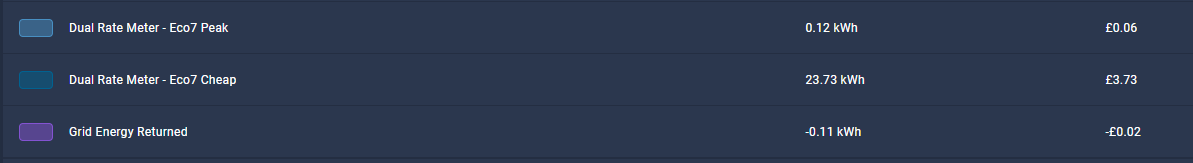I have a system like below configured as ESS and I assume it uses the "internal current sense" of each to figure out the grid set point.
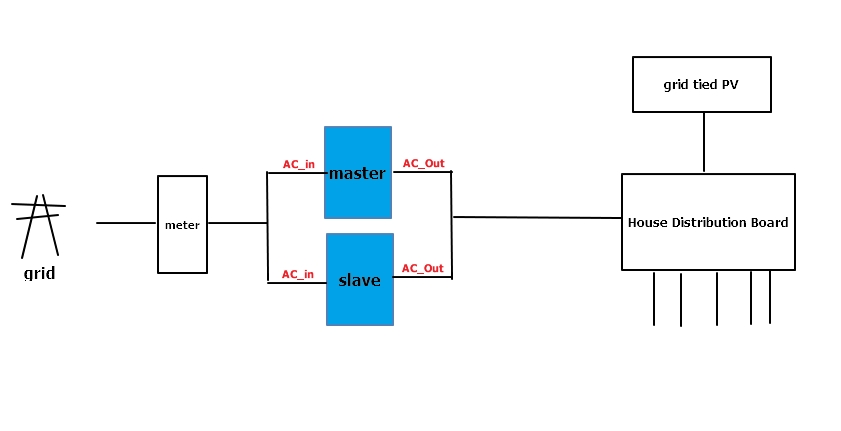 Problem I have is that I export almost 1 kW/h from batteries a day (which is only 17hrs as I don't discharge between 00:30 and 07:30) which is verified by the meter and a separate ShellyEM clamp on the grid.
Problem I have is that I export almost 1 kW/h from batteries a day (which is only 17hrs as I don't discharge between 00:30 and 07:30) which is verified by the meter and a separate ShellyEM clamp on the grid.
It seems to me that as it is a parallel system, the slave is telling the master what its current sense is and the master works it out and tries to get to the set-point.
This isn't working well and I read on here that a little give and take is OK, but my take is about 60W/h compared to 0.9kW/h given back.
So I got a CT clamp and clamped it on the grid as this seemed logical when connected to the master.
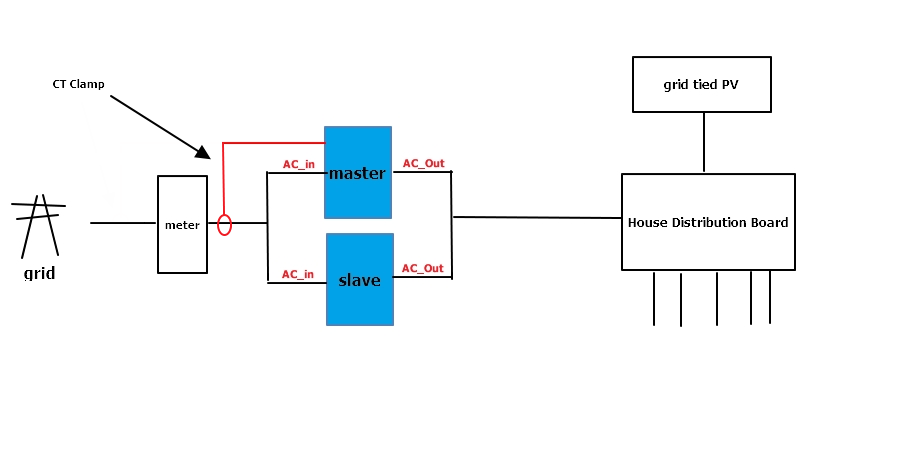
This did the job and prevented discharge beyond the set-point and I was seeing a better in/out balance - so I congratulated myself on another job well done :)
However, when I charged that night (on off-peak) I woke to find the batteries at only 80%. I looked in Home Assistant and saw that despite me changing the set-point to 5.5kW on the Gerbo (by MQTT) I only pulled half of that meaning the batteries couldn't charge in the 7hr window like they normally do
I did a force charge in the day and discovered that whatever I set the positive grid set-point to (in order to force a pull from the grid) approximately half went into the batteries and the other half showed up as a load on AC_out which was completely wrong!
Obviously this is not right so I removed the clamp and all back to how it was.
So my questions are;
i) when deploying a parallel pair set up like this is it best to use an external CT clamp rather that the MP2's internal CT's and if so - do I need to set "external current sensor connected" in VE Configure 3 AND keep the grid metering in ESS as inverter/charger?
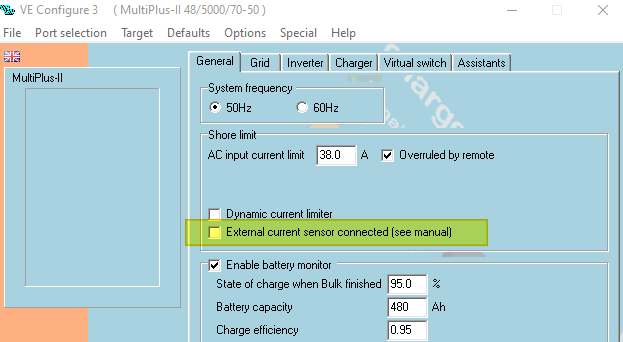
ii) if I don't use a CT clamp and continue to use the internal CTs of the MP2's how quickly does it update and is it via the Cerbo or directly over the VE Bus? If the latter, why is it way out?
Both the MPs are 8 weeks apart in manufacturing date and balanced etc. They are both the later HW revisions. >HQ2223 at 498
Cheers.