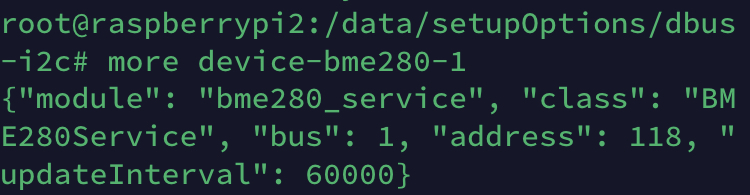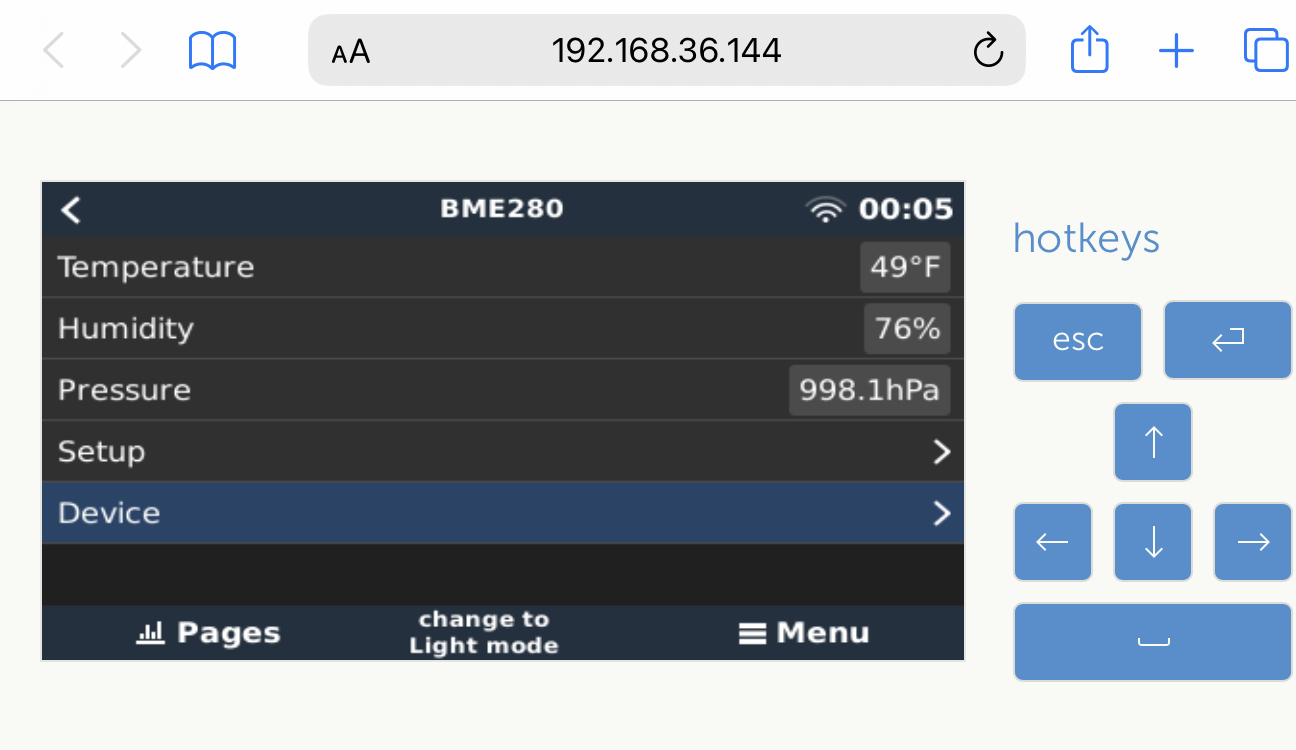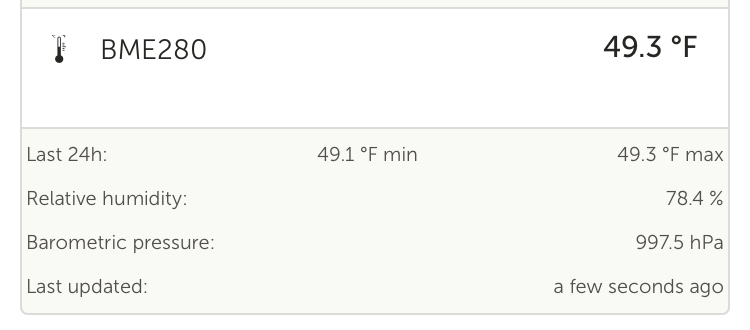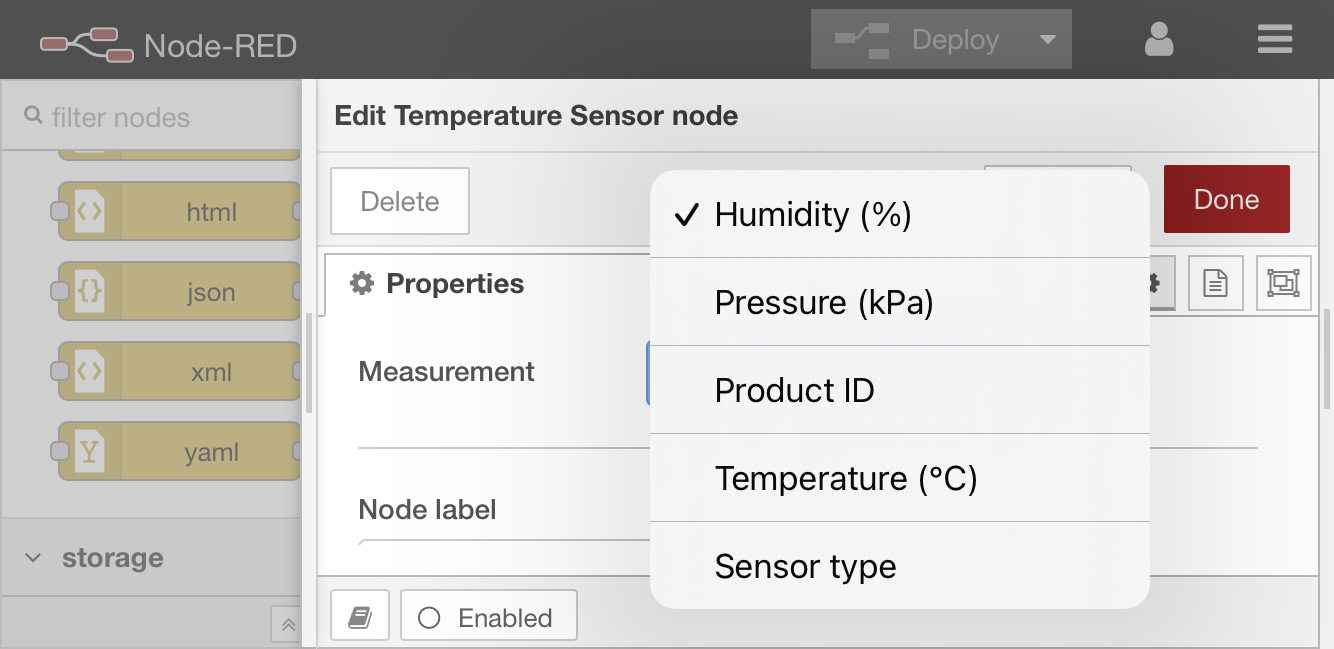I've put together a "SetupHelper" package for integrating I2C devices, https://github.com/pulquero/dbus-i2c/. Currently, it offers support for BME280 as a temperature service and INA219 as a DC load/source. It is written in a modular way to make it easy to add more devices in the future. As part of that, I've exposed a mechanism to download and install 3rd-party Python libraries so you don't have to write all the I2C code from scratch.
Note: for INA219, I have also written a complimentary DC system service (https://github.com/pulquero/DCSystemAggregator) that aggregates data across multiple DC loads/sources. That is, you can use INA219 (or anything else) to monitor individual loads/sources, and the aggregator will be provide a unified overall view (e.g. DC power in the VRM dashboard).

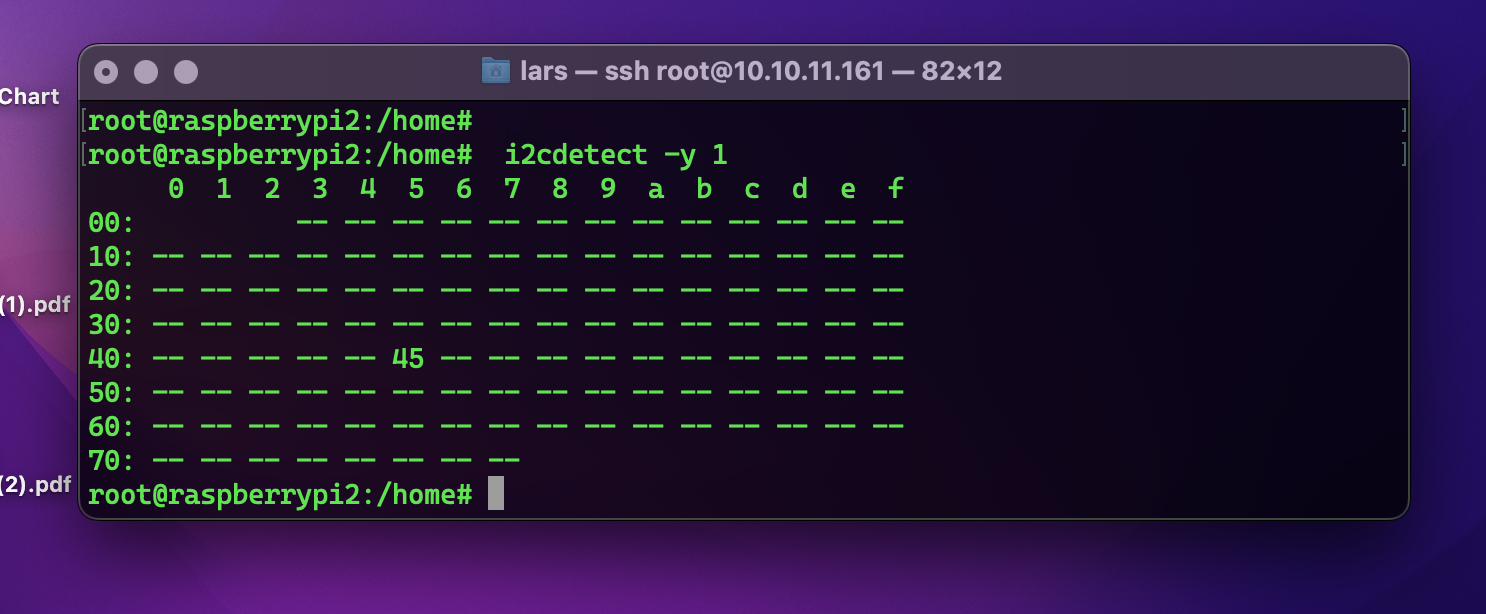
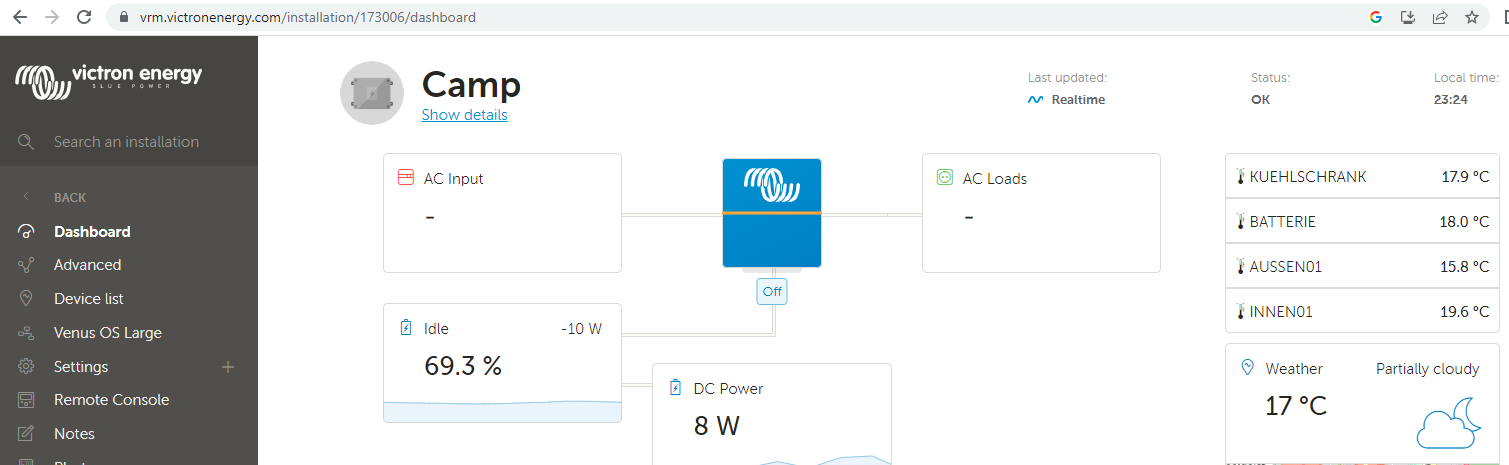
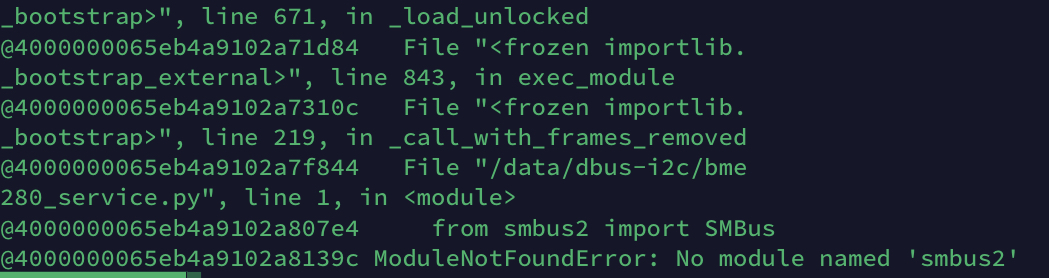
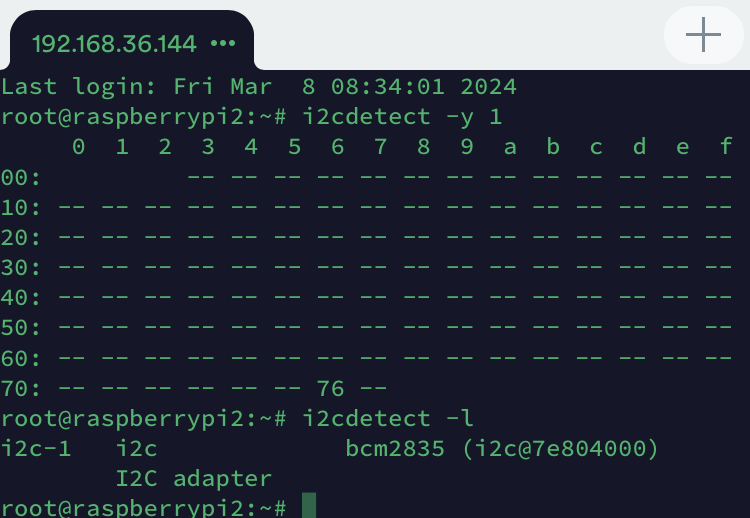
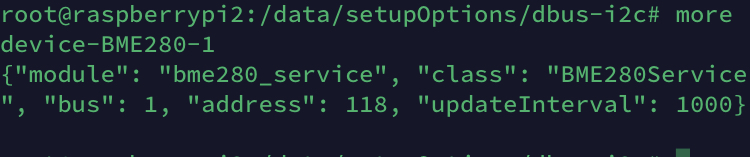 Image Caption
Image Caption