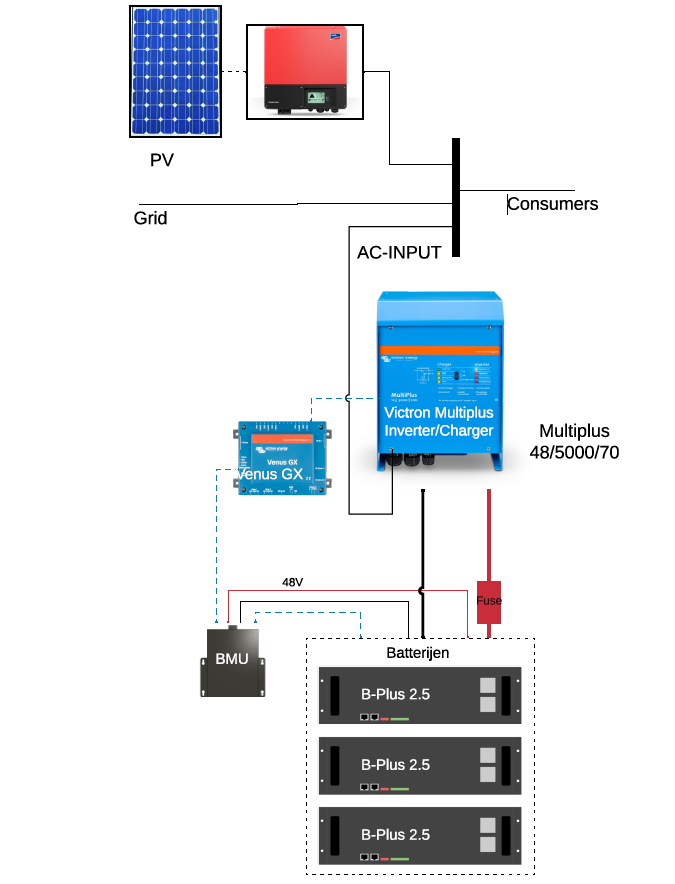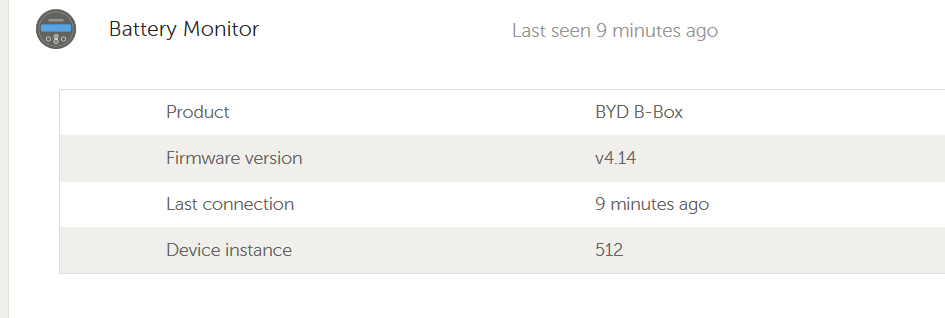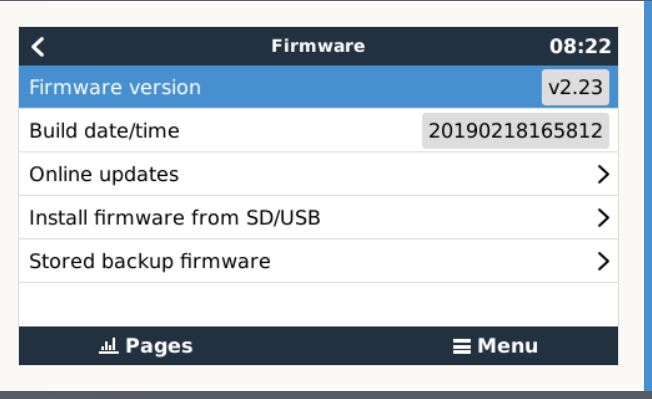We experienced High Battery Voltage Alarms on 2 Multiplus 48/5000/70 systems.
Settings:
- mode "Keep batteries Charged'
- both in Absorption mode
- Absorption voltage set to 55.2
However, with both systems the battery voltage went up as far as 58 V, triggering Alarms which cleared after about 3 hours, when voltage went back dropped back to around 55V.
What could be the cause of this?

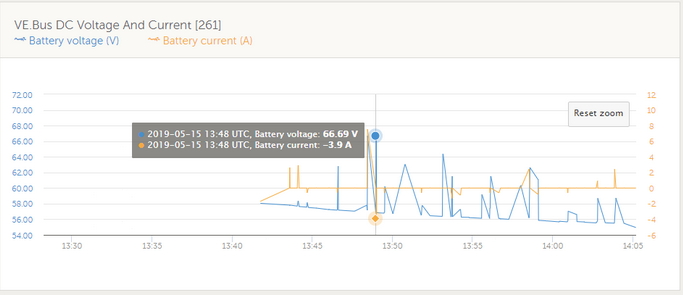
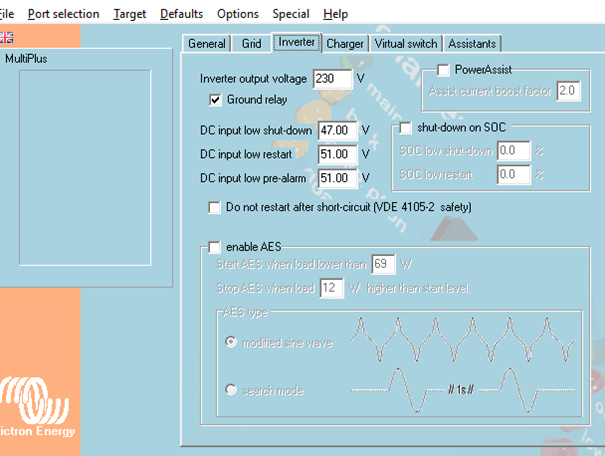
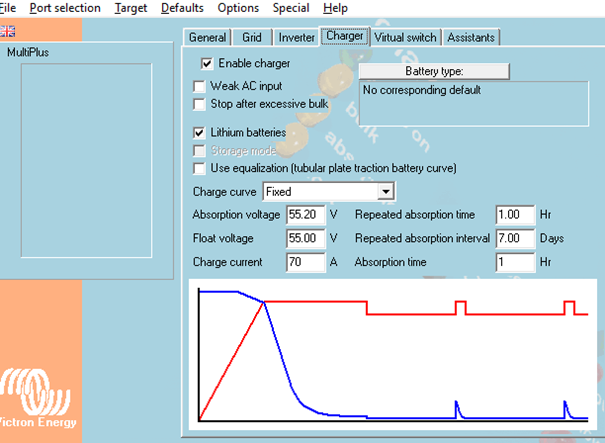
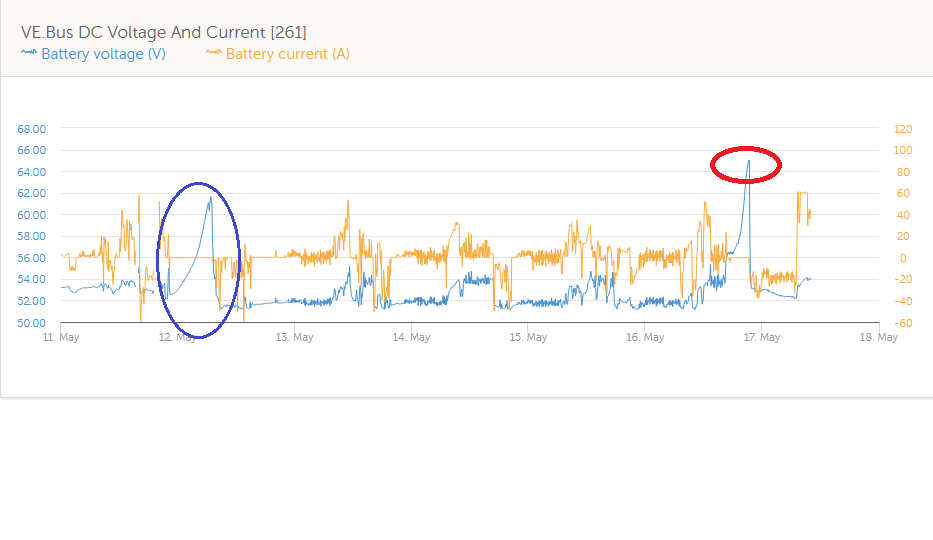
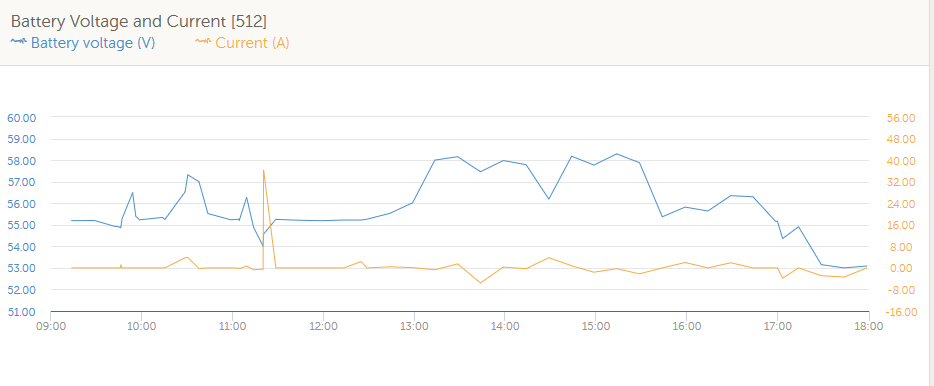
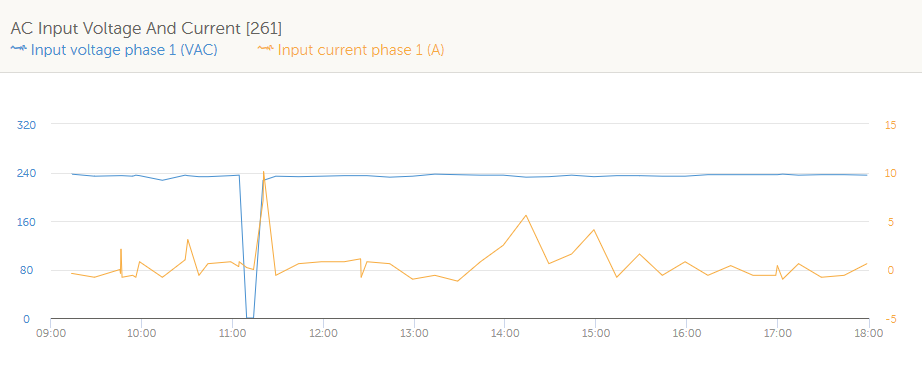
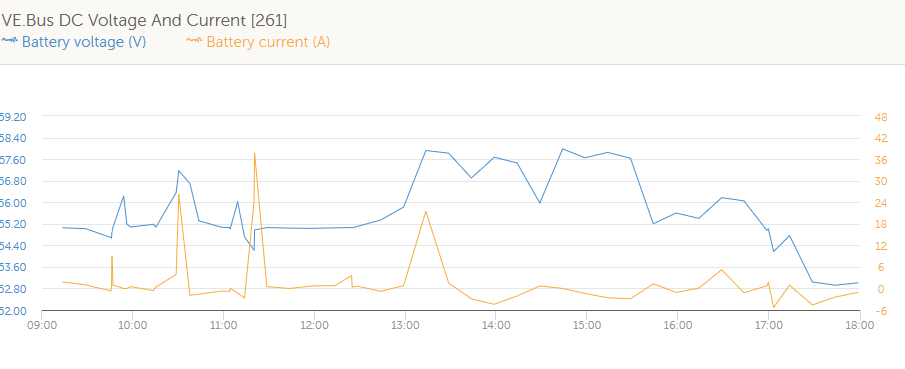
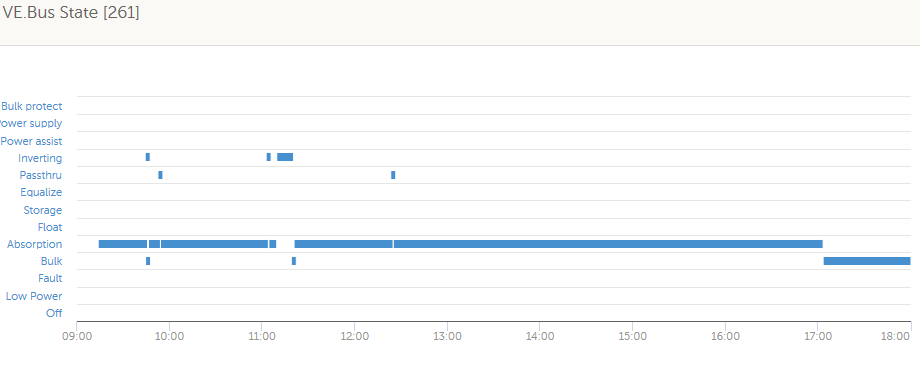 4. See diagram below
4. See diagram below