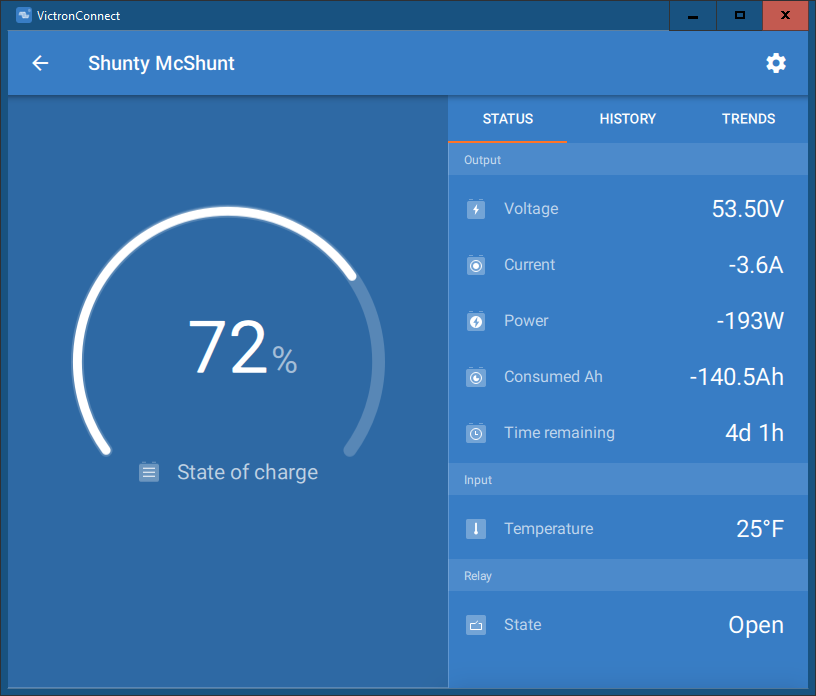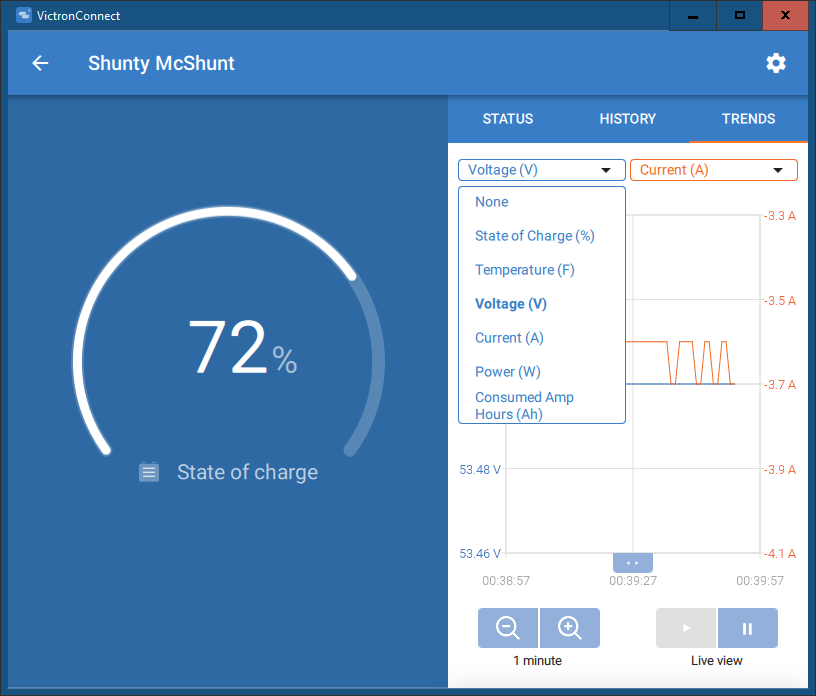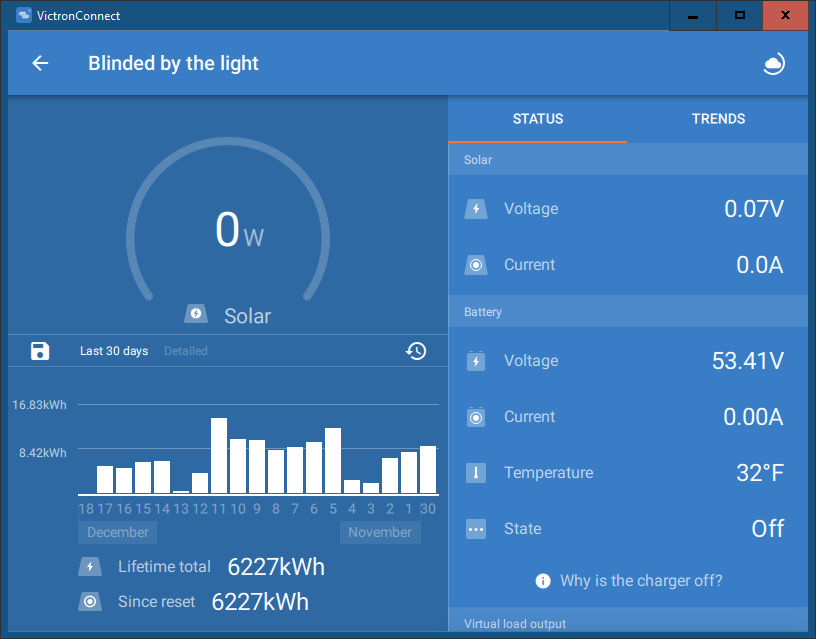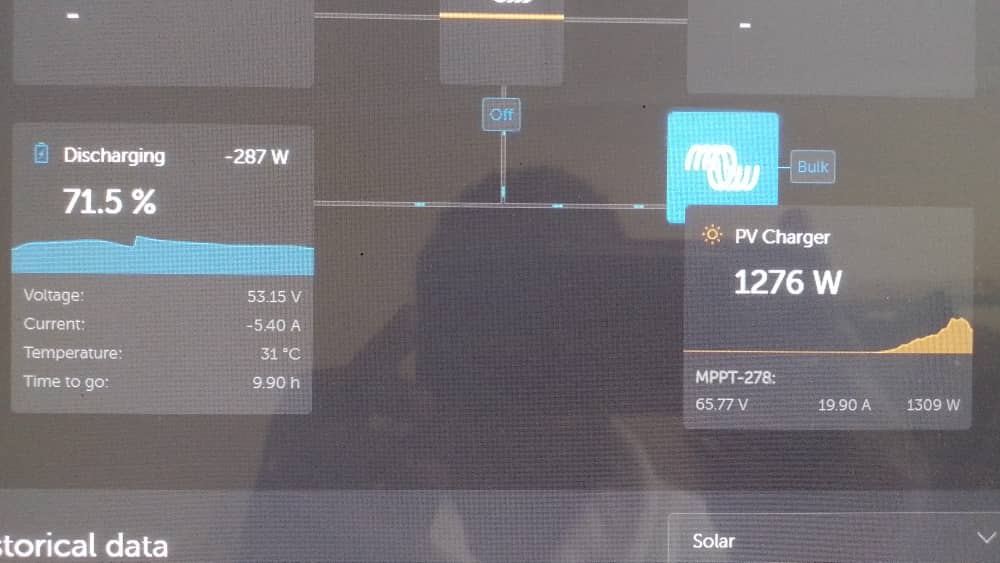I have just updated the firmware on my BMV 712 Smart to version 4.12. The batteries were in Float and at 100% at the time of the firmware update using VictronConnect. However, immediately after the update to 4.12, the SOC went to 1% and that is all that the BMV 712 will report on its own screen and to the other system components (CCGX, MultiPlus 12/3000). The VictronConnect App (iOS) had just been updated to v 5.80. And, the only way I could view data in the updated App was if I also updated the firmware of the BMV 712 as well to 4.12. I note there were some changes to the Start Synchronized setting (70) in firmware 4.12 according the iOS App notes for VictronConnect v. 5.80, including "SOC is retained when executing a "Restore Defaults"". I've no idea if that is related to my problem.
Any insight on how to get the BMV 712 Smart to correctly report the SOC? Is there a way to clear out the latest firmware (4.12) if it somehow didn't install correctly? Any help would be appreciated.
Up until this point on the previous firmware version (I don't remember the version number, but I updated the firmware for the BMV within the last six months), the system has been operating fine with no problems with the SOC reporting for well over two years and through several previous firmware updates.
I have tried "Synchronize SOC to 100%" through the VicronConnect App Battery Settings with no effect. Manually setting the State-of-Charge to 100% in the Battery Settings will immediately reset to the 1%. Will this require a full Factory Default Reset? Will a full reset clear out the history?
A screenshot of current battery settings are attached. These were downloaded after the firmware update to 4.12, but as far as I can tell they are the same settings that existed before the update.
BMV 712 Smart Battery Settings.png
Equipment installed: 600Ah BattleBorn batteries, MultiPlus 12/3000/120/50, CCGX, MPPT 150/100.