A terminal fault in the battery caused one string to overheat, received battery over temp alarm however had to disable solar charger manually as the BMS did not shut off charging. This would have caused the batteries to severely overheat. Does the BMS in the Lynx shunt not provide this failsafe?
- Home
- Anonymous
- Sign in
- Create
- Spaces
- Grafana
- Node-Red
- Unsupported topics
- Questions & Answers
- Modifications
- Communauté francophone
- Deutschsprachiger Bereich
- Preguntas en Español
- Explore
- Topics
- Questions
- Ideas
- Articles
- Badges
question
Lynx Shunt VE.Can did not shut down MPPT charger due to High Battery Temp
What product are we talking about? There is no Lynx Shunt BMS but there is a Lynx Shunt VE.Can and a Lynx Smart BMS. The latter is a BMS with battery monitor, the other is a battery monitor.
Thanks Stefanie, I am using the Lynx Shunt VE.Can as the Lynx Smart Shunt is only for the Victron Lithium batteries.
I have the identical setup as in this diagram attached with the dc loads being the exception.
What is monitoring the charge from the solar charger and battery temperature and limits it if the batteries get too hot in this setup?
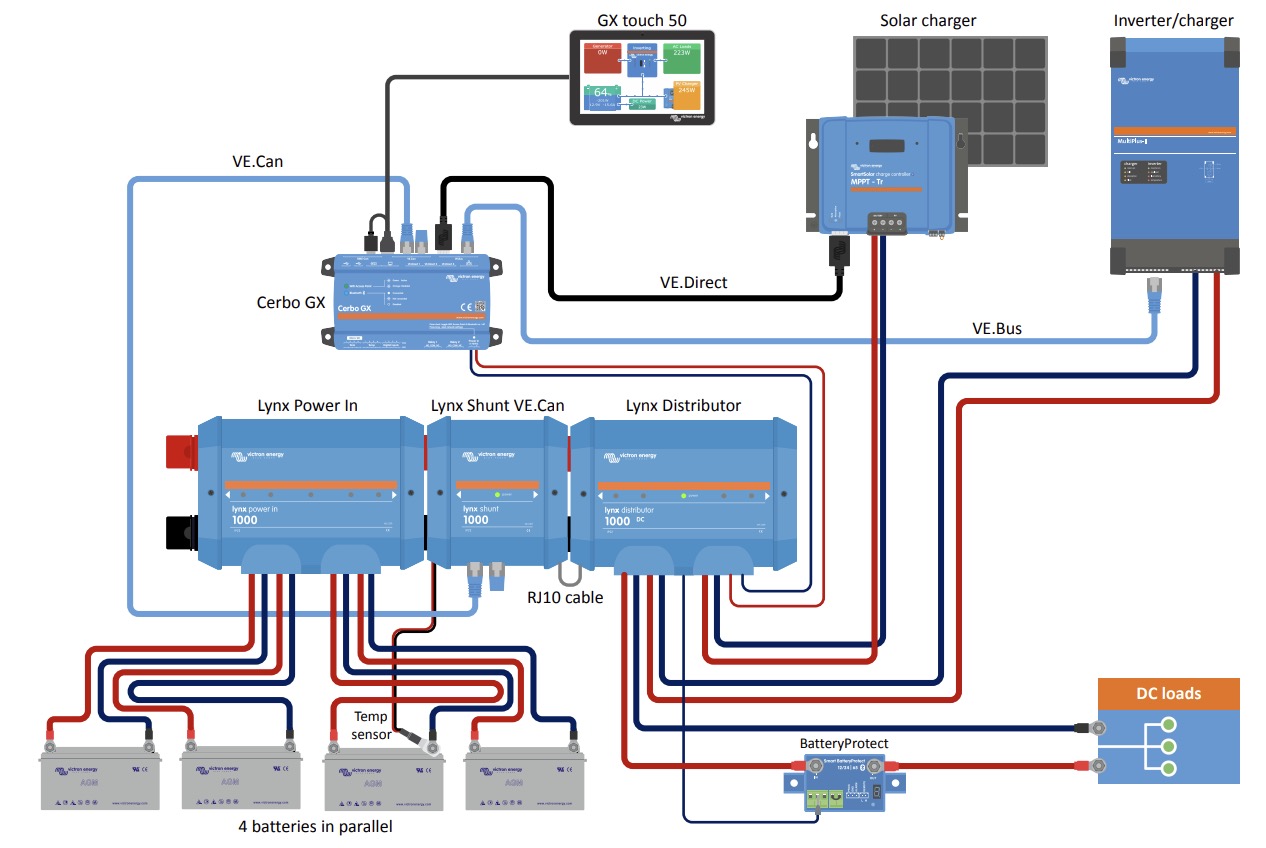
Which batteries do you have in the system, lead acid or lithiums?
If you have the temperature sensor installed , you can use it to control the alarm relay, which in turn controls a BatteryProtect that can be used to prevent the solar charger from charging.
Thank you, I don't have dc loads downstream so I don't have a battery protect, but the MPPT Solar charger has a remote relay switch, when earthed it switches the charger on/off.
So from what you are saying, I can use the alarm relay (Temperature activated) on the Lynx Shunt to switch the solar charger on/off via the remote switch on the solar charger?
Yes, exactly. Use the alarm relay as an on/off switch on the solar charger (instead of the wire loop). See the remote on/off chapter in the manual for your solar charger.
Apologies, but how do I wire this up?
I ran a twin wire cable from both terminals from the mppt to the lynx dual input relay.
This does not work as the relay by default is in open state.
A diagram would be awesome :)
Apologies that I put you on the wrong track. I just learned that the Lynx Shunt has only two terminal connectors for the relay instead of the three that I anticipated, which means that you cannot use it to control the remote on/off on the MPPT.
Another way to achieve this is by using relay 1 or relay 2 of your Cerbo GX, which can be triggered by a temperature sensor. This relay provides exactly what you need.
To connect a temperature sensor to the Cerbo GX, please see:
To make the relay connections, please see:
Connect one wire to the remote H input on the MPPT and the other end to COM. Connect another wire to the remote L input of the MPPT and the other end to NC. As long as the temperature relay is inactive (temperature low), the relay contact between NC and COM is closed. If the temperature rises above the set threshold, the contact between NC and COM is open.
To configure the Cerbo GX for temperature relay, please see:
Related Resources
Victron temperature sensor disambiguation table - which product supports which sensor
Additional resources still need to be added for this topic
LED indications, warnings, alarm and error codes
Additional resources still need to be added for this topic
question details
33 People are following this question.
