in my vrm.victronenery portal, under devices I don't see my battery/s (have 2 x Pylontech US2000 plus's) I am using the non Pylontech supplied cable. the Victron is getting comms/data from the batteries.
- Home
- Anonymous
- Sign in
- Create
- Spaces
- Grafana
- Node-Red
- Unsupported topics
- Questions & Answers
- Modifications
- Communauté francophone
- Deutschsprachiger Bereich
- Preguntas en Español
- Explore
- Topics
- Questions
- Ideas
- Articles
- Badges
question
Pylontech batteries are shown as a single unit under battery monitor under the device list in the VRM Portal:
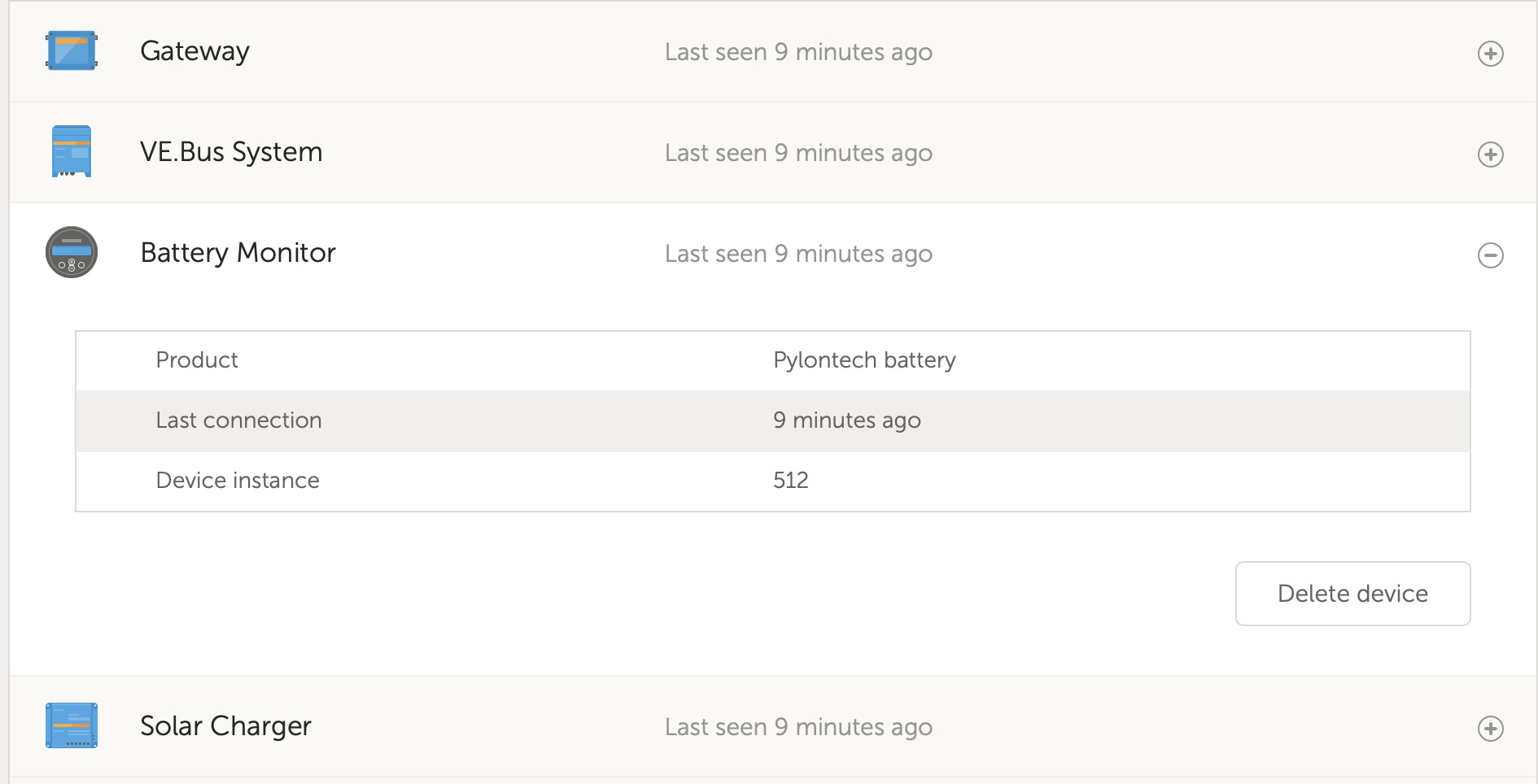
Hello to everybody!
Hello @Guy Stewart (Victron Community Manager)
I have exactly the same problem. I have setup a new ESS 3-phase system with
- 1x Multiplus-2 GX 3000 (upgrade to newest FW done)
- 2x Multiplus-2 3000 (upgrade to newest FW done)
- 8x Pylontech US2000B+
- 1x Victron VE.Can to CAN-bus BMS Typ B
The special cable is connected in the Multiplus 2 GX and there is the "Resistor", too.
Here a screenshot from VRM. there are "only" two device visible: Gateway and VE BUS System. No Battery Monitor! ;-(
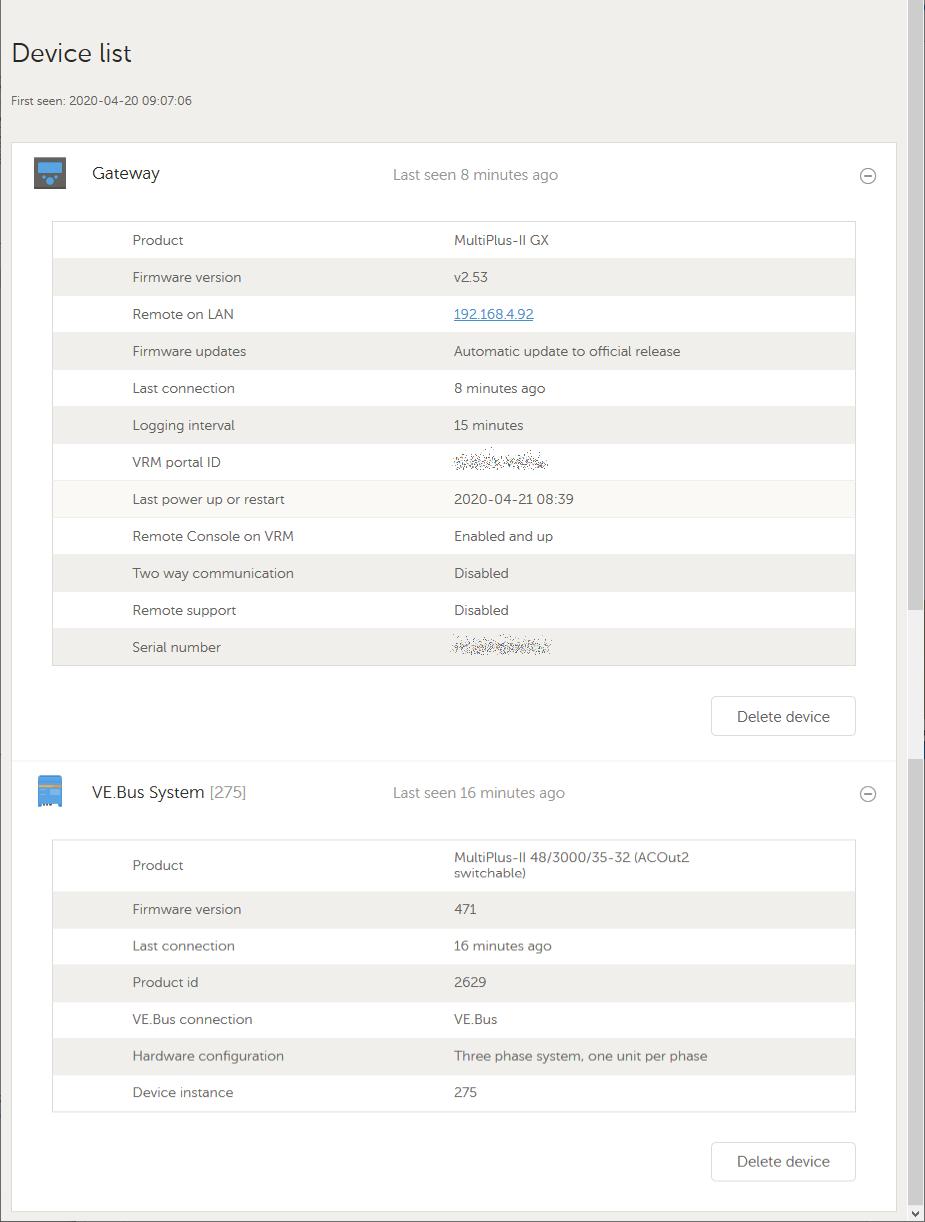
The pylons are online and suppling power to the Multiplus. I have read here as well in the Victron Pylon Document (5 GX-Device) that the speed of CAN-Bus should be adjusted to 500 kbit/s but I couldn't find where and how to do this. So I think this might be the problem. Perhabs some body can guide me how to check and fix the CAN-Bus speed.
What I am doing wrong? What I am missing?
I am afraid I need help on this.
Any suggestions are more than welcome.
DayAndNight
That is most likely the problem @DayAndNight
Please do the MultiPlus-II GX Course in the Online Training section of Victron Professional, I demonstrate in that course how to make the necessary changes.
Success!
Hello @Guy Stewart (Victron Community Manager),
I did before I started with this installation the training and the exam! ;-) Successfully! But I am afraid I missed something. I just view the film again, but I couldn't find any information what "magic" I have to do to see a batterie. I looked thru the additional assistants but there is only one which might be suitable "VM.BUS BMS (015A)" but when I tried to install it together with the "ESS assistant (0174)" the VMS Software told it can't be used in combination with the ESS.
I found in your video, buy the way I find your videos very professional and helpful, at minute 24:03 where your are showing the device list, that there is already en entry for a CAN bus BMS Battery this entry exactly I am missing.
I looked thru your video, but I couldn't find any hint how and where or what to do specially for the (CAN- bus) battery. During the setup for each multiplus setup I set all the voltages as described in the Pylontech document, so information for the battery was transfered to the Multiplus device. Nevertheless I surely made something wrong or forgot something.
And finally as I was not 100% sure if I should use in the system Setup a VMS Battery monitor or No Battery monitor - Pylon is connected by CAN-bus - I tried both varities but it didn't help.
Hopefully you can give me the necessary hint, please.
Many greetings from Bavaria
DayAndNight
The section of the video you need to watch and follow along with starts at 18:20.
Here is a link to it, watch that sequence, and the rest of the video from there again.
Hello @Guy Stewart (Victron Community Manager)
thank you very much! Oh my God! Shame on me! I clicked about 1000-times in the remote console on the down arrow below the DCC line to go down and nothing happens, because it is only a sign there are more lines. It must be used the down arrow beside in the remote console or the down arrow on the keyboard!
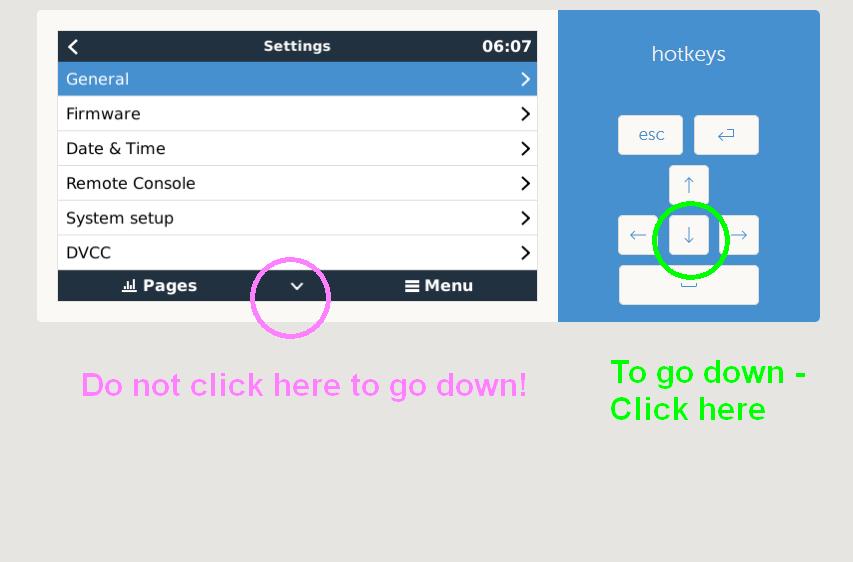
Having now this "special" know-how (I am shamed so much!) it was easy to adjust the canbus speed and Tatata! Pylontech is showing in the device list.

Thank you for your support!
DayAndNight
question details
8 People are following this question.
