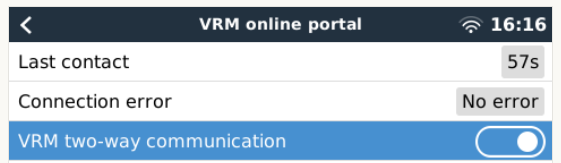Multiplus 3K connected to venus os 2.92 on Raspberry Pi
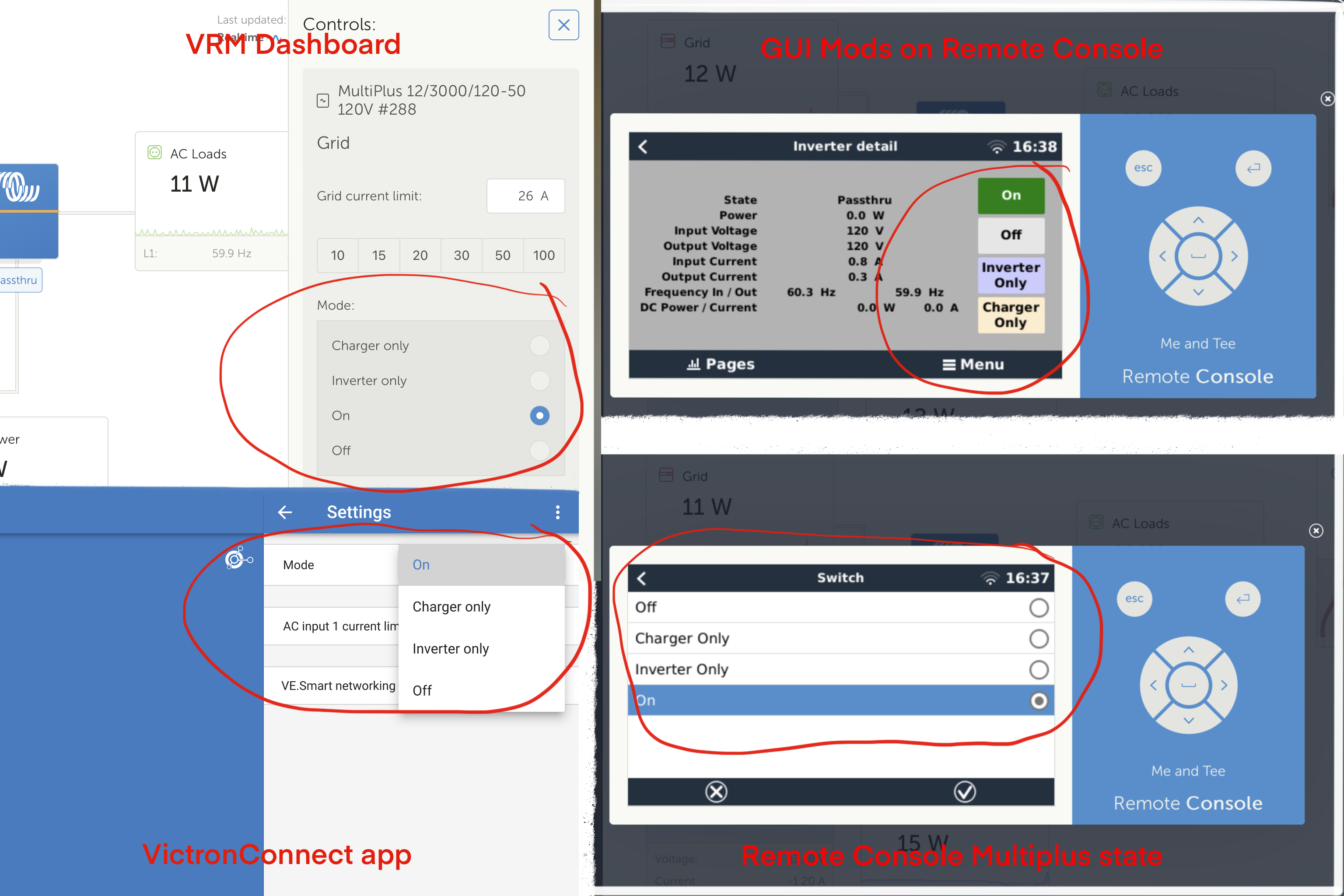
The image above shows the 4 ways that I should be able to control inverter state. If the inverter is on, i can set to the other 3 states (off, charge, invert only). However, if inverter is off, the only way I can turn it on is using the victron connect app (bottom left of image). With any of the other 3 interfaces, the buttons indicate the unit is on after pressing on and then refreshing displays but the inverter remains in the off state.
Michael Ziegler asked a potentially related question on Mar 16 2022 at 8:52 PM under the topic: “Control your devices in VRM showing incorrect inverter state” and i attempted to ask if this had been resolved but there was no response.
I have tried reinstalling venus OS and that did not help. The general settings for remote access/remote control are set to True. I would have to believe this isn’t an issue on a true cerboGX and touch control otherwise it would be a major issue. My reason for implementing venus was to allow my wife (not overly technically inclined) easy control of the inverter. Without this functionality I will just have to depend on Victron connect app as I have for the last year.
thankyou