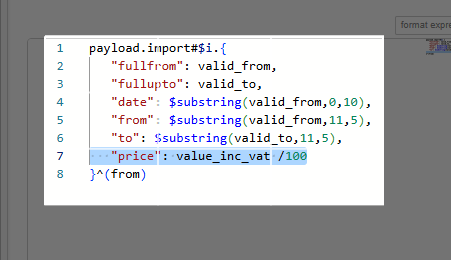Thank you so much for the very informative webinar on 23/11/22.
Octopus Energy in the UK is disrupting the energy industry for good and their Kraken platform is in many countries bought by suppliers and growing.
Will Victron please look at integration with Octopus Kraken API to allow us to auto set charging times when energy prices are low and export when high?
“Works with Octopus” is a standard attained by many ESS systems and it would be great if Victron would look at putting this on their roadmap.
NodeRed and some technical challenges aren’t for all of us and I believe it would help in adoption of Victron into many domestic installations where people just aren’t getting the quality and support from certain other brands.
Standards to help home storage and EV take-up are so very crucial to environmental gains and the rapid change needed to combat climate change.
Many thanks for your great work. New Solar ESS Victron User in the UK, Installed by Callidus, another great cutting edge supplier and supporter of Victron.