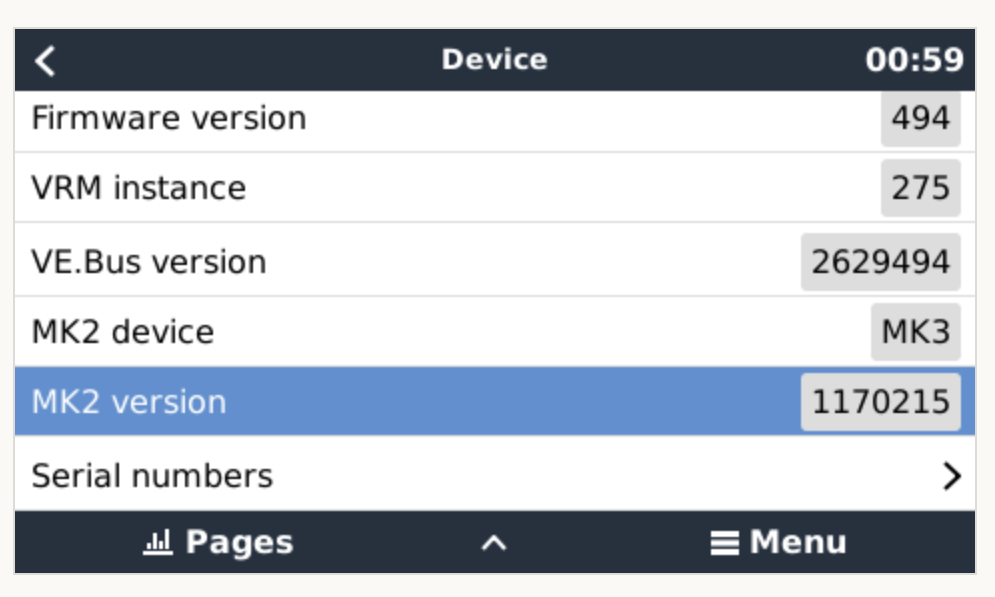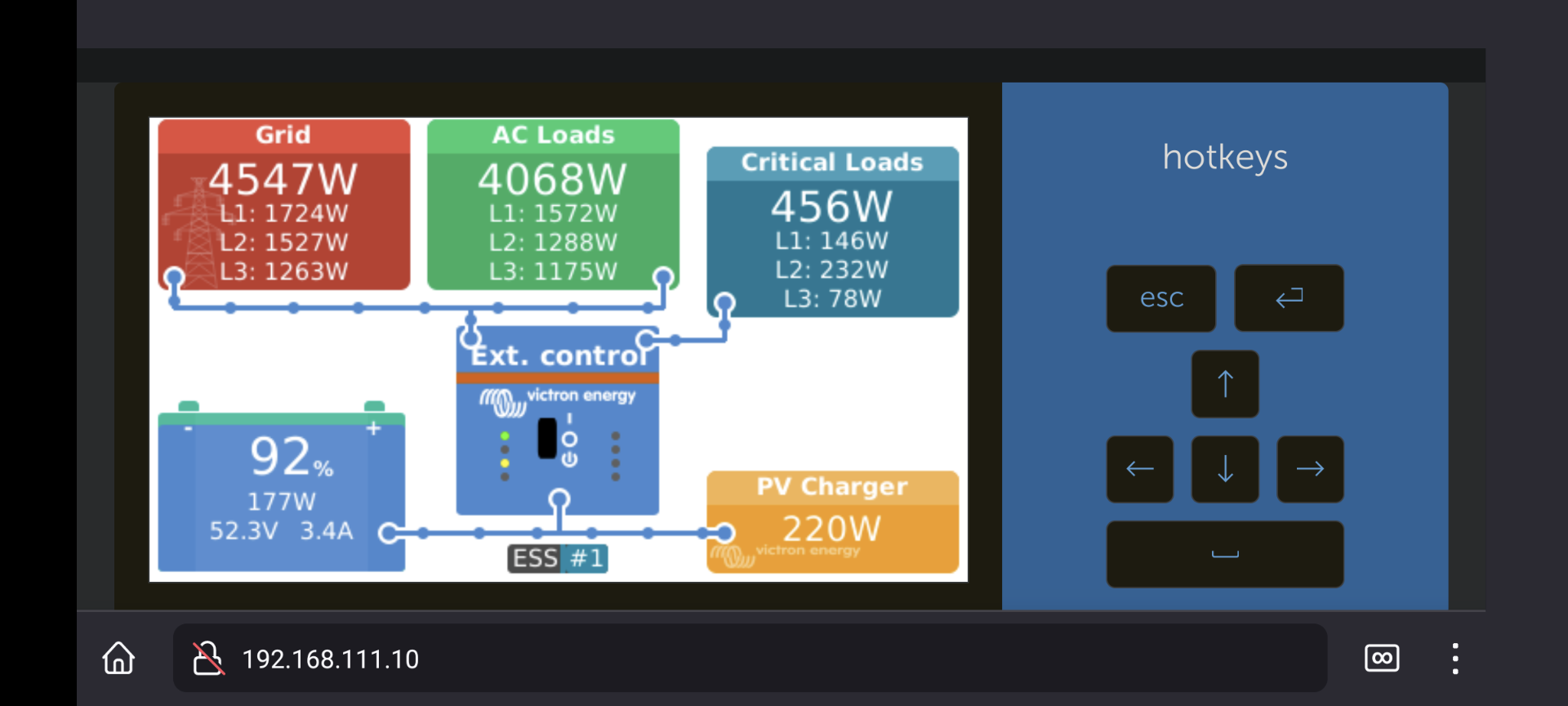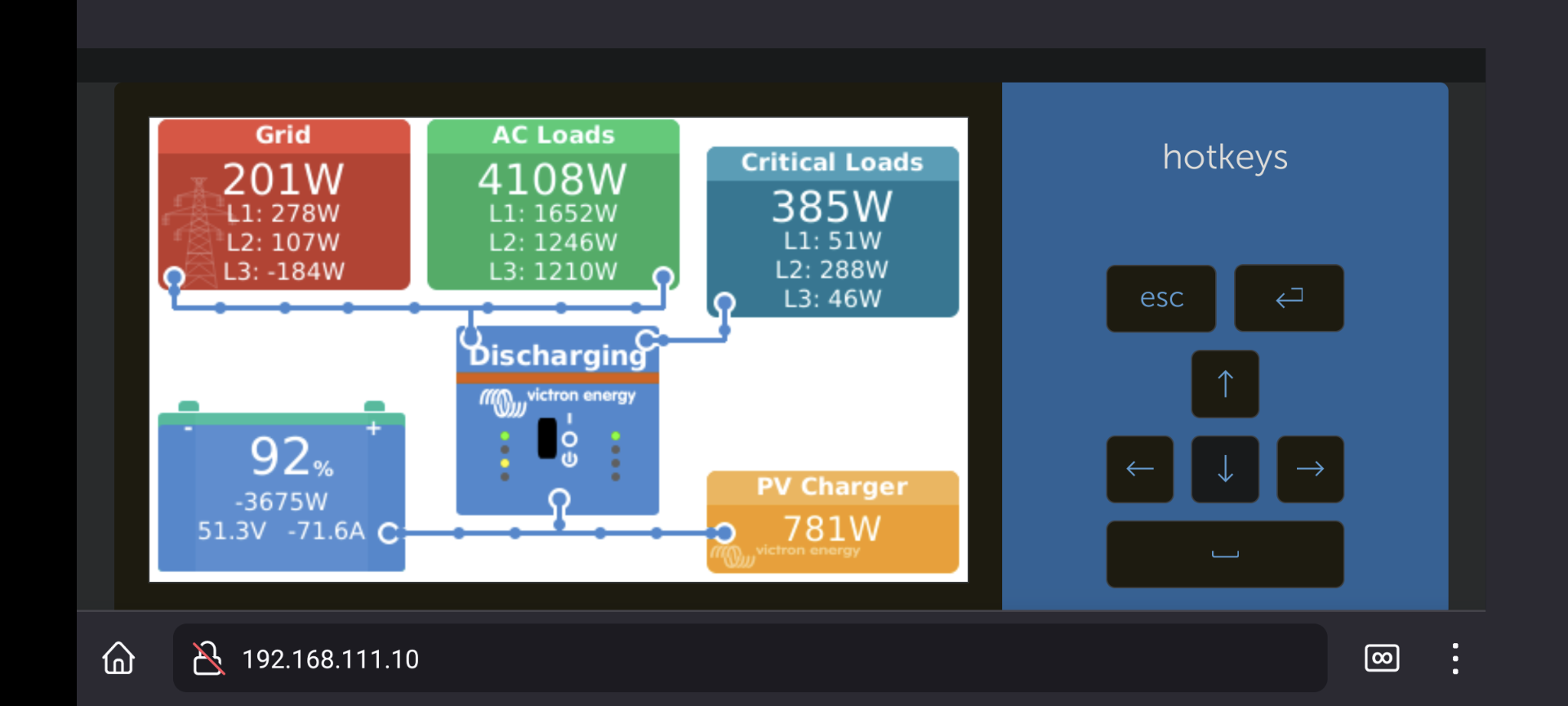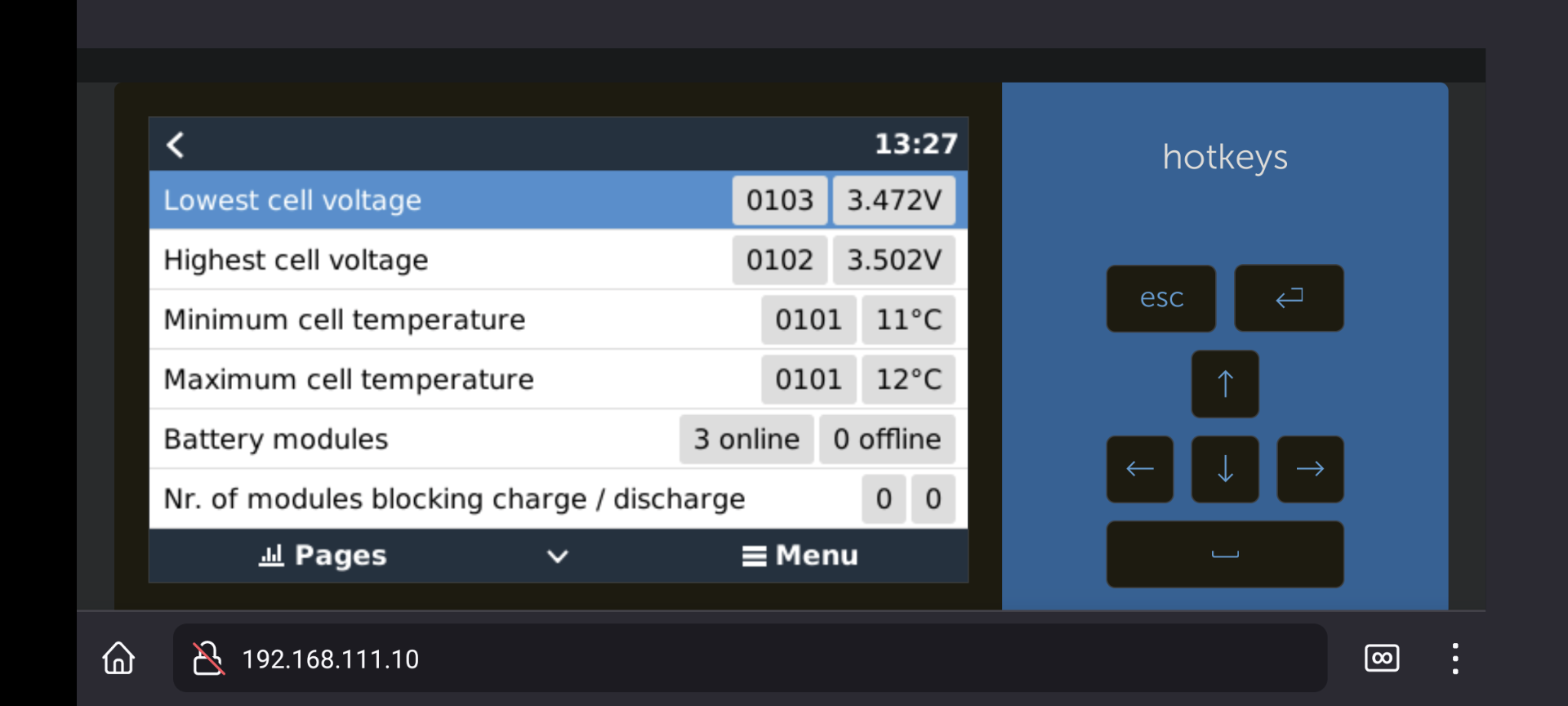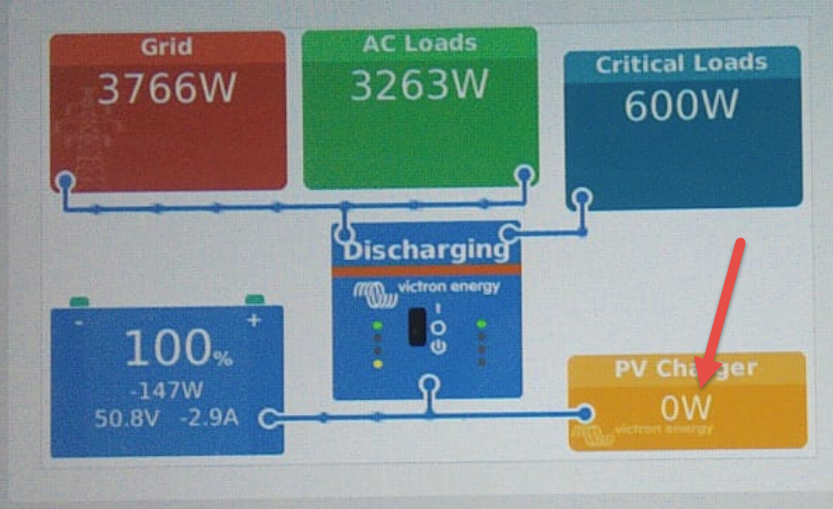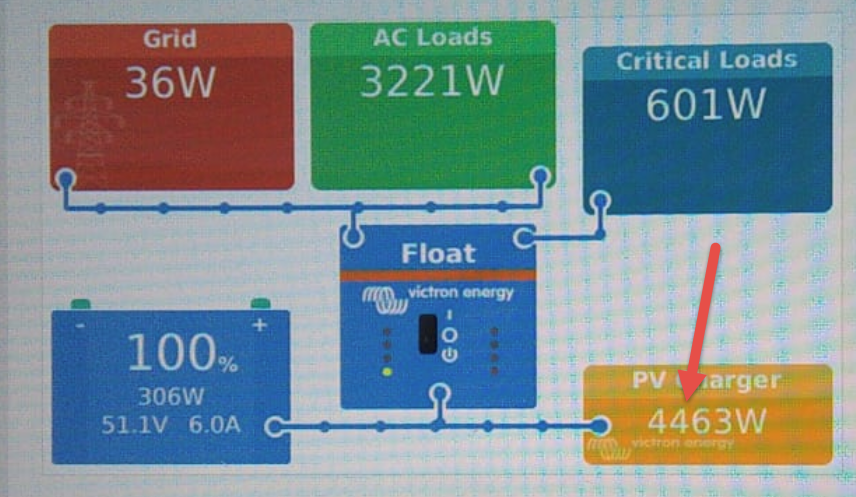Hello all!
A new v3.00 version is available for testing.
Introduction to Venus OS beta testing
In case you don't know what this message is about, please start with reading this link, which explains the Venus OS beta program. Venus OS is the software running on all our GX devices, such as the Cerbo GX.
How to post an issue?
Please keep all findings organised as answers to this question. One answer per issue. So first check the existing threads. If you have the same as someone else already reported, welcome to add a comment saying "me too". And preferably some more details. And in case its not listed yet, add a new Answer. Note that Answers and Comments are two different things!
Lastly, please first revert to the latest official release (v2.92), to double check if the issue you're seeing was present there as well. Regressions require a different treatment than other issues and bugs.
Changes v3.00~4 -> v3.00~8
General
- Multi/Quattro: Fix issue causing a repetitive low battery alarm in case the battery is disconnected
- ESS: Fix bug introduced in v3.00~2 related to external control mode.
- Add progress indicator (0 to 100%) to Venus OS firmware download.
- Fix tank temperature unit (Fahrenheit)
- Add new VE.Bus product ids (2681, 2723, 2766, 2776)
- Add diagnostic fields for Multis/Quattros (uptime counter per unit, terminal voltage, Vsense voltage for L1 master and DC ripple)
Modbus-TCP
- com.victronenergy.battery: Add /Dc/0/Power and /Mode, add missing fields to /State enum
- com.victronenergy.digitalinput: Add "Generator" to /Type enum
- com.victronenergy.multi (applies to RS products): fix in enum /State
Venus OS Large
- Major change in node identification. Now using /DeviceInstance to find the correct node on the dbus instead of using the full service path. Full changelog and description here: https://github.com/victronenergy/node-red-contrib-victron/releases/tag/v1.4.25
Changes v2.92 -> v3.00~4
- For systems having multiple BMSes connected, allow selecting which one should be used for DVCC. It also allows the use of a BMV for SOC tracking -- by selecting BMV as battery monitor -- while still using the BMS for DVCC. A bit of a niche issue for special systems, more technical background here: https://github.com/victronenergy/venus/issues/901 (but please don't start posting on our github - thanks).
- Detect Hubble batteries, untested as of yet.
- Add Polish translations, thank you Jakub T for helping with that!
- ESS: increase control speed of systems using todays supported meters (ET112, ET330, EM24, and also the ABB ones) a little. But, for faster meters, such as the EM540 which is not available yet, increase it very significantly. Requires updating the built-in MK3-chip, see next bullet.
- Include a newer version of onboard MK3-chip firmware. Updating that has a 1 to 10% chance of a short system outage (Multi/Quattro shuts down in VE.Bus Error 14, restarts after 30 seconds). And therefore the update needs to be initiated manually from within the menu. Note that this is a reversible action, no need to worry about being unable to roll back. After updating, and then rolling Venus OS back to v2.92 or some other earlier version, the MK3 will automatically (and silently) be downgraded to the for that version of Venus OS required MK3-firmware version.
- Improve text for tank sensor name in pump configuration.
- ESS: Fix bug where PV is not used for loads when scheduled charging to 100% during daytime
- Fix bug where a PV-inverter on AC-in-2 would not be shown in the ESS overview. The workaround was to configure the PV inverter as being on AC-in-1. Not needed anymore.
Venus OS Large
- Fix issue sometimes causing certain values to update slower than necessary.
- Add client_max_body_size to nginx config for larger flows.
- Update nodejs to v14.17.6, which is the latest v14.17.* LTS. Change log here: https://github.com/nodejs/node/blob/main/doc/changelogs/CHANGELOG_V14.md#14.17.6
Under water / developer
- Various small under the hood changes, mostly resulting in small reductions of CPU load
- Replace Hiawatha webserver with nginx; which is better kept up to date (security)
- Include various OE Dunfell fixes
- DVCC: simplify transmission of the charge voltage setpoint by sending it always, rather than only if devices that work with it are detected. This won't make a difference to any commonly known system type.
Ps. Here are a few screenshots related to that MK3 firmware. On systems not updated yet, you'll see this (after going to the Device list, and then into the MultiPlus, Quattro or EasySolar listing):
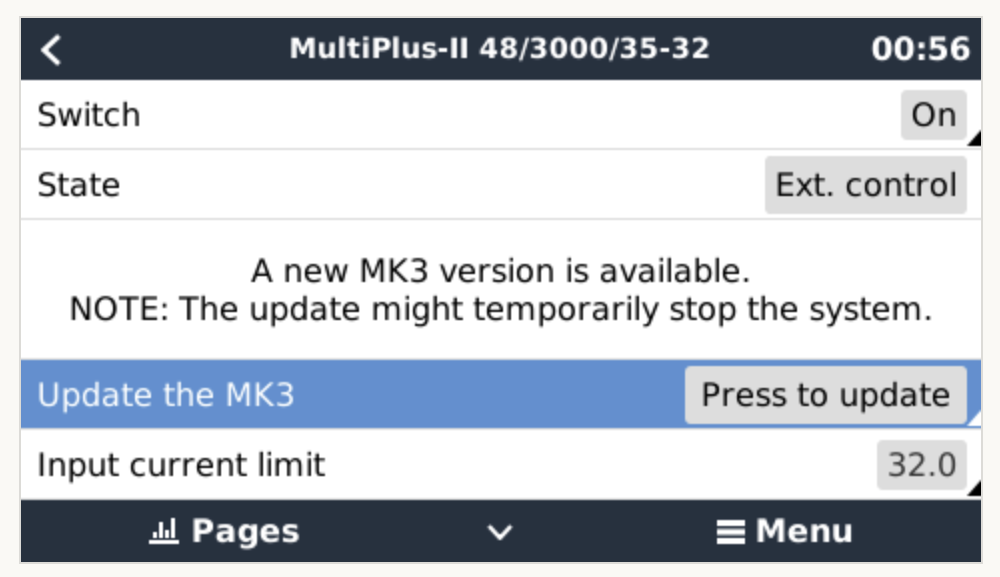
And for anyone wanting to make sure its updated, in that same menu, scrolling all the way down to the Device submenu, and going in there, and scrolling down again, you'll find this listing: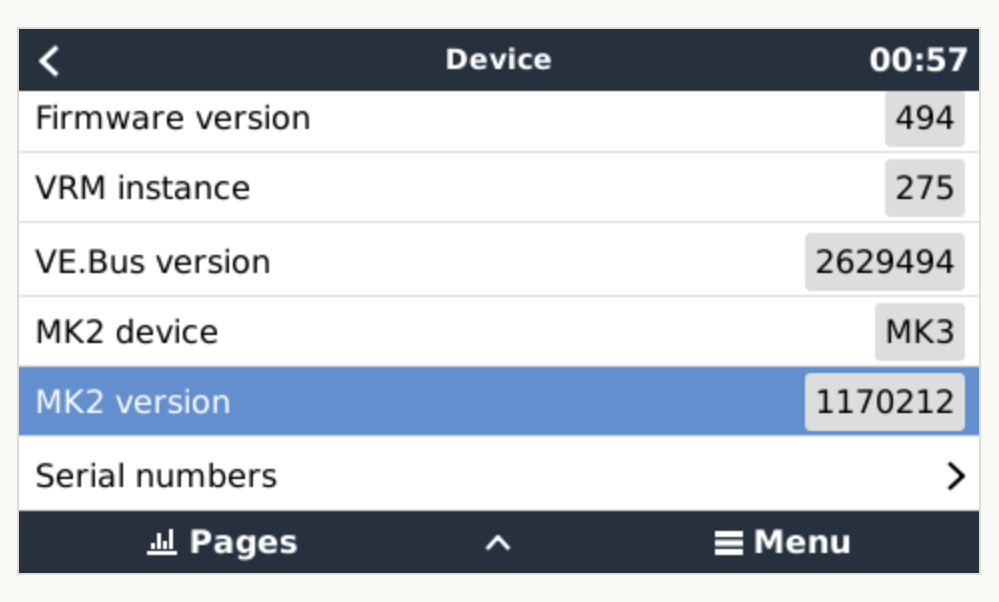
Wherein the 212 digits are the version number, and thats the old one. And here is what you see after the update: