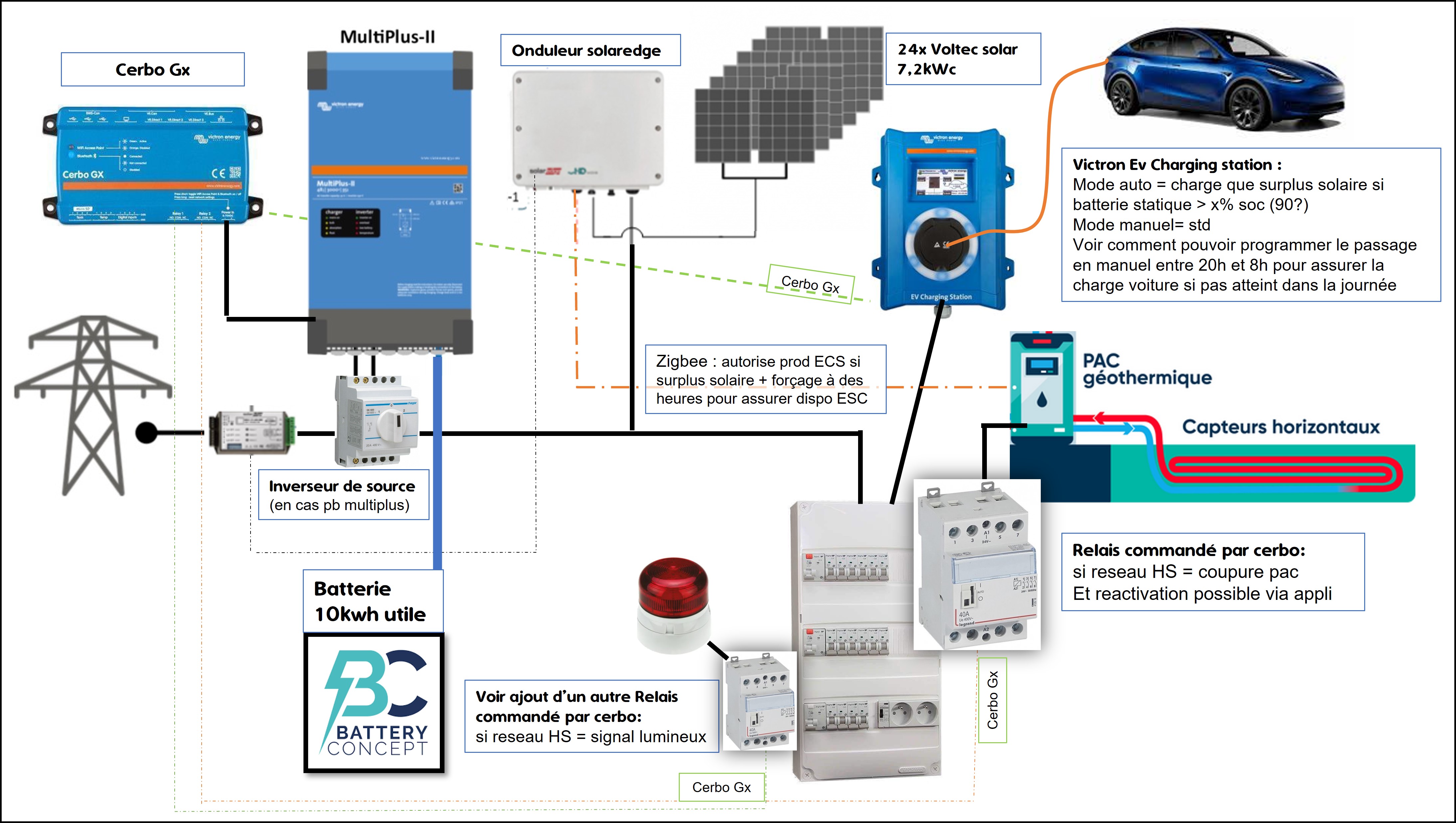Hi,
I will soon finalize the addition of a Multiplus-II, a Cerbo gx, a victron Ev-Charging station and a static Battery to my existing Solar set-up (24 panels, Solaredge inverter). Victron systems already here, Battery will be delivered next week.
I read the manuals and saw that the EV charger can be set up to Auto (use of extra solar power to charge the car) or manual (don't care about solar power, just charge at a defined power).
My need is :
During the day: I use the automatic mode to maximise my solar power use.
In the evening: switch to manual mode. If the car did not reach the required SOC (defined in the car) during the day with solar power, then i use the grid during the night to complete the charge and ensure that I get the morning after the required SOC.
I did not see in the parameter a way to say "Automatic mode from 8am to 7pm / Manual mode from 7pm to 8am".
Do you have a solution? Is this feature planned with an update?
Many thanks for your help and best regards,