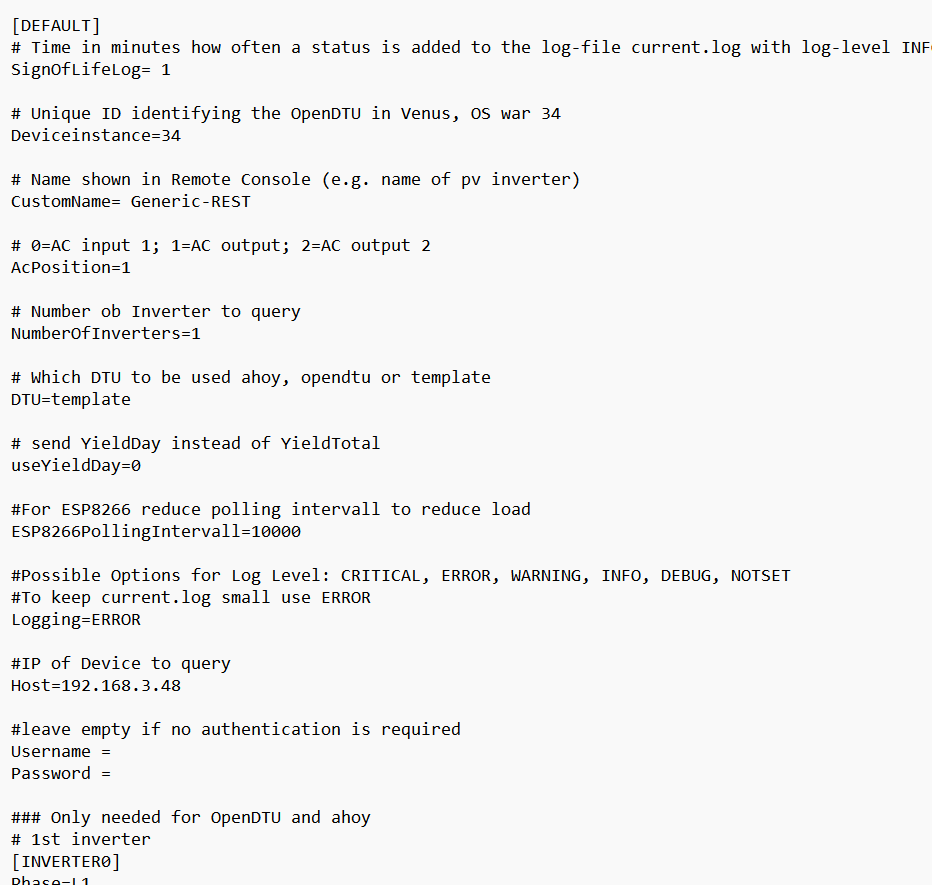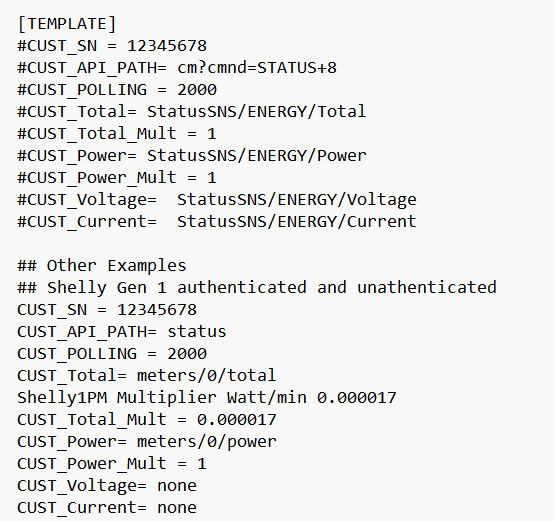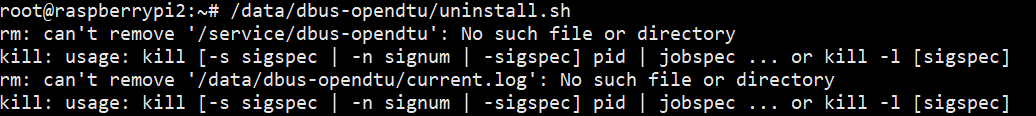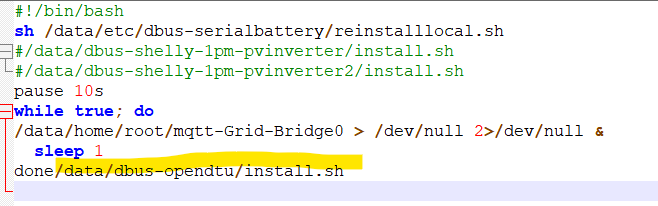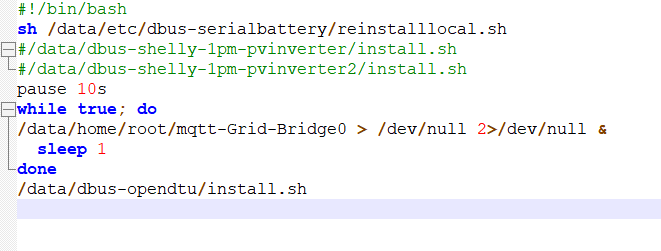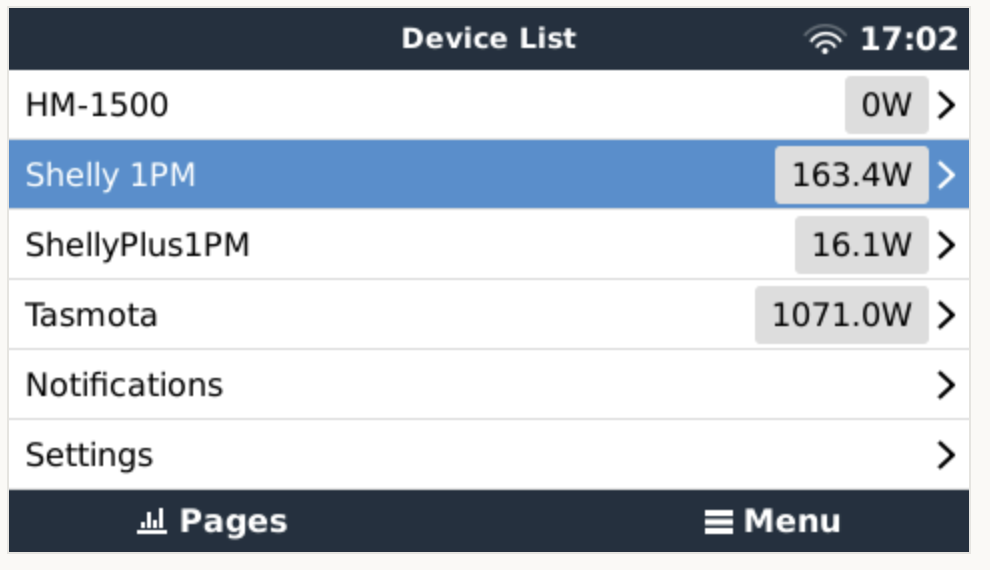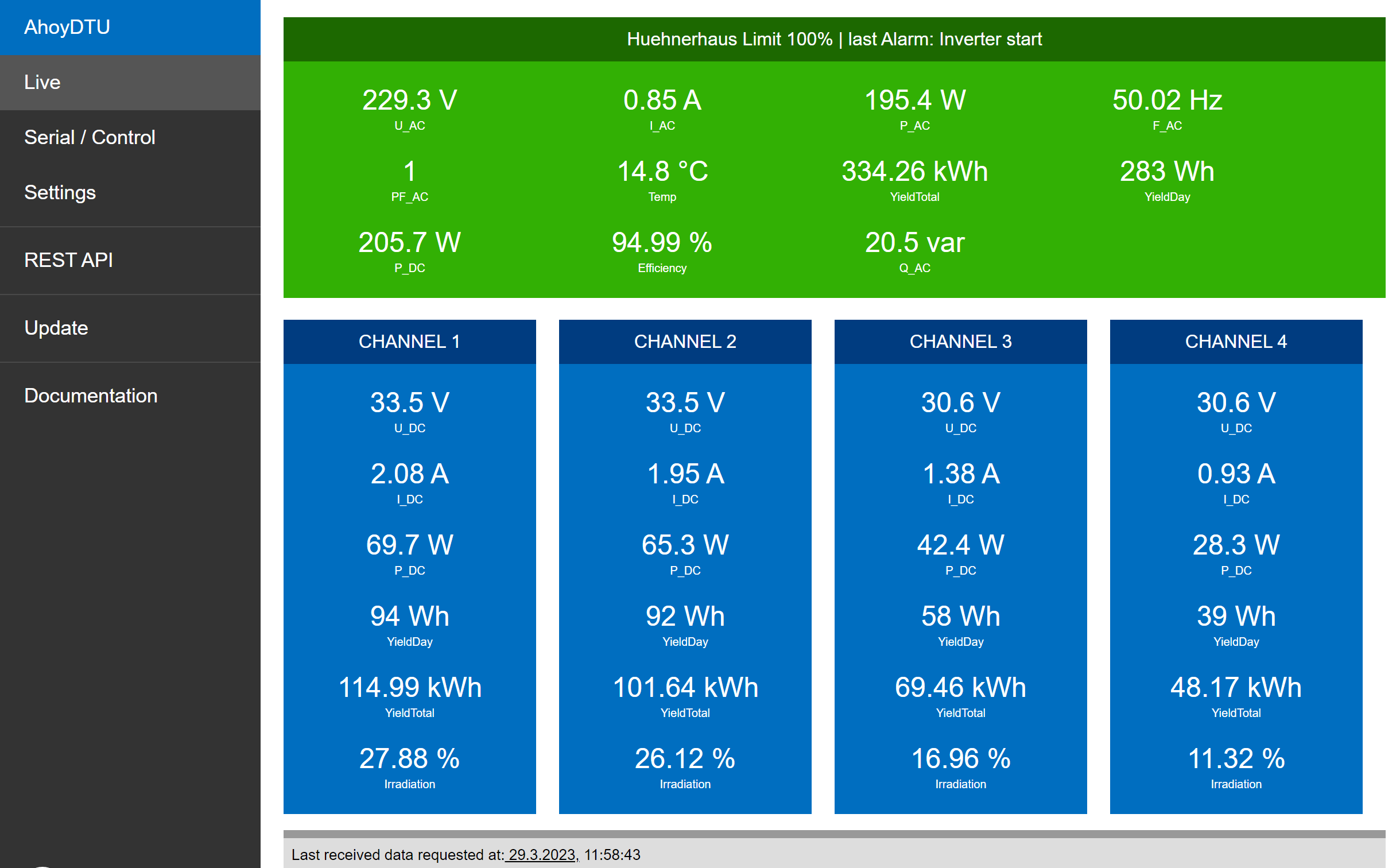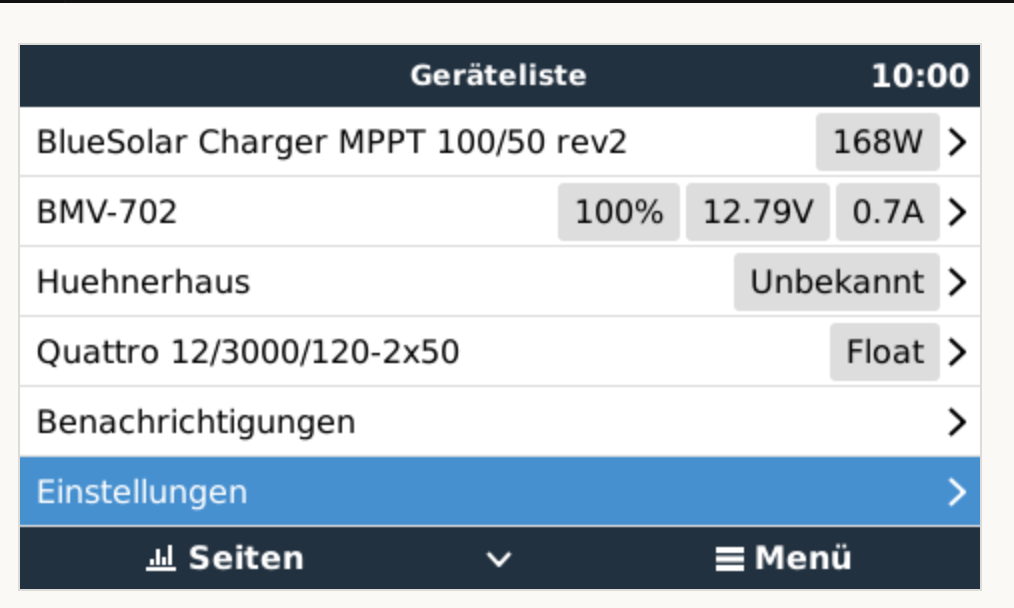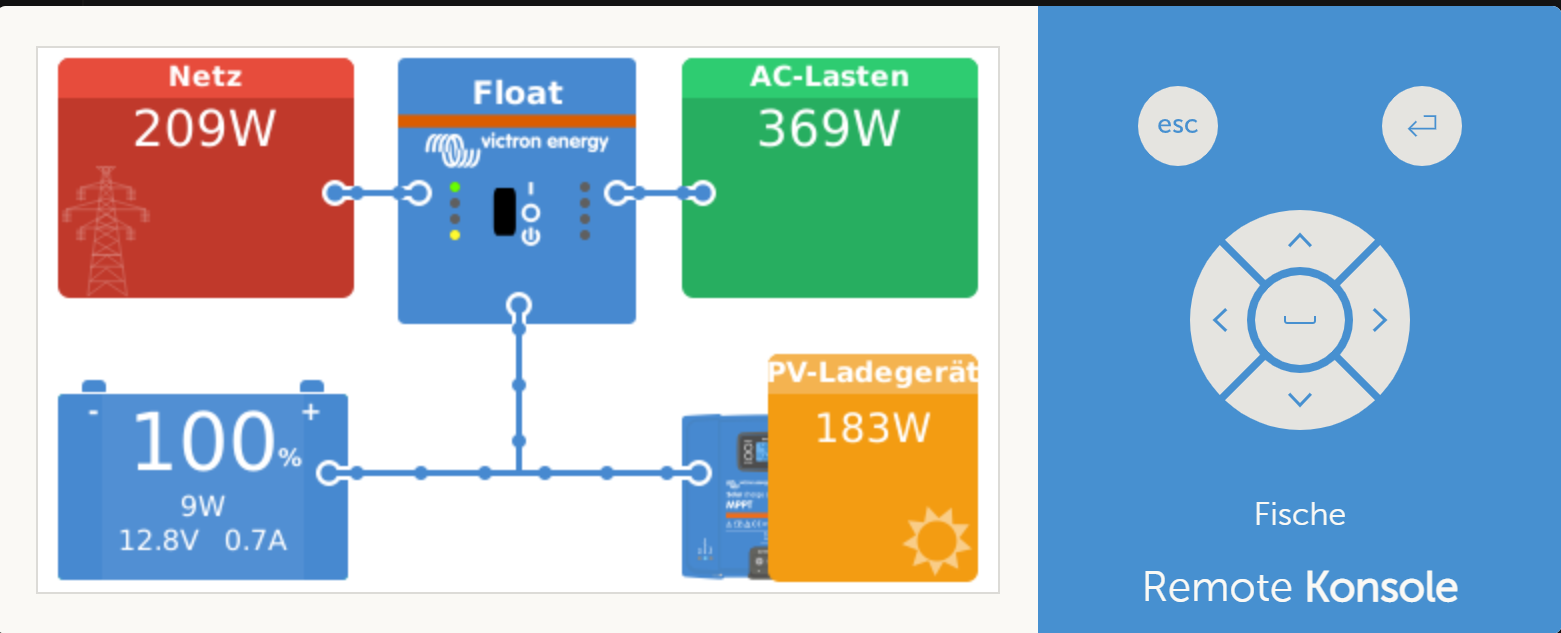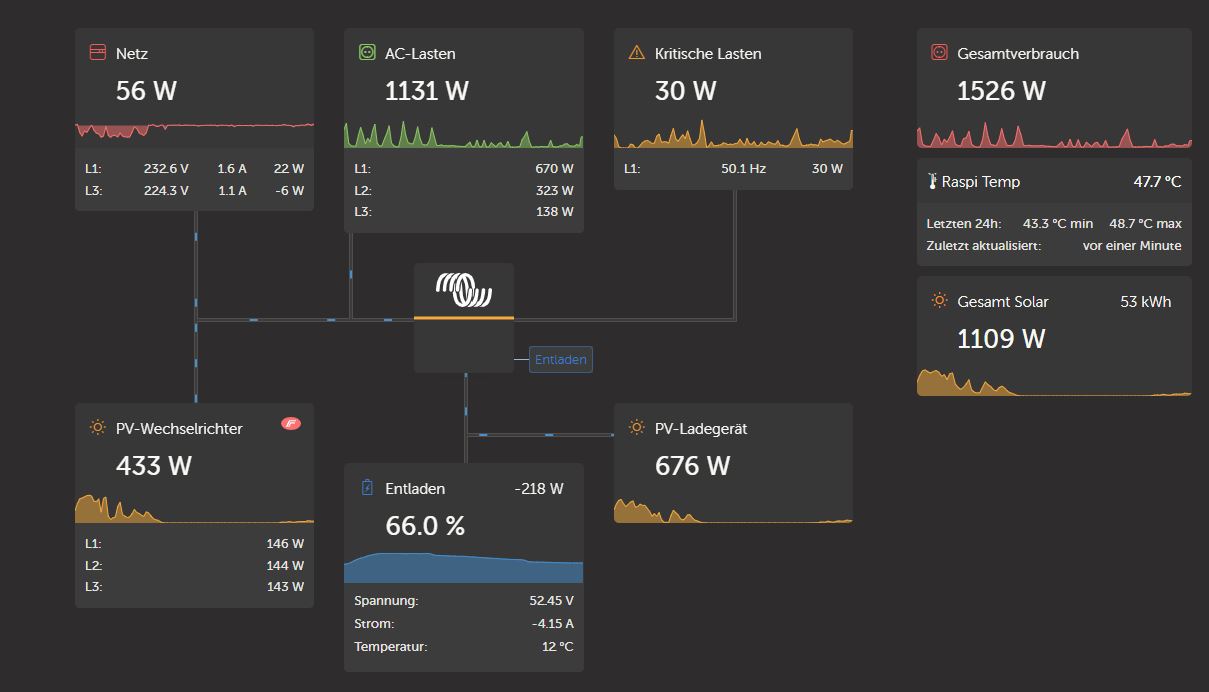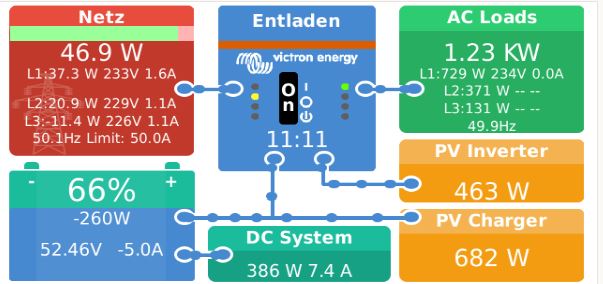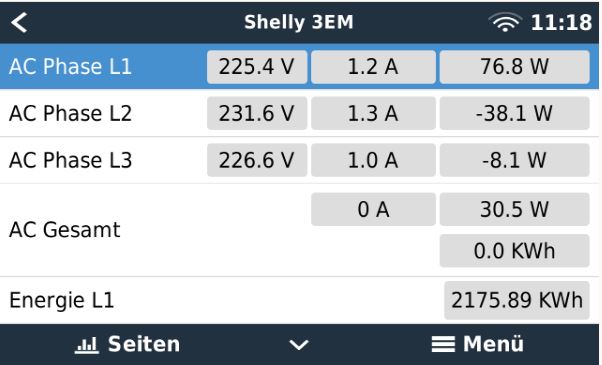Hi community,
inspired by the dbus-shelly-3em-smartmeter from @fabian-lauer, and dbus-shelly-1pm-pvinverter from @vikt0rm, I have created a Github project to usen OpenDTU for Hoymiles and TSUN Inverter API to show PV values in VenusOS as a PV inverter. So you do not need any Shelly or metering device to get a reading into Venus and VRM Portal. Hope you find this useful. Attached are some screenshots and the link to Github: https://github.com/henne49/dbus-opendtu
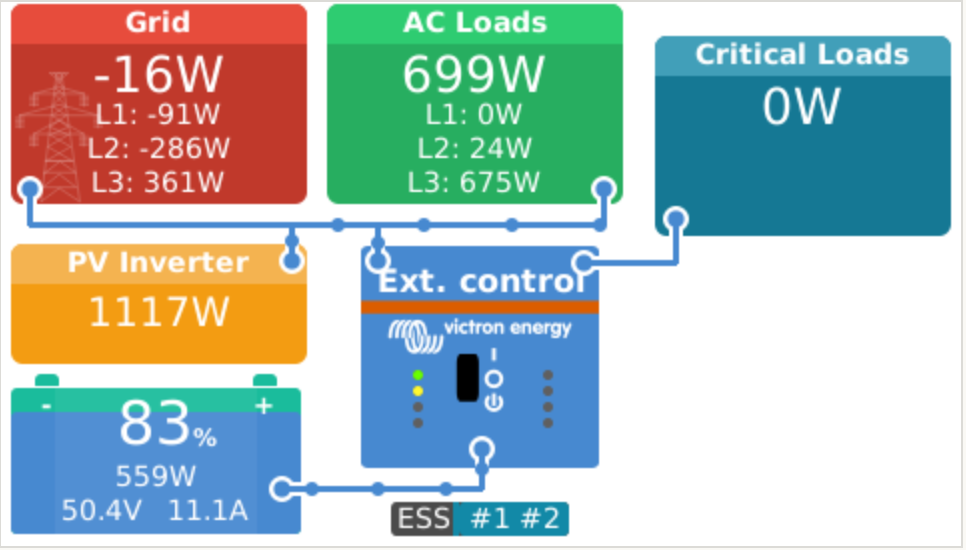
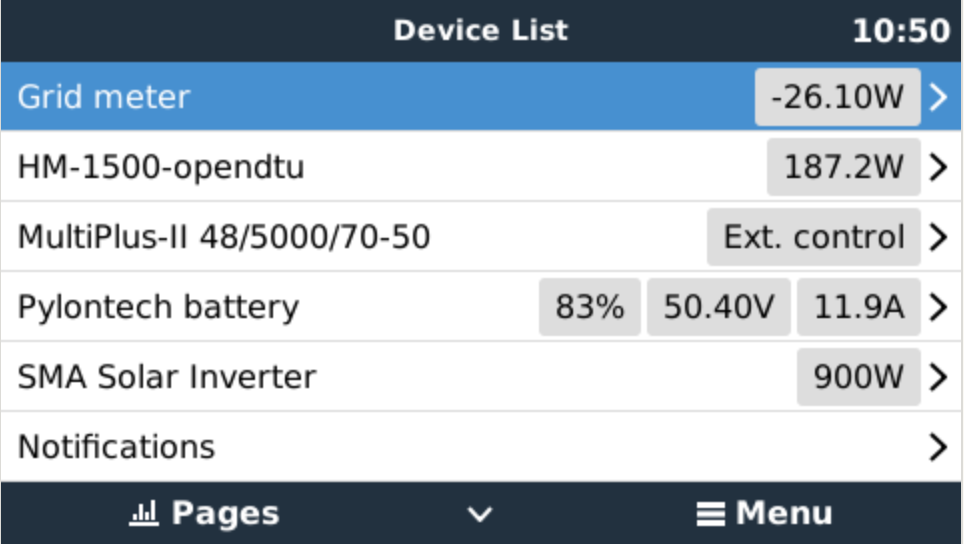
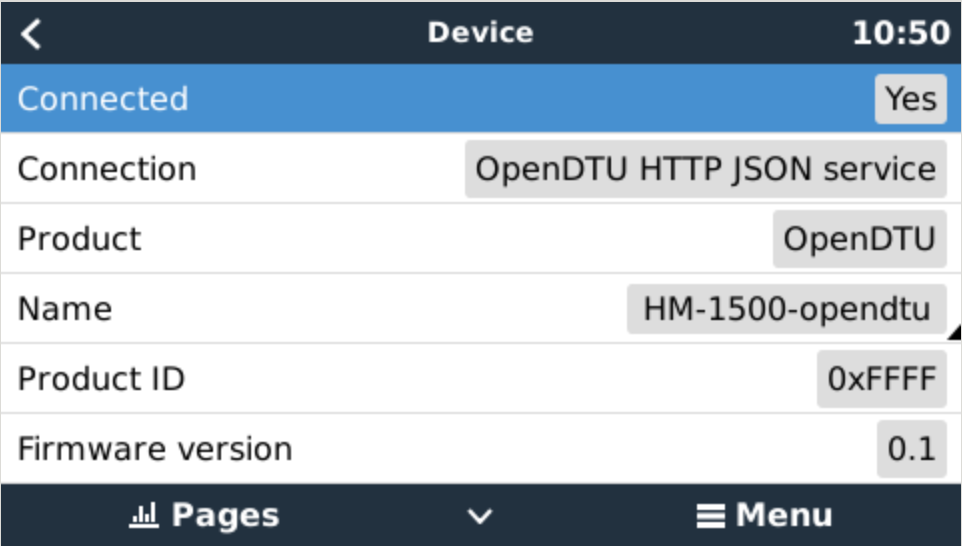
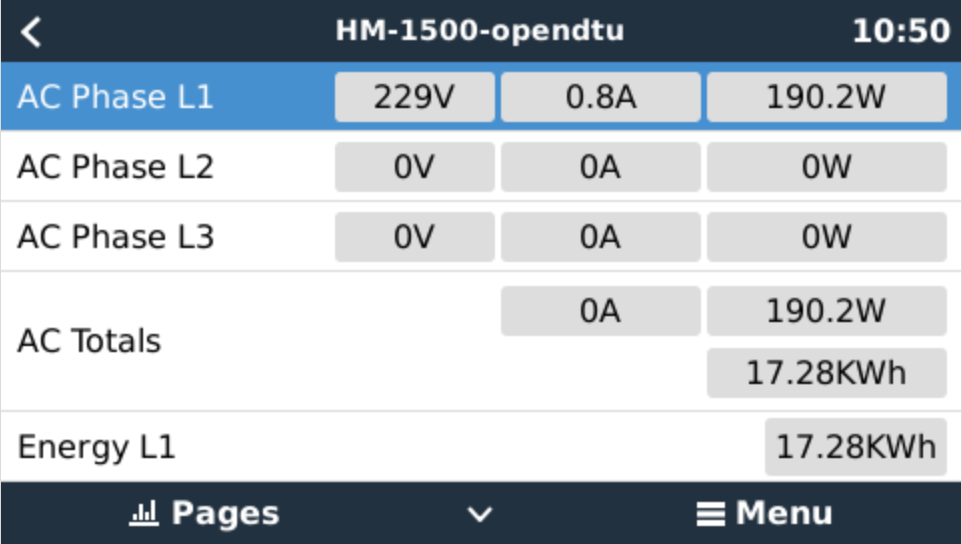

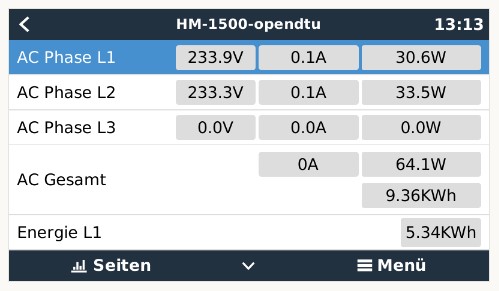
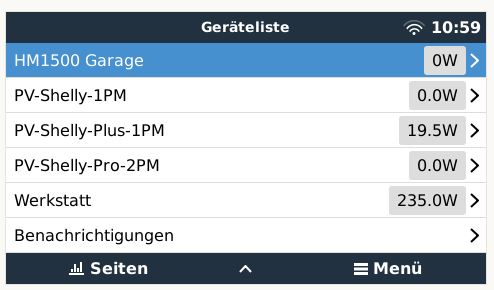
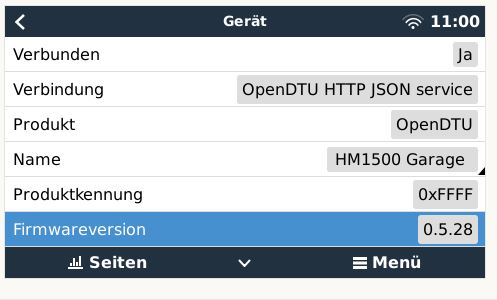
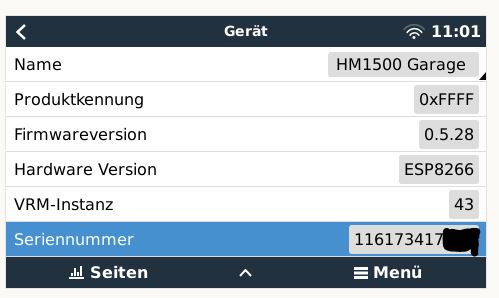
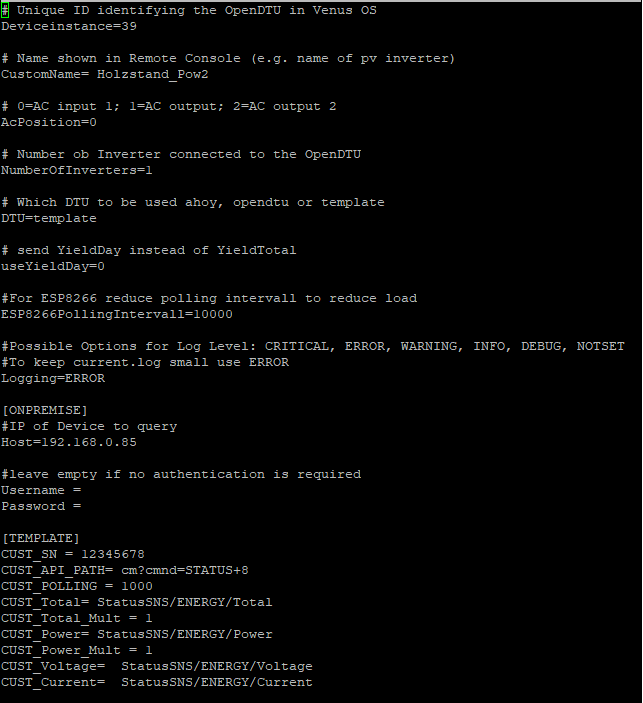
 But there there should be any failure, because it didn't work. Can you or anybody help me?
But there there should be any failure, because it didn't work. Can you or anybody help me?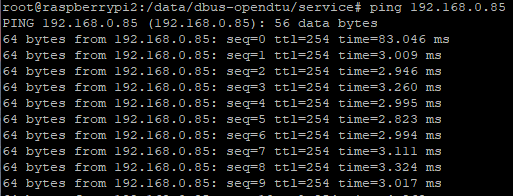
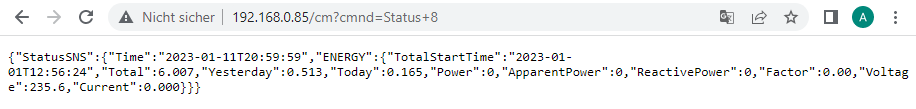 Image Caption
Image Caption