Connecting my new OEM Victron Temperature sensor to the Venus GX and the temperature is out by 3 deg > Is there a way to calibrate this out ? Voltage on terminals is 2.900V Venus reports it as 15 degC should be 17degC according to the voltage , + 1 deg due to inaccuracy of sensor itself as the actual temperature was 18 deg
- Home
- Anonymous
- Sign in
- Create
- Spaces
- Grafana
- Node-Red
- Unsupported topics
- Questions & Answers
- Modifications
- Communauté francophone
- Deutschsprachiger Bereich
- Preguntas en Español
- Explore
- Topics
- Questions
- Ideas
- Articles
- Badges
question
Is there a way to calibrate the temperature senor on the Venus GX
You need superuser rights to enable a offset:
https://www.victronenergy.com/live/ccgx:root_access#set_access_level_to_superuser
Go to Settings, General
Set the Access Level to User and installer, the password is ***
Highlight Access Level (don't open the select page, ie. make sure you are in the General Page, not the Access Level page)
Press and hold the right button of the center pad until you see the Access Level change to Superuser. Note: when working from the Remote Console, you need to use the right key on your keyboard. Pressing and holding the right button with your mouse won't work.
Now you have access to the super user features...then the Offset should be visable and adjustable.
Works for the Cerbo GX in the same way.
At step 2 if the "User & Installer" is already set skip to step 4.
Once Yellow Superuser is shown, go back to devices, select the temp sensor and setup
Offset should be there.
In my case the offset required -7 to make the ASS000001000 read the same value as the Ruuvi on the same shelf.
Dont forget to change the user back.
Yes, you can specify an offset.
Device List -> "Your temperature sensor" -> Settings -> Offfset.
A couple of years back, I was able to set the offset to something -4 or something like that. Now, I would like to clear the offset, as I'm using a different sensor, and the settings are no longer there.
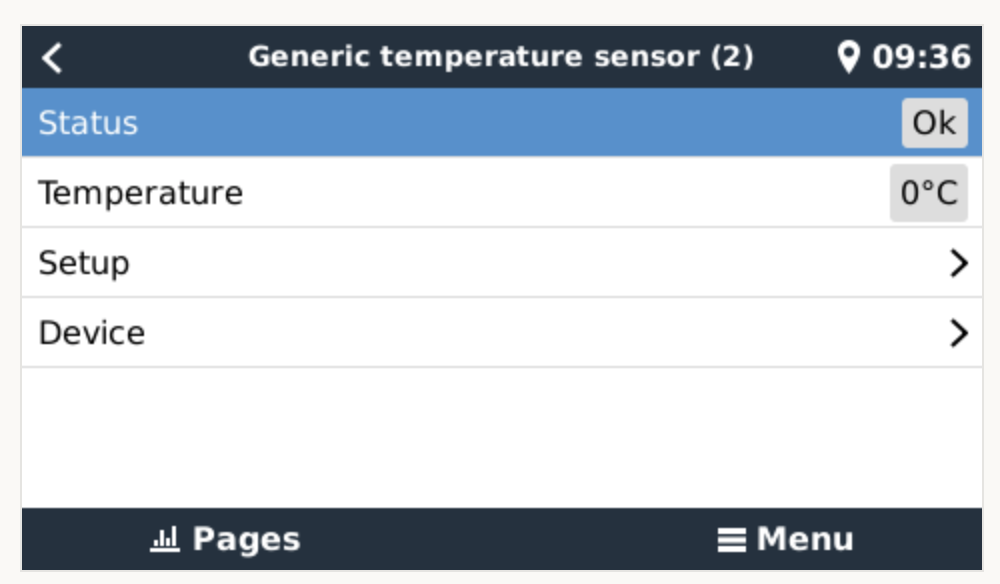
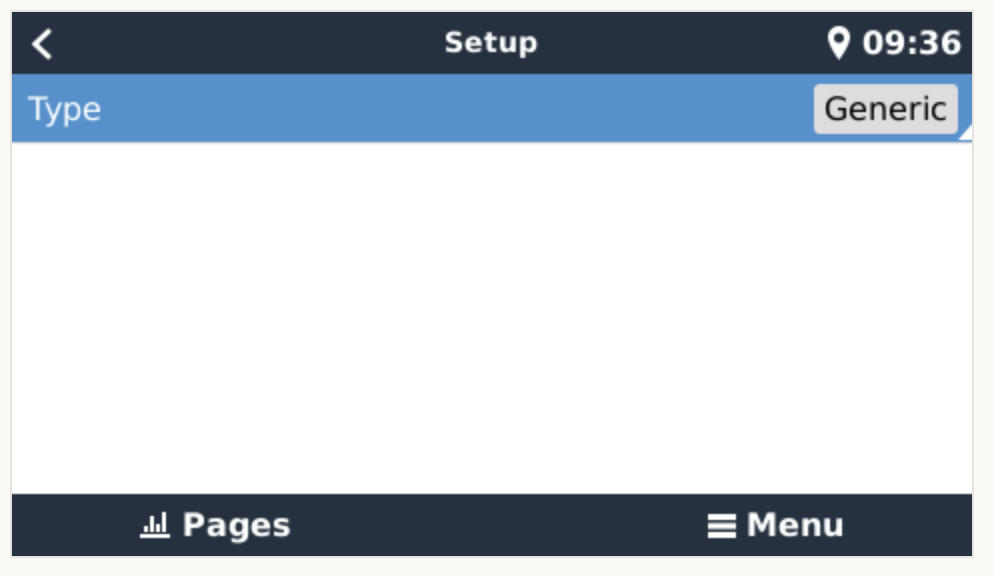
I was on v2.40~xx and I just upgraded to v2.60~19, and the offset setting is still missing.
Does anyone have any ideas of what is going on? Do you have the offset in yours?
I found this in /data/conf/settings.xml:
<Temperature>
<_1>
<TemperatureType2 type="i" min="0" max="2147483644" default="0" silent="False">1</TemperatureType2>
<Scale type="f" min="0.10000000149" max="10.0" default="1.0" silent="False">2.00000000000</Scale>
<Offset type="f" min="-100.0" max="100.0" default="0.0" silent="False">-6.0</Offset>
</_1>
<_2>
<TemperatureType2 type="i" min="0" max="2147483644" default="0" silent="False">2</TemperatureType2>
<Scale type="f" min="0.10000000149" max="10.0" default="1.0" silent="False">2.00000000000</Scale>
<Offset type="f" min="-100.0" max="100.0" default="0.0" silent="False">-7.0</Offset>
</_2>
</Temperature>
so it's there in the settings still, but not GUI...
Related Resources
Victron temperature sensor disambiguation table - which product supports which sensor
question details
10 People are following this question.
