Goodmorning!
Very pleased with my Globallink 520!
It beautifully shows battery stats from the BMV712. I just can't seem to toggle "on" the widgets for the MPPT that is also showing up in the same network (pic 1) 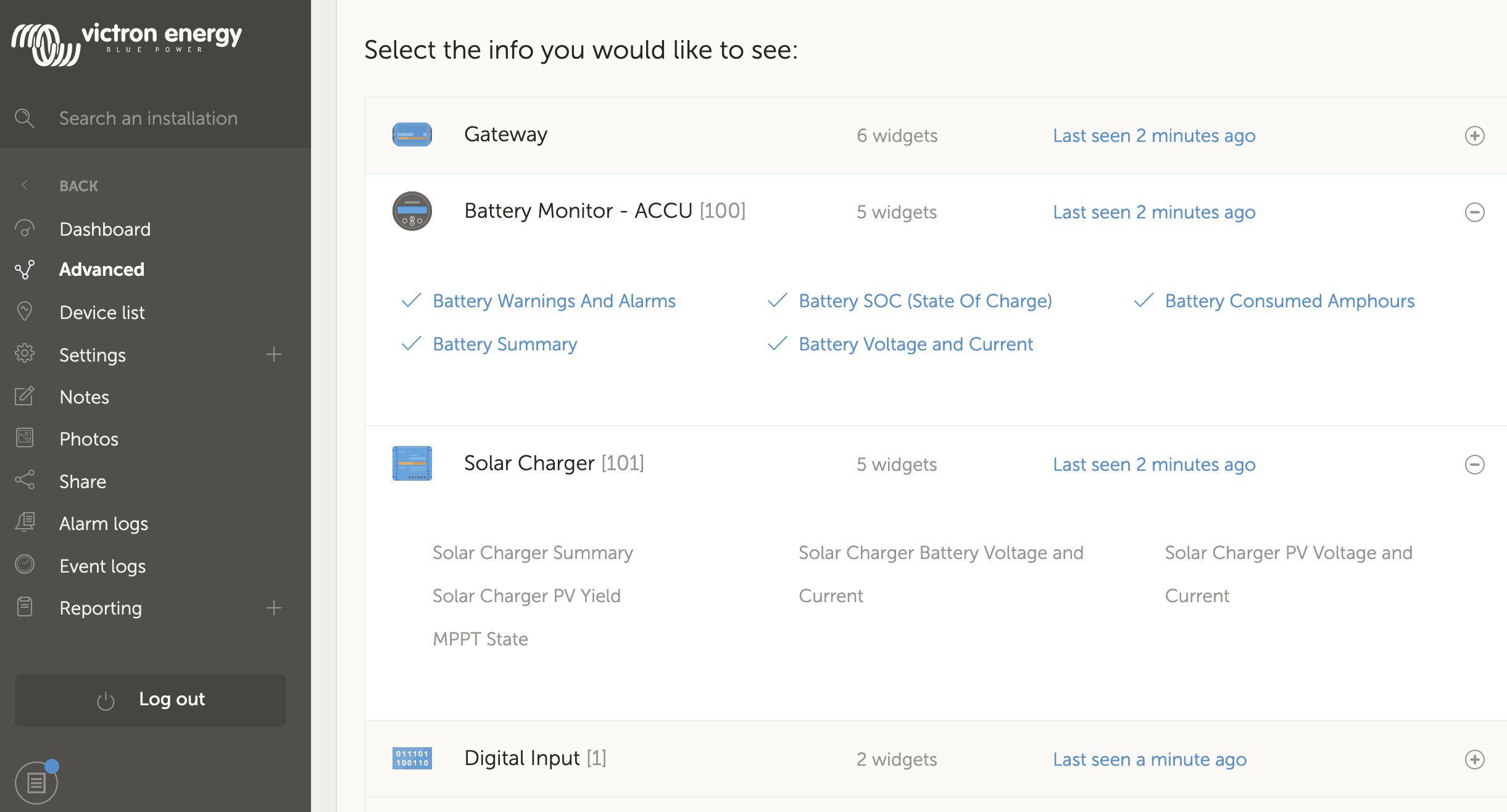 I noticed that it says the serial number of this MPPT is "false" (pic 2). Could this be related?
I noticed that it says the serial number of this MPPT is "false" (pic 2). Could this be related?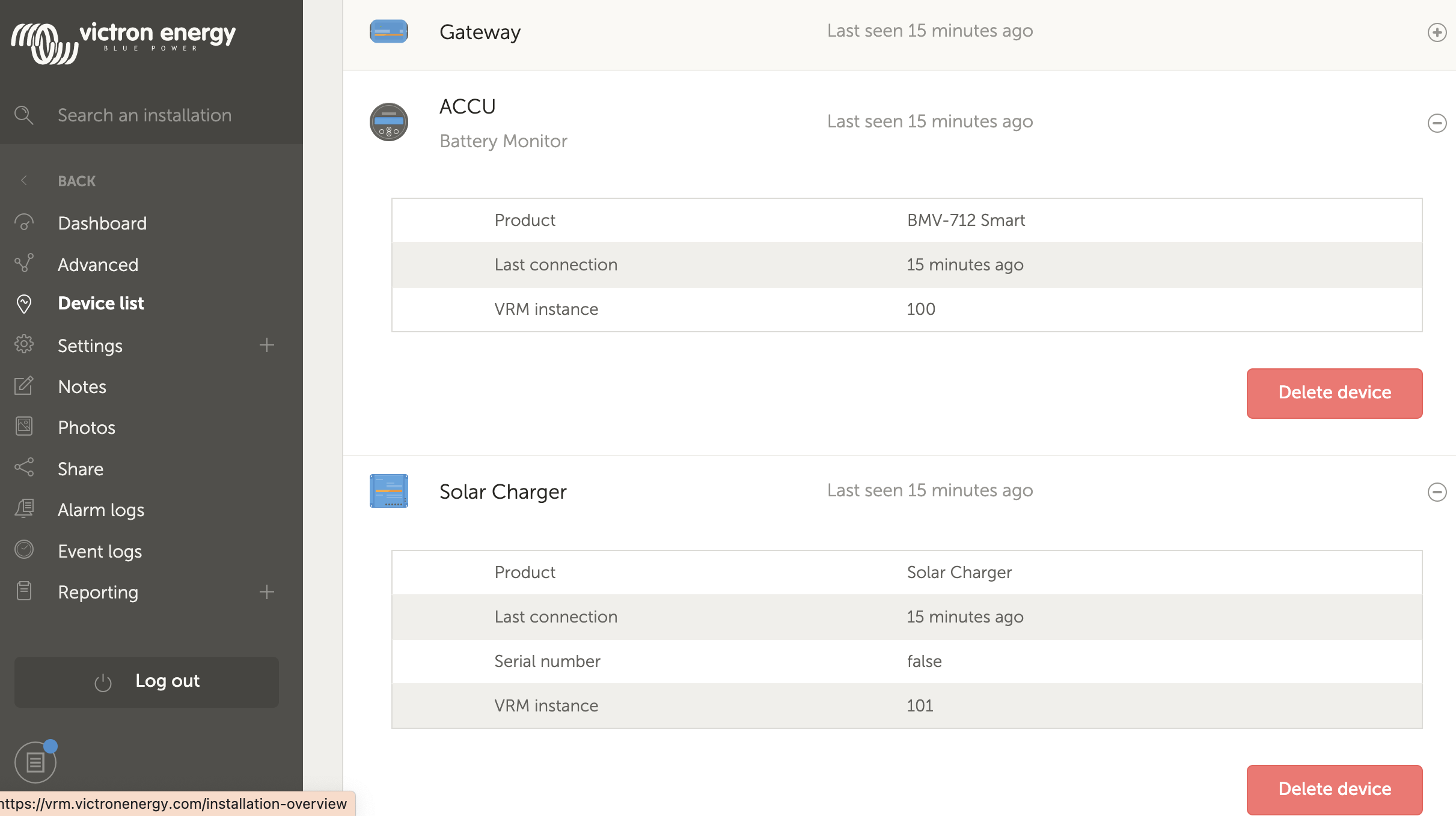 I checked the serial number, and it it seems to be right...
I checked the serial number, and it it seems to be right...
Anybody got any suggestions?
I'd appreciate it!
jan

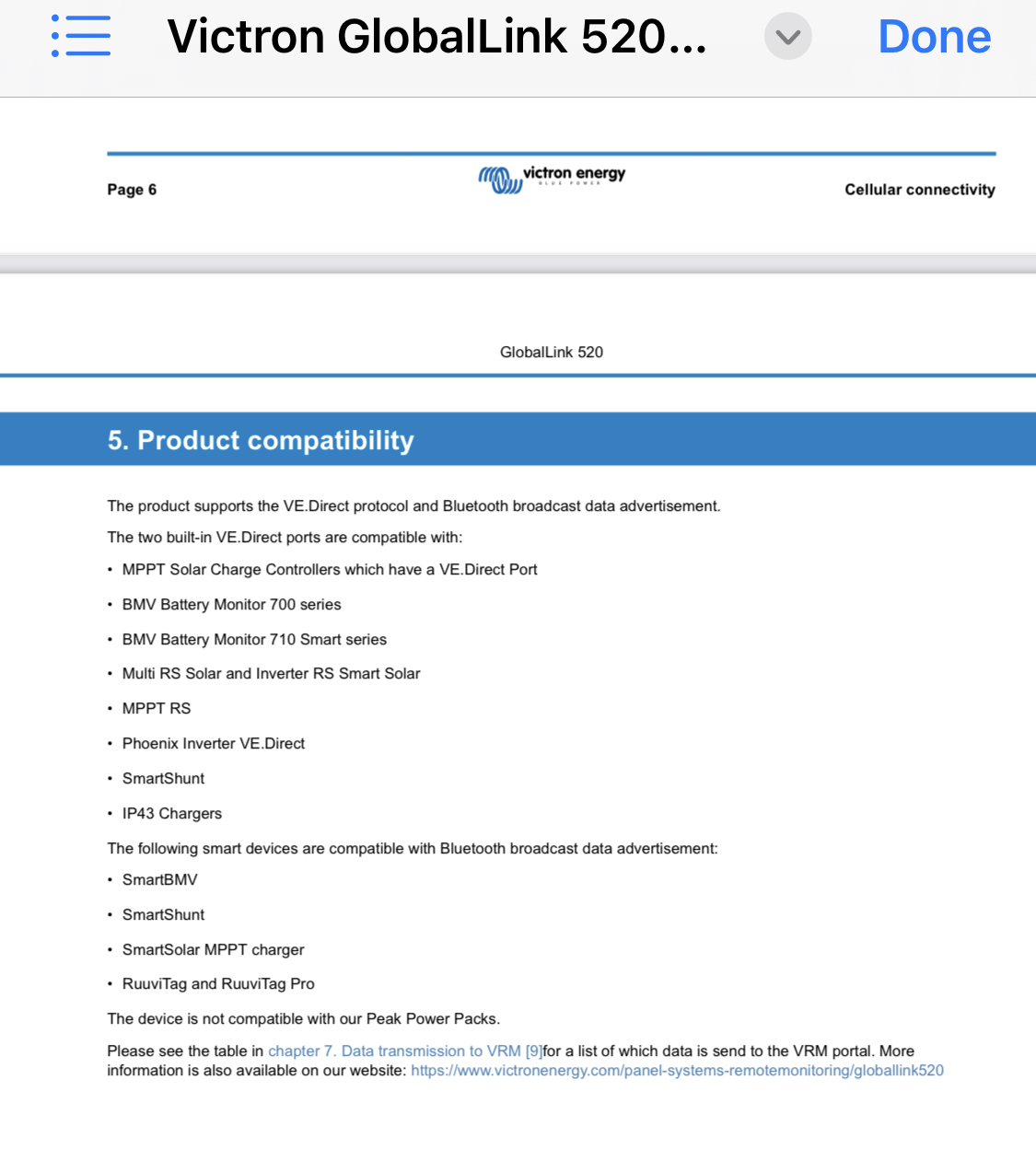 My manual disagrees with that, Nick. It clearly states that the SmartSolar MPPT can be connected via a ve.direct cable or via Bluetooth.
My manual disagrees with that, Nick. It clearly states that the SmartSolar MPPT can be connected via a ve.direct cable or via Bluetooth. 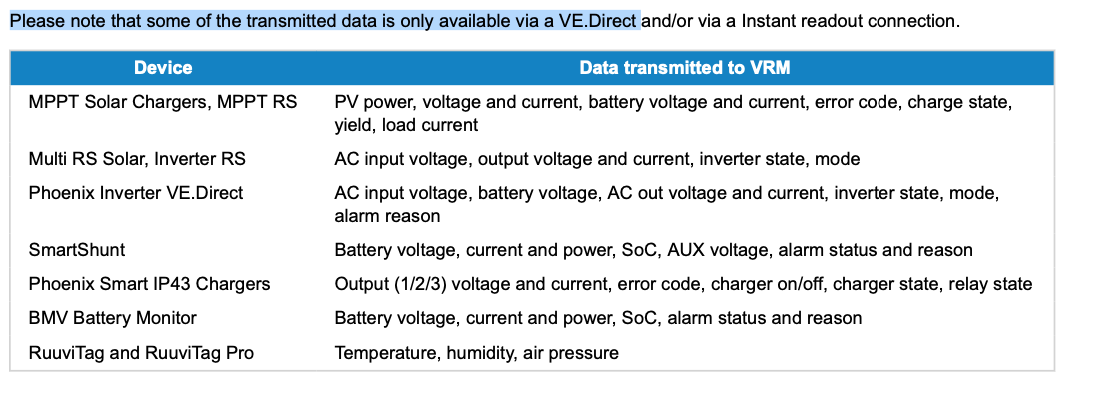
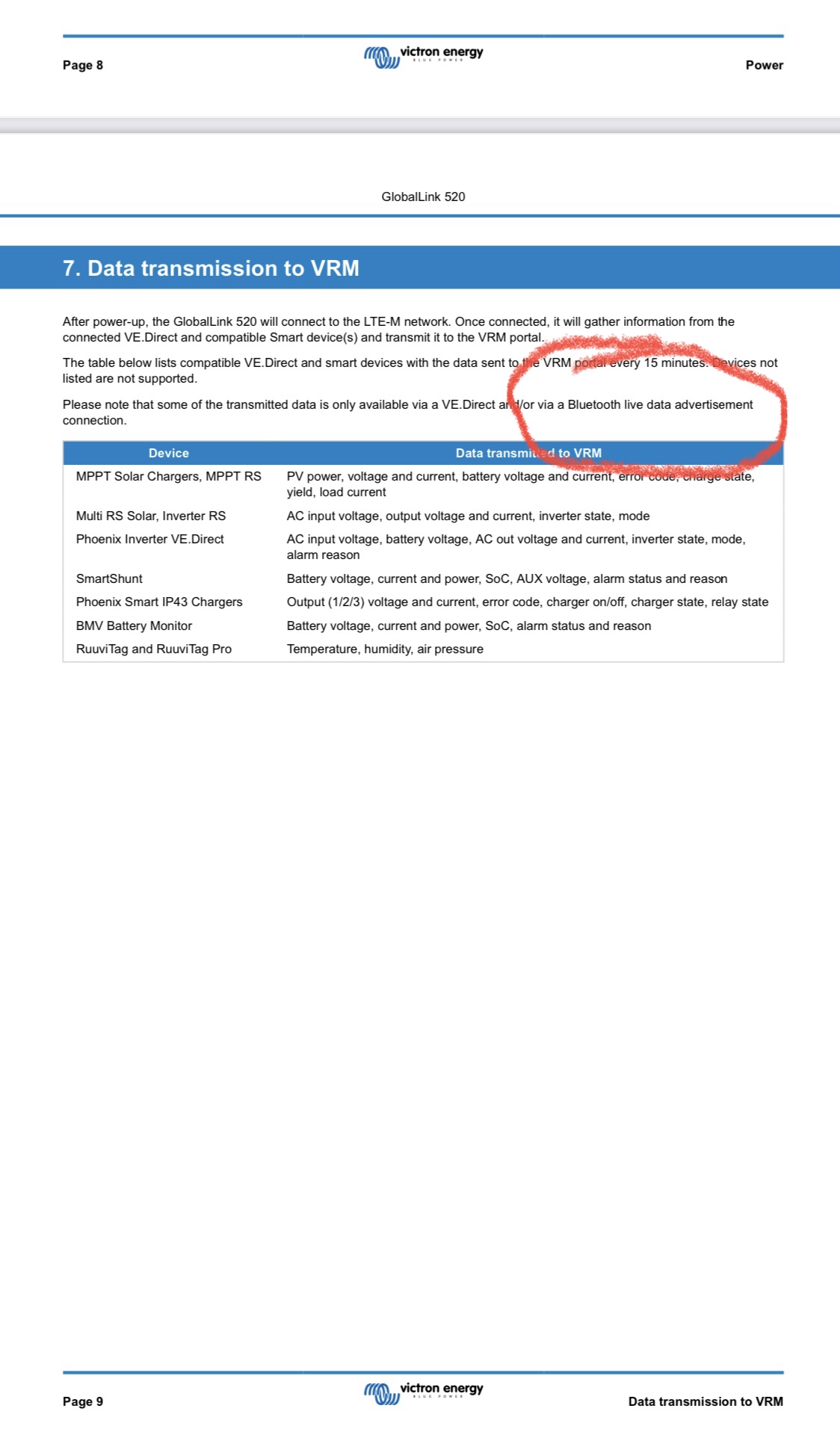 This seems to confirm that you have an older version, as my manual is different to yours.
This seems to confirm that you have an older version, as my manual is different to yours.