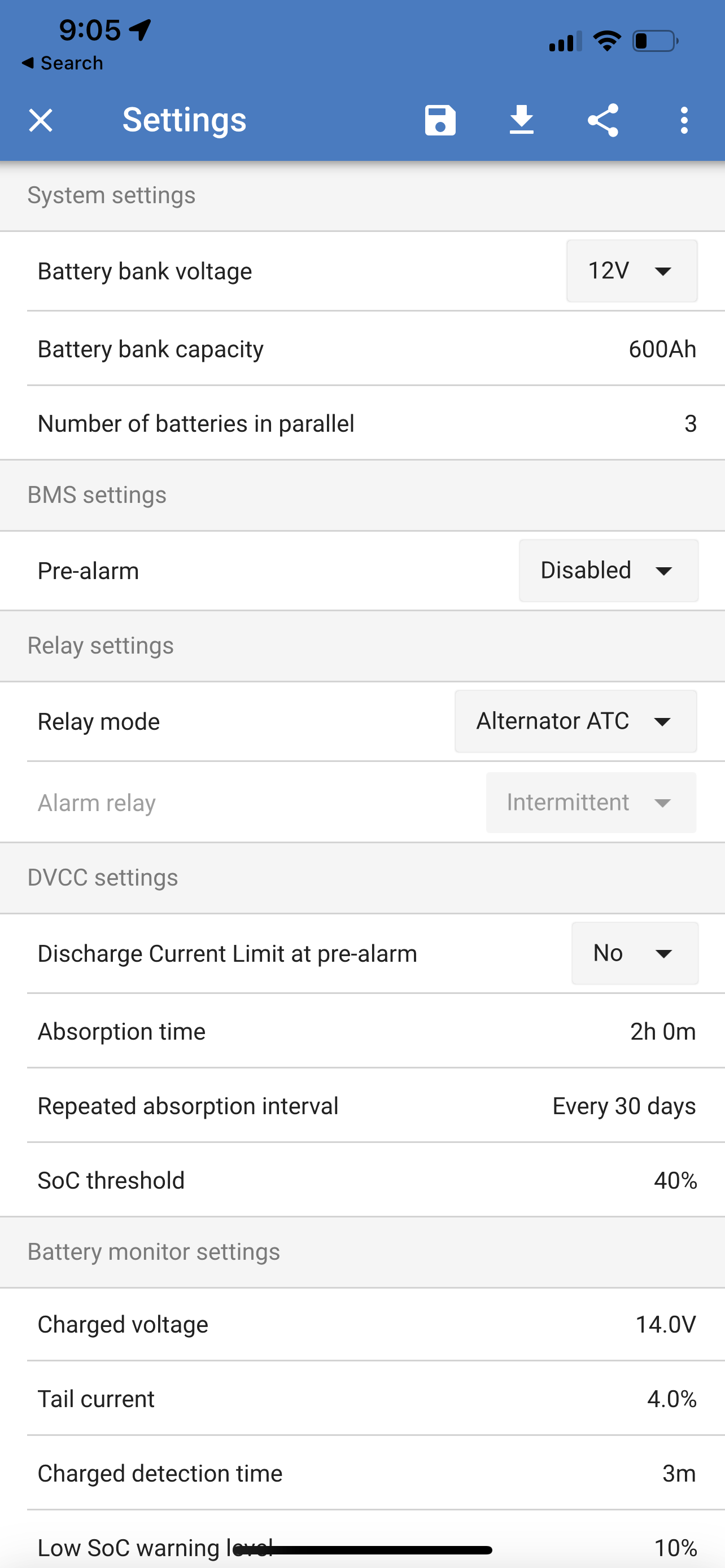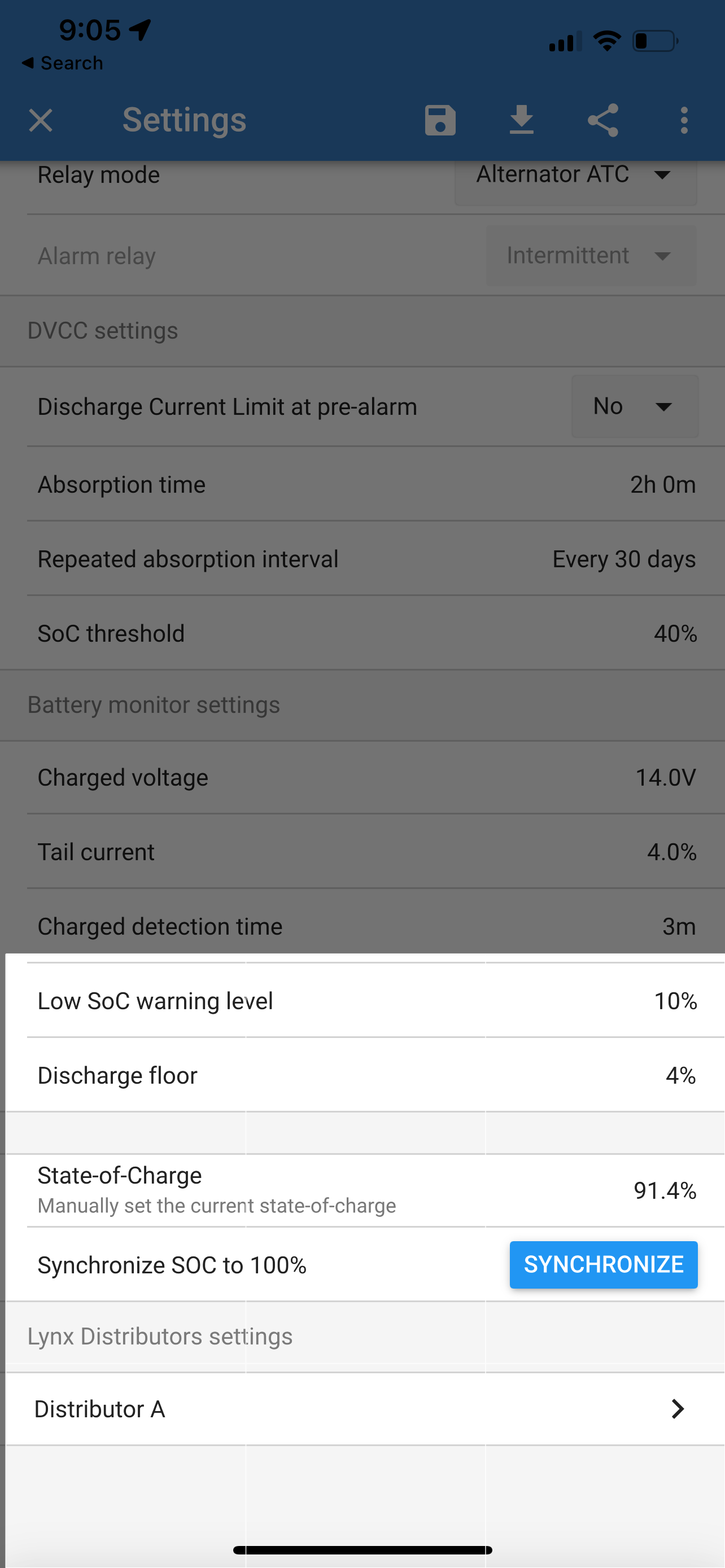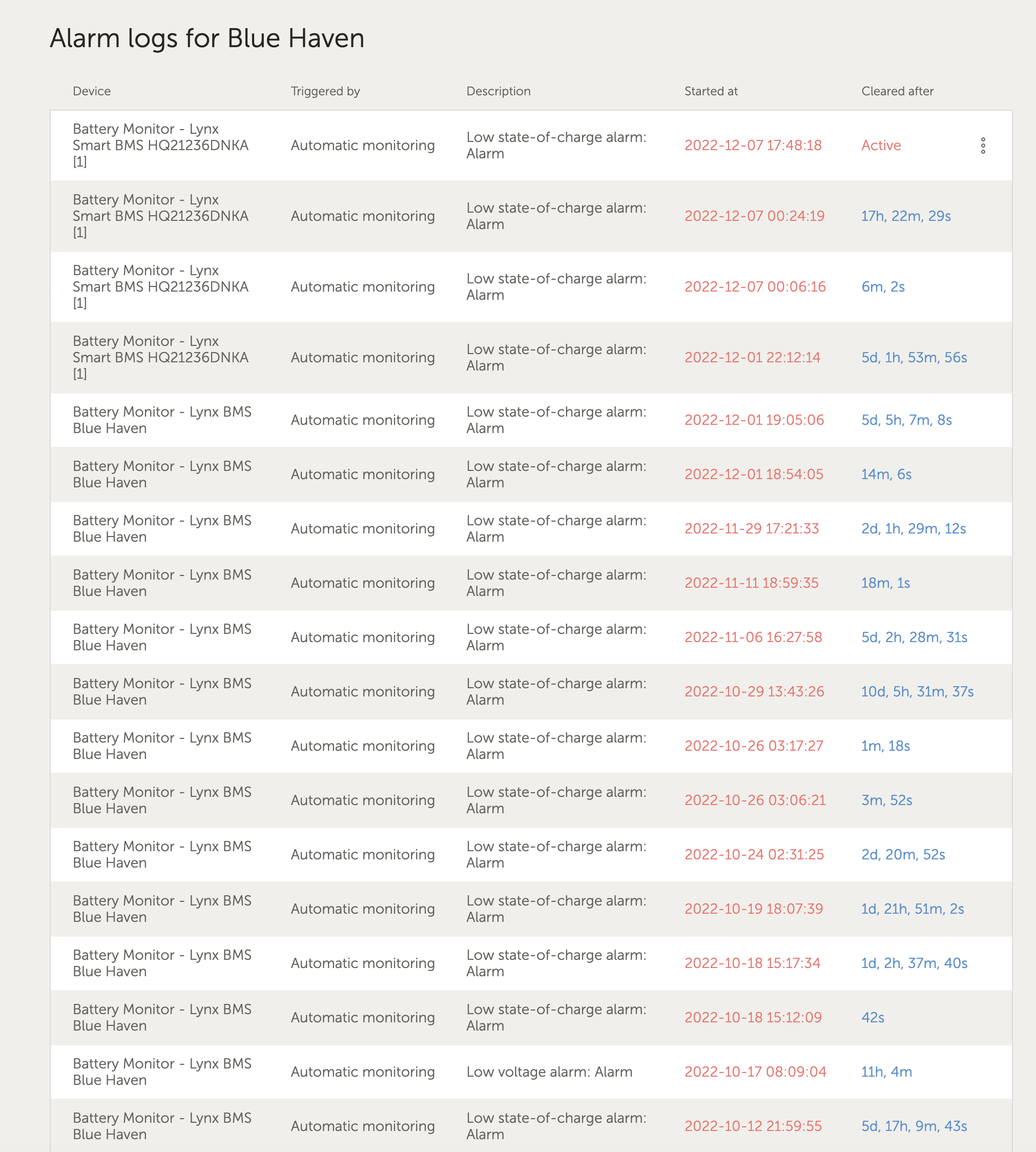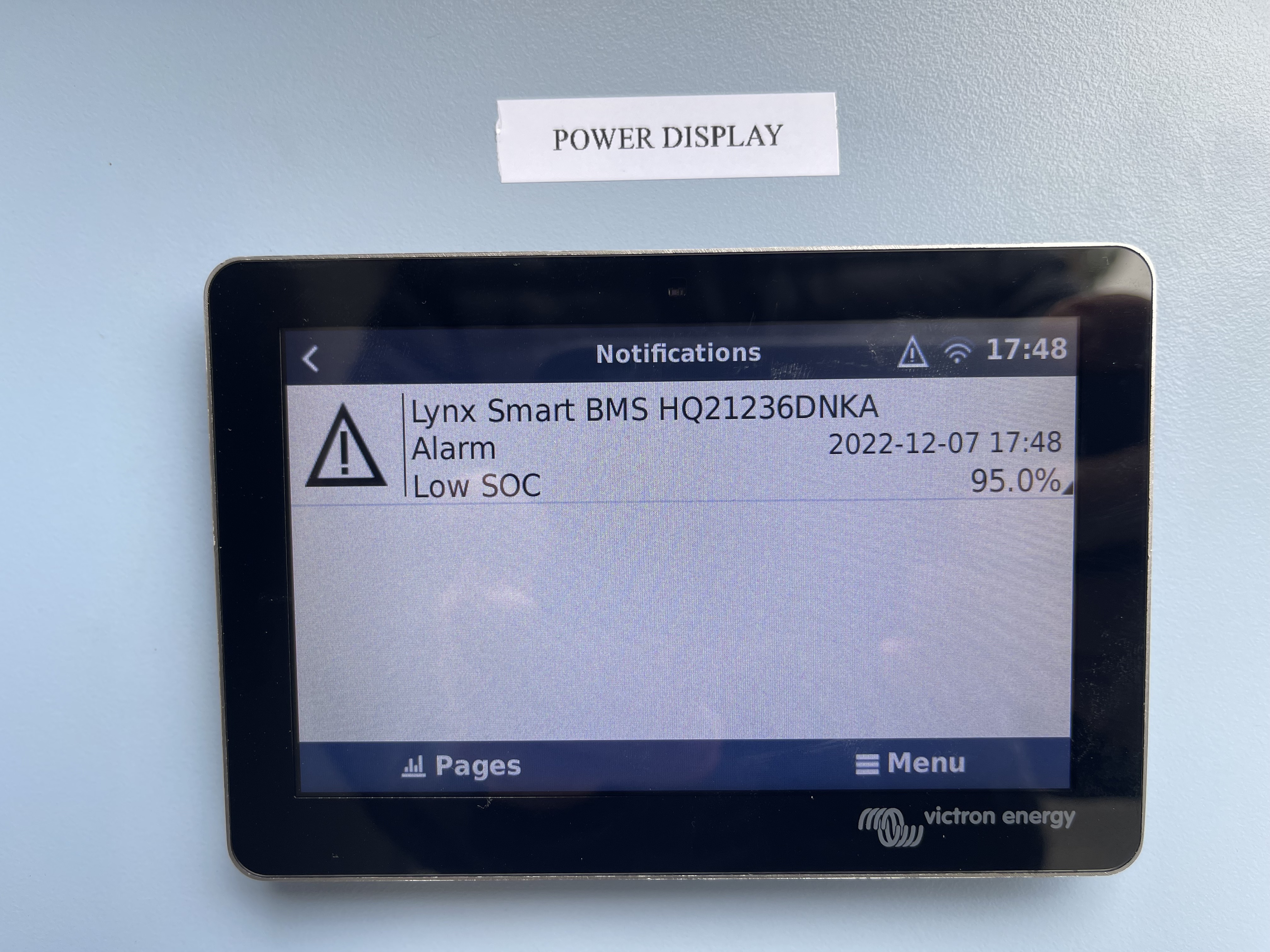Hi everyone.
I am getting a Low SOC alarm from my Lynx BMS, even though the battery levels are well above 50% when the alarm trips. It's happening over and over after I reset the alarm.
Has anyone experienced Low SOC alarms seemingly for no reason?
Is there a way to disable these alarms for my client? He is concerned about the alarm, even though the system is working just fine.
Here's the setup:
Full Victron Power System
- Victron Batteries (200ah x 3)
- Victron Lynx BMS
- Victron Lynx Distributor
- Victron Multiplus 3000
- Victron MPPT 30 Amp
- Victron Cerbo GX and Display
I also have a Wakespeed controller for my dual alternator setup which is connected to the Lynx BMS. I'm wondering if the Wakespeed connection is causing the problem.
Thanks in advance, any help is appreciated.