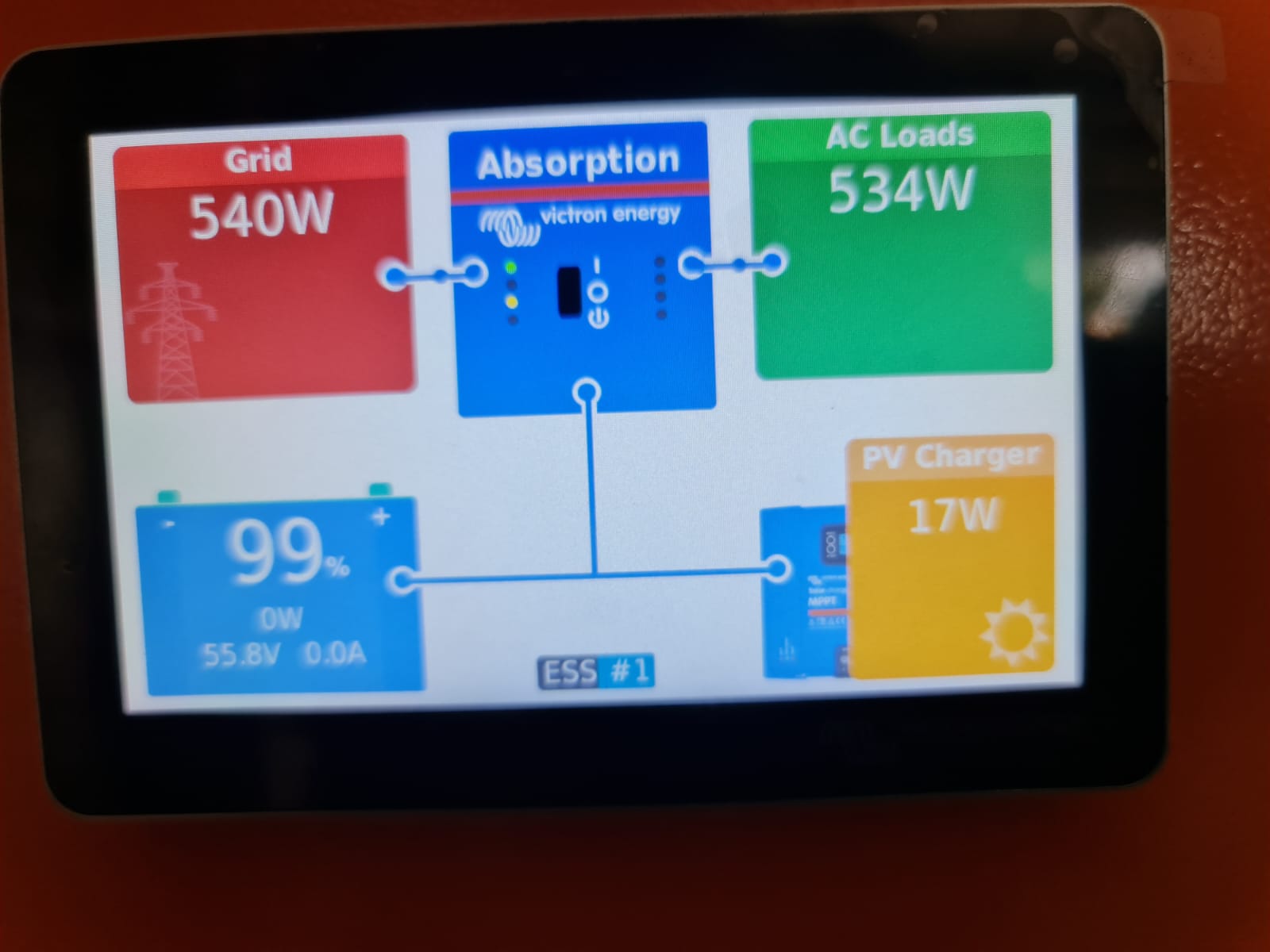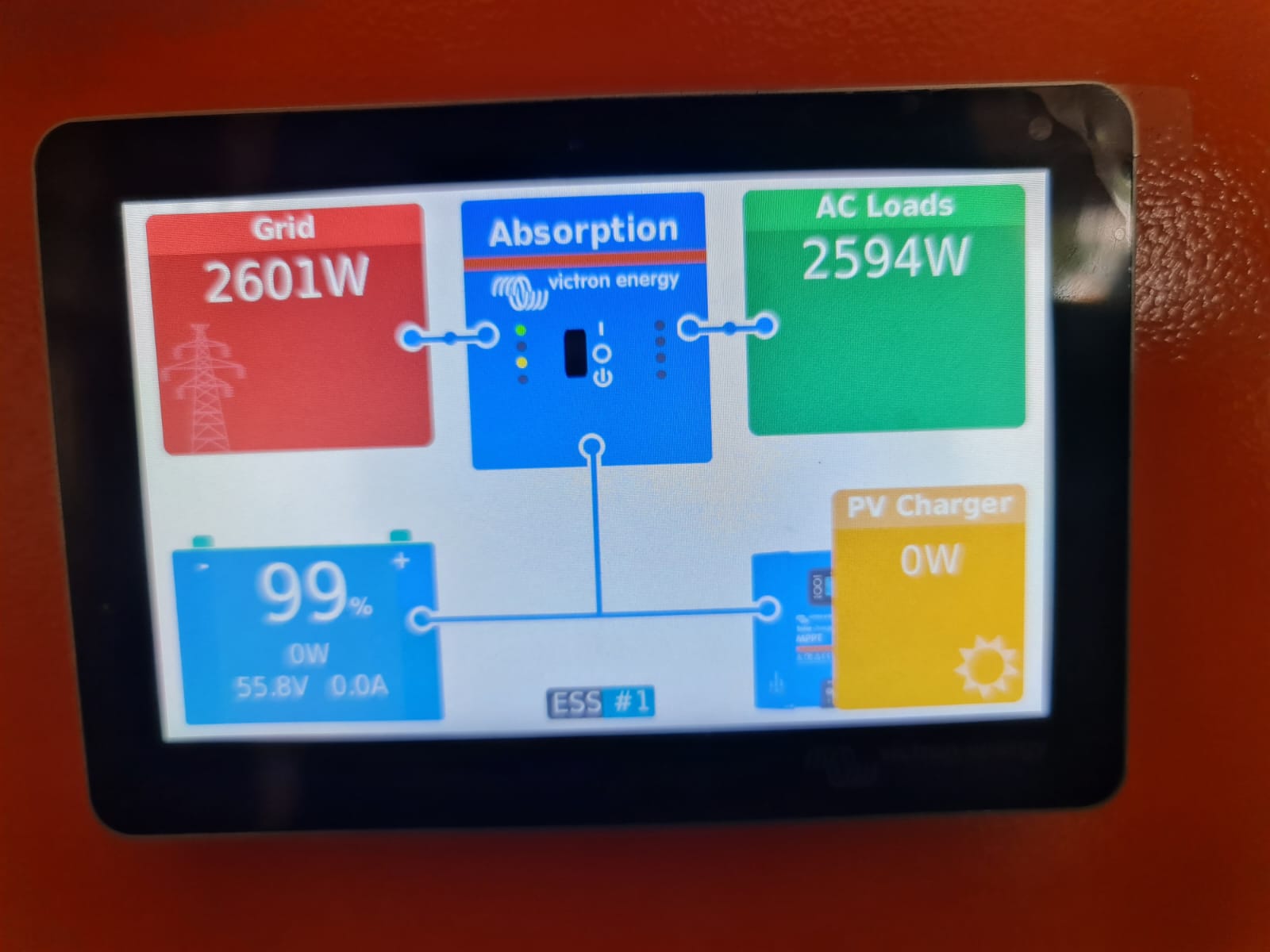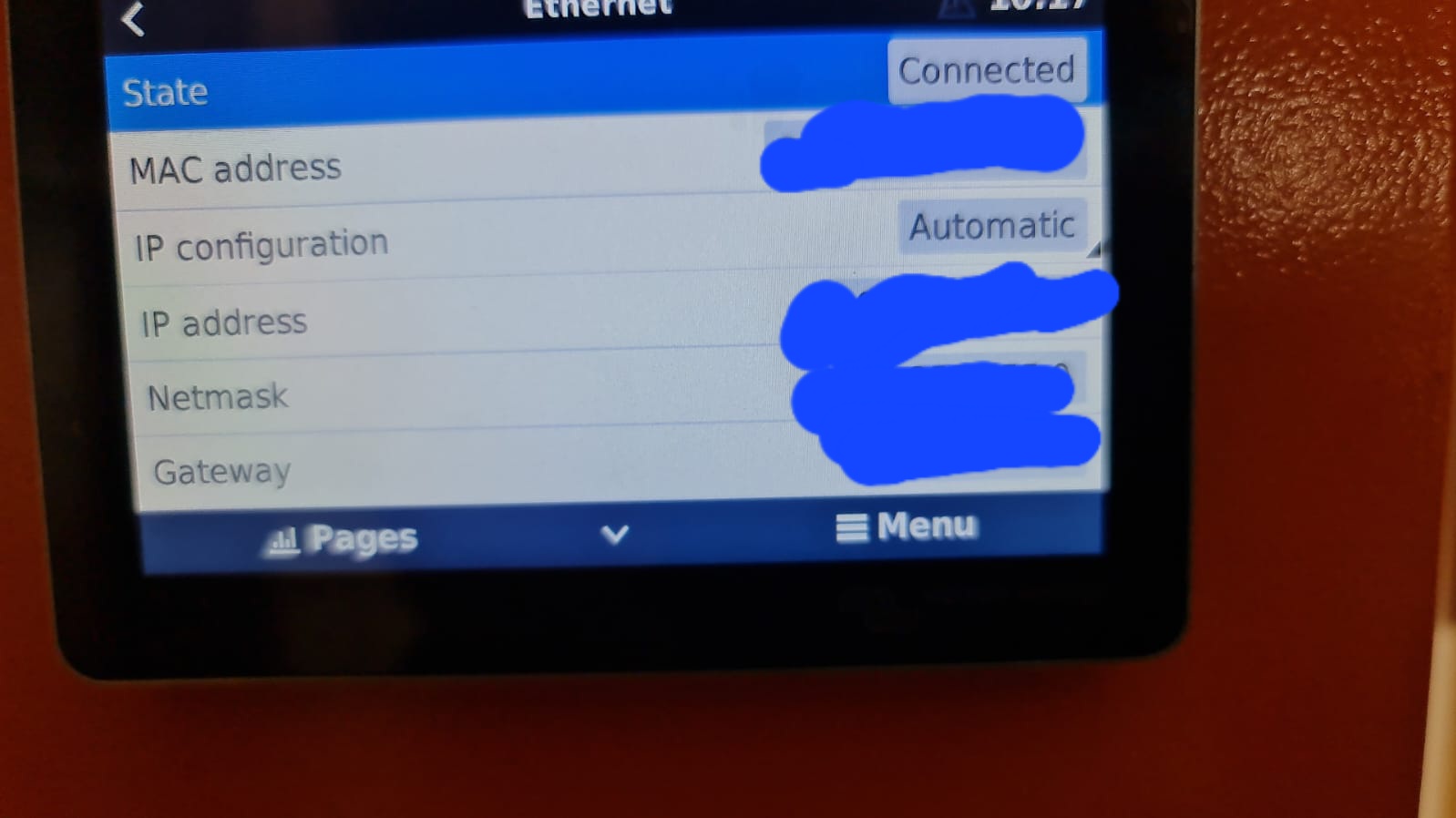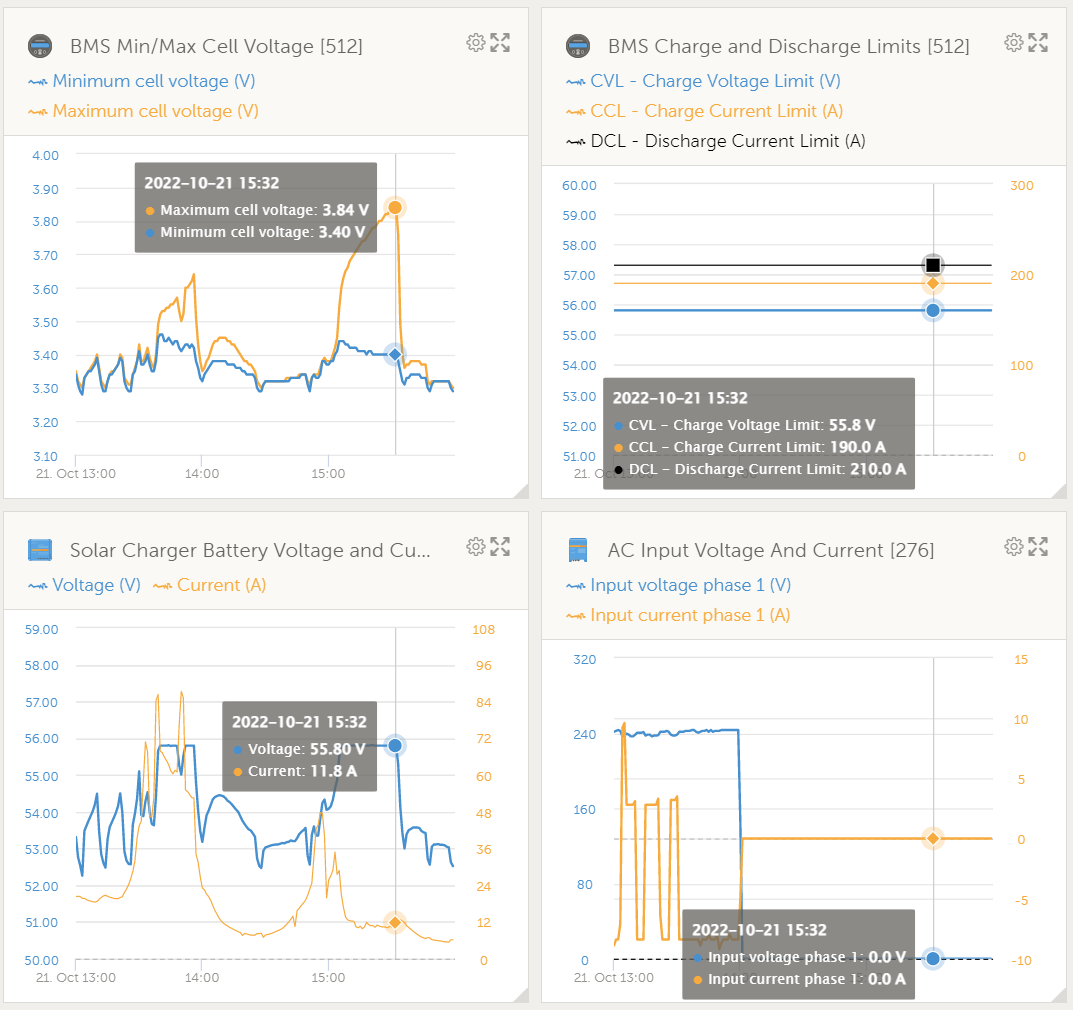Dear all,
We have recentely commisioned two systems where we are experiencing extreme problems with the cerbo GX!
The cerbo is causing the Freedom Won etower and BSL Power wall batteries to overcharge, even tough all the settings were set as per the guidelines of Victron and Freedom won and BSL.
The Cerbo's was working fine the first few days and all of a sudden started to use more energy from the Grid than from solar, even on sunny days. How do we resolve this problem? The customers fustrated with their systems as they do not get their savings!!
All the ess settings is correct with the grid setpoints set to 20W.
One cerbo also does upload any data to VRM even tough it shows on the cerbo that it is connected to the internet and that it is making contact to VRM.
Is this problems related to the current cerbo power supply problem? I did not know about the cerbo power supply problem up to now.
I hope to receive a fast response regarding this poblems! @Guy Stewart (Victron Community Manager) @Daniël Boekel (Victron Energy Staff) @Matthias Lange - DE
Kind regards
Driaan