A little while back, a shared installation showed up in my VRM that is not related to me in any way at all other than I purchased a temp sensor from the vendor it is named after a long time ago.
How can I remove a shared installation?
This site is now in read-only archive mode. Please move all discussion, and create a new account at the new Victron Community site.
A little while back, a shared installation showed up in my VRM that is not related to me in any way at all other than I purchased a temp sensor from the vendor it is named after a long time ago.
How can I remove a shared installation?
Hi @Ghostrider,
Logging out of VRM and then back in again should fix this for you.
Though if you visit the pkys site, it might occur again. We'll make a change on our end with how shared sites are embedded to prevent this.
Thanks for reporting.
Hi,
I am not 100% certain this is what you mean but;
You can remove yourself from an installation by going into the site, then on the left hand side, select Settings, then Users; you should get this screen, and then clicking the X next to your name will remove you from the site;
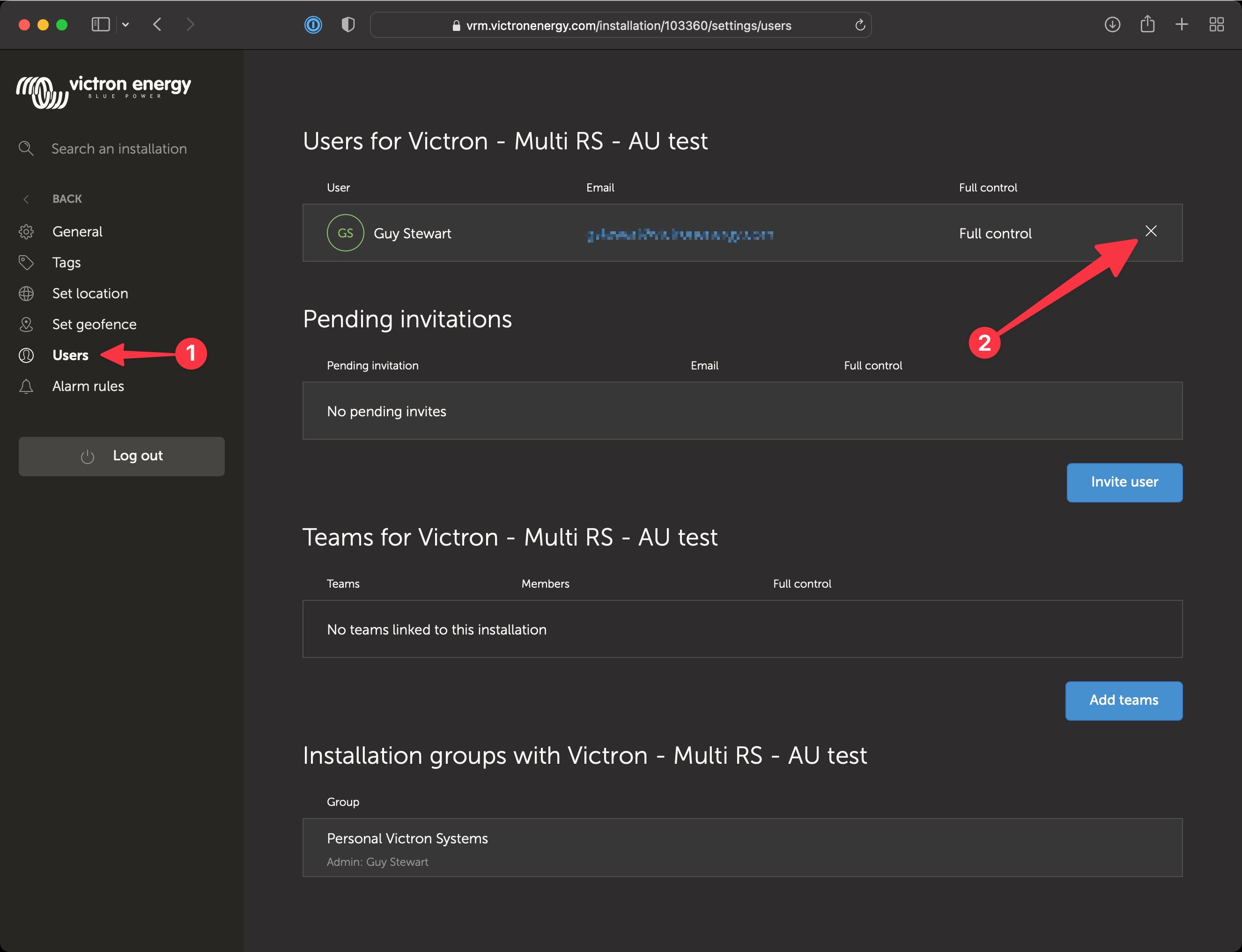
Just tried but I don't have a settings option on the install. Only Dashboard, Advanced & Photos. 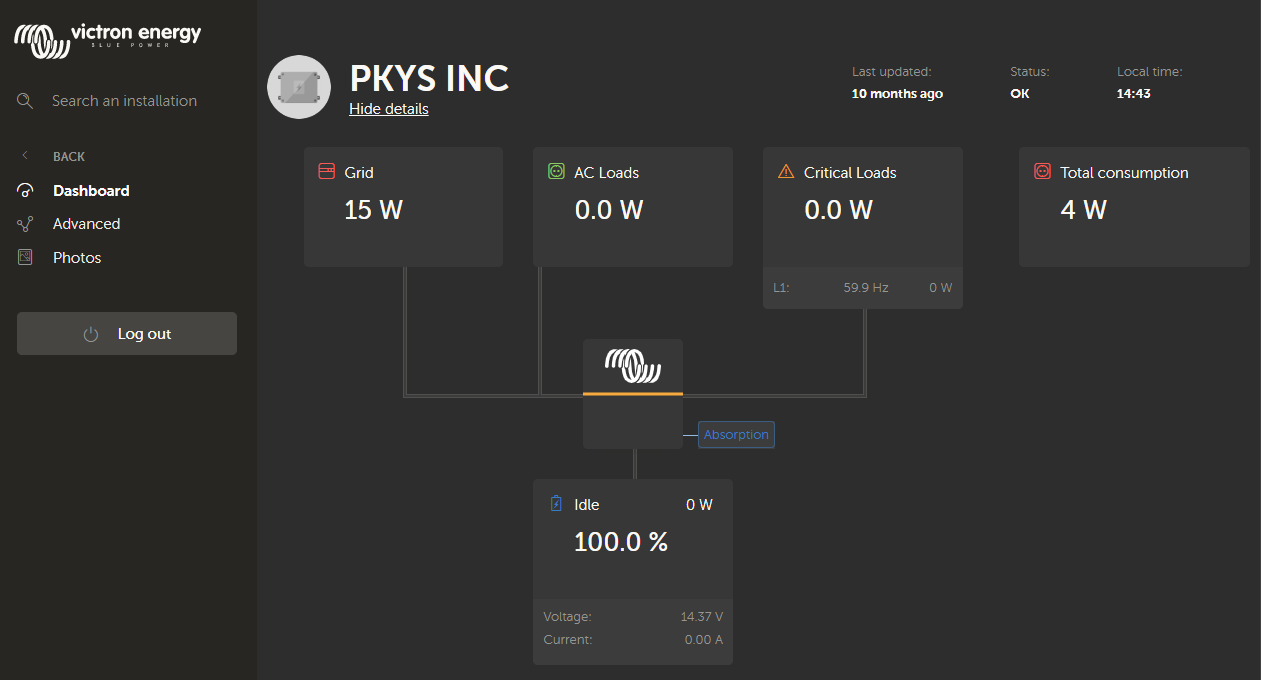
This is what I see when I view "All installations"
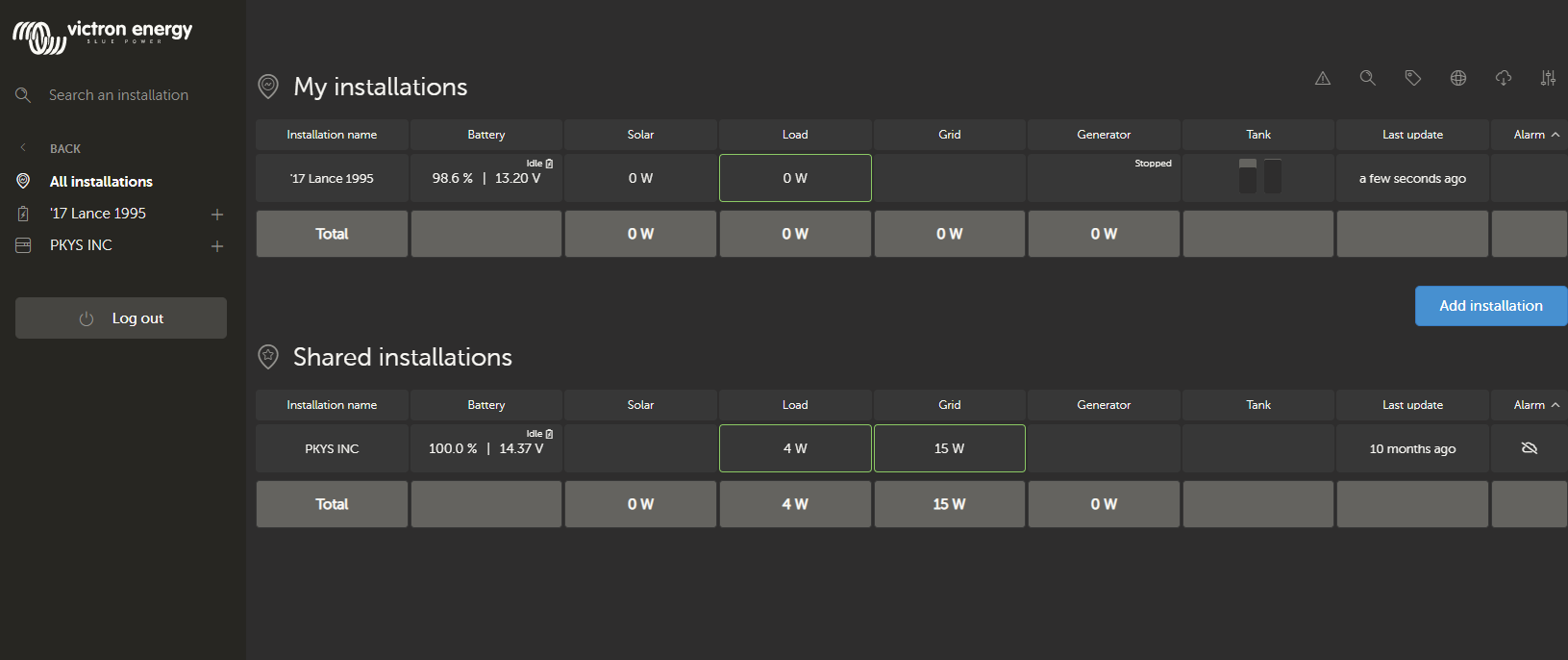
From there click on back. Then bring the menu up again and select advanced. Settings is in the advanced menu.
back just takes me back to my installation list.
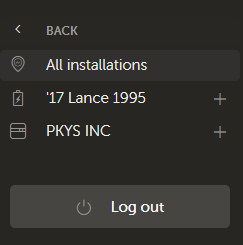
Back again gives me this, but nothing in any of those menus either.
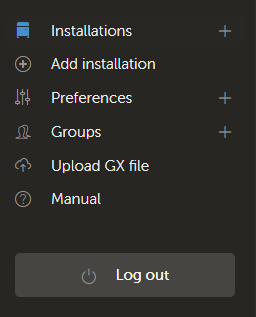
If I click on the menu that shows the rogue installation and/or Advanced doesn't bring up any different menus. Just this...
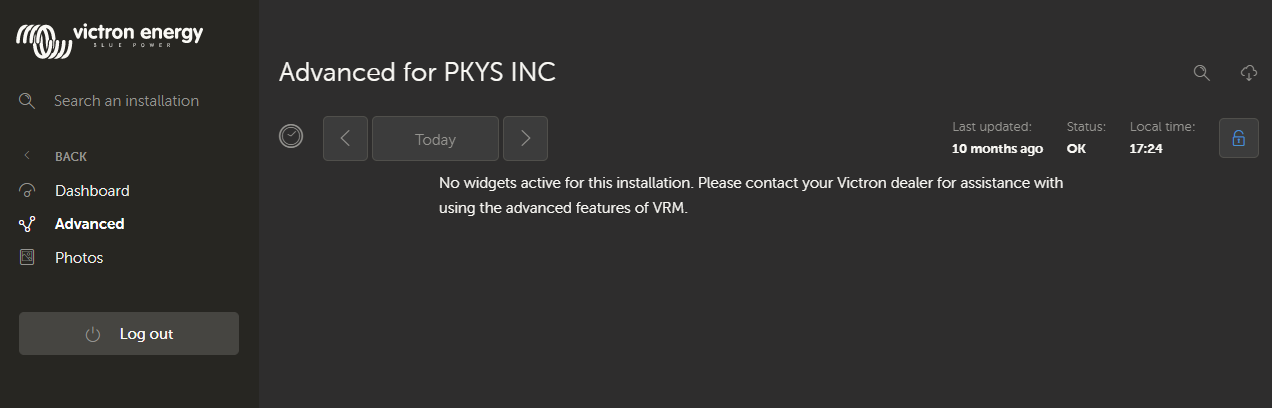
@Guy Stewart (Victron Community Manager)
I just had the same problem. PKYS INC appeared in my VRM installations. I've never been to their site. Web or VRM. And I have none of their kit and never had.
Log off from VRM and log in again fixed it.
@Guy Stewart (Victron Community Manager) Yep, I just had the same problem. If you have looked at a shared site ie through https://vrm.victronenergy.com/world/# then there is no way to remove it without logging out. Since I don't log out I couldn't for the life of me work out how to do it. The Victron documentation I read only seemed to talk about installations owned by ones self.
45 People are following this question.