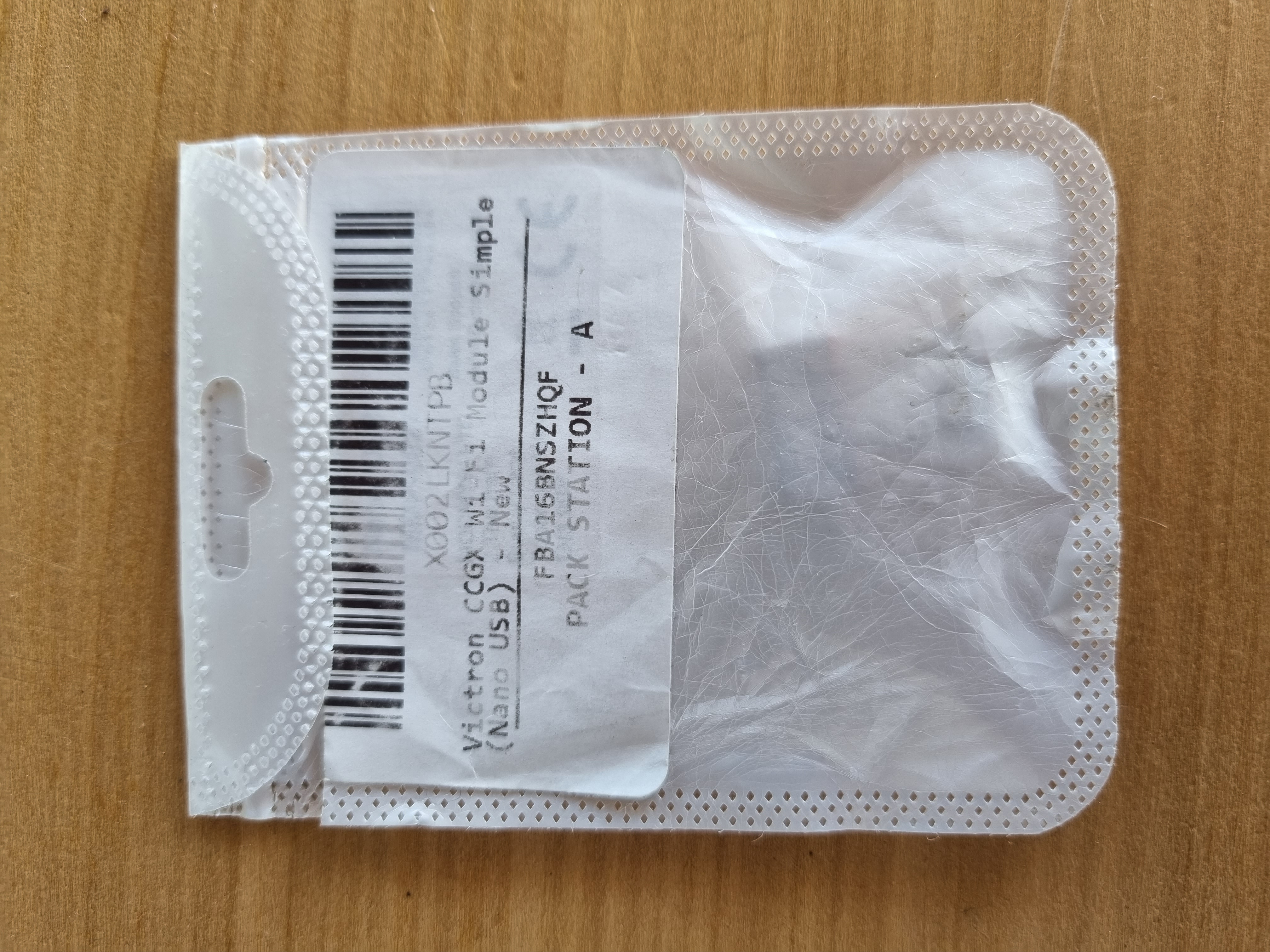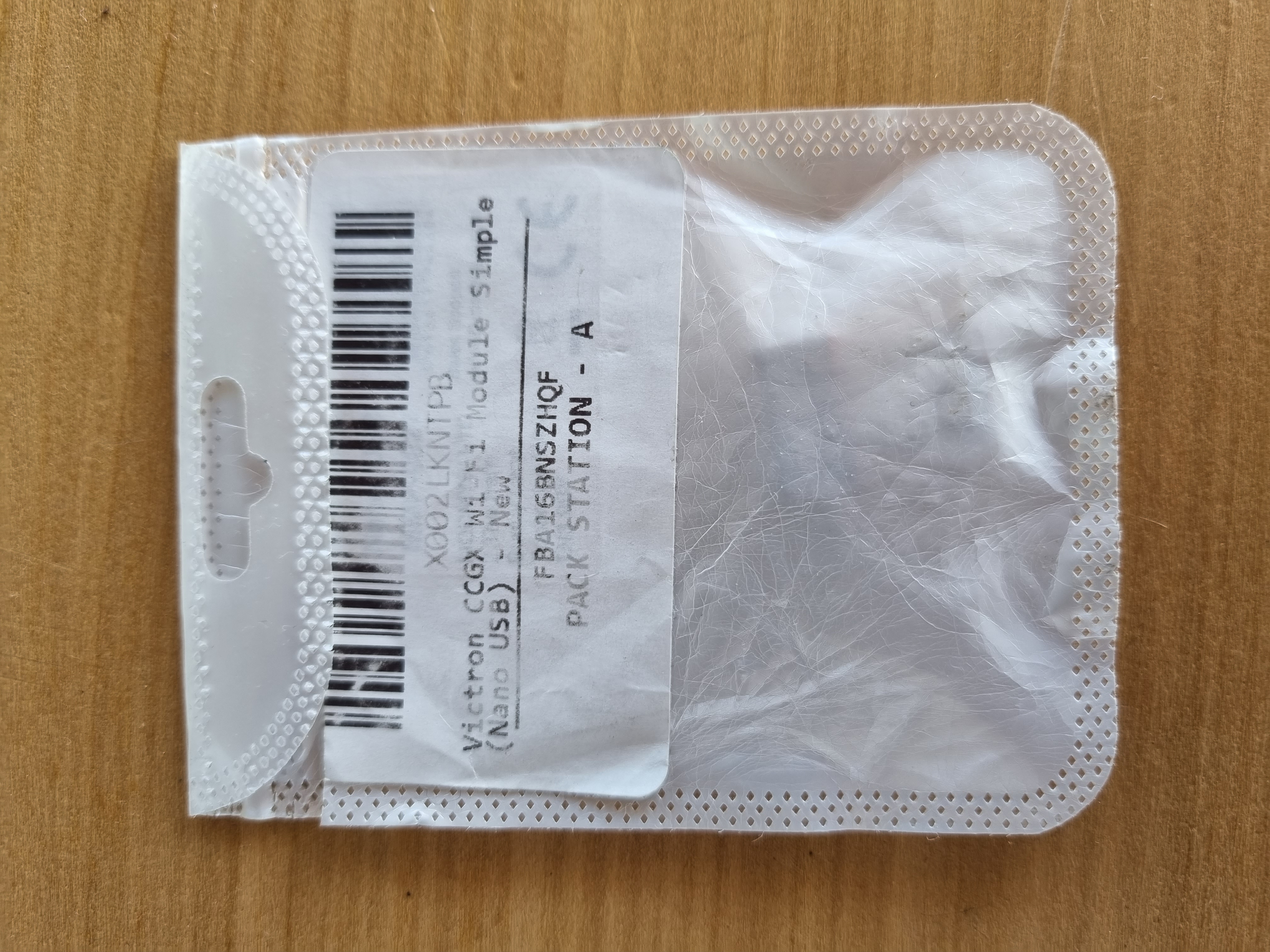Dear
My Cerbo GX had a Wi-Fi signal of 55%, I bought a Wi-Fi Dongle antenna for 2 dollars and this increased the signal by 26% reaching 81%, I think this information can be useful to someone, I hope it helps them improve the Wi-Fi of your system.
ralink mt-7601