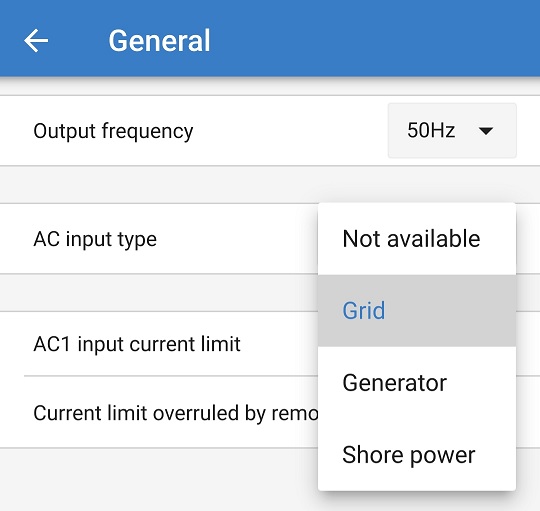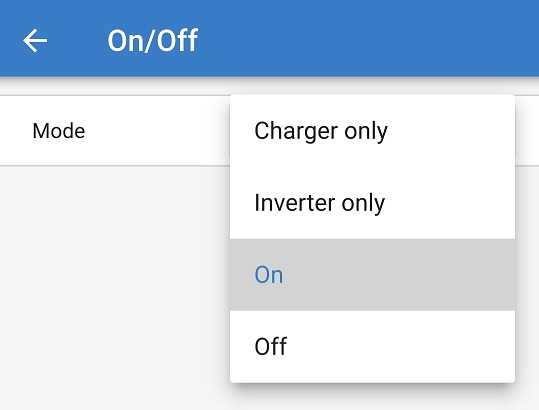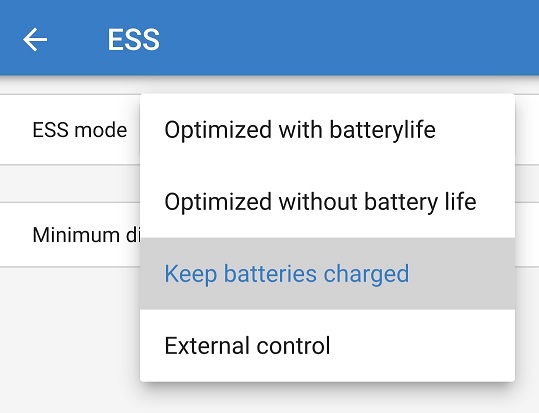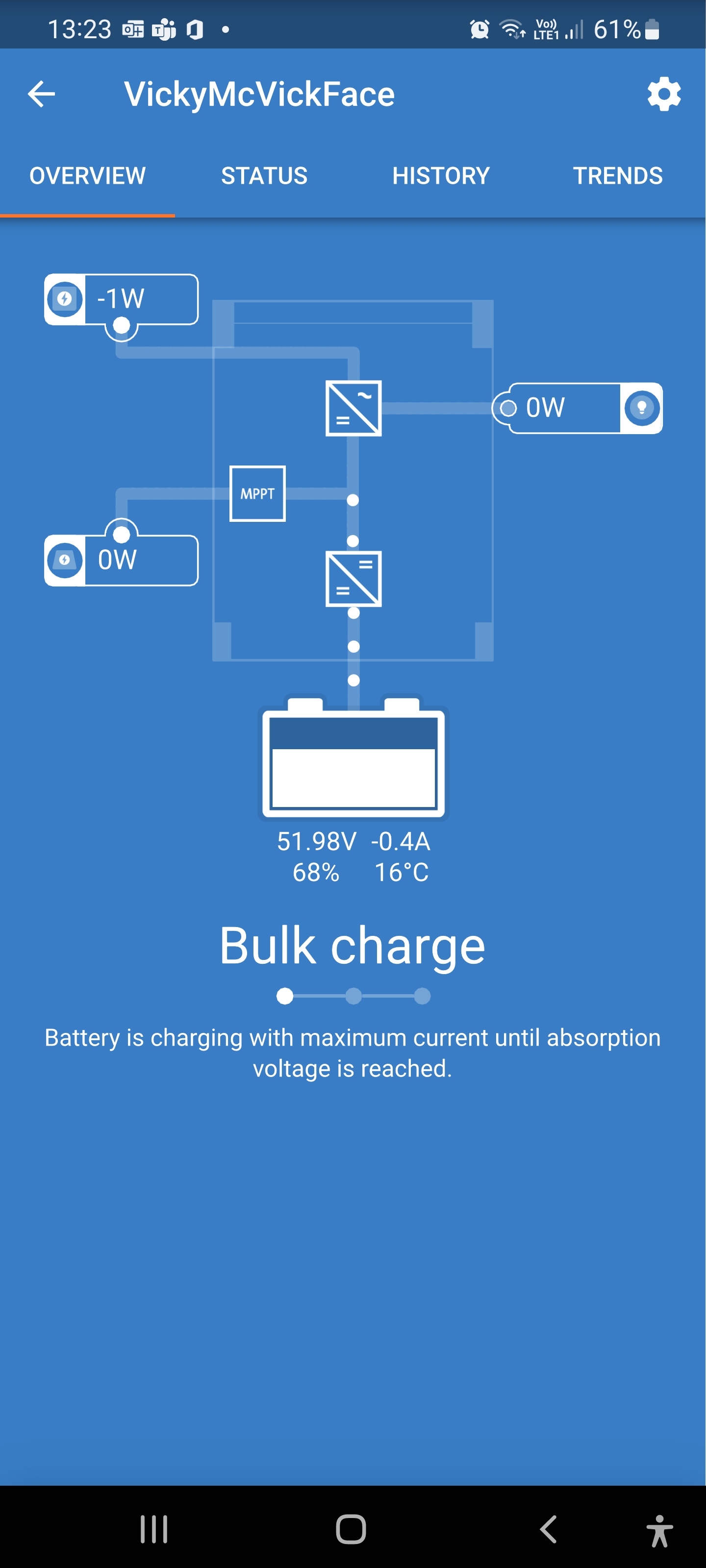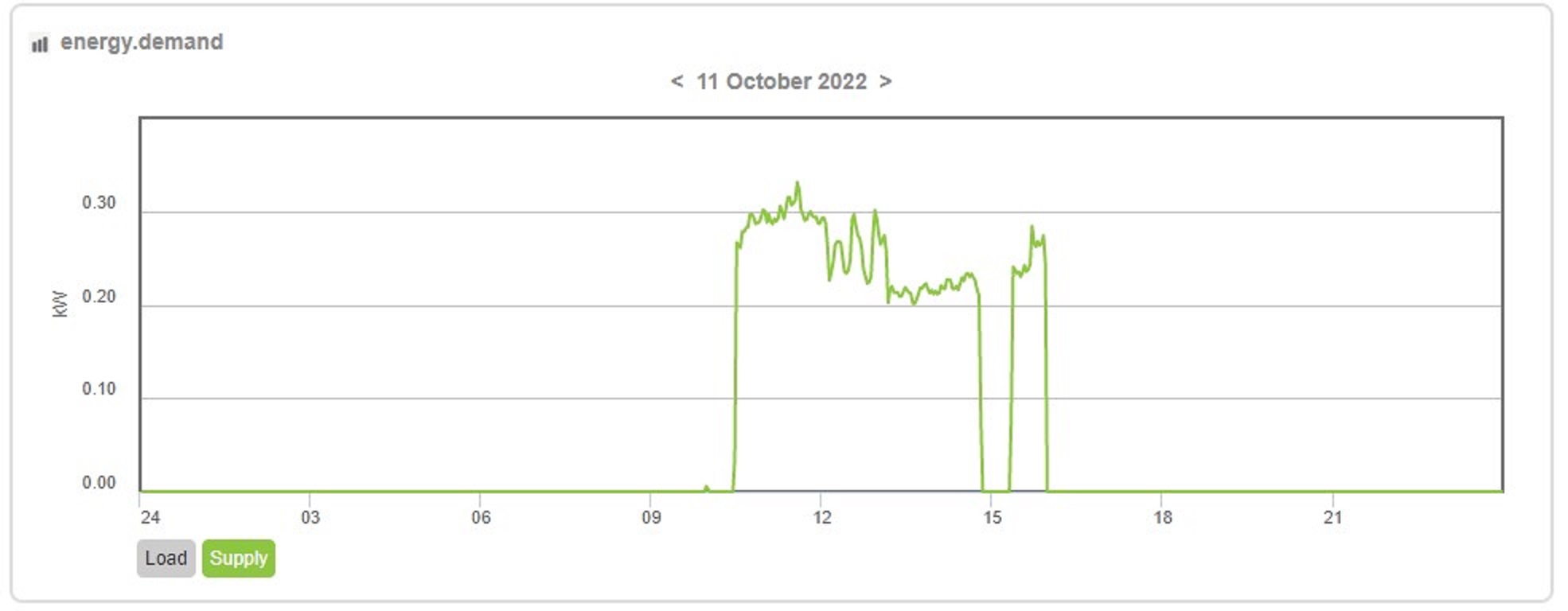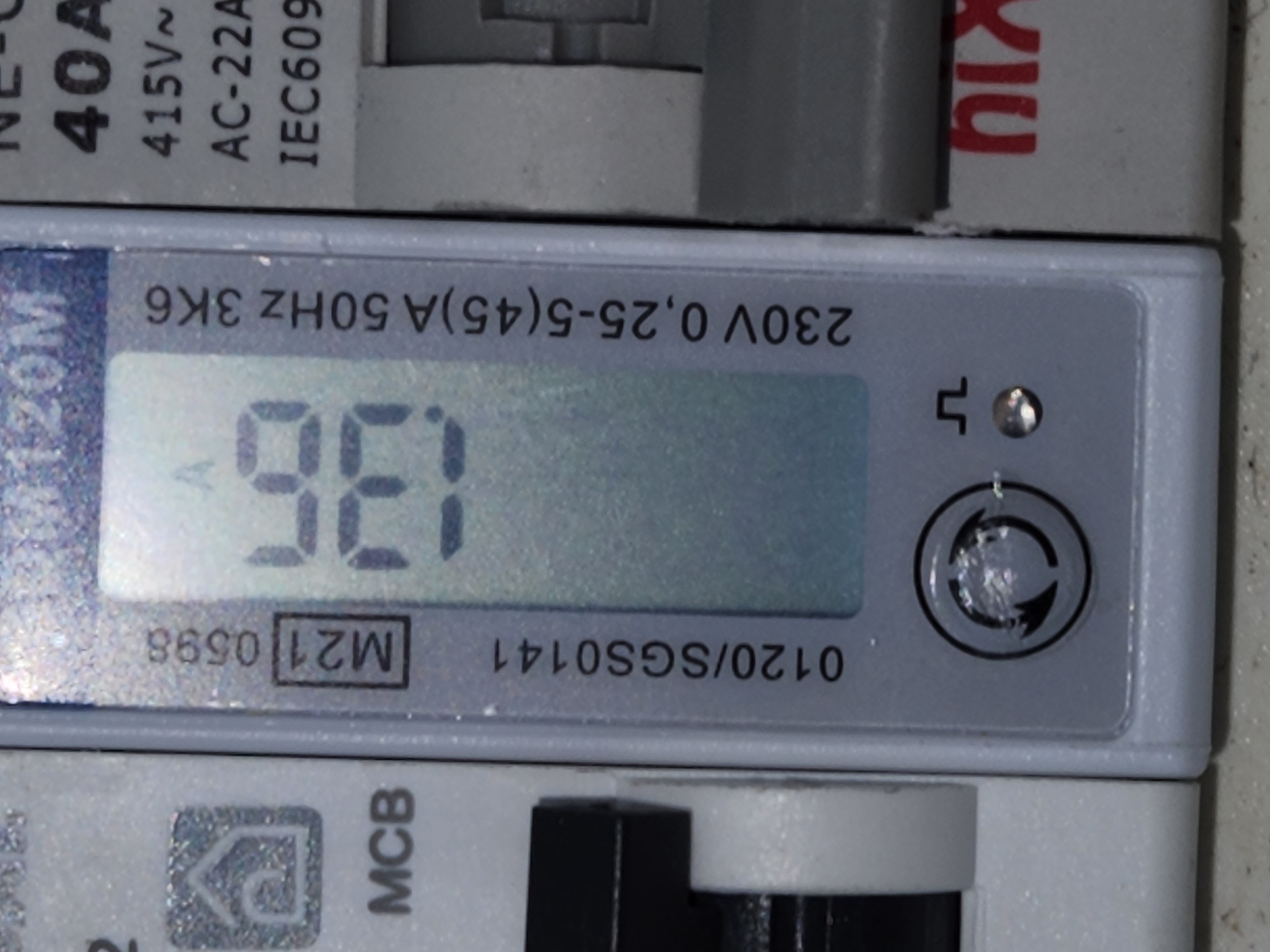I have just installed my Multi RS Solar and have noticed a few features which would make this unit more useful. Most of these features should be available with tweaks to the firmware and VictronConnect app.
- The battery SOC should be available in the trends
- AC1-IN relay should be able to be energized on the following to allow AC charging without being connected all the time due to a 250W draw just for being connected.
- Battery low voltage setpoint (with relay off after time setpoint)
- Low SOC setpoint (with relay off after time setpoint)
- High battery current setpoint (with relay off after time setpoint)
- Battery temperature should be available even if temperature compensation not selected
Also, is there any decent documentation for these units? I feel as though these have been rushed to market without the usual Victron finesse.
TIA.