Does anyone have an RPI4 running with a 10.1 inch touch? Is not recognized by me.
https://www.sunfounder.com/products/10inch-touchscreen-for-raspberrypi
Thanks
This site is now in read-only archive mode. Please move all discussion, and create a new account at the new Victron Community site.
This is an HDMI display with USB touch.
You will need some changes to /u-boot/config.txt. Look at my RpiDisplaySetup package for help. But you will also need to set some parameters specific to the display.
In my package the DisplaySettingsForConfig.txt may provide some clues as to what mods you need to make to config.txt but these will depend on that specific display. One change you will likely need to make is the screen resolution (from 1024 x 600 to 1280 x 800).
https://github.com/kwindrem/RpiDisplaySetup
I then enter these parameters or in /u-boot/config.txt right?
This Parameter...
# rotate the display 180 degrees - as needed
#display_hdmi_rotate=2
lcd_rotate=2
# no overscan
disable_overscan=1
# allow HDMI display to enter low powr mode
hdmi_blanking=1
# settings for RPI 7" touchscreen
# nothing needed - it's magic
# setup for HDMI touchscreen
# adjust as needed for specific display
# check with manufacturer
# below is for Waveshare 1024x600 touchscreen
# hdmi lines have no effect on RPI 7" touchscreen
hdmi_group=2
hdmi_mode=87
hdmi_cvt=1024 600 60 6 0 0 0
hdmi_force_hotplug=1
Hello Kevin
Thank you for your Help.
But no matter what I do, I don't see a mouse pointer, which wouldn't be bad, but the touch doesn't react to my operation, no matter what I do.
As if it wouldn't notice when I press it. I once installed an RPI3 with Rasphian software and plugged it in, the touch works perfectly, so it's not defective...
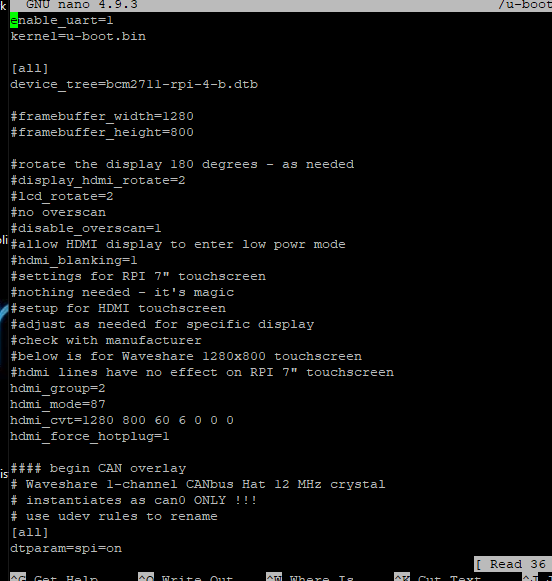
Hello Kevin see the Error??
Would like to try the whole thing with the setup helper... maybe it works
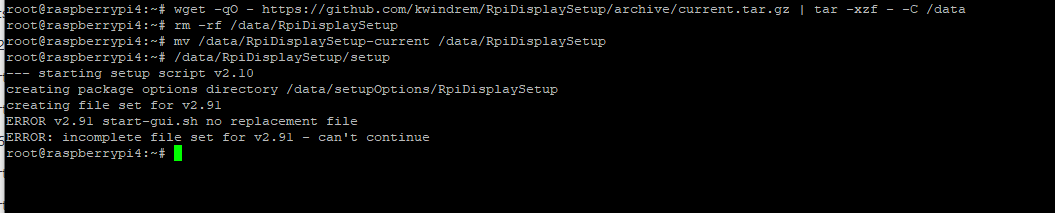
RpiDisplaySetup installs fine on v2.91~1 (and now v2.92~2).
This is most likely because you modified start-gui.sh. I can't install modified files over the top of one modified from outside the package.
You must restore this file to it's factory state first. Unless you kept the original version, the easiest way to do this is to revert to a previous version in Stored backup firmware then upgrade to the current version via Online updates.
I followed these instructions to set everything is it because of it? That means I have to start everything over again, right? So reinstall the V2.91 completely and then see if the touch display works? That means I should first create the original SH, then install RpiDisplaySetup and see if it works and then continue according to the instructions with activating the Graphical User Interface according to the instructions, right? Thanks
https://obenschlaefer.com/low-budget-energiemonitor-victron-venus-os-mit-raspberry-pi-obenschlaefer/#more-621
Even with RpiDisplaySetup, there is a lot of manual work required to get HDMI displays working and this depends on the exact display being used. HDMI displays will report their acceptable resolutions when first connecting to the host but in the case of the Victron code, this may not always work correctly. The HDMI display I played with some time ago required it's native resolution to be specified in config.txt. I don't recall the issue if it was not.
The touch interface is via USB and uses standard drivers. Venus OS includes a calibration file that worked with the "Official 7" Raspberry PI touchscreen" and also the HDMI display I played with. But there are no guarantees it will work with all displays. "tslib" is a set of utilities that help set up the touch surface. But it is not installed in Venus OS by default. It can be installed using:
opkg install tslib-calibrate
Once installed, the calibration routine can be run. However you need to turn off the local Venus OS GUI.
touch /etc/venus/headless reboot ts_calibrate rm /etc/venus/headless reboot
This should make the touch surface track properly. However, if you are not getting any response to tapping the screen it may also be that the USB interface is not working properly. I don't know enough about how this works or where the bits and pieces are to help troubleshoot it.
I have been thinking about the problems reported here and have plans to update RpiDisplaySetup to include installing and running ts_calibrate. I will also add the ability to set display resolution without having to manually edit config.txt. Again, if you have the display showing the GUI screens, you've done most of the configuration work already.
Victron Venus OS Open Source intro page
Venus OS GitHub (please do not post to this)
49 People are following this question.