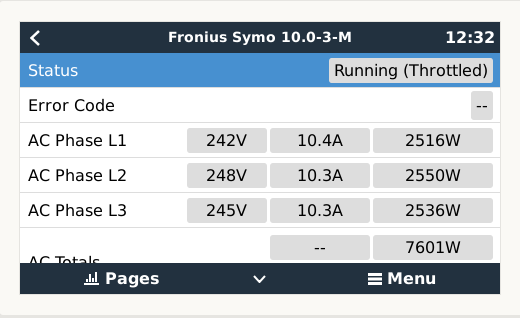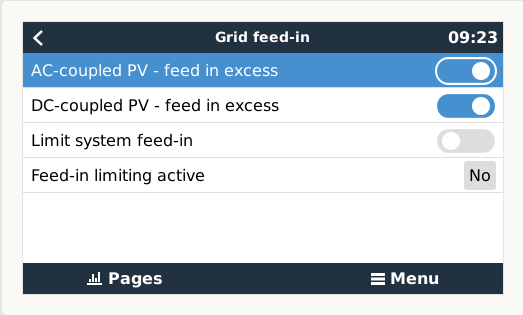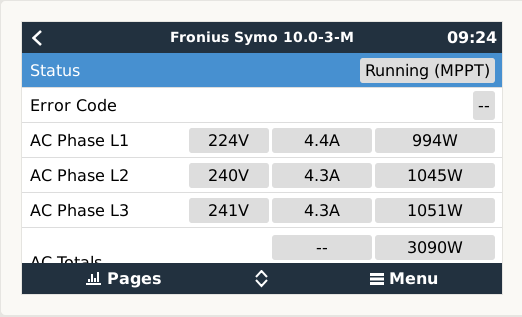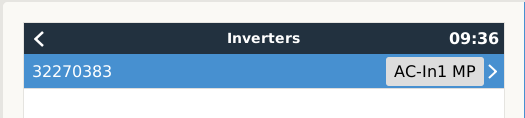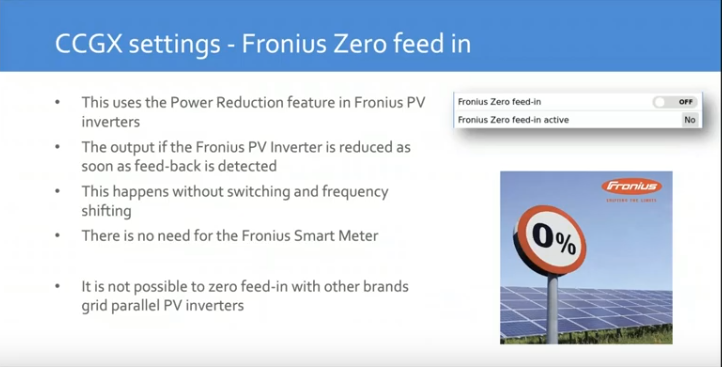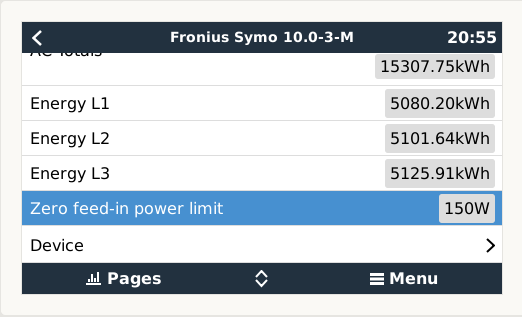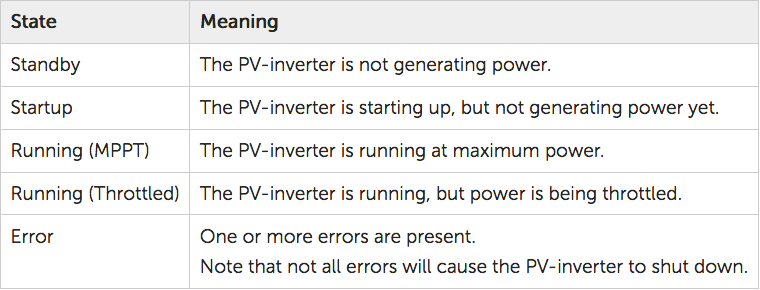In my Remote Console I see info that my Fronius has status "Running (Throttled)".
My Fronius is connected at AC-in side of MP-II so there is no need to use FQ throttling when battery is full and no grid.
If Fronius is throttled, how it is done and why?