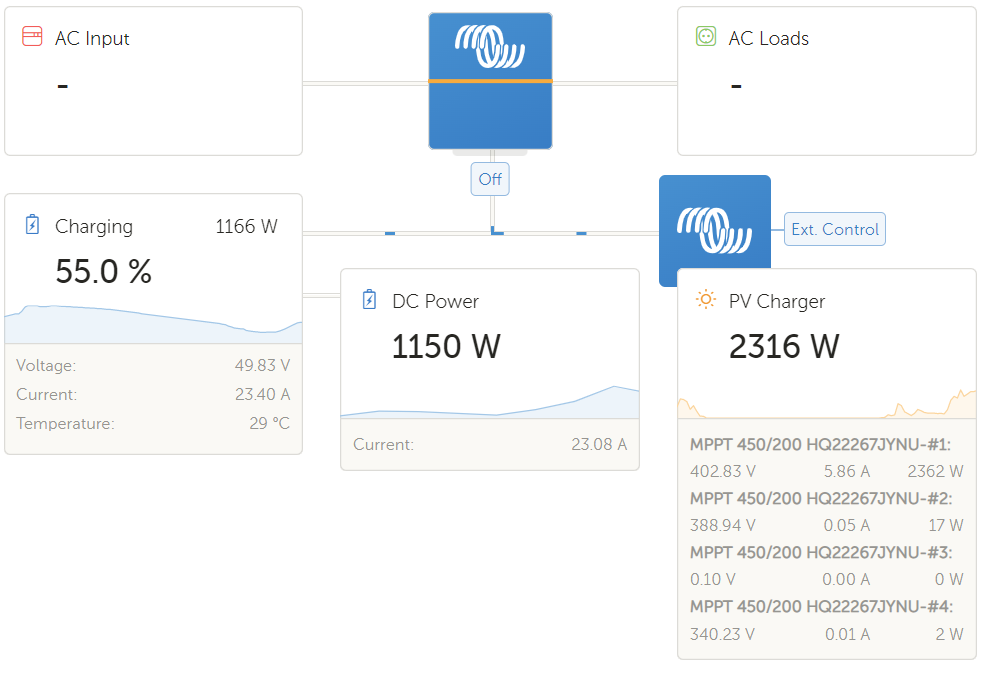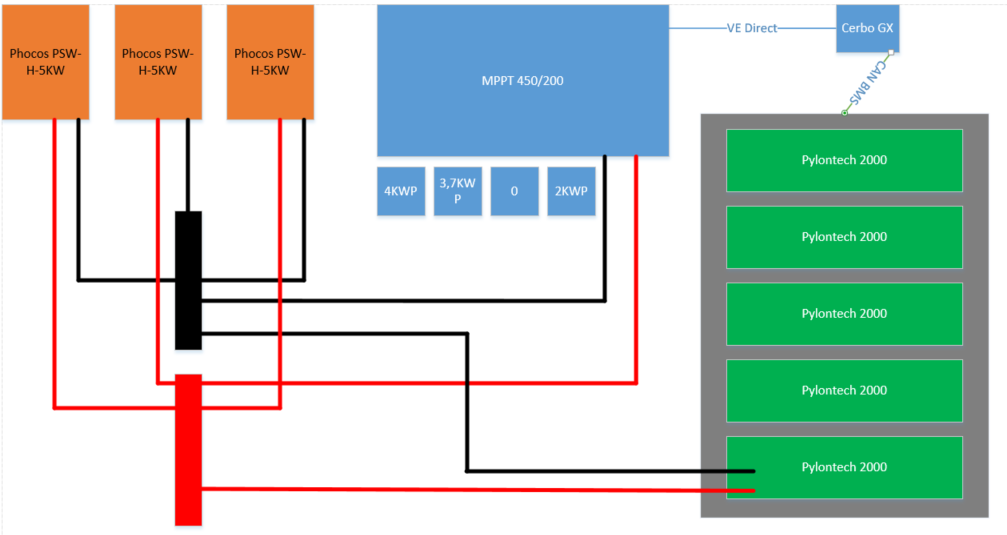Hello,
Is it normal if i connect the VE.Direct Cable to the Cerbo GX Unit that Tracker 3 and 4 out of function, just tracker 1 is working.
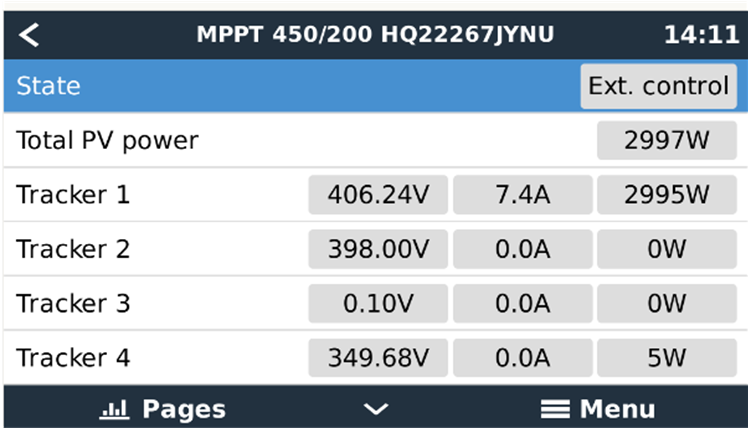

And the following is without VE.Direct connection. Why its work before i connect the VE.Direct cable to the CerboGX?

My System: