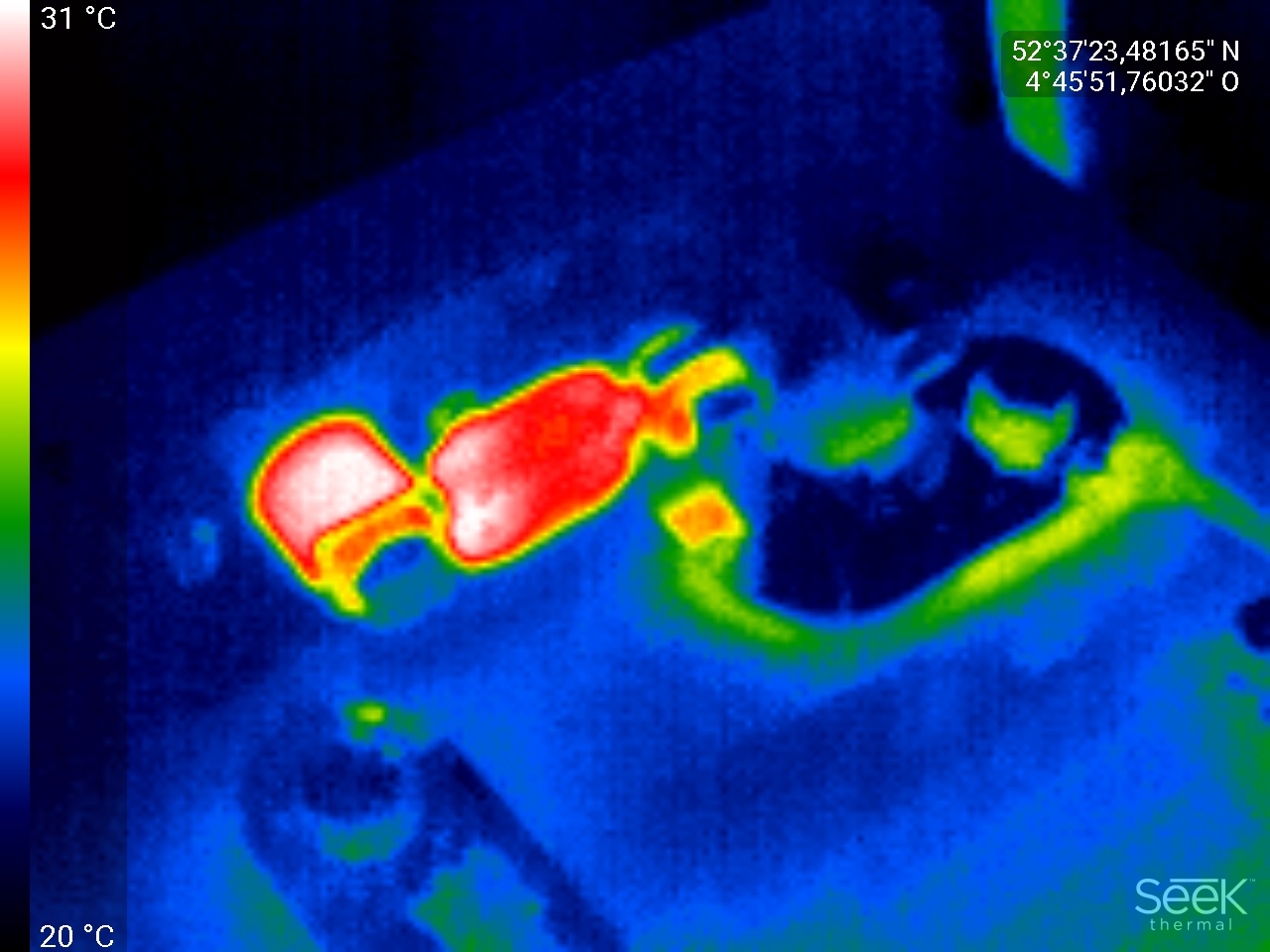This is INFO only for those having this issue. with Error 17 and how I have been able to solve it on my current site. SO FAR that is.
I have tried to make this a article but I cant find a option on doing this.
This was a 20 Mtr Power boat and a existing site that had been installed quite a while ago in eurpoe but always been giving small issues.
Site Issues were Error 17 occurring from time to time with 3 x Multiplus 24/3000 230 connected in Parallel.
I also installed a color control CCGX to the site for remote backup
However the orginal DCC worked but the colour control would always be showing off and only showing multi as the inverter type
another issue was that it was very hard to program/configure the 3 inverters and to upgrade there firmware to 459.
Strange but if I connected on;y 2 of the units in Parralle then all worked fine so it seems that that extra cable distance was the issue.
Issues that I found
the three units had been connected with 3 positive and 3 neg cables all 20mm dia copper multi core and 7mtrs long Neg and Pos the next pair 7.4 mtrs long the next pair 7.8 Mtrs long, so I had 3 sets of cables to deal with all at a small difference in length.
Note that NOTE all cables are the same length, so I put a neg and a Pos Bus bar in close to the inverters and connected all 3 existing Pos Cables to the new Pos Bus Bar and all 3 existing Neg Cables to the New Neg bus bar
I then made 3 new sets of cables at 1 mtr each and connect these from the bus bars to the inverters.
This then solved my Color Control CCGX issue as it now correctly reported the Multiplus units, and the programing and firmware updates worked far better and so far the error 17 has not reoccurred.
SOLUTION
So inconclusion Check your cable lengths and make sure you run in preference one cable each pos and neg all the way to a Pos and Neg bus bars connecting cables close to the inverters and then run Cables from the bus bars to the inverters at ALL THE SAME LENGTH from the bus bars
I also put new Cat 6 interconnecting cables in but these did not solve the issue.
Hope this is i help to others
If you see any errors please advise