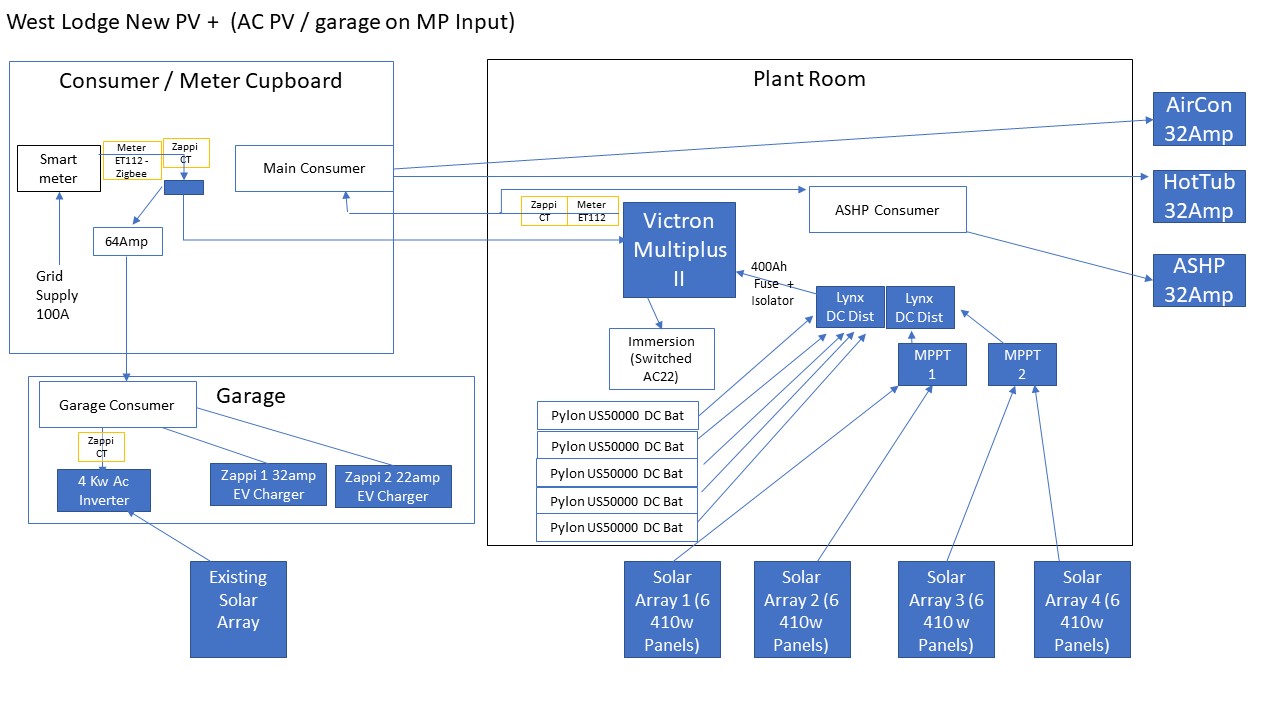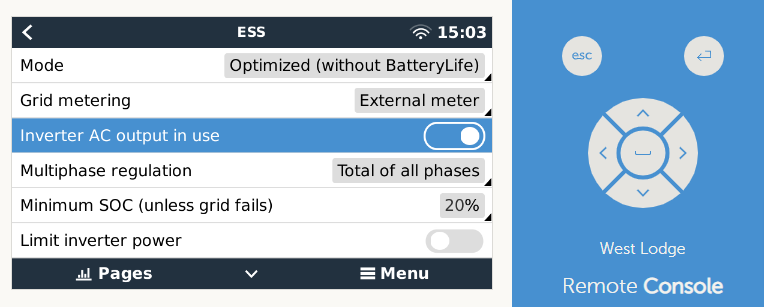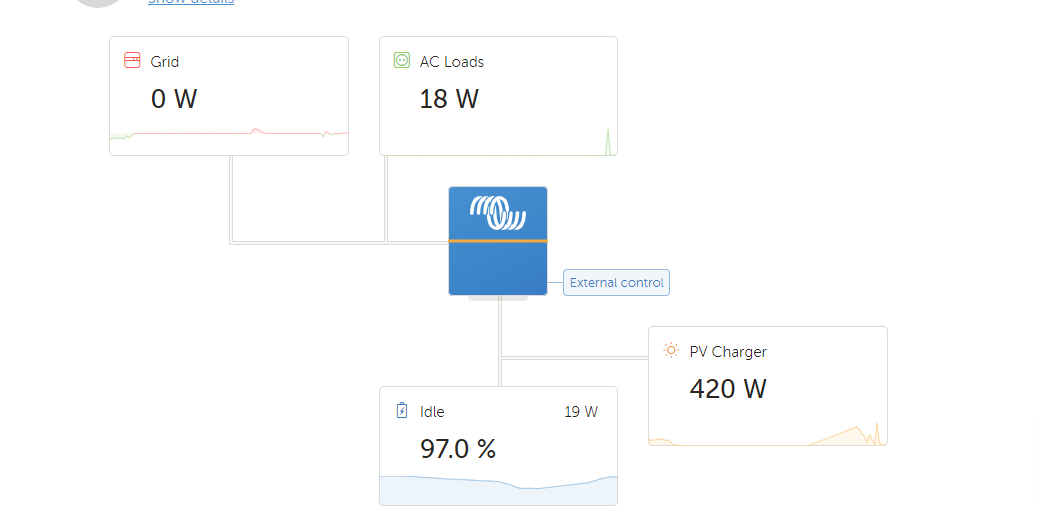I have an ET112 on the Meter Tail / Main Incoming Mains supply (as we have an old dumb Sunnyboy Inverter also on the AC IN side of the MP II to measure accurate grid import / export. We also have an ET112 on the only AC Out inuse on the MP II which feeds the to the house distribution board. Getting a very odd display now. I only want to see AC Loads not Critical & Total. or even perhaps just Critical Loads .. but not 3 boxes .. any advice appreciated. Not certain why ET112 on output of MPII as seems to be able to measure that itself?
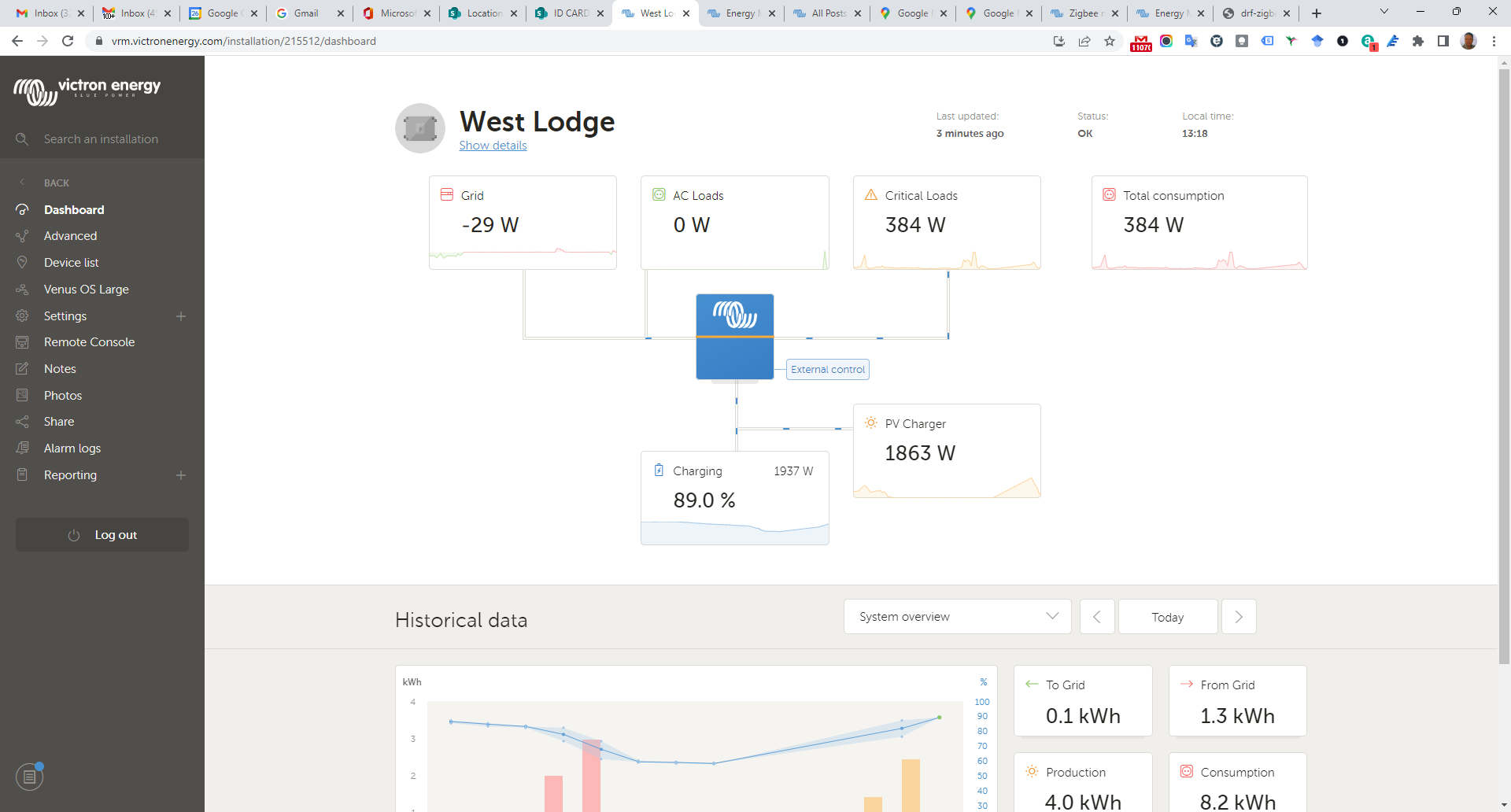
Here is my new system