Hi all,
In summary, I have a setup as follows. I appreciate this may not be all of the information you require to assist with my problem, so please ask further specific questions and I will gladly provide further info.
- 8x LEOCH DT126 6V traction batteries: 2x parallel strings of 4x 6V batteries - 24V, 480 Ah total.
- 2x Victron 100/30 MPPT, each with 2x 460W panels in parallel with a Voc of c. 49 V (so well within the capabilities of the MPPT). 4x panels in total.
- 1x Victron SmartShunt 500A with mid-point voltage monitoring enabled.
- 1x Victron Cerbo GX.
Everything is VE.Smart networking enabled and communicating.
I am experiencing an issue with the SmartShunt "cutting out" (audibly "tripping") every 20 or so seconds, during periods of high sun intensity when both MPPT's are enabled. When it "trips", charging stops and the mid-point alarm activates (in excess of 2.00%), with values of approximately 15.00%.
If I disable one of the two MPPT's (either of them) at a time, then the system "works" and the SmartShunt does not "trip".
This suggests to me that the combined power output of the two MPPT's may be the cause of the problem, however I genuinely can't see why this might be the case. We are only talking a maximum power output from the two MPPT's of 60A peak.
What are the possible causes of a SmartShunt "tripping"? I have researched this endlessly and cannot find any answer as to under which conditions this should happen, presumably as a protection mechanism. Is it tripping *because* of the mid-point deviation alarm, or is the mid-point deviation alarm a *result* of whatever is causing it to trip? My belief is that it is the latter.
I look forward to your thoughts and advice. Many thanks, Tom

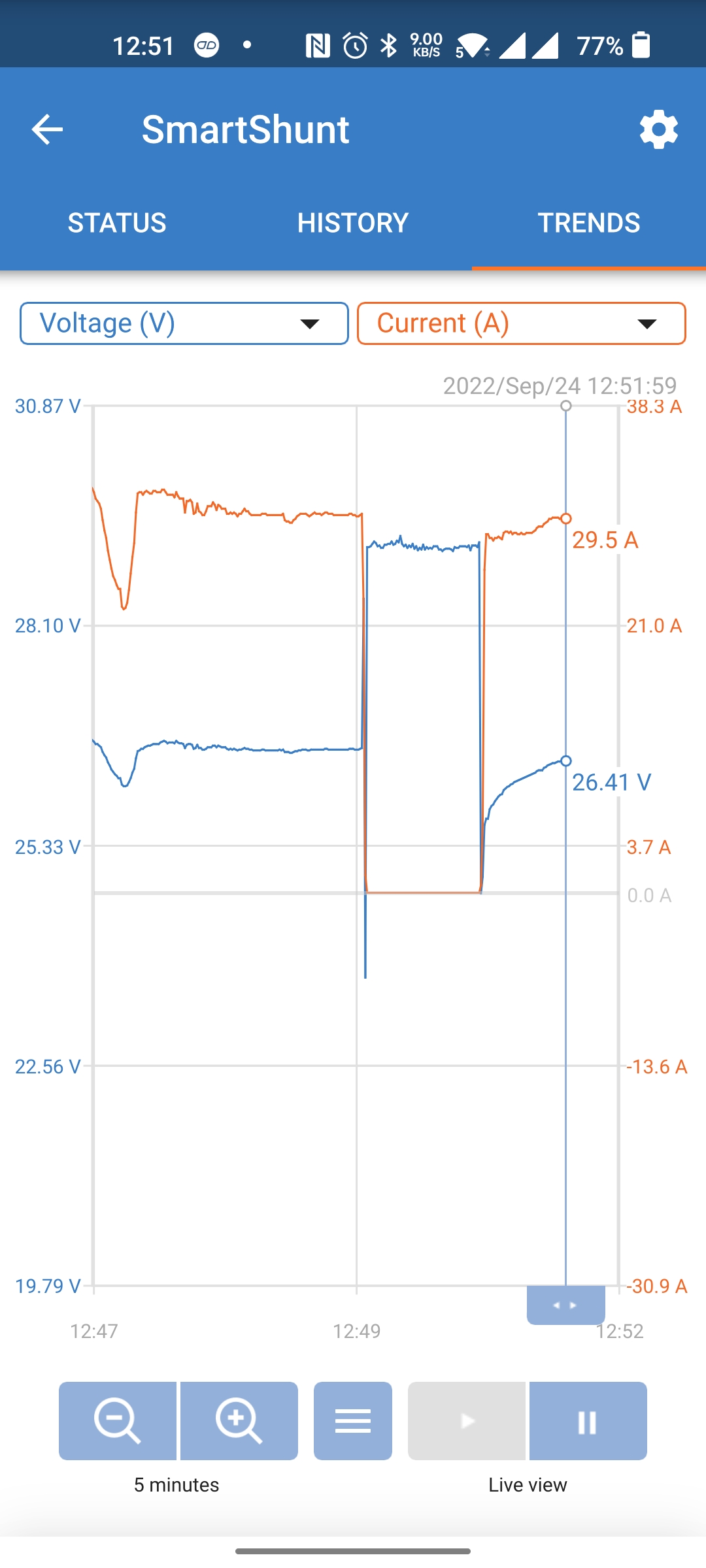
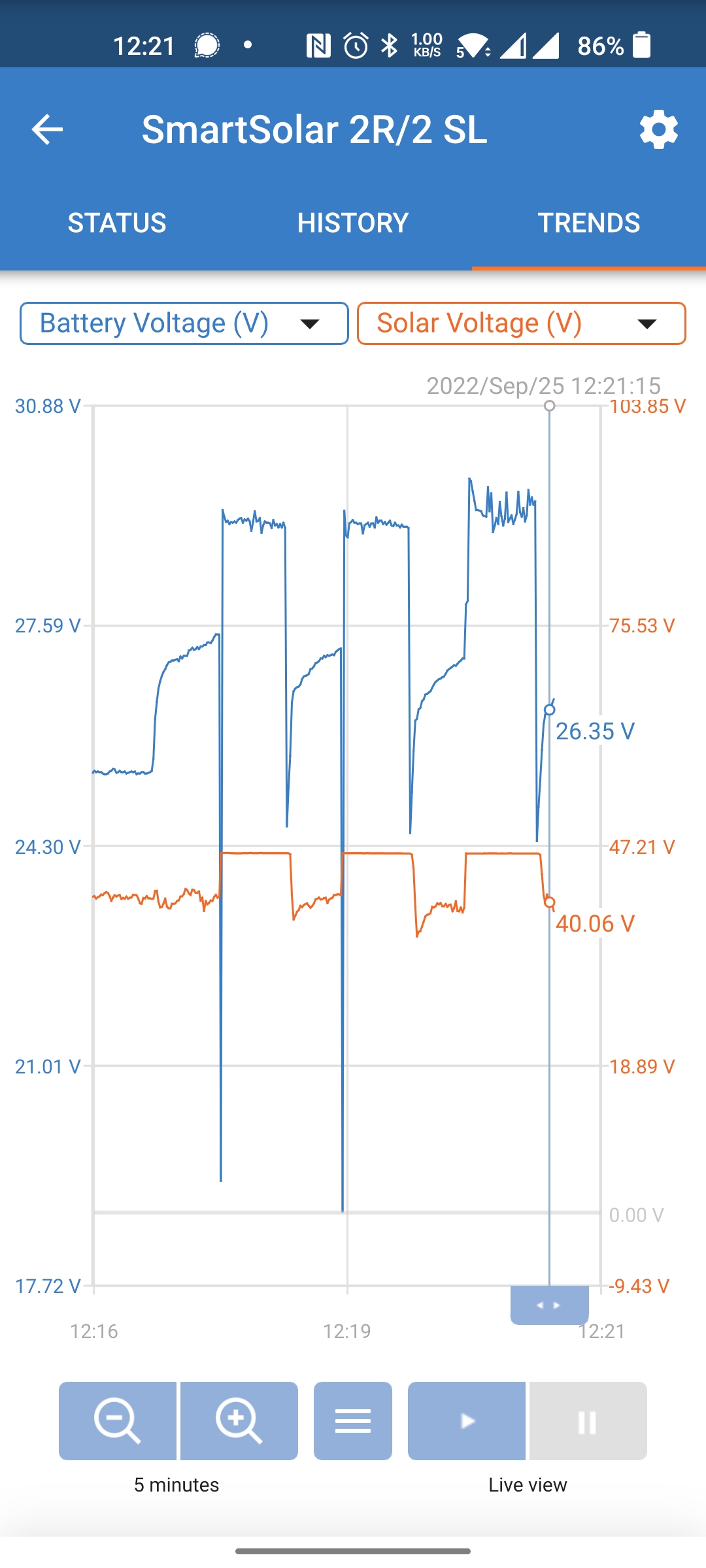 pattern?
pattern?