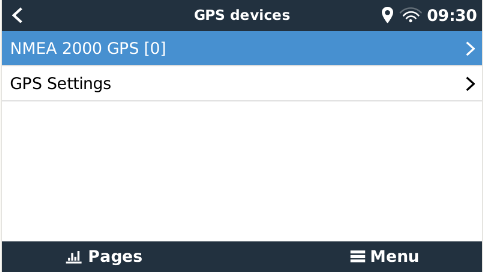
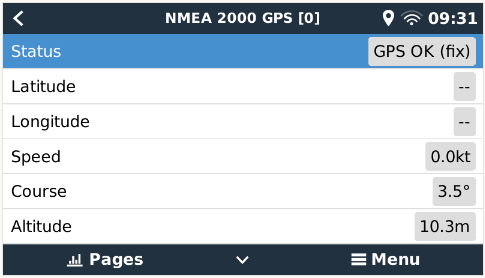
I am currently running VenusOS Large 2.90 on my raspberry pi 3 with a PiCAN-M Hat. I am receiving all the NMEA2000 (canbus) data I want through my pican hat, except specifically Lat/Long from my NMEA2000 connected GPS receiver. From the Screenshots, you can see I am receiving Speed & Course data from the device, and it even says "GPS OK (fix). Even the title bar on top has the gps pinpoint icon next to my wifi icon. So obviously there's data coming through, but my Lat/Long are always dashes. There is no location data being shared with my VRM portal, which is the whole goal here. My NMEA2000 GPS is a Furuno GP-33.
Are there certain sentences/pgn's that Venus does not recognize?
