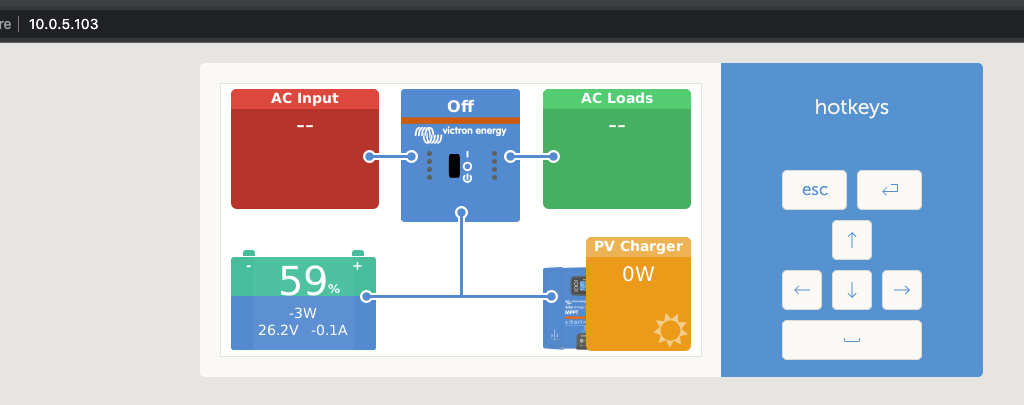Hallo an alle hier im Forum,
ich bin neu hier und habe schon sehr viel gelesen. Ich hoffe in Zukunft weitere Infos zu finden und anderen Mitgliedern ggf. auch mit Rat und Tat zu Seite stehen zu können.
Aktuell rüste ich meine bestehende PV Anlage auf (Bestehend: Fronius Symo WR on Grid mit 9,3kwp – Erweiterung: 3x Multiplus II + Speicher + MPPT…)
Da noch nicht alle Komponenten vor Ort sind und ich auf den Elektriker warten muss, habe ich bis jetzt nur den Mulitplus II GX probeweise angeklemmt und ein Raspberry PI mit Touchscreen montiert, um die Kommunikation vorab zu testen.
Nach erfolgreicher Installation und konfiguration der Raspberry kann ich meinen Symo Wechselrichter sehen, aber den, über VE.Direct angeschlossenen Multiplus II GX, sehe ich nicht.
In der Online Konsole sowie im VRM sehe ich mein Raspi und auch den Multiplus.
VE.Direct am MP II GX:
Hier habe ich getestet ob 5V zu messen sind, zwischen den äußeren PINs -> keine Spannung
Kann es sein, dass man das GX Modul erst aktivieren muss? Ich kann im Netz und in der Anleitung nichts dazu finden.
Viele Grüße
Tausendsassa
-----------
Hello to all here in the forum,
I am new here and have already read a lot. I hope in the future to find more information and other members may also be able to help with words and deeds.
Currently I am upgrading my existing PV system (Existing: Fronius Symo Inverter on Grid with 9.3kwp - Extension: 3x Multiplus II + storage + MPPT...).
Since not all components are on site and I have to wait for the electrician, I have so far only the Mulitplus II GX test connected and a Raspberry PI with touchscreen mounted to test the communication in advance.
After successful installation and configuration of the Raspberry, I can see my Symo inverter, but I do not see the Multiplus II GX connected via VE.Direct.
In the online console as well as in the VRM I see my Raspi and also the Multiplus.
VE.Direct on the MP II GX:
Here I tested if 5V can be measured, between the outer PINs -> no voltage.
Can it be that you have to activate the GX module first? I can't find anything about this on the net or in the manual.
Many greetings