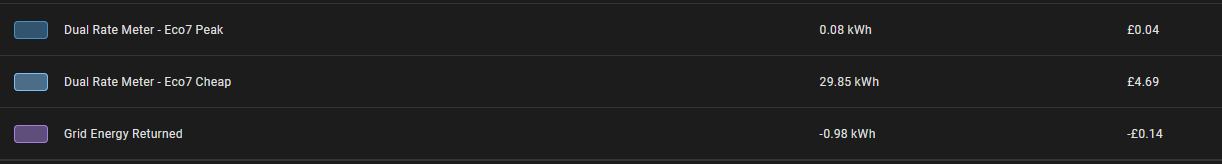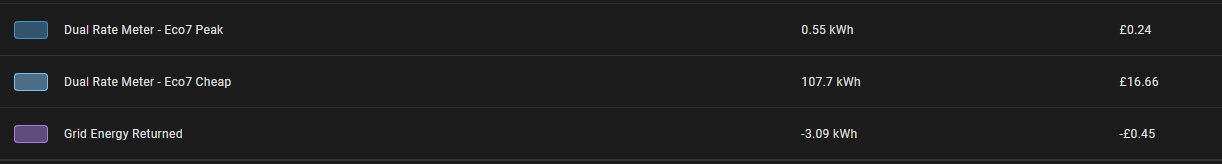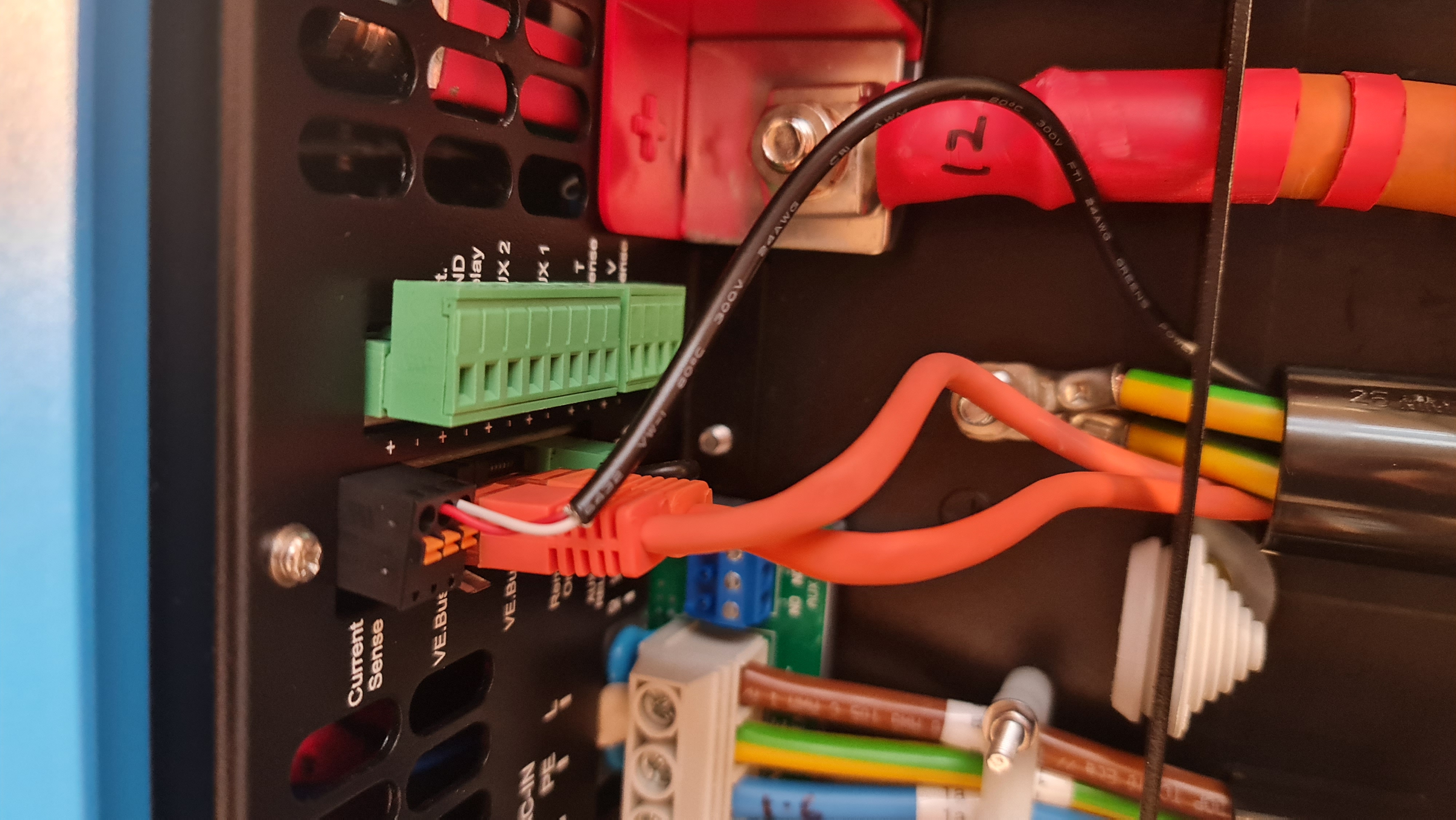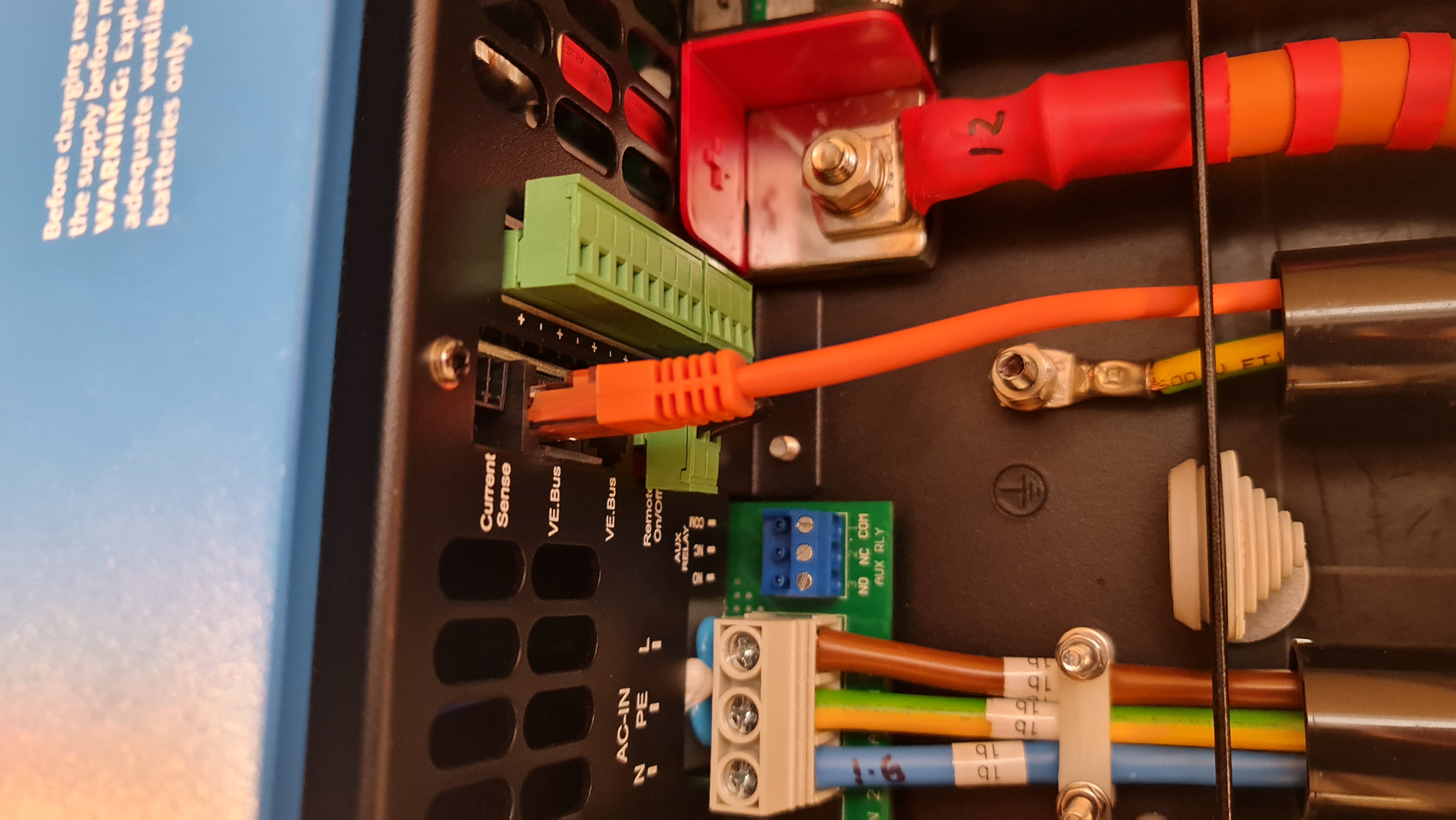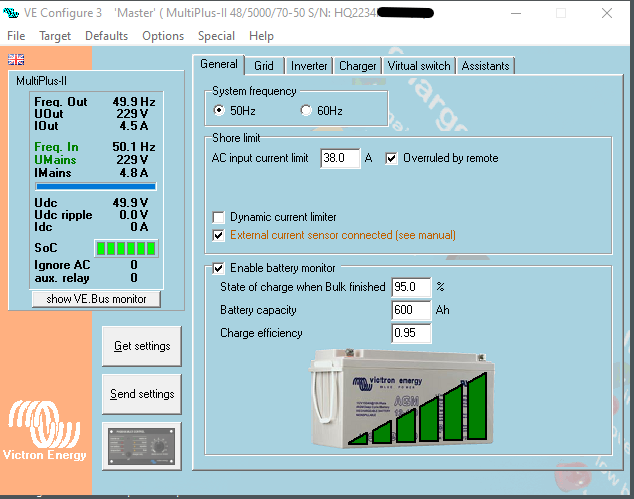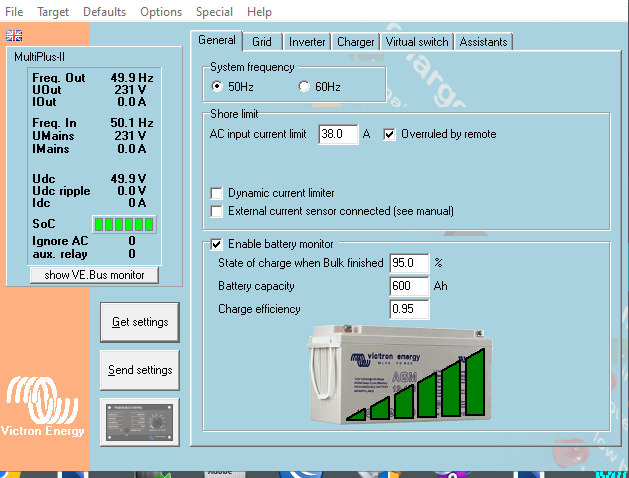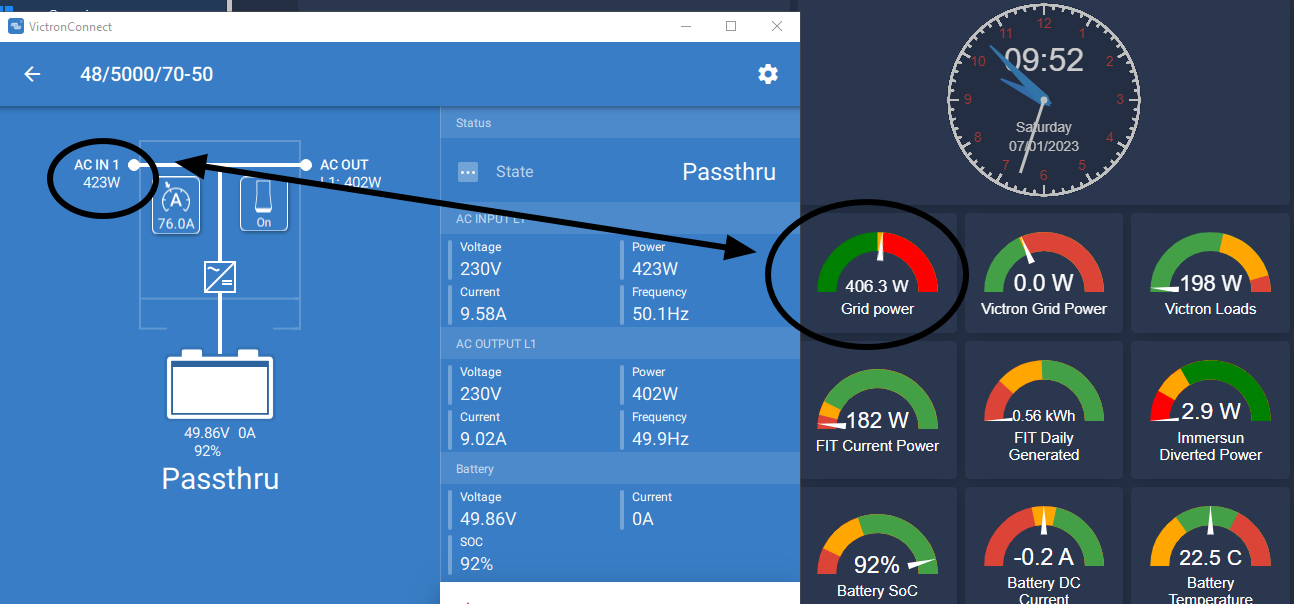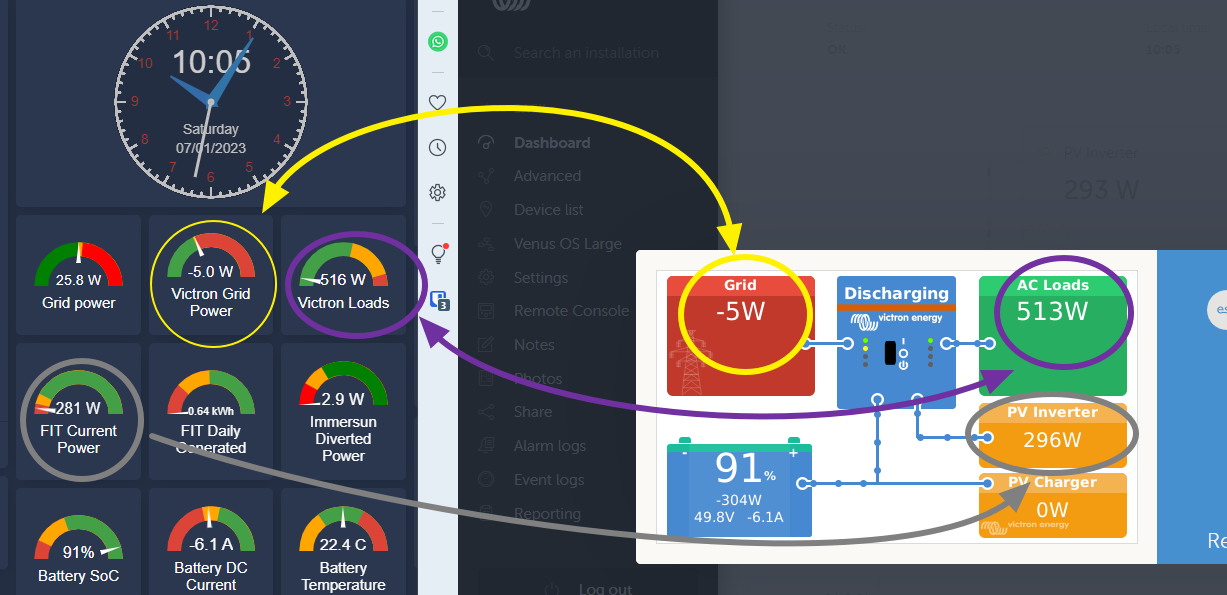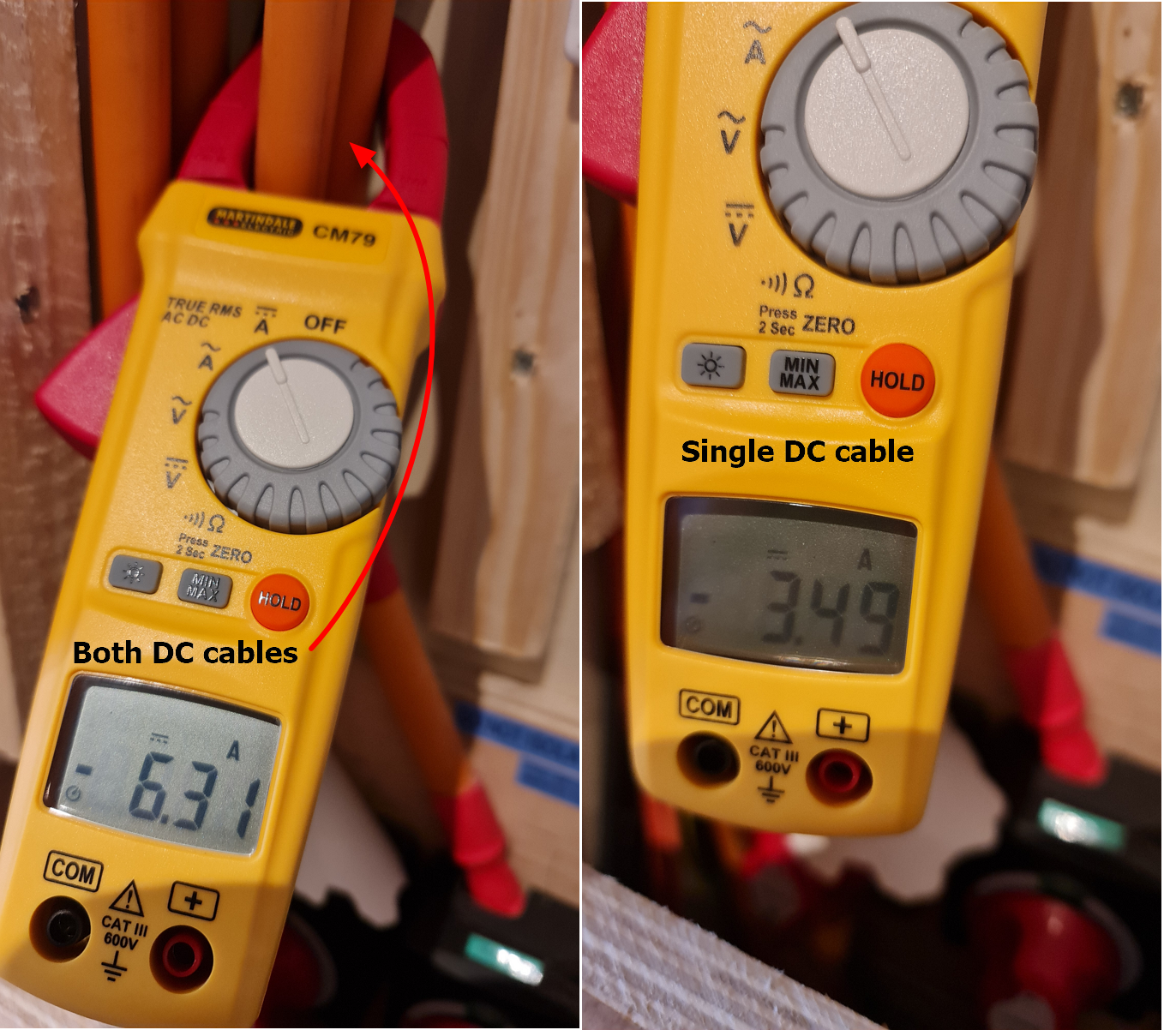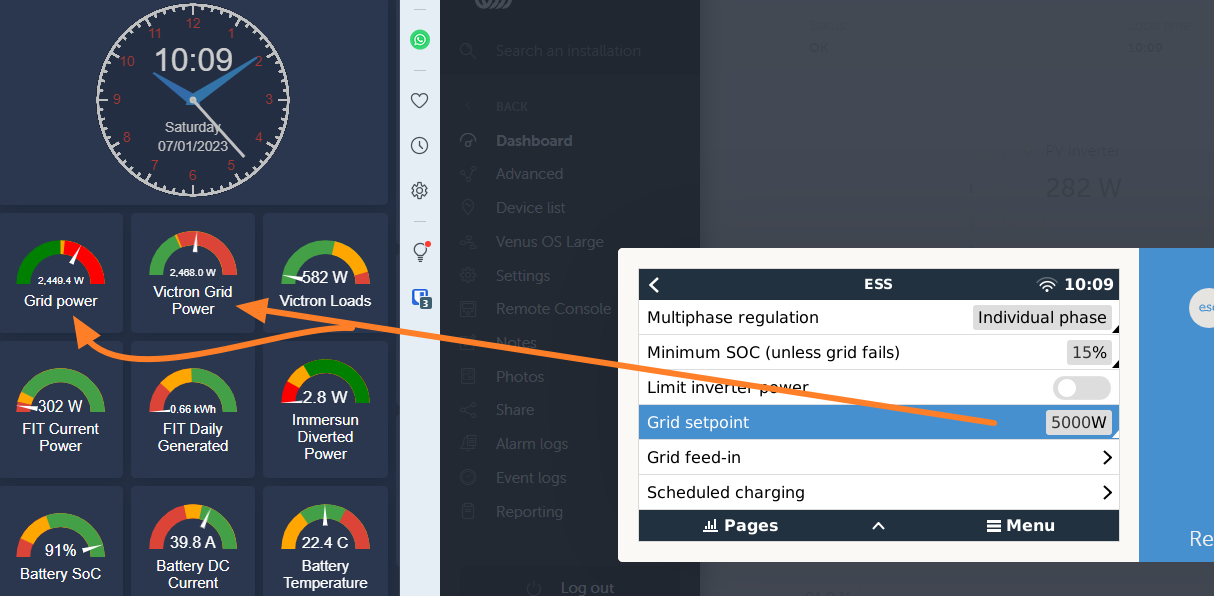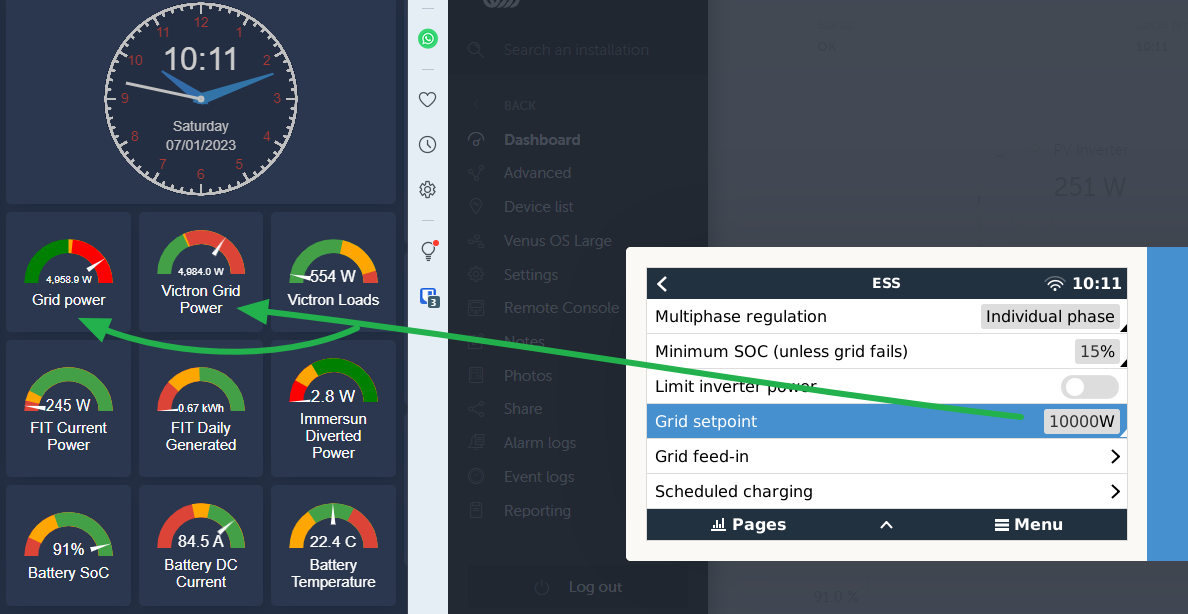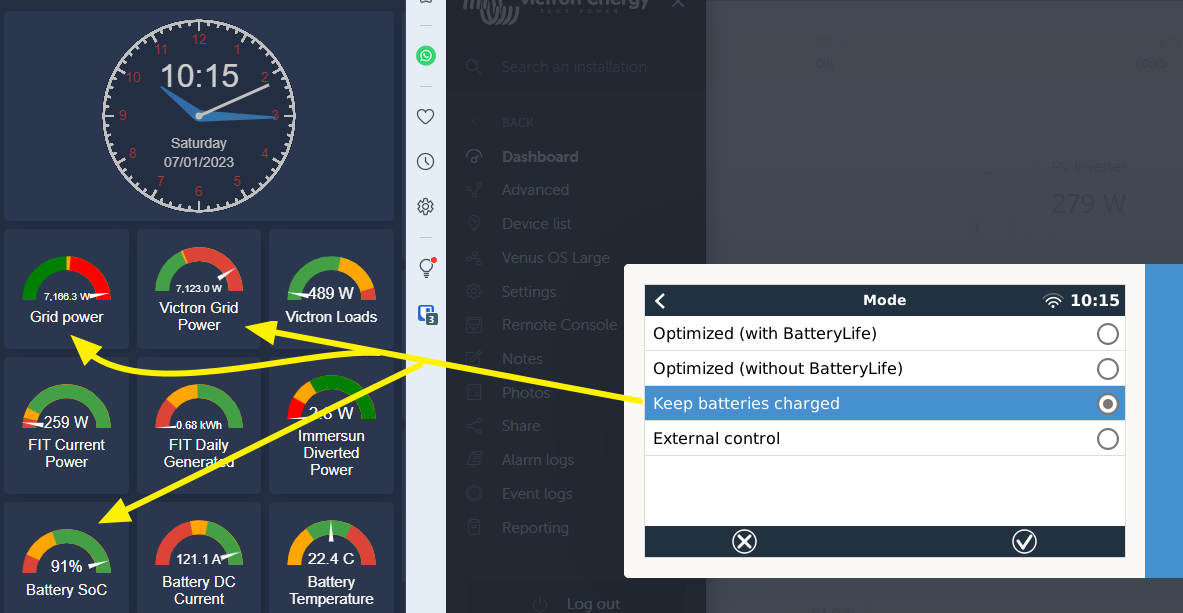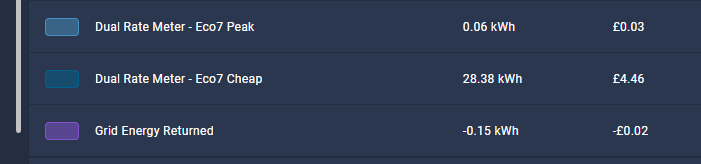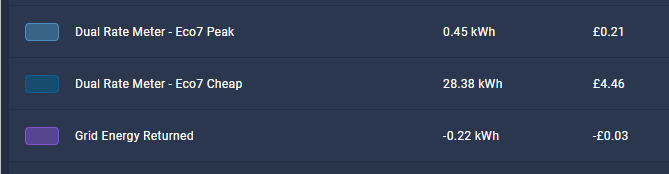Started with a single MultiPlus-II 48/5000/70-48 and would maintain fairly well desired grid draw of about 50W with a steady load.
I now have two unit's in parallel, build dates are within about a week of each other (2022) and running 497 firmware.
Overall it seems to work and is stable apart from the grid setpoint tracking. With it set to 10W it will vary between 50-100W when the general draw is about 1000W. With a 4000W draw it will bounce around between 100-300W and so on with higher loads.
Are the unit's fighting each other to balance the load?
- Running in ESS mode,
- 6 x Pylon 3k Batteries
- Smartsolar MPPT VE.Can 150/82 rev2
- ET112 Grid Energy Meter before consumer unit
- 240V single phase.
- AC input is 20A MCB via 2.5mm2 cable to each inverter
- AC Out 1 on both units connected together but not used which leads to an emergency outlet.
- AC Out 2 are not connected at-all
- DC side is 70mm2 cable, identical lengths.