Hi *,
I have a problem to setup mqtt on a Cerbo GX with firmware 2.90.
The MQTT Settings are enabled:
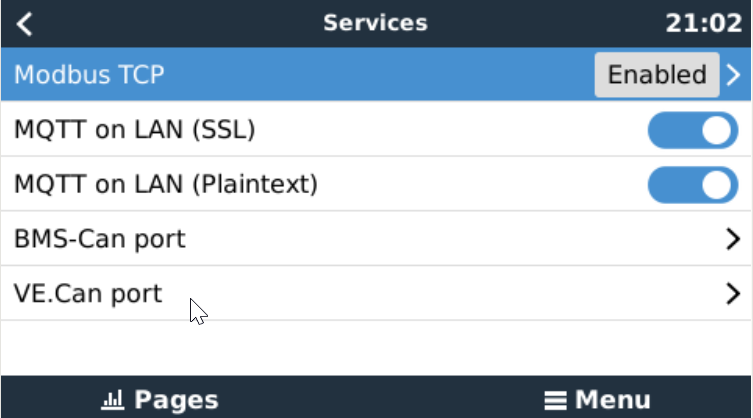
If I connect via MQTT Explorer, I can only see the "$SYS" topic.
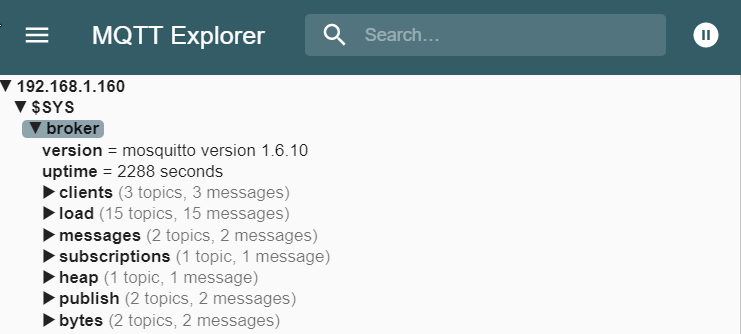
Also if I send the keepalive message ("R/<Your_VRM_Portal_ID>/keepalive" ), like in this post ( https://community.victronenergy.com/questions/153464/mqtt-cerbo-gx-sendet-nur-die-seriennummer.html ), this does not change.
I found a log maybe this helps an expert in this forum ( /data/log/dbus-mqtt/current ) :
@4000000063244d9f1cd56a94 *** starting dbus-mqtt ***
@4000000063244da23a1f18d4 -------- dbus_mqtt, v1.30 is starting up --------
@4000000063244da23a3c1a9c INFO:logger:Loglevel set to INFO
@4000000063244da32419f374 INFO:mosquitto_bridge_registrator:[InitBroker] Reading config file
@4000000063244da32442b124 INFO:mosquitto_bridge_registrator:[InitBroker] Registering CCGX at VRM portal
@4000000063244da3333ad864 INFO:mosquitto_bridge_registrator:[InitBroker] Not updating config file and not restarting Mosquitto, because config is correct.
@4000000063244da33359b6bc INFO:mosquitto_bridge_registrator:[InitBroker] Registration successful
@4000000063244da3342e064c INFO:dbus_mqtt:[Scanning] service: com.victronenergy.hub4
@4000000063244da334a2ff9c INFO:dbus_mqtt:[Scanning] service: com.victronenergy.qwacs
@4000000063244da3358cc744 /opt/victronenergy/dbus-mqtt/dbus_mqtt.py:402: DeprecationWarning: The 'warn' function is deprecated, use 'warning' instead
@4000000063244da3358cf23c logging.warn('[Scanning] {} does not provide an item listing'.format(service))
@4000000063244da3359ab1c4 WARNING:dbus_mqtt:[Scanning] com.victronenergy.qwacs does not provide an item listing
@4000000063244da335c1296c INFO:dbus_mqtt:[Scanning] service: com.victronenergy.pvinverter.pv_1992110506
@4000000063244da336695c04 INFO:dbus_mqtt:[Scanning] service: com.victronenergy.settings
@4000000063244da33a52debc INFO:dbus_mqtt:[Scanning] service: com.victronenergy.battery.socketcan_can1
@4000000063244da33b1cce0c INFO:dbus_mqtt:[Scanning] service: com.victronenergy.vecan.can0
@4000000063244da33b87f7a4 INFO:dbus_mqtt:[Scanning] service: com.victronenergy.system
@4000000063244da402158fcc INFO:dbus_mqtt:[Scanning] service: com.victronenergy.fronius
@4000000063244da402909bcc INFO:dbus_mqtt:[Scanning] service: com.victronenergy.vebus.ttyS4
@4000000063244da4049b9e6c INFO:dbus_mqtt:[Scanning] service: com.victronenergy.grid.cgwacs_ttyUSB0_di30_mb1
@4000000063244da4058bf5c4 Traceback (most recent call last):
@4000000063244da4058e66c4 File "/opt/victronenergy/dbus-mqtt/dbus_mqtt.py", line 397, in _scan_dbus_service
@4000000063244da405af67fc items = self._get_dbus_value(service, '/')
@4000000063244da405b10ddc File "/opt/victronenergy/dbus-mqtt/dbus_mqtt.py", line 533, in _get_dbus_value
@4000000063244da405d683b4 return self._dbus_conn.call_blocking(service, path, None, 'GetValue', '', [])
@4000000063244da405d8066c File "/usr/lib/python3.8/site-packages/dbus/connection.py", line 652, in call_blocking
@4000000063244da4061b58cc reply_message = self.send_message_with_reply_and_block(
@4000000063244da4061dcdb4 dbus.exceptions.DBusException: org.freedesktop.DBus.Error.UnknownMethod: Unknown / invalid method
@4000000063244da4062134cc
@4000000063244da406213c9c During handling of the above exception, another exception occurred:
@4000000063244da406214c3c
@4000000063244da406215024 Traceback (most recent call last):
@4000000063244da406227134 File "/opt/victronenergy/dbus-mqtt/dbus_mqtt.py", line 602, in <module>
@4000000063244da4066bd644 main()
@4000000063244da4066bf96c File "/opt/victronenergy/dbus-mqtt/dbus_mqtt.py", line 584, in main
@4000000063244da406972c04 handler = DbusMqtt(
@4000000063244da406999534 File "/opt/victronenergy/dbus-mqtt/dbus_mqtt.py", line 217, in __init__
@4000000063244da406b7a484 self._scan_dbus_service(service)
@4000000063244da406b9cb4c File "/opt/victronenergy/dbus-mqtt/dbus_mqtt.py", line 401, in _scan_dbus_service
@4000000063244da406d970dc self._introspect(service, device_instance, '/', publish)
@4000000063244da406db0b04 File "/opt/victronenergy/dbus-mqtt/dbus_mqtt.py", line 441, in _introspect
@4000000063244da406fae35c self._introspect(service, device_instance, p, publish=publish)
@4000000063244da406fc98dc File "/opt/victronenergy/dbus-mqtt/dbus_mqtt.py", line 423, in _introspect
@4000000063244da4071cee34 value = self._dbus_conn.call_blocking(service, path, None, 'Introspect', '', [])
@4000000063244da4071ea3b4 File "/usr/lib/python3.8/site-packages/dbus/connection.py", line 652, in call_blocking
@4000000063244da407515444 reply_message = self.send_message_with_reply_and_block(
@4000000063244da40753639c dbus.exceptions.DBusException: org.freedesktop.DBus.Error.UnknownMethod: Unknown / invalid method
I also tried to Update the firmware via SD - without success.
Does anyone have an idea how to get the mqtt running on my system?
BR
Stefan
