Hi all have just installed my victron essy solar and all good up and running in no time just one small thing that is bugging me is that on the color control it is not showing the battery % just showing the v is ther a way to show this
- Home
- Anonymous
- Sign in
- Create
- Spaces
- Grafana
- Node-Red
- Unsupported topics
- Questions & Answers
- Modifications
- Communauté francophone
- Deutschsprachiger Bereich
- Preguntas en Español
- Explore
- Topics
- Questions
- Ideas
- Articles
- Badges
By the sounds of things this is because the battery monitor function in the Multiplus has not yet been setup or selected yet.
To set it up you need a MK3 to USB cable & VE configure software that you can download from the Victron site. Then you can specify the battery bank capacity & a few other things so that it properly tracks the battery capacity.
Then you need to select the intended/correct battery monitor source on the CCGX if it does not come up automatically, this is under;
Settings > System Setup > Battery Monitor > MultiPlus on VE Bus
This is the related extract from the CCGX manual;
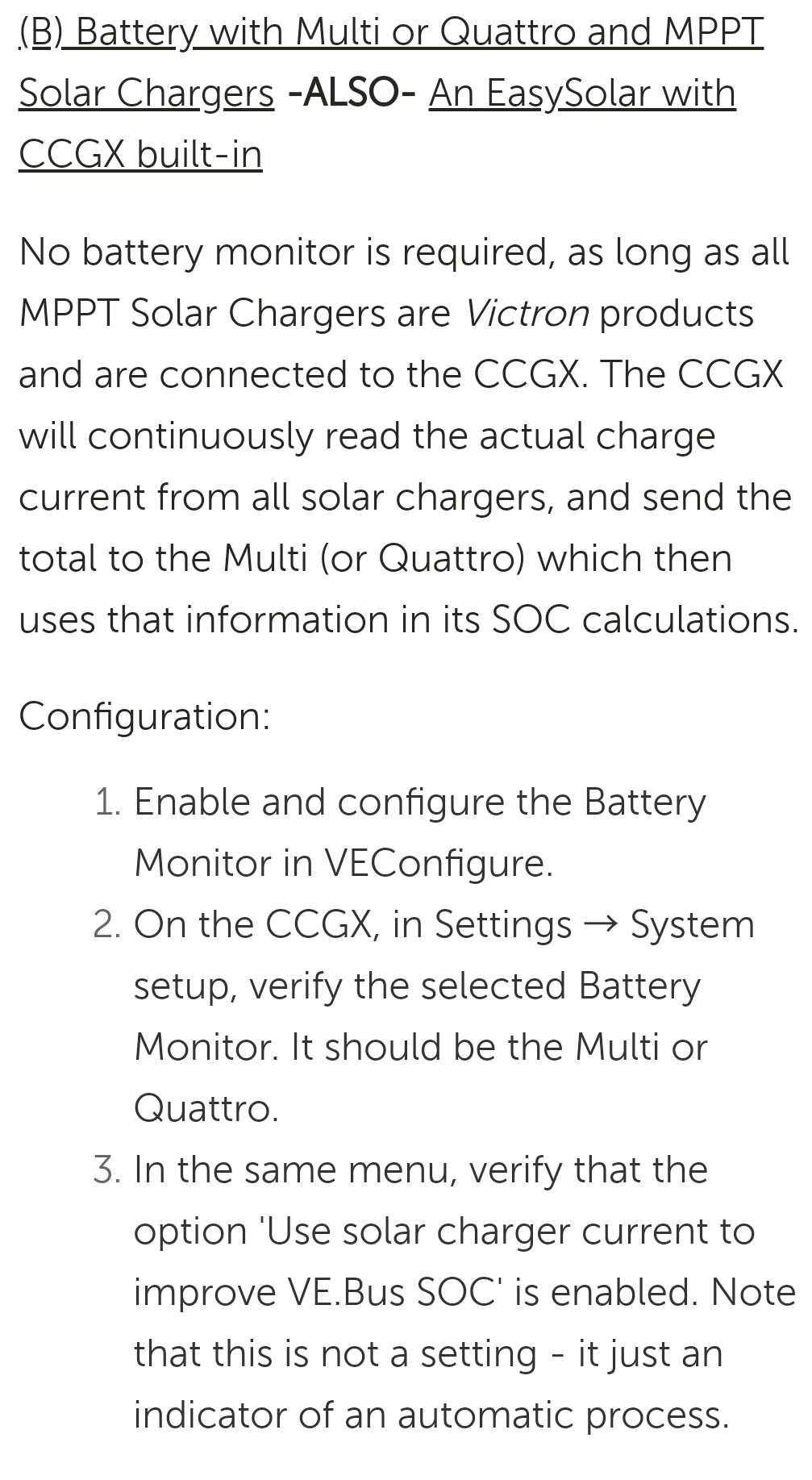
screenshot-2019-04-23-09-38-48-1.png
(296.2 KiB)
Related Resources
Additional resources still need to be added for this topic
question details
5 People are following this question.
