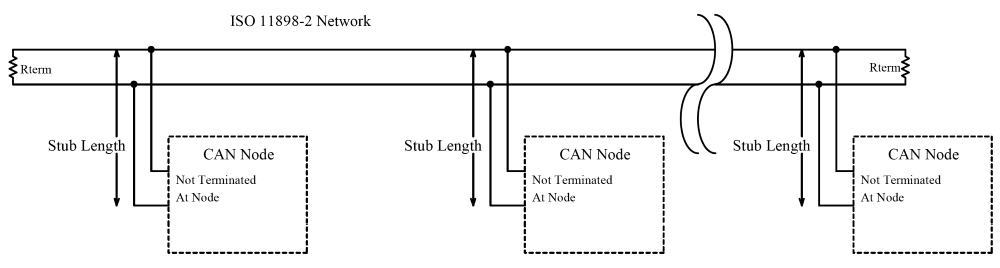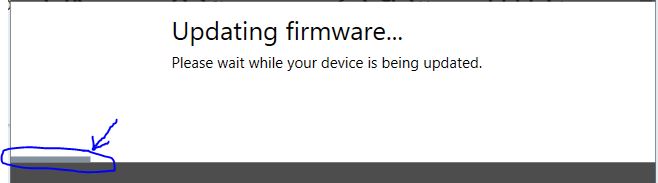This is not a question, but information.
I recently updated my Lynx Ion BMS firmware from 2.14 to 2.16 using a Victron CanUSB interface and the Lynx Ion BMS Tool 2.16. I ran into an issue, and workaround, that I wanted to share with the Community.
I tapped into the CanBus at the last battery on the bus instead of directly at the BMS. I think this may have caused the issue. The Lynx Ion BMS Tool Manual is ambiguous as to where you should tap into the bus.
In Section 1.1 of the manual it says:
"The Lynx Ion BMS tool has to be used in combination with a CAN to USB interface. Supported are the Victron Energy CANUSB interface, Kvaser, PEAK-System PCAN-USB and the MG USB CAN interface.
1. Connect the CAN to USB interface to the BMS CAN-Bus of the Lynx Ion BMS."
I think #1 should be changed to:
"1. For Firmware updates the CAN to USB interface MUST be connected directly to the BMS CAN-Bus at the Lynx Ion BMS."
In Section 2 it says:
"For changing settings of the Lynx Ion BMS it is required to have a fully operating system connected to the PC/laptop by a USBCAN Interface. The software is only supported by windows 7 or 10 operating systems. The USB CAN interface has to be connected to the Battery CAN-bus. This can be done somewhere at the batteries or directly to the Lynx Ion BMS. On the Lynx Ion BMS it is one of the two left side CAN RJ45 connectors."
Here is what happened:
1. I connected the CANUSB interface to my computer, ran the Tool software, and the Firmware update started.
2. It seemed to be taking a long time and eventually the BMS and batteries shutdown. The software still showed the update as progressing.
3. Since the "ON" light on the BMS was off, I pushed the "ON" button and the system came back on and the Firmware update successfully completed.
The suspected cause:
1. This BMS firmware update also contained updates for the battery's firmware.
2. Since I was connected to the bus at the batteries, when their firmware update was attempted it shutdown the CanBus communication to my computer.
3. When I reinitialized the system, communication was restored and the firmware update successfully completed.
Just wanted to share this information.
Pat