quattro 10k
blue solar 100/85 mppt
color control
bmv-712 smart.
i'm unable to see PV volts on the VRM
all devices show on the vrm
This site is now in read-only archive mode. Please move all discussion, and create a new account at the new Victron Community site.
quattro 10k
blue solar 100/85 mppt
color control
bmv-712 smart.
i'm unable to see PV volts on the VRM
all devices show on the vrm
Hi Kit,
PV voltage is available in the Advanced section of VRM, enable the PV voltage widget.
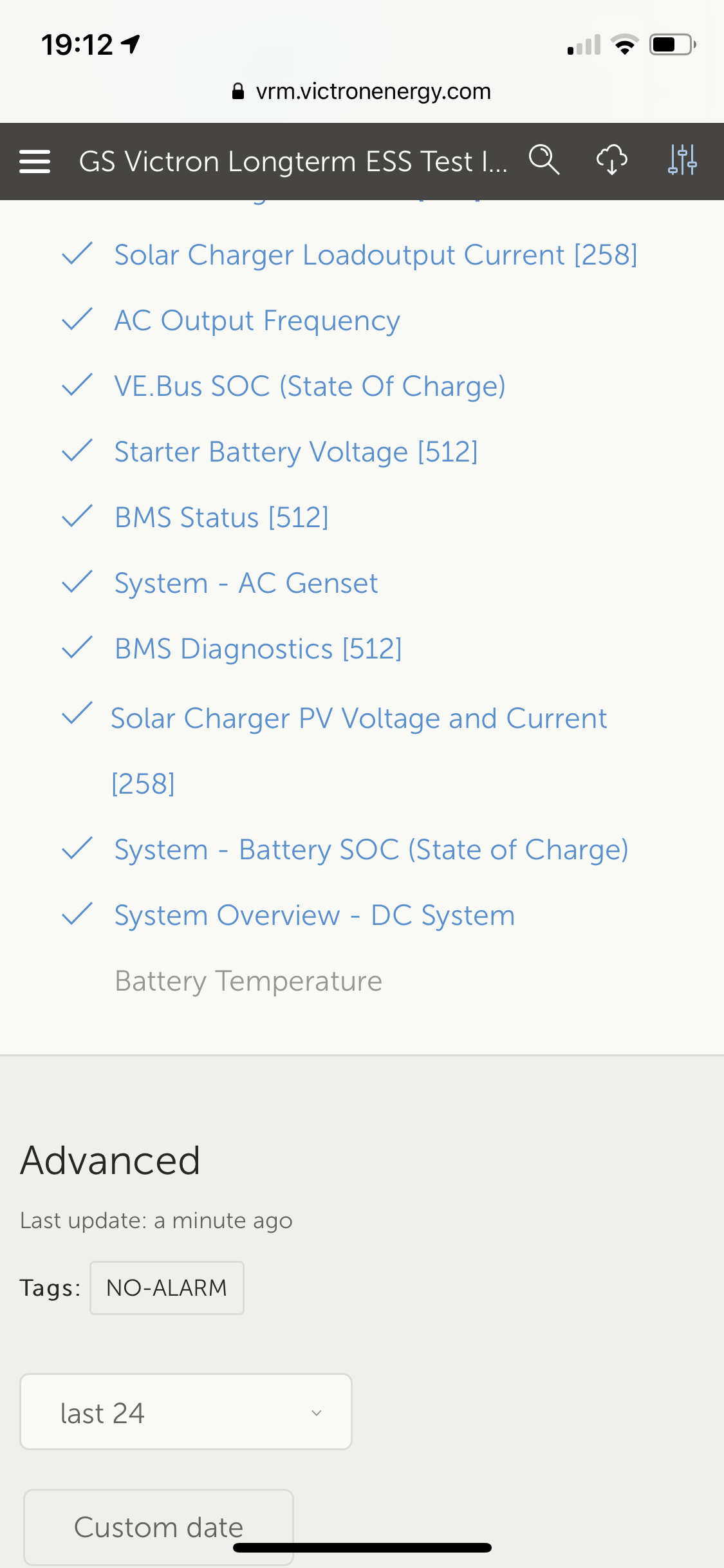
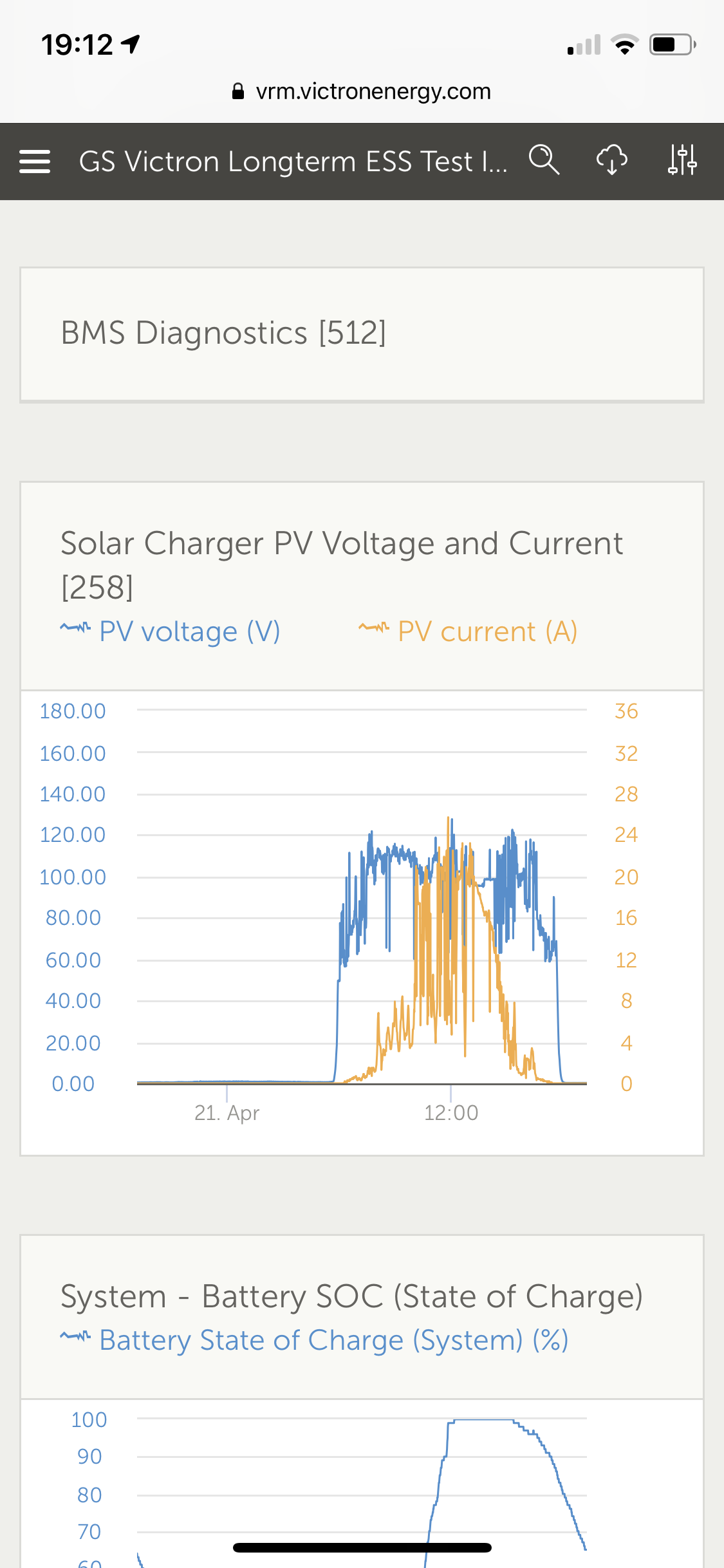
@Guy Stewart (Victron Energy Staff)
thanks mate for your reply, as it turns out i have the PV V & A widget turned on and all it has in it is no data to display.
I have 3 bluesolar 100/85 chargers that a hooked together , this should'nt effect the data ?
thanks
kit walker
Hi Kit,
Please update the firmware on the VE.Can MPPT's to the latest version - https://www.victronenergy.com/live/vrm_portal:remote-firmware-update
If that still doesn't work, let me know and I will follow up with the VRM developers and get a definitely ruling, perhaps there is a limitation with that feature in your configuration.
EDIT - Looking through the reported dataset for the VE.Can MPPT's, I cannot see a solar voltage figure reported or recorded. Sorry, I will still ask but it doesn't seem possible with those units.
@Guy Stewart (Victron Energy Staff)
thanks Guy,
have got the latest firmware , hasn't changed anything.
thanks for checking
kit
hi
when you scroll manually on the charger , the pv max volts show,
so this info must not come across to the color control?
You should be able to find PVmax in the CCGX under mppt daily history too.
thanks JohnC , I'll give that a go when next on site , i must mention i misinformed by stating i had mppt 100/85 's when infact i have 3 blue solar mppt 150/85 cbus chargers hooked in parallel , can see most info on VRM appart the PV Volts.....grrr
Yeh, if that PVmax is available at all, it should be readable remotely too. But it's only a single figure anyway. Even the full graphs of it are something I *never* look at anyway. But I guess you have your reasons..
thanks JohnC,
yes just want to keep a eye on the peaks to see if i can sneak another panel in the string , without going over volt.
Ohh, there's real danger doing that. You'll be looking at string Vmp (or close) under production, not Voc - which could occur if your batts were isolated from the mppt. And 'may' even happen for an instant when the mppt retracks. You could test it under full sun by isolating the batts, then add an allowance for low temps.
Usually this will be fairly clear-cut, not borderline. And mostly will match the panel specs anyway. Take care..
The BlueSolar MPPT "PV Voltage" is available on the D Bus, so one can subscribe to these messages using the MQTT topic "N/Portal_ID/solarcharger/256/Pv/V" (where "Portal_ID" is replaced with your actual VRM Portal ID).
I can therefore plot PV Voltage from my BlueSolar MPPT 150/70 on my Home Automation system. It should therefore also be possible to add a Widget to the VRM Portal to show this data.
@NigelFXS thanks for the info ,, i'll do some research on this and see how i go.. kit
8 People are following this question.