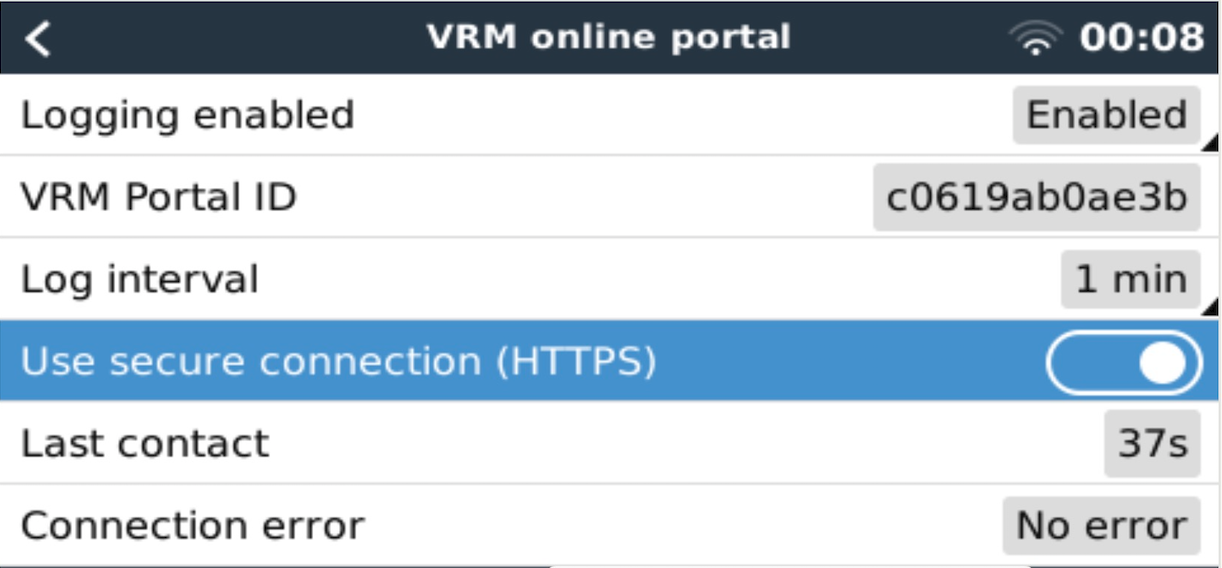Just received my Cerbo GX. I did not get the Touch screen as I already have the Digital Multi Control Panel (see product list below) which is more than sufficient for my needs.
I am able to access BMV, SmartSolar, & Cerbo with the Victron Connect app on my iPhone. I set up WiFi access one the Cerbo and phone both to my home router. I also have access to the VRM Portal on my home computer (directly wired to Router) as well as from an iPad. This is a simple home set up. I also added the VRM app the the iPhone and that works as well (i.e. presents the dashboard etc.).
The 1st problem is that VRM is only updating every hour which is pretty much useless for my needs. Not this is the case even though is says 15 min below. So I've just spent 5 hours searching the community, youtube, & general internet trying to change this parameter. I can not find a way to do this with. One would think this parameter would be under the VRM portal settings! Apparently one needs to do this via the Remote Console.
Therein is the 2nd problem. I cannot get the remote console to connect either on my phone or computer (trying both Firefox and Safari). .
Get error:
"Failed to set up a connection to the GX device. Check your connection and try again. "
Very surprising since the Cerbo states "Remote Console on VRM ... Enabled but not online ..." (See below)
I gather from other posts in the community that I should disable the password but I have no access to any password via the Portal or Victron connect. I assume the Cerbo GX has the latest firmware version (Victron Connect did not attempt an update). I also verified that the web browser, on which I'm using VRM, can access both of below URLs (with error messages) https://vncrelay.victronenergy.com & https://vncrelay2.victronenergy.com/.
Ultimately I want to be able to capture travel logs on a USB thumb drive at a fairly high logging interval so I can accurately track performance and optimize my system configuration.
Any help is appreciated
Kind Regards
Product MultiPlus 12/3000/120-50 120V
Firmware version 478
Last connection an hour ago
Product id 2702
VE.Bus connection VE.Bus
Hardware configuration Single unit
Product Victron Energy 200/200 amp Digital Multi Control Panel GX
Product BMV-712 Smart
Firmware version v4.08
Last connection an hour ago
VRM instance 279
Product SmartSolar Charger MPPT 100/50
Firmware version v1.59
Last connection an hour ago
Serial number xxx
VRM instance 278
Product Cerbo GX
Firmware version v2.75
Remote on LAN
Firmware updates Automatically checks for updates to official release
Last connection an hour ago
Logging interval 15 minutes
VRM portal ID xxx
Last power up or restart 2022-08-28 09:37 (4 hours, 54 minutes ago)
Remote Console on VRM Enabled but not online Learn more
Two way communication Disabled
Remote support Disabled
Serial number xxx