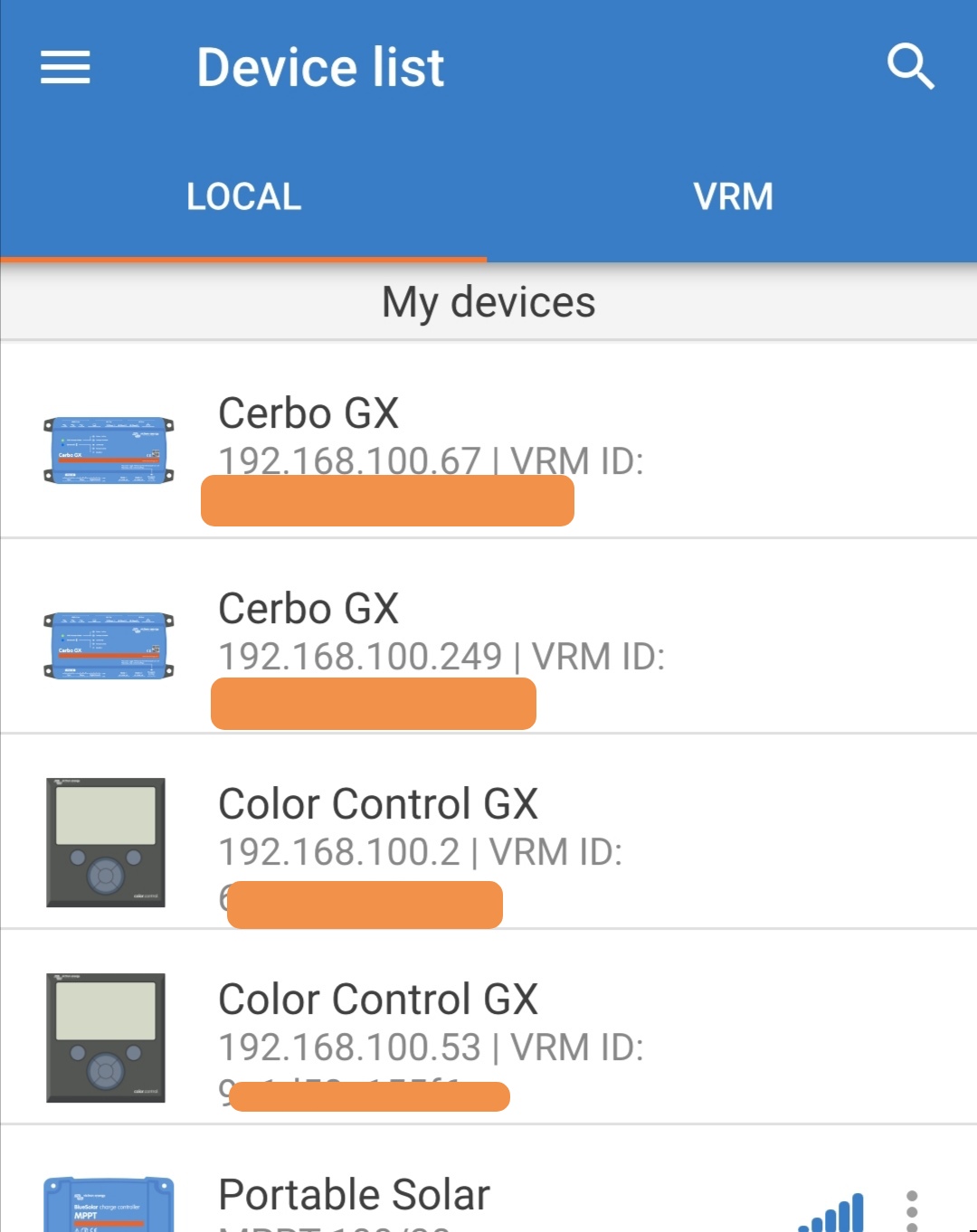I have two separate systems with a Cerbo controlling each. After upgrading Victron Connect to v.5.73 I have lost one of the Cerbo GX (the one with lowest IP address) in the view: Local, My devices. (The two systems only share the network and ground). They can both be direct addressed at their local IP without any problem, and seen in the view: VRM.
Am I the only one to see this?