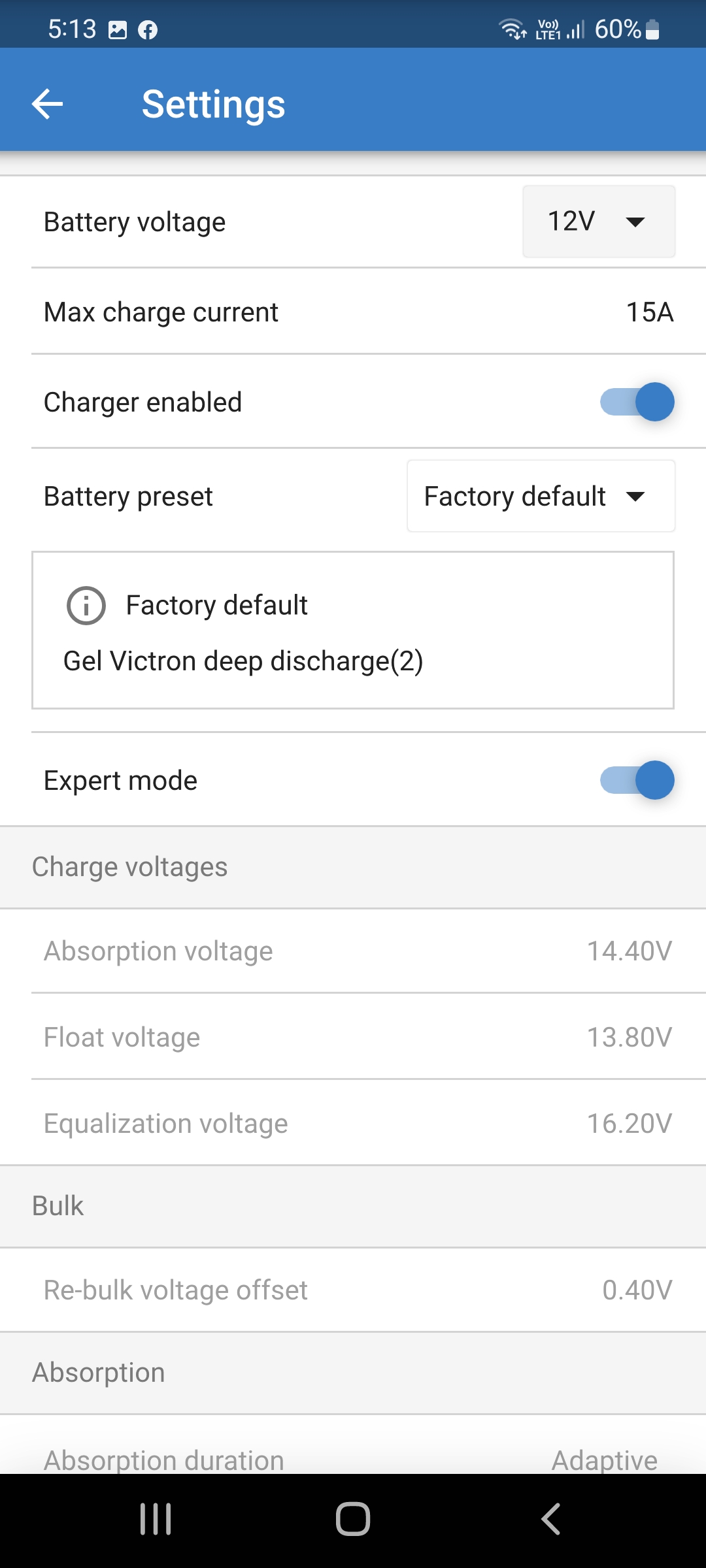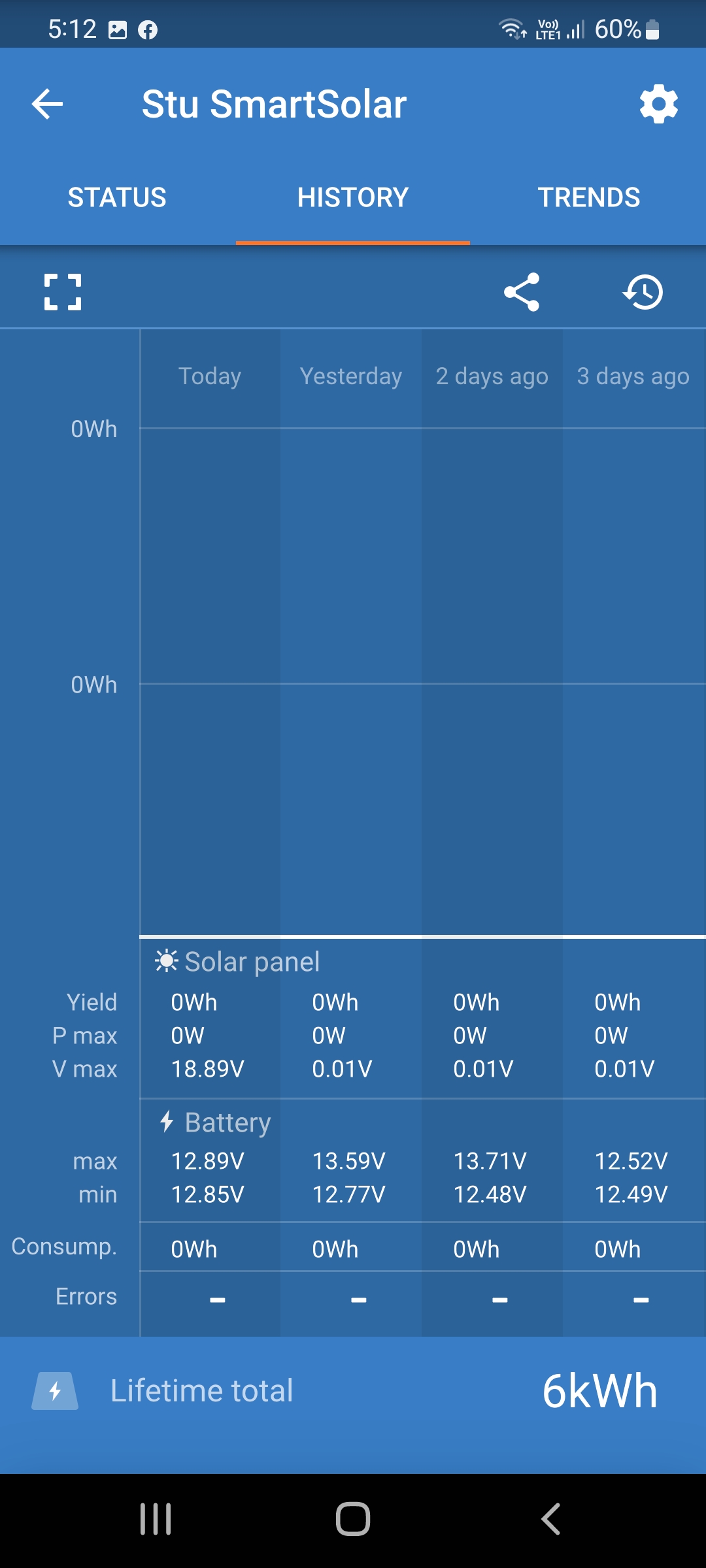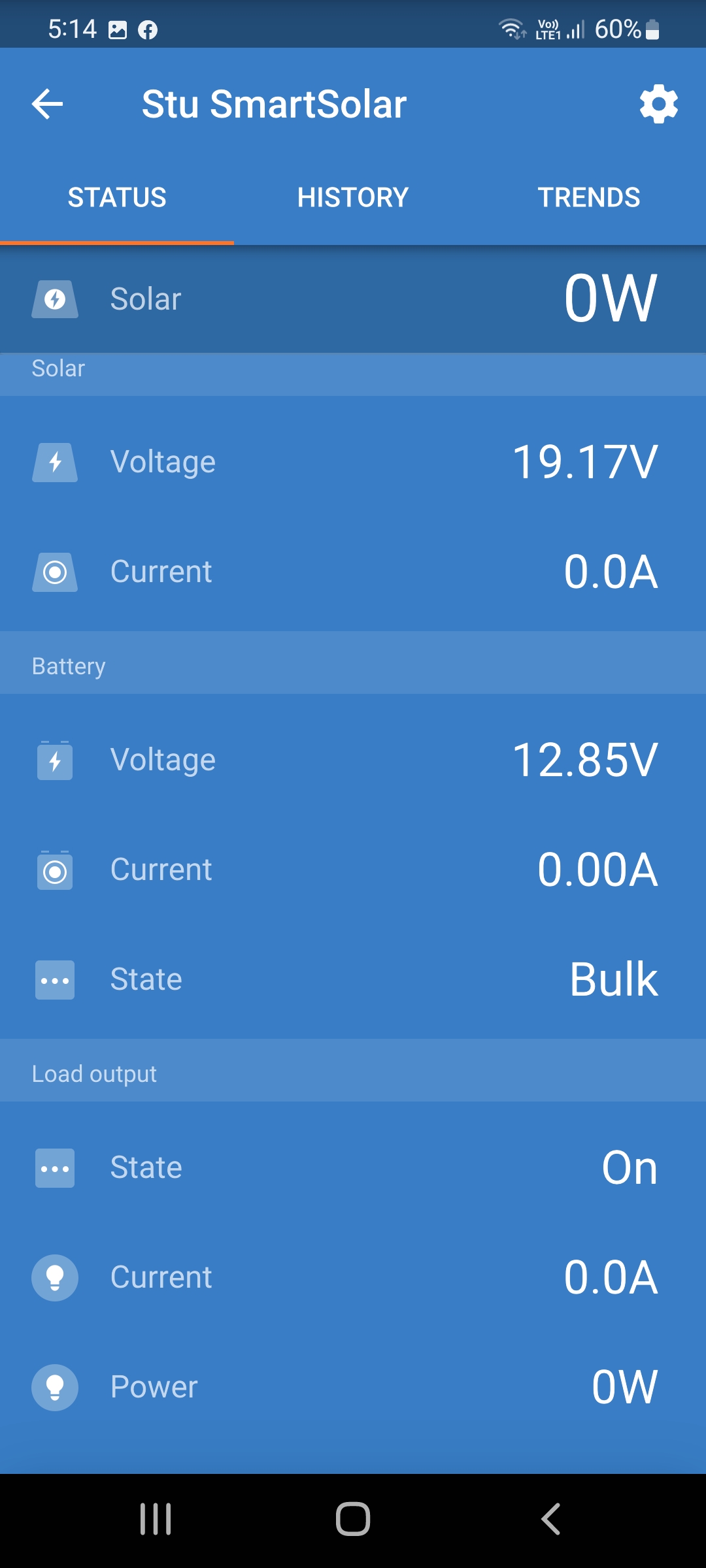Hi folks,
I have a victron 75/15 MPPT hooked up to a 160w panel and 200ah AGM leisure battery, the system has been working flawlessly for years, battery replaced when needed but no issues at all, however, suddenly after upgrading to firmware version 1.59 I constantly get the insufficient PV error.
I have tried using a different panel, and different battery to no difference, having discussed this on Reddit in the victron community there,‘I’ve come across two others who also seen the same issue after upgrading to 1.59
Is there anything I can do about this, have victron issued any statements about faulty firmware, or is there a way for me to roll back to previous version which worked without any issue at all?

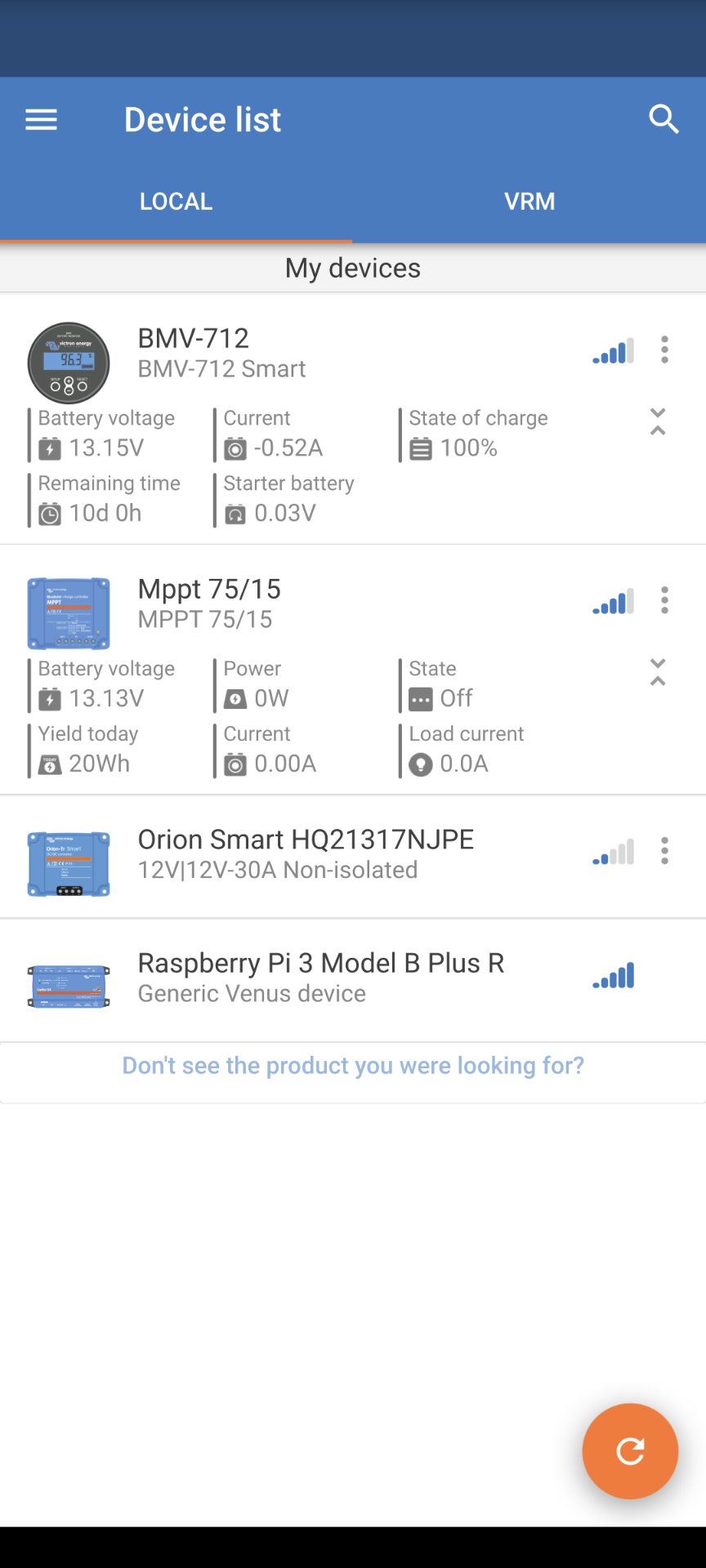
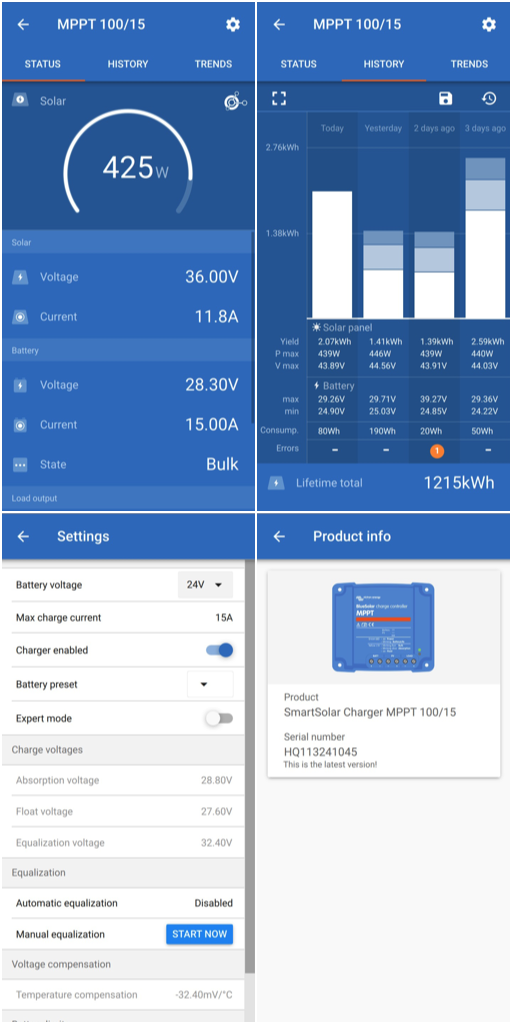
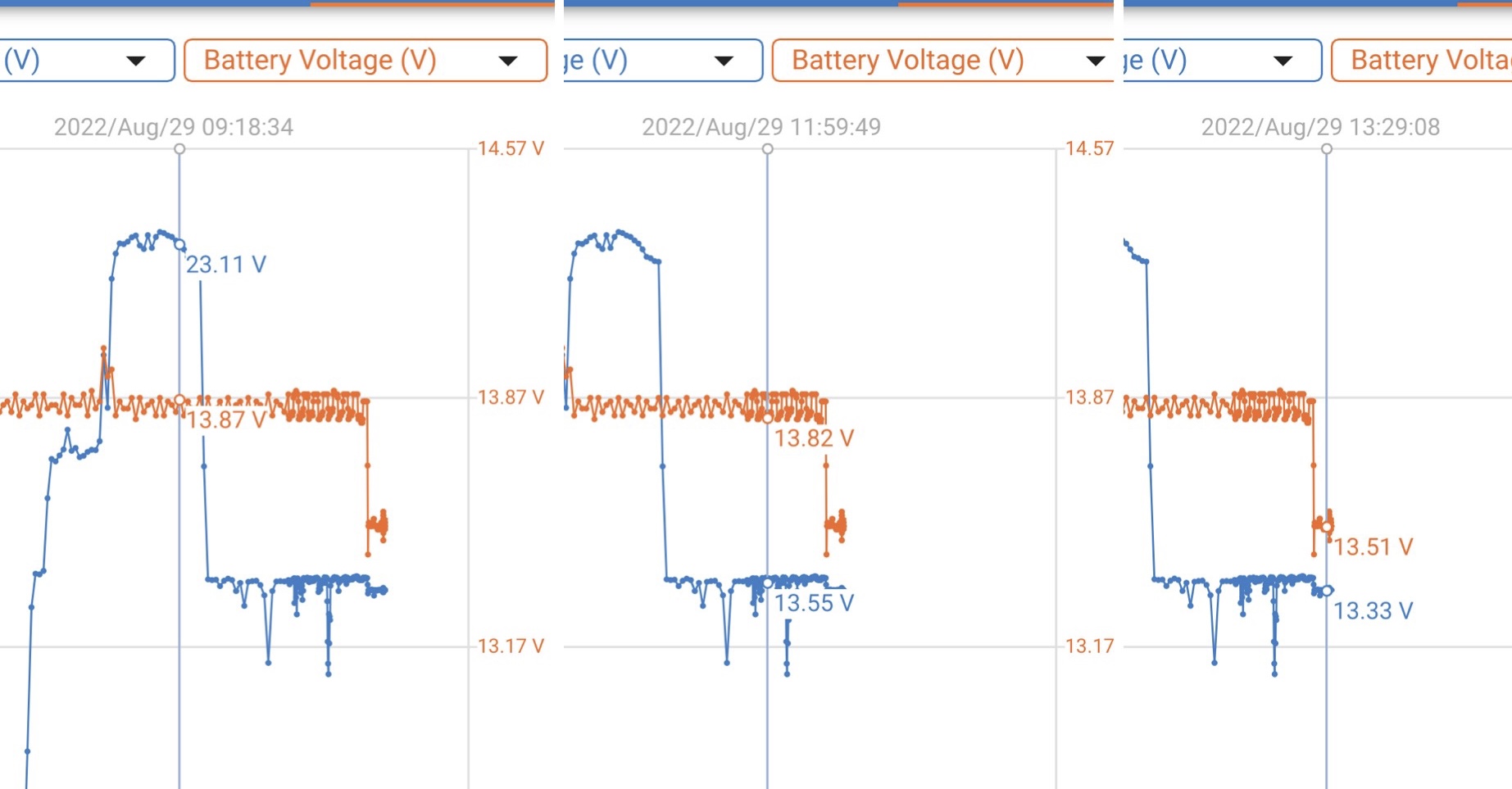 Hi Guy,
Hi Guy,

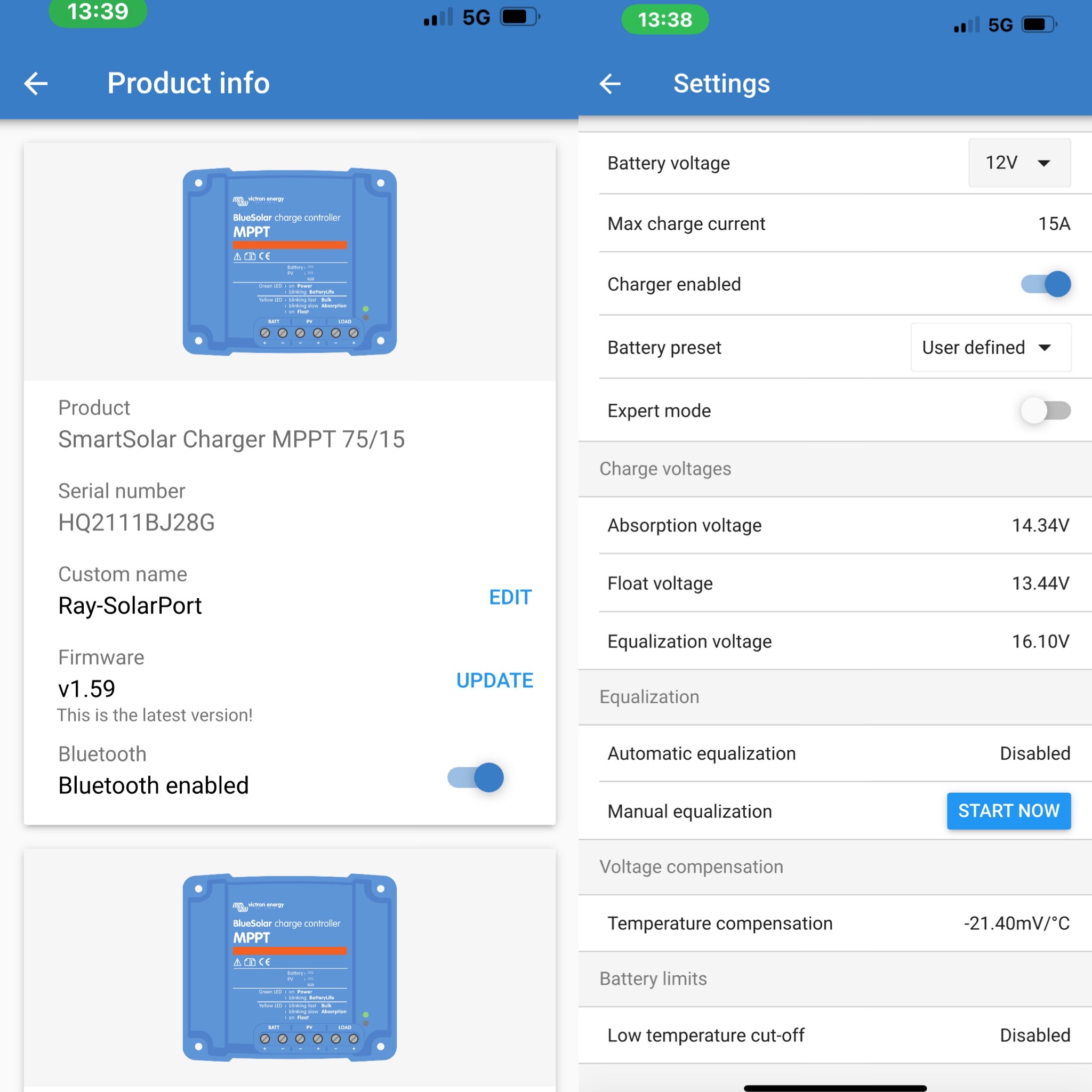 ….
….

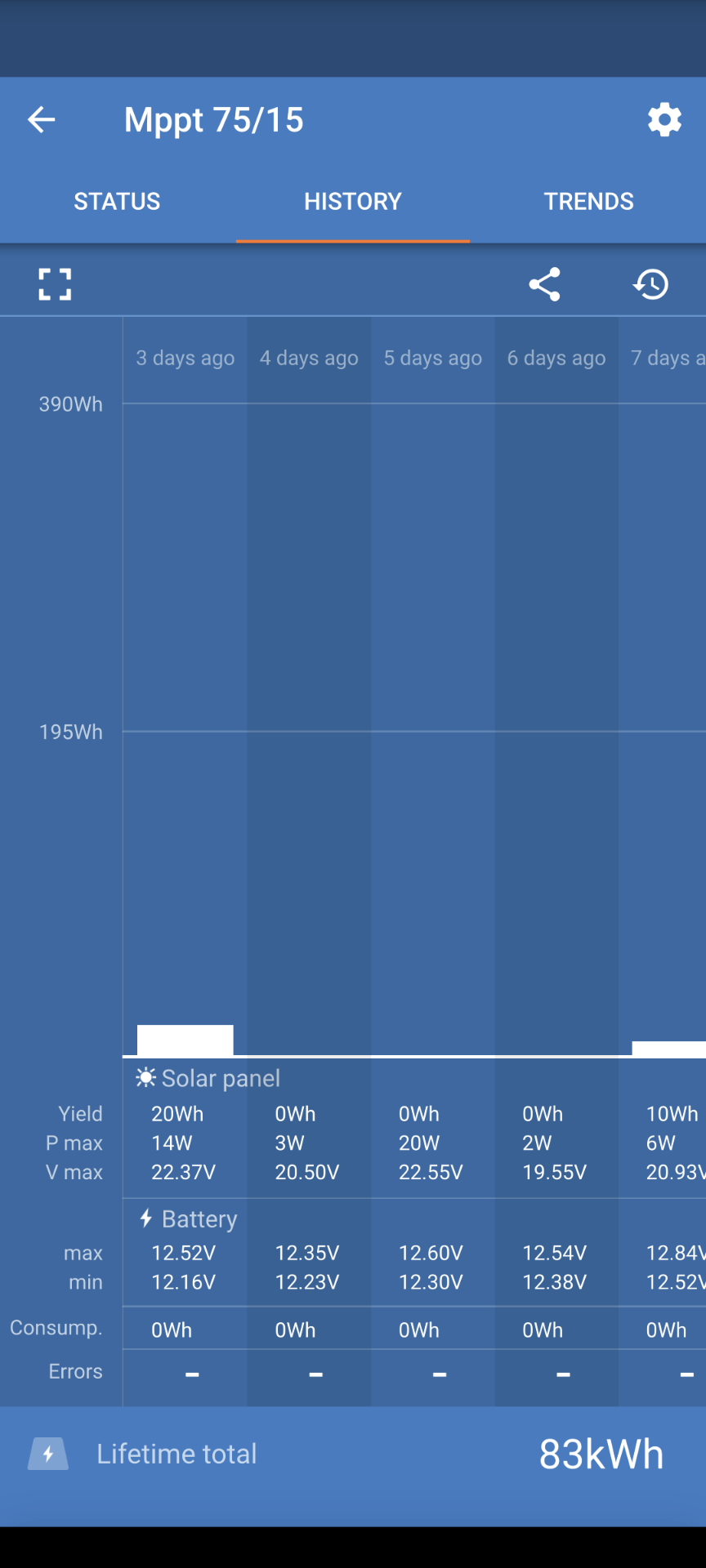
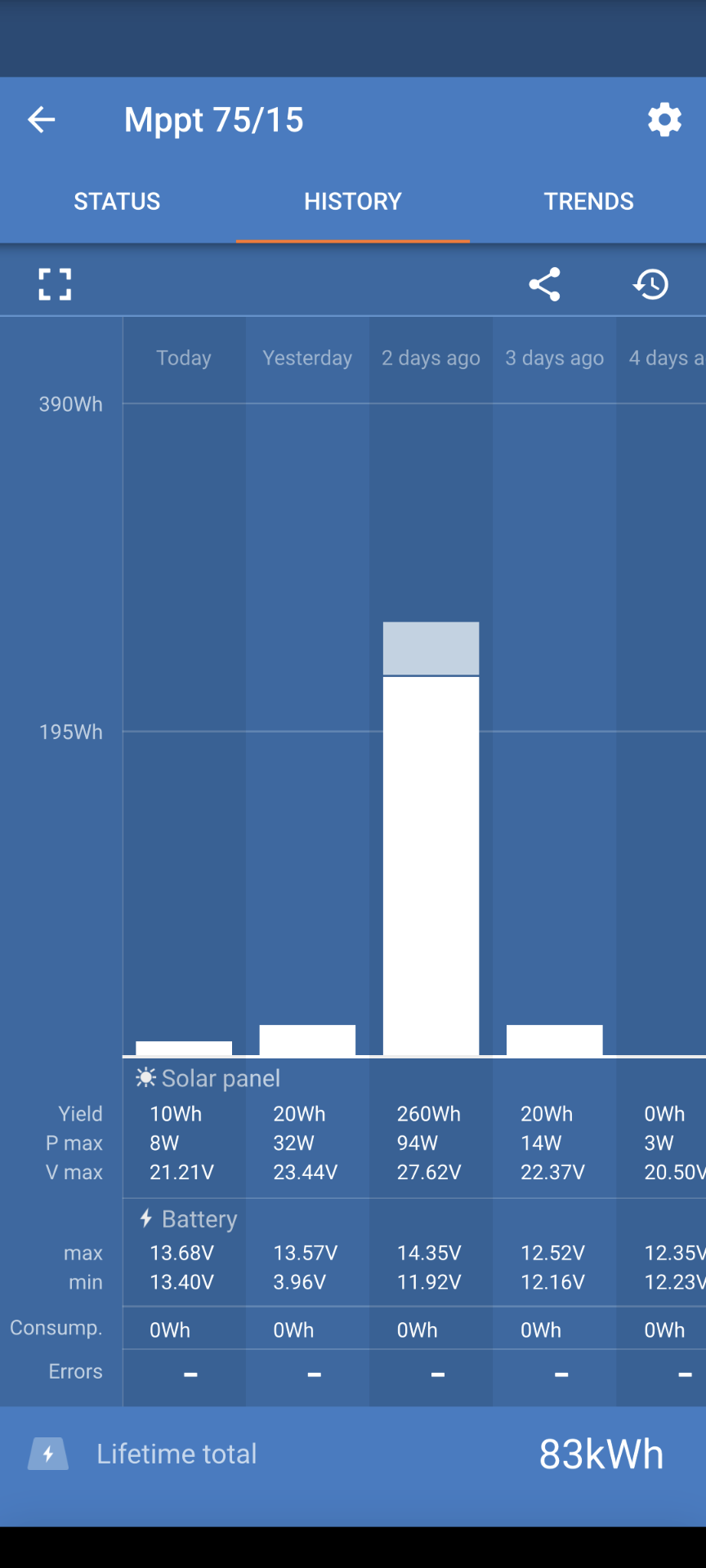


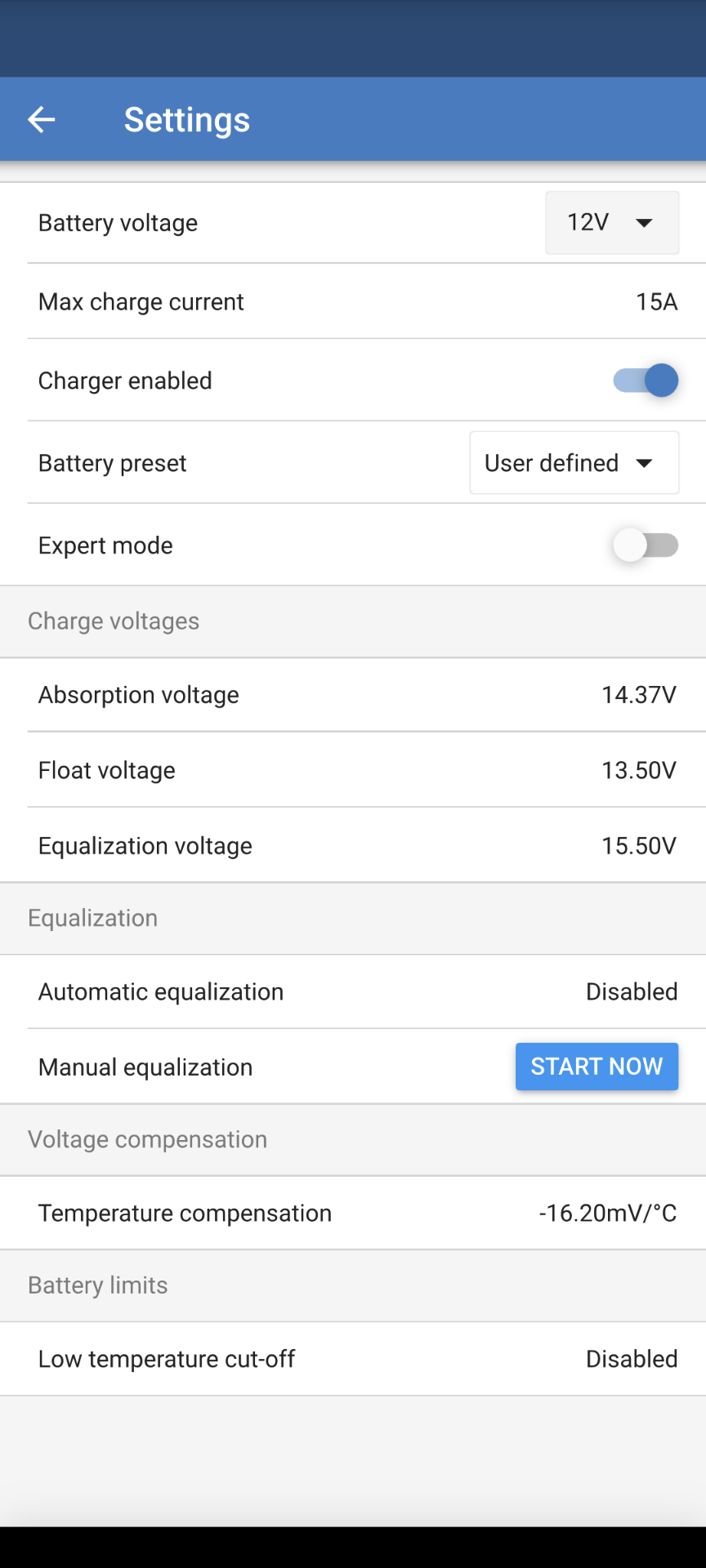
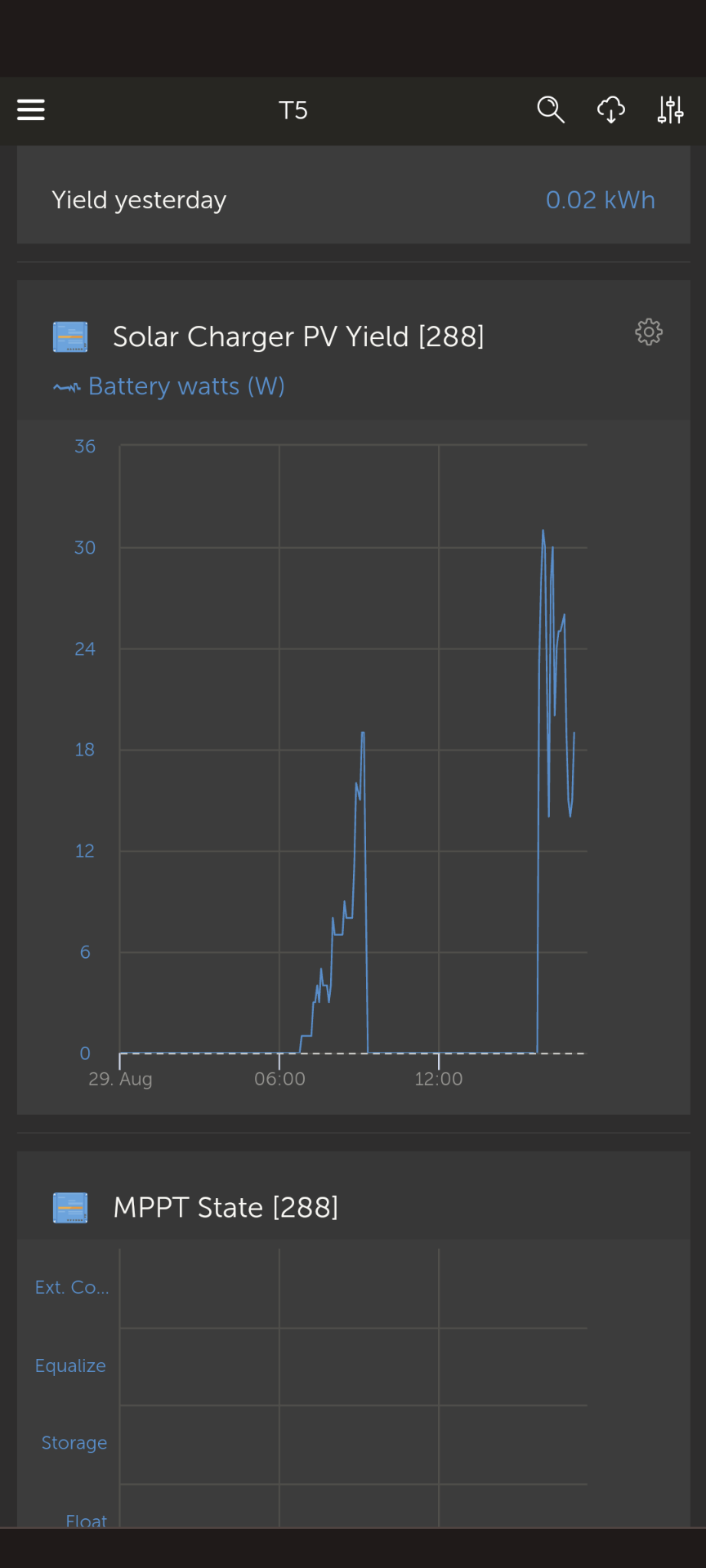
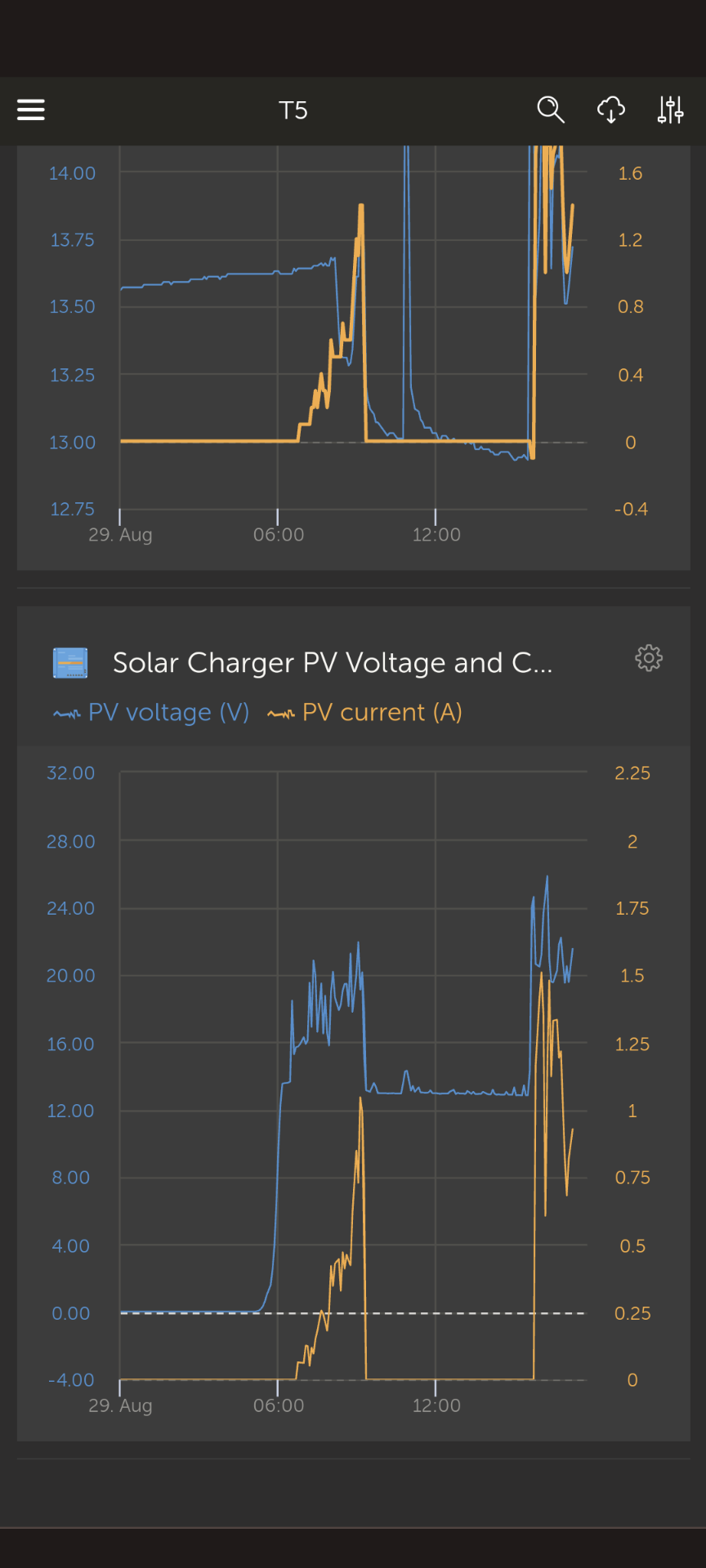
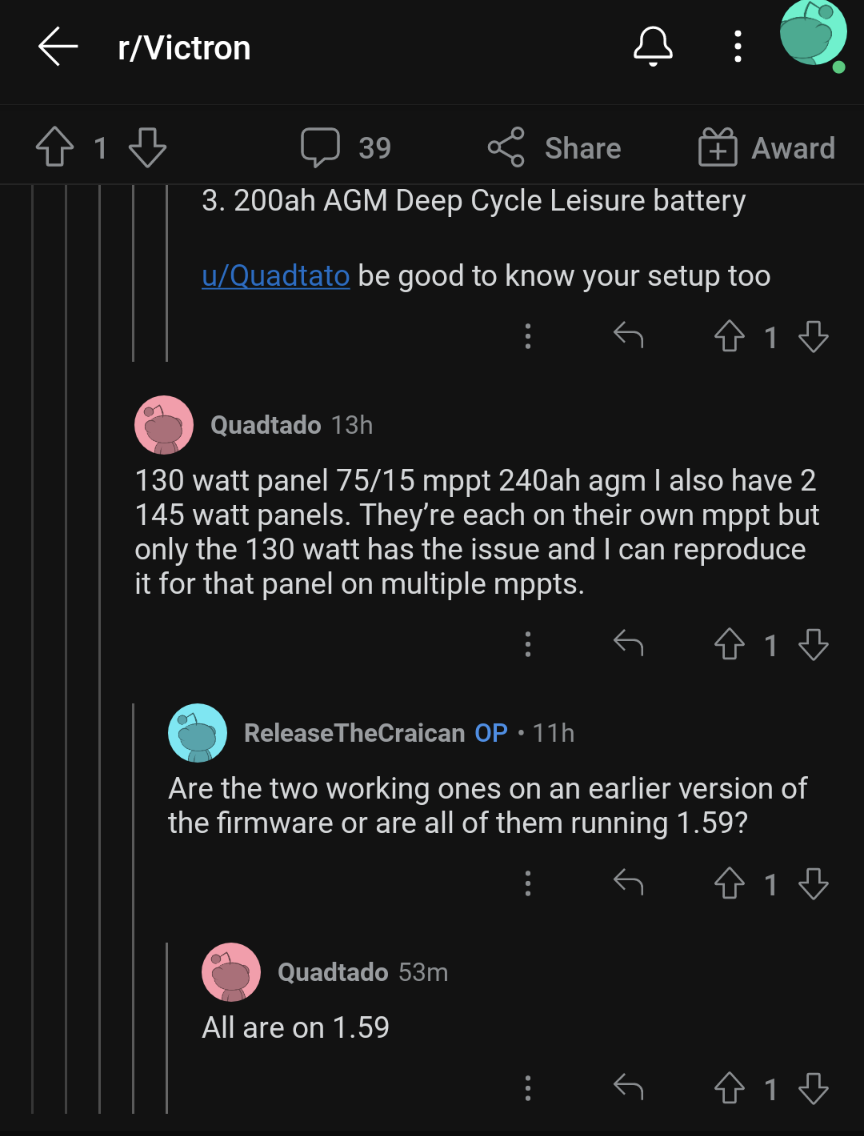
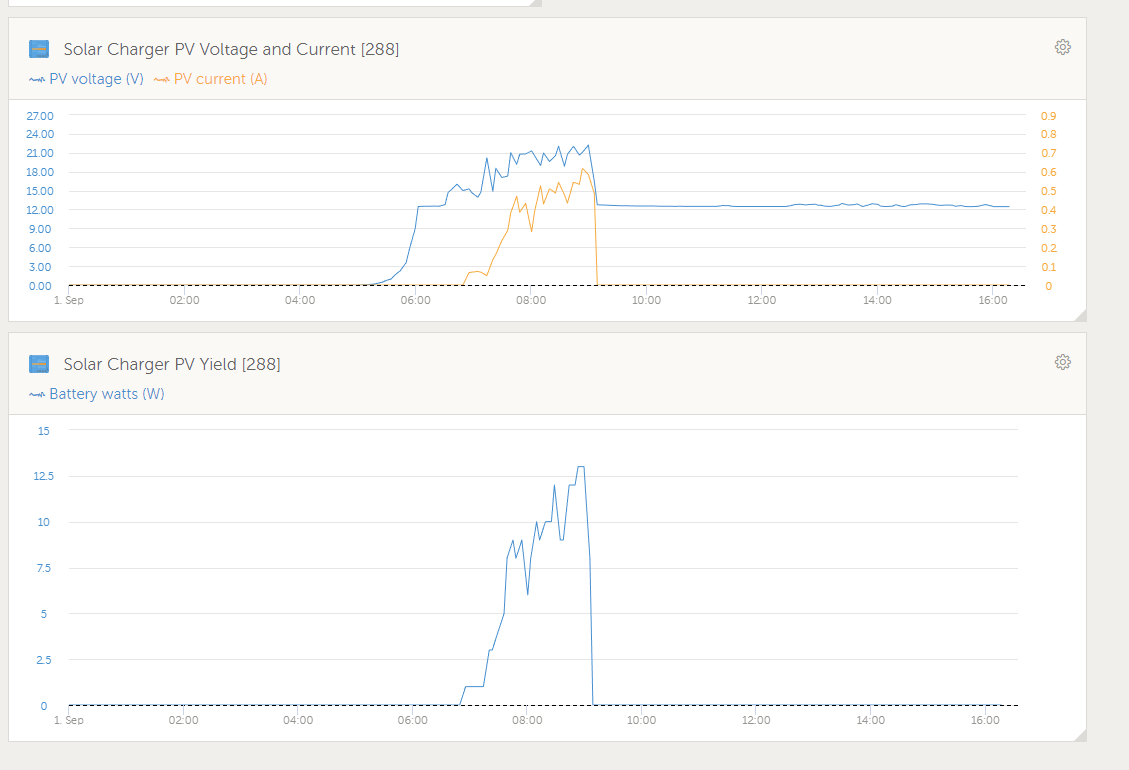
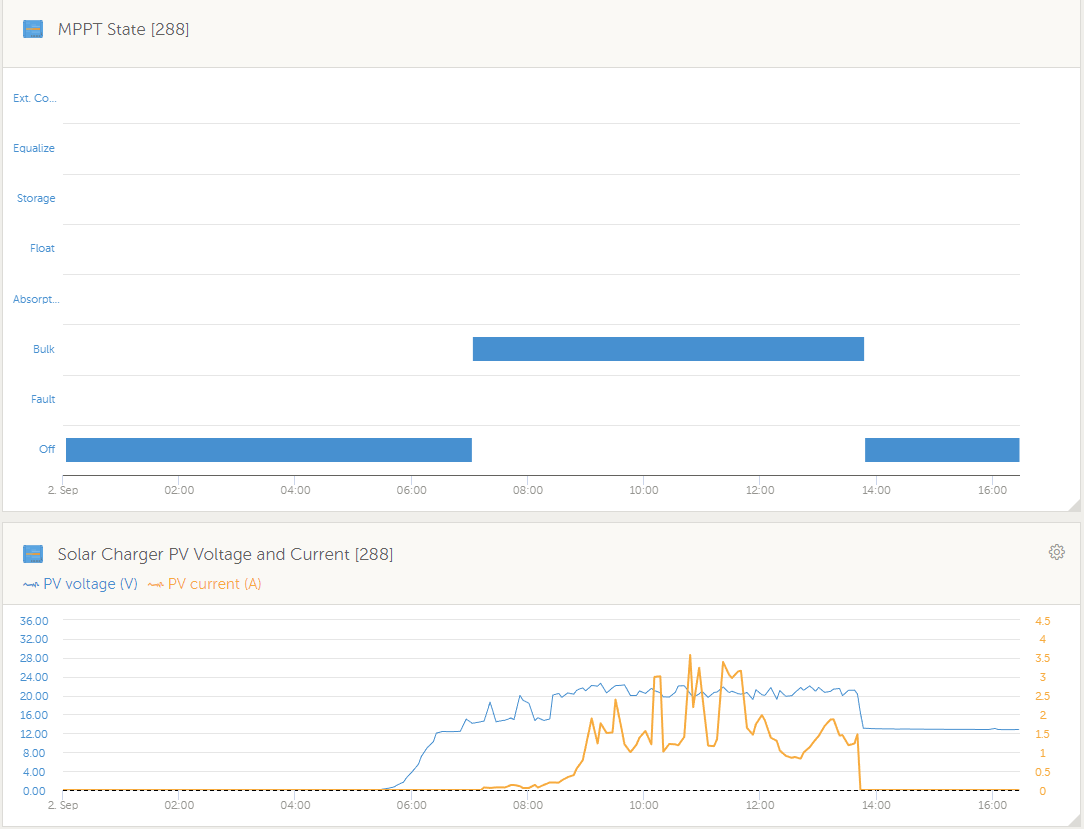
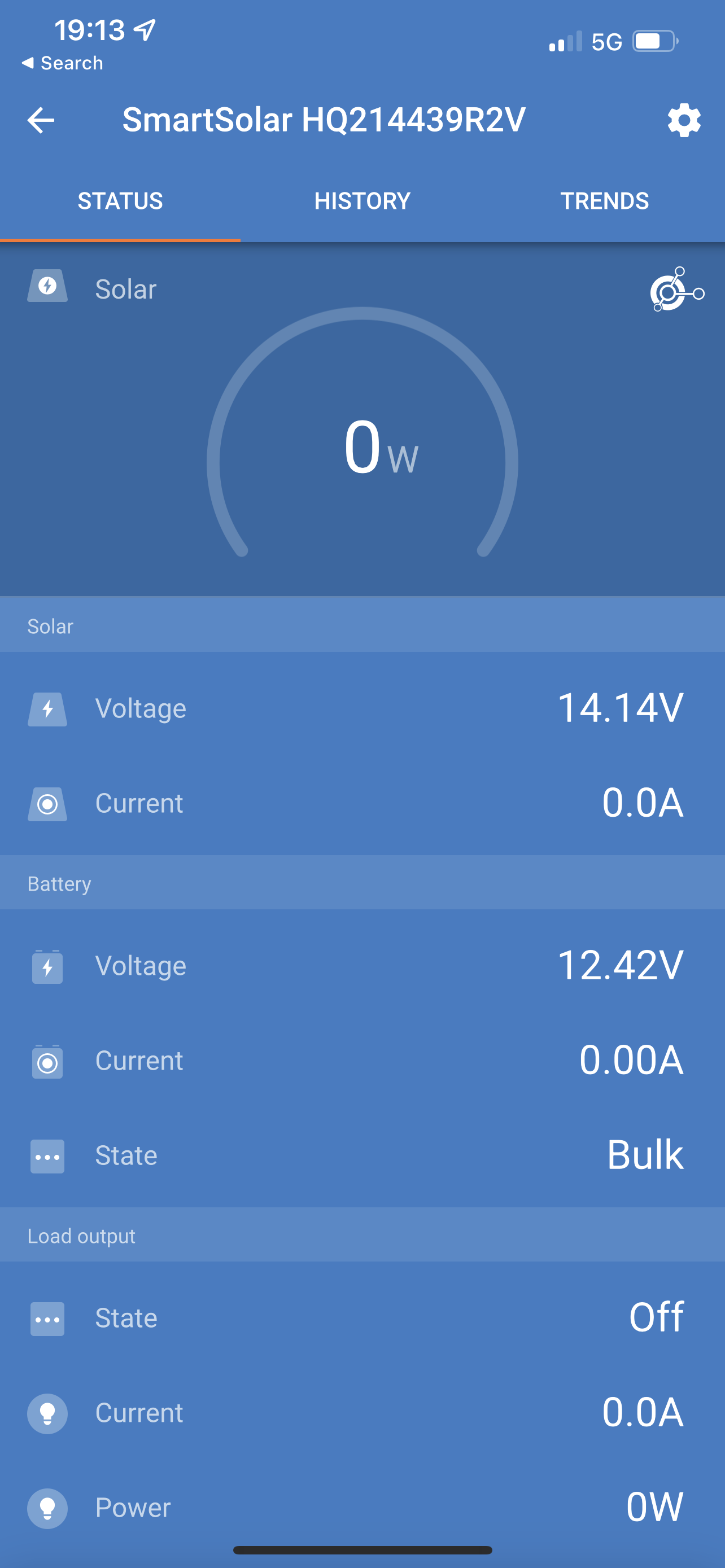 Hey
Hey 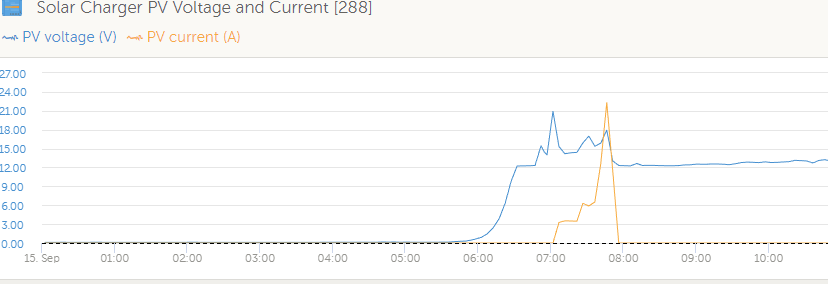
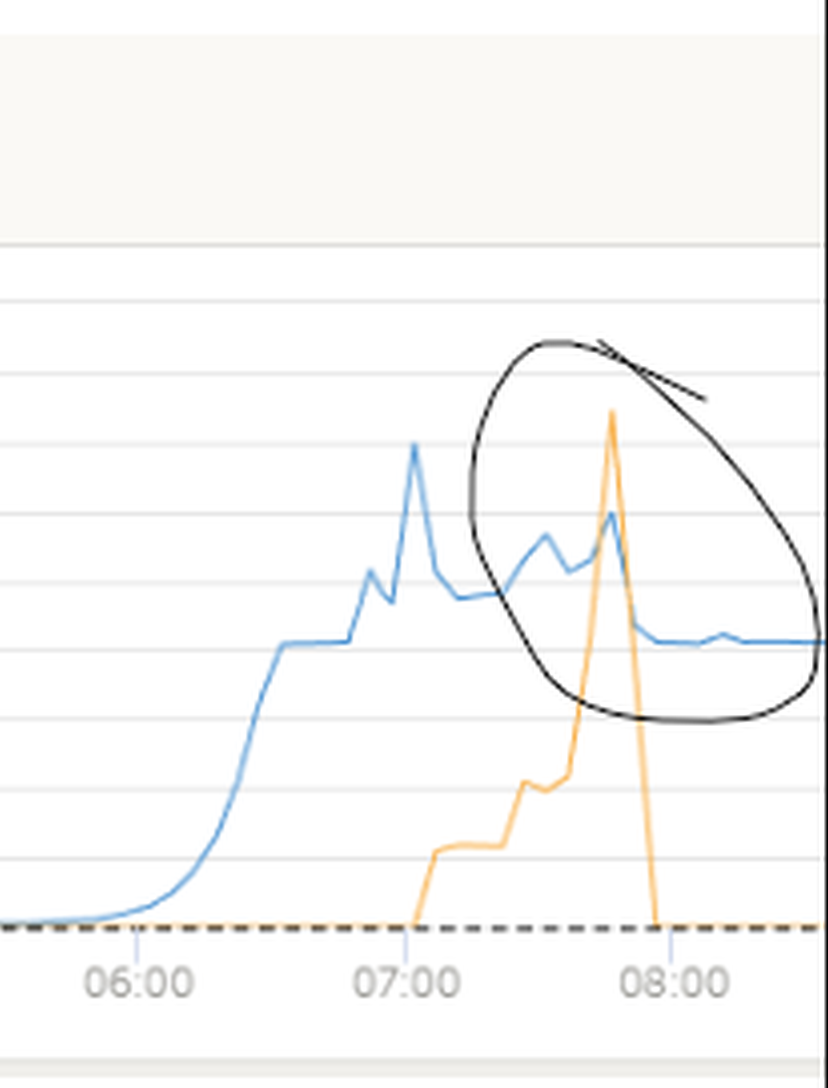
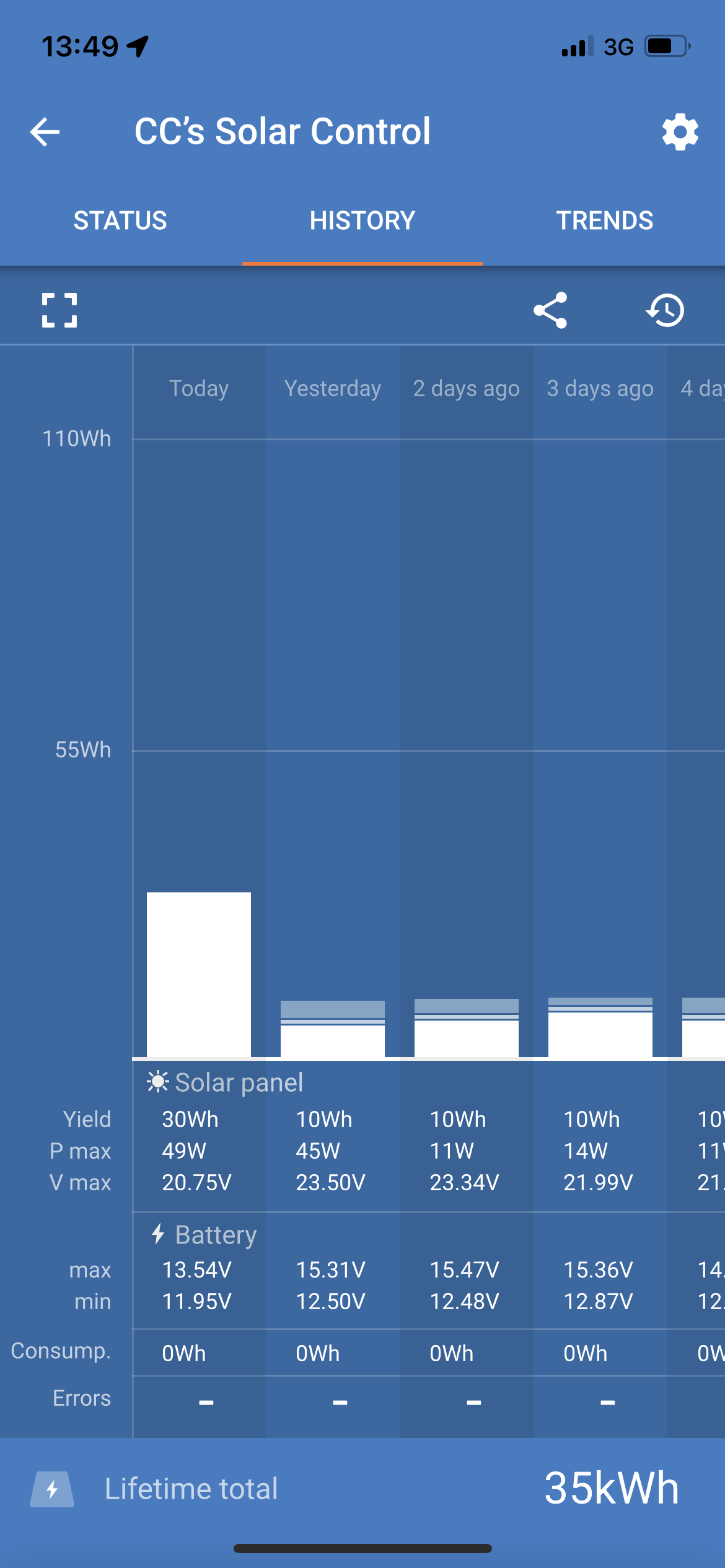
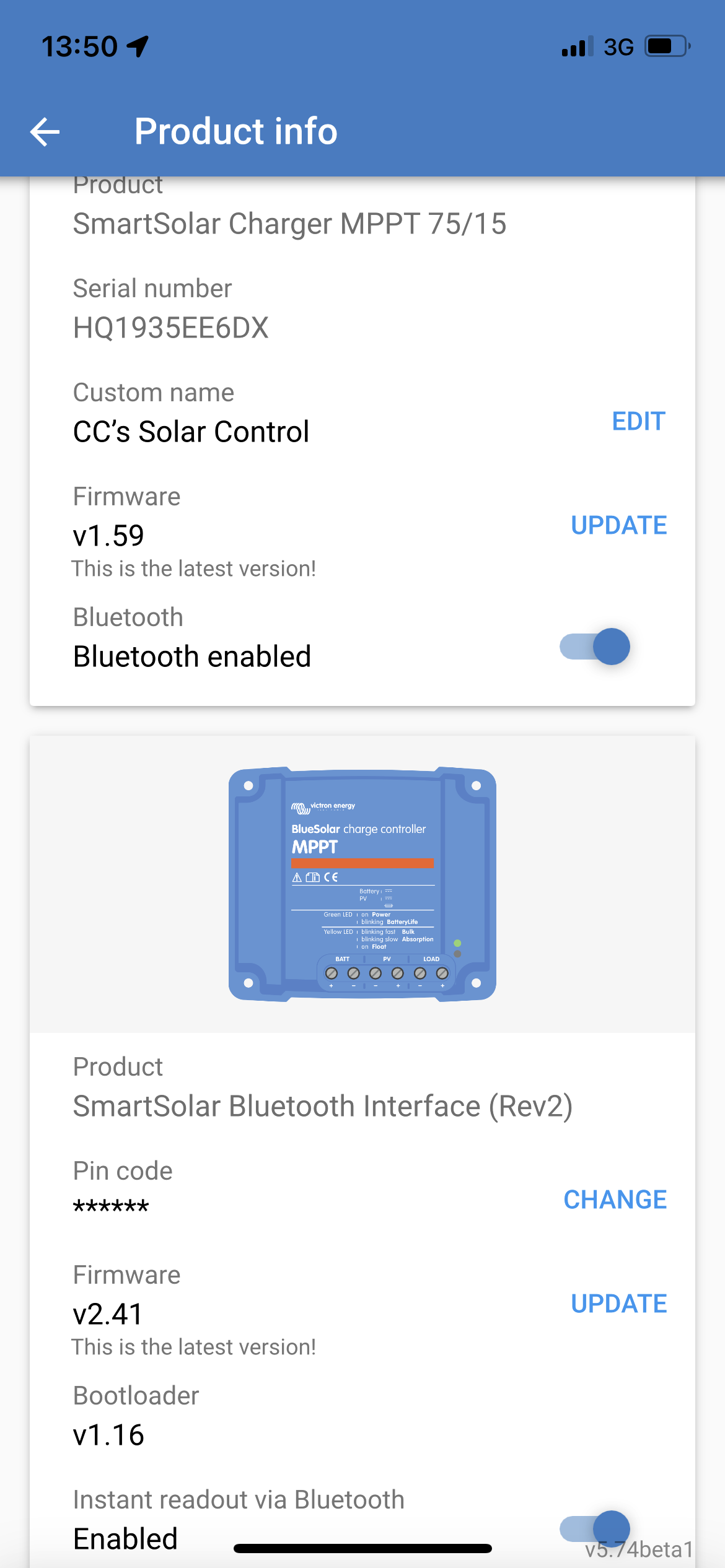 Hi all,
Hi all,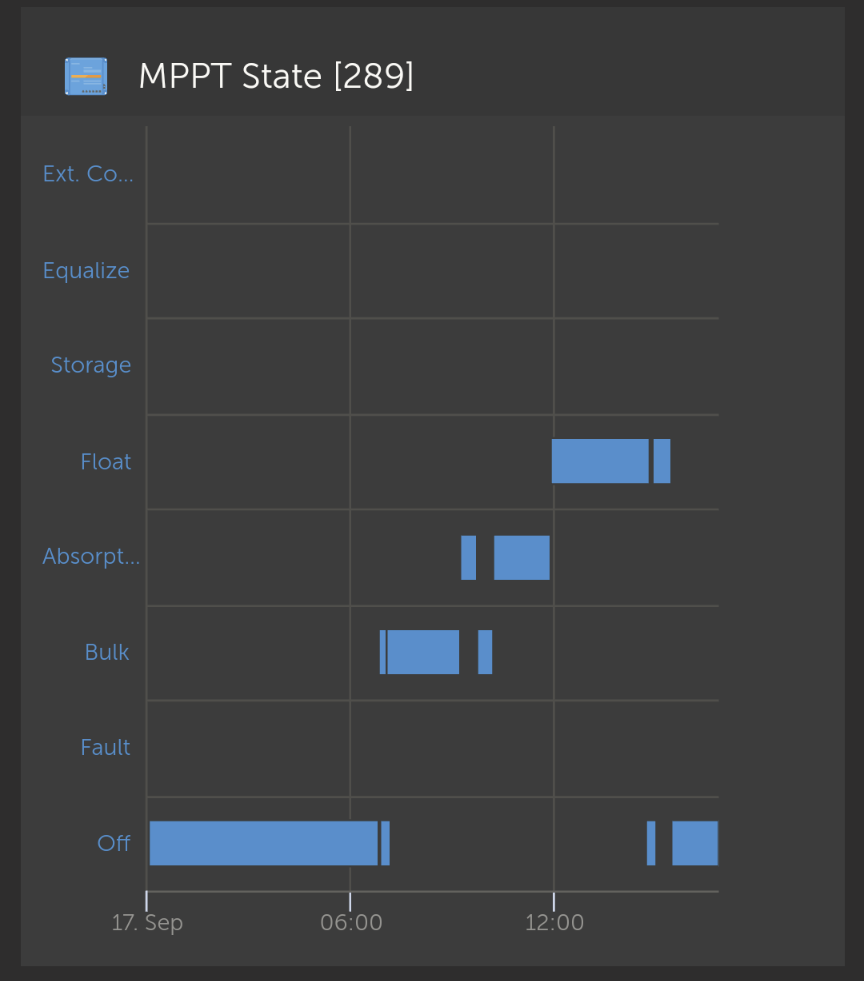
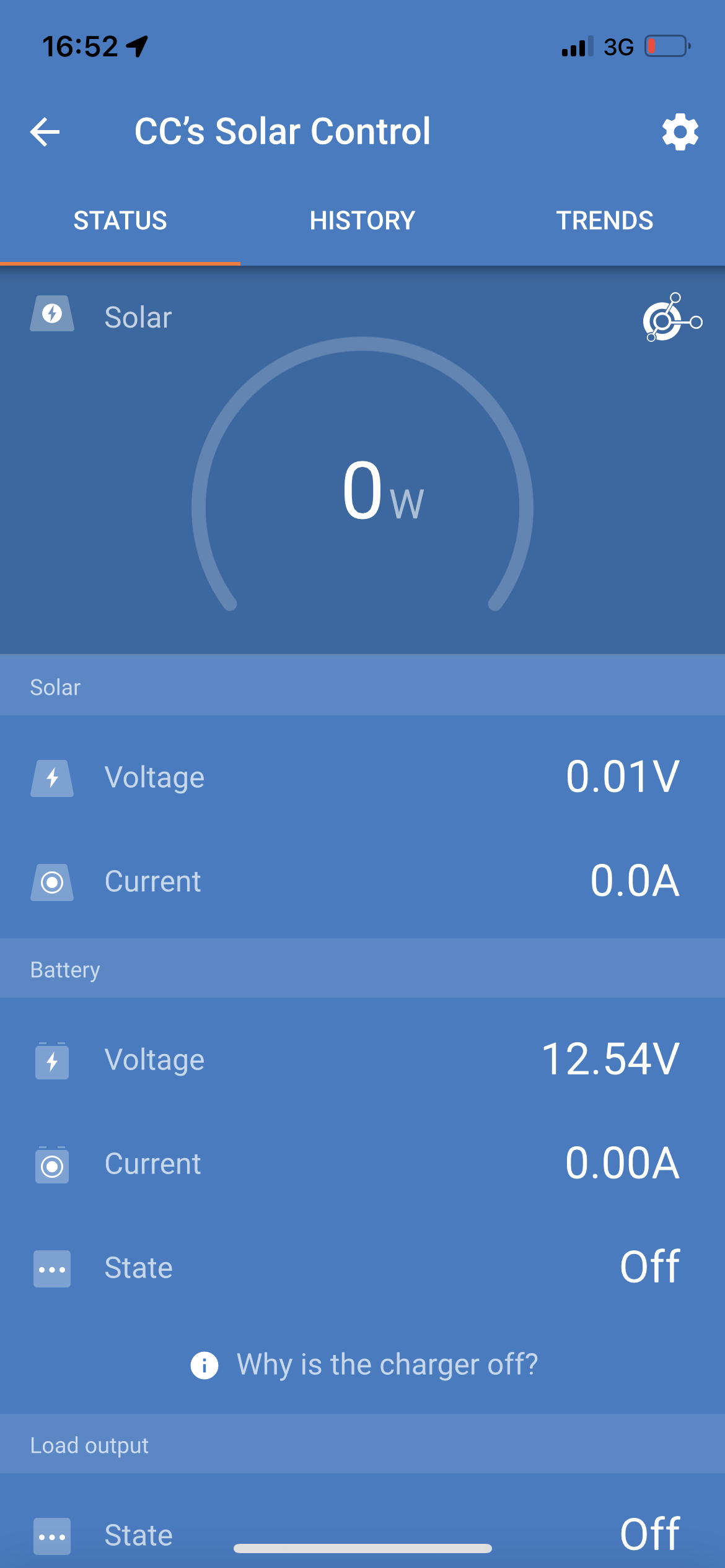 Hi,
Hi,