When do error codes disappear, or how do you remove them from victron connect app. Do They automatically disappear when the error is corrected or do you have to remove them if so how? Simple question but not in manual or previously answered
- Home
- Anonymous
- Sign in
- Create
- Spaces
- Grafana
- Node-Red
- Unsupported topics
- Questions & Answers
- Modifications
- Communauté francophone
- Deutschsprachiger Bereich
- Preguntas en Español
- Explore
- Topics
- Questions
- Ideas
- Articles
- Badges
question
Hi @choice.locks,
The error code will only appear in VictronConnect when the error state is active, and it will disappear once the error is resolved.
There is no historical record of error codes in VictronConnect.
You cannot clear an active error notification without fixing the underlying error condition.
There are a few different types of errors for different products, so there MIGHT be an exception to this, but it doesn't immediately come to mind.
Did you have a specific example?
I have an error of no bms communication between a pair of pylontech batteries and an easysolar 3000 48 volt but despite verifying cable is right way round I have been unable to get communication or removal of the error code. the pylontech is showing on the victron remote Virtual screen.But there is no power flowing to or from it and no pv showing on the victron remote virtual screen. What else do I try?
@choice.locks You are clearly struggling, this is about the 8th topic posted (that I could count) all on pretty much the same topic.
You have been given good advice but don't seem to have followed any of it and keep opening new threads.
We can only point you in the right direction and this has been done, at some point you need to try help yourself. I can only repeat the same suggestion, to get a paid profession to assist you.
Is my dealer a paid professional as he is helping me. Or should I check that is ok with the community first? I thought it was nice that guy Stewart picked up on my question and asked for more details. I am hoping that he will answer in particular the collective community answers will fill in some of the gaps. As this is the purpose of the forum. There seem to have been many questions regarding error code 67. It is surely beneficial to all who have purchased the “easy solar“ to find the help they need.
Just to add how does the community know if I am using the suggestions or not. I am actually asking the questions so that I as a consumer can understand my inverter setup.
And also so that I can make some suggestions to the retailer who is trying to solve the problems. Surely it is important that the public understand how there inverters work. The alternative is a secret society of victron installers that are paid to answer even the simplest question about your system.
I am thinking of putting a youtube video together about my experiences. But it wouldn’t be pretty. I hope the community can resolve my difficulties before I get that far in this process.
I am genuinely looking for help but have been over a month trying to get my “easy Solar” working. And genuinely don’t know whether to laugh or scream. The community can solve this if they want to.
Hi @choice.locks,
We can all sense your growing frustrations, the reason you keep getting referred to your experienced dealer is because this can be a very complex undertaking with lots of assumed knowledge. But I am pretty confident that with persistence it is possible for a good outcome.
I do my best to get all the necessary info available in the public domain - but this doesn't replace hands on experience, especially when trying to diagnose and troubleshoot.
A video would probably be a great idea actually, perhaps that is a good next step as a lot of info about your system can be shared without a lot of back and forth individual questions.
Victron is not afraid of end user experience feedback, actually we need it to keep improving - keep it cool, be totally honest with where you're at and what you've tried, and the intention to reach a working solution and then someone might be able to help with that critical next step.
Is your system connected to VRM? That is another great way to share a lot of info about what is going on remotely.
where are you suggesting that I put a video is there any facility to put a video on the forum. I really want to avoid troll comments if I can.
You can upload a video here using the upload file feature - 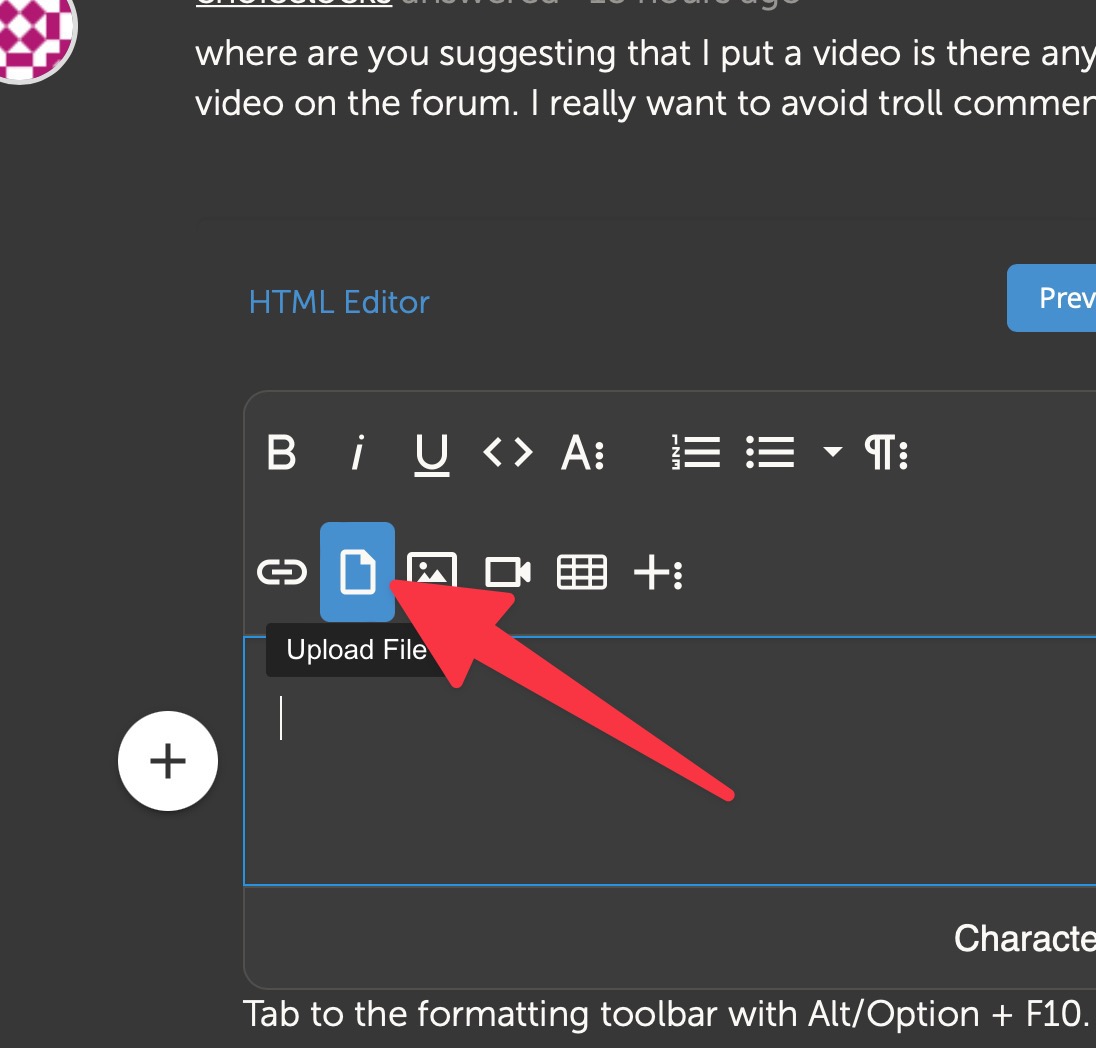
Also vrm stopped several days ago all I get when I try to login to vrm is a red band (system overview ac input not available) I wired up my et112 as a power meter yesterday. Turned off inverter and ac in and solar while wiring, and used victron 3 wire 4/5/6 to usb lead and lead lit up and I have wattage on line 1 showing on virtual remote. And power meter listed as a device. But still no vrm working. The inverter is connected via a lan cable to my router. And I have tested the connections with a tester and we are getting lights on both ends of the lead showing all pins are working. the Panels are showing 180 volt but 0 watts they are 2 strings of 4 460 watt panels from ja Solar Connected with mp4 connectors.
The inverter was couriered back to the dealer as he could not turn the vrm on previously when installed. I was told it would be ready and working on return. We managed to get vrm up I think for 1 day as panels enervated 2.4kwh but then days after got less and less generation and last few days no generation at all. It was 19’ here yesterday and clear skys. My dealer did comment that victron had shut down vrm because of technical issues at the beginning of this week. and there was a comment from victron to that effect when trying to login. But at present has reverted to the red no ac message.
I think that batteries are not being drawn on for power as the virtual remote shows a flow of power from inverter to loads. But although the blue line shows a connection between battery and inverter there is no power flowing along the blue line to or from the battery. And although my consumer unit is receiving power from the inverter, I have consumed 31 kWh of power in 10 days from the grid (2 people kettle microwave and led lights in a two bedroom house) gas cooker gas heating.
the dealer talked me through using the additional mk3 interface to program as I understand this can only be done on site.
I found out some of the answers today but not all of them for anyone finding this thread in the future. it seems that some of the answers are in emails that have been sent to the technicians and your technician has to hunt through to apply the correct information. These answers are not in any publicly available source. So far there does not seem to have been any problem with my wiring setup it seems to principally be about programming with the correct information. And removing the error codes is fairly simple if you have the correct information. we removed some today but my victron trained helper. Has had to take time to find the correct answer.
Here are some links to my overall system setup. I would have put video in the file as guy suggested but 190mb restriction so I had to use youtube instead there are 3 parts to the system setup overview
https://youtu.be/8KE7XSXFFk0
https://youtu.be/kONIZC3xO_4
https://youtu.be/4QheXclFsq8
I will continue with some screenshots of the settings pages
Hi @choice.locks,
Good videos, thanks.
The EasySolar is saying ESS sustain mode.
So I think the issue might be a configuration problem with the ESS assistant.
ESS sustain happens when the battery voltage is below the sustain voltage minimum target threshold.
Next step is to check this, and probably re-configure it.
That is set in the ESS assistant programming step in VE.Configure;
The sustain voltage and dynamic cut off voltages should be set as specified here - more details about it here - https://www.victronenergy.com/live/battery_compatibility:pylontech_phantom#veconfigure_settings
While you're in there, it would be worth to make sure that all the other VE.Configure inverter settings match what is specified there as well.
If you are completely unfamiliar with VE.Configure and Assistants - the documentation is here - https://www.victronenergy.com/media/pg/VEConfigure_Manual/en/introduction-and-requirements.html
Another possible cause of sustain mode can be if the VE.Bus BMS assistant was accidentally installed - this is NOT required for a Pylontech battery, but if it was installed, it needs to be removed from the list of assistants.
Please take a screen shot of all of those assistants and their settings in VE.Configure while you're in there too.
Good luck, let us know how it goes.
Here are some links to my overall system setup. I would have put video in the file as guy suggested but 190mb restriction so I had to use youtube instead there are 3 parts to the system setup overview
https://youtu.be/8KE7XSXFFk0
https://youtu.be/kONIZC3xO_4
https://youtu.be/4QheXclFsq8
I will continue with some screenshots of the settings pages
Here are screen shots from ve config it does not appear to be the problems you mentioned unless ess assistant should be removed?
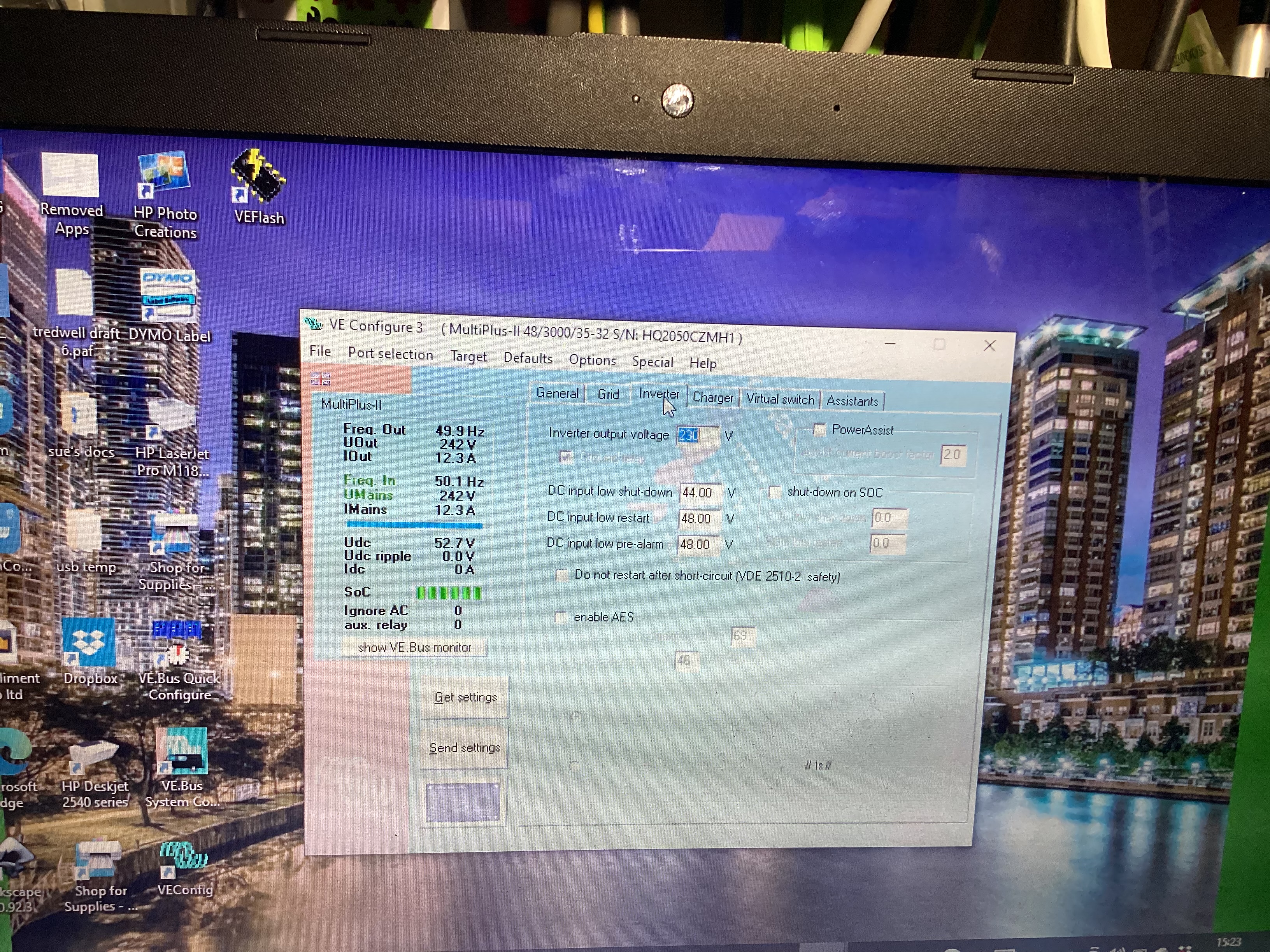
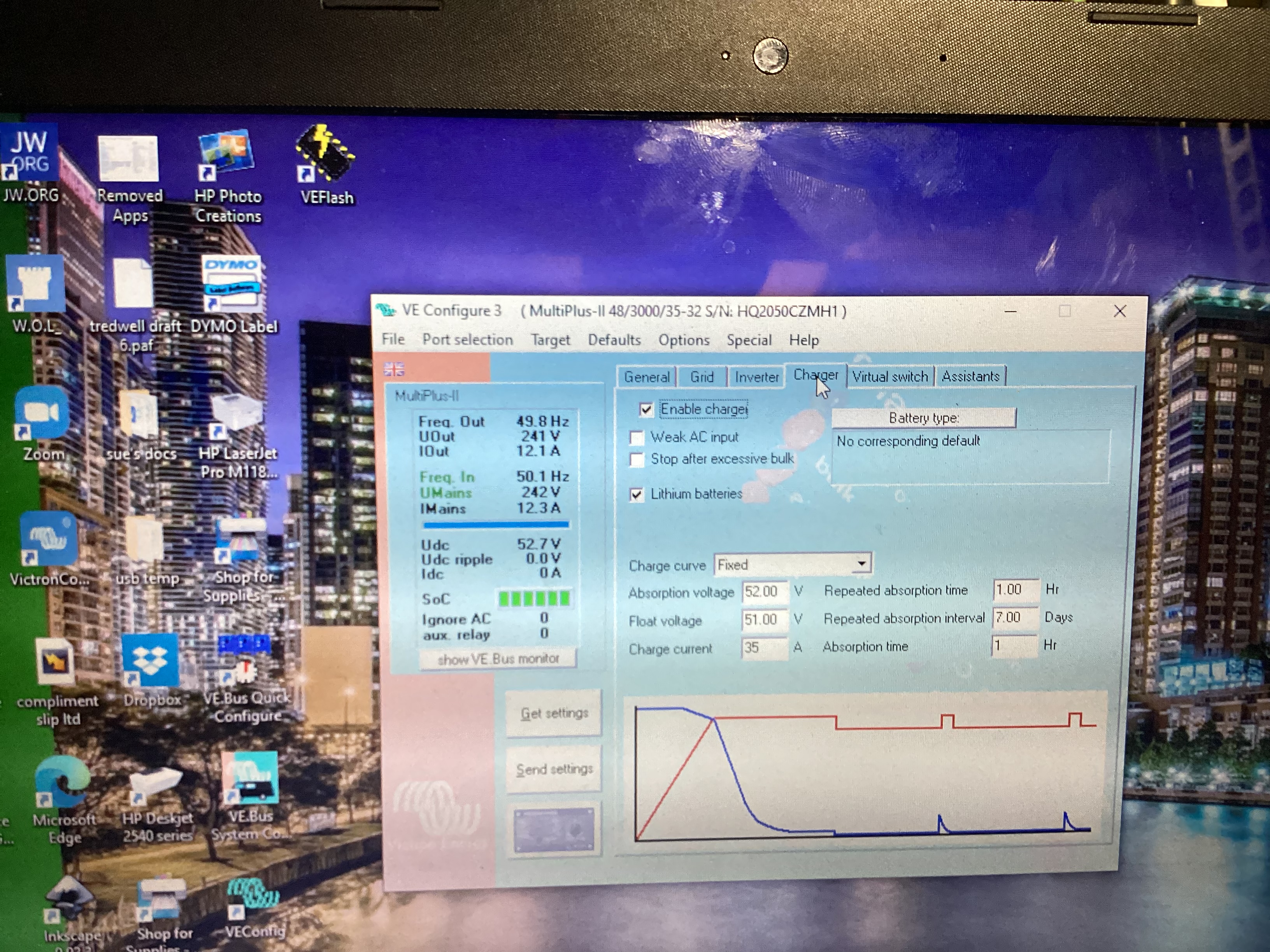
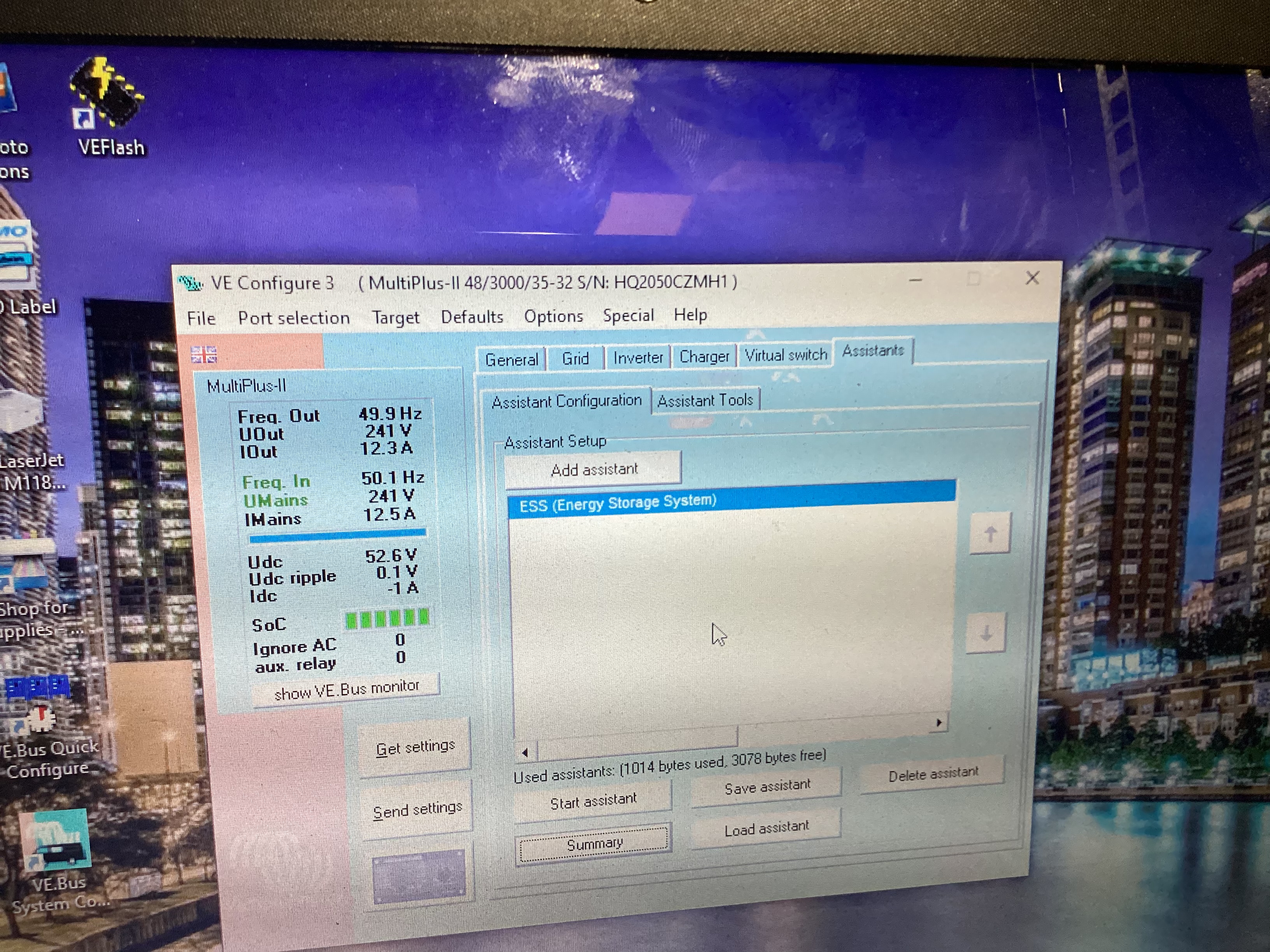
The show assistant summary is activated in the screen shot. is there a button somewhere else I am missing?
It should open a box with all the settings listed for the assistant.
I would remove it and follow this to add it again:
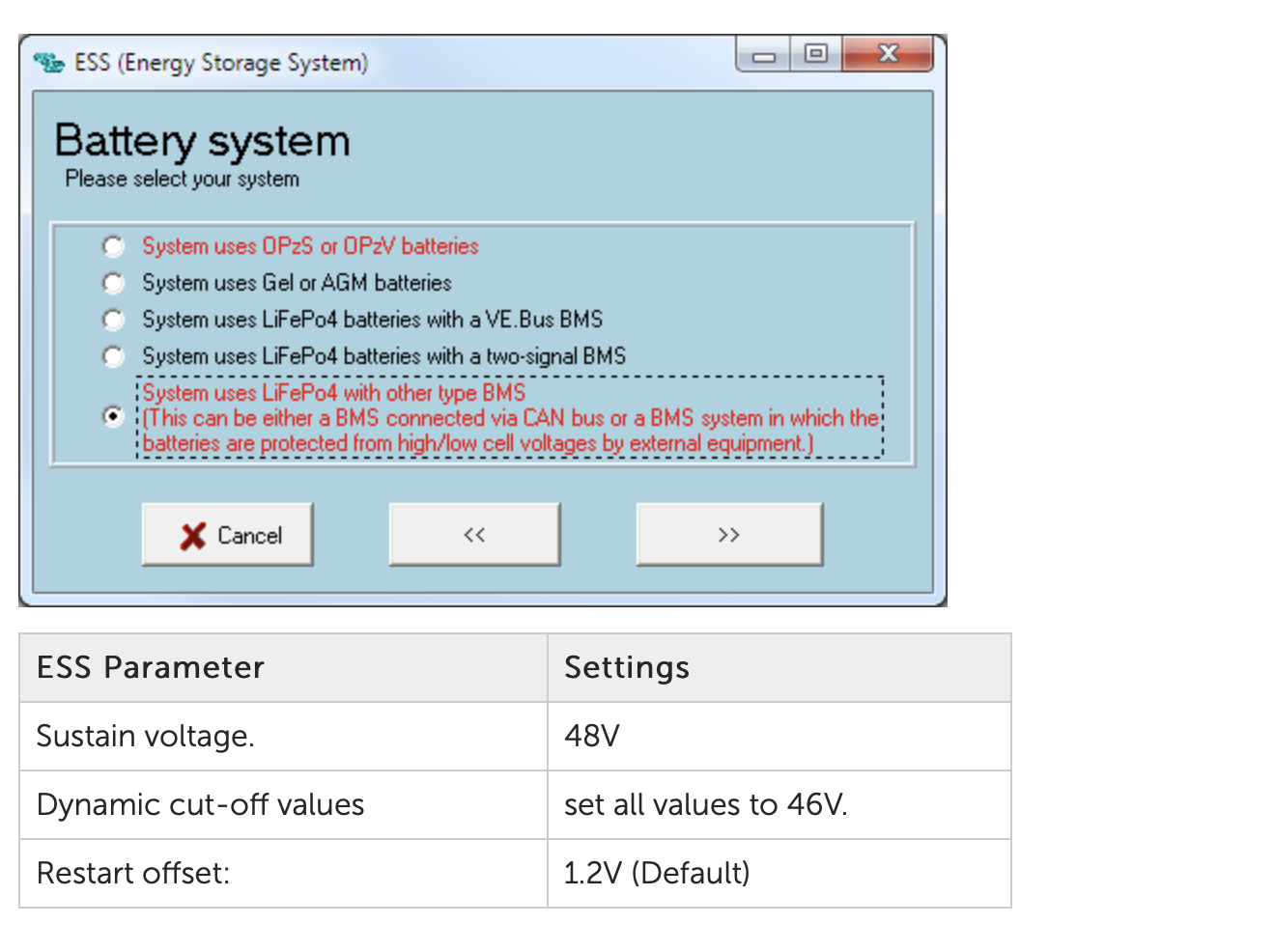 Also check that on the GX remote console, under settings, system setup, that pylontech is selected as the battery monitor.
Also check that on the GX remote console, under settings, system setup, that pylontech is selected as the battery monitor.
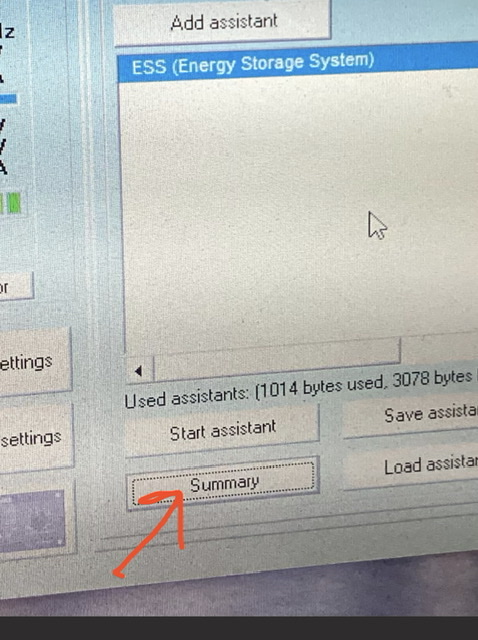 Clicking this one should bring up a pop up with the settings inside the ESS assistant - take a screenshot of those settings, and if they don’t match the configuration listed in the battery installation guide, remove and re-add the assistant with the correct settings.
Clicking this one should bring up a pop up with the settings inside the ESS assistant - take a screenshot of those settings, and if they don’t match the configuration listed in the battery installation guide, remove and re-add the assistant with the correct settings.
Here is a YouTube link to me pressing the assistants summary
https://youtu.be/by29Ky1ZNKs
 Image CaptionHere are some screen shots after resetting do they look correct
Image CaptionHere are some screen shots after resetting do they look correct



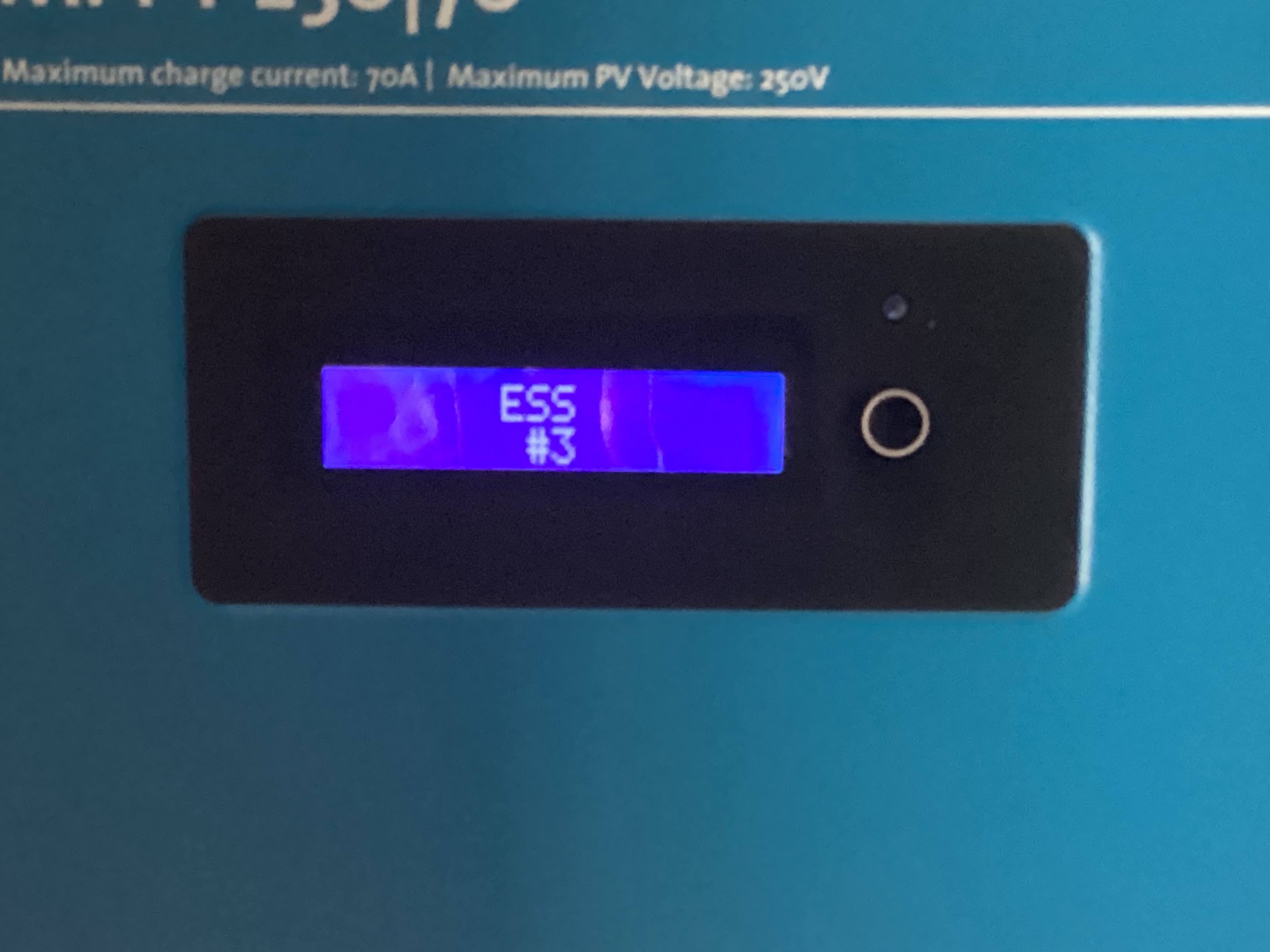 Image Caption
Image Caption






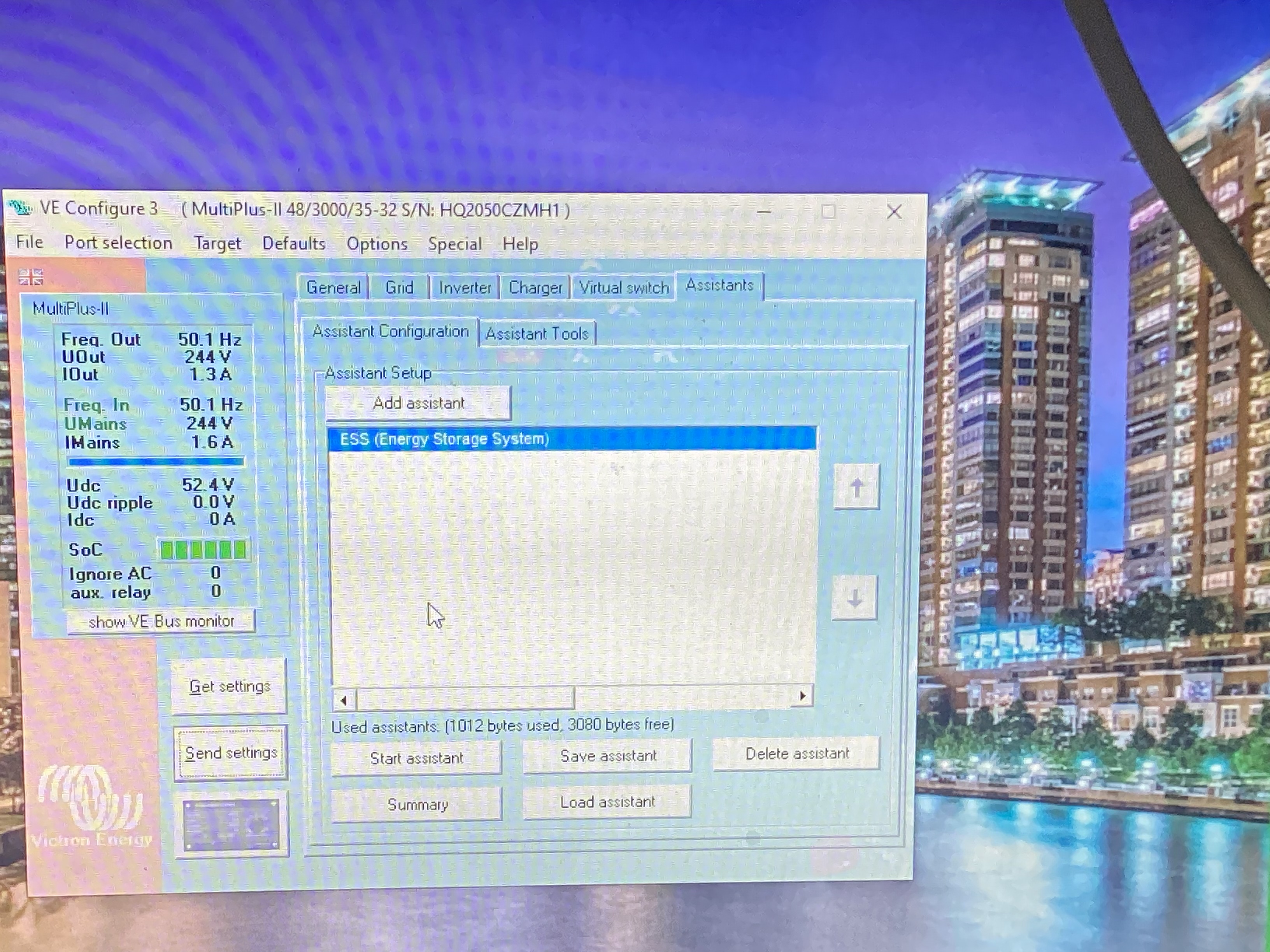
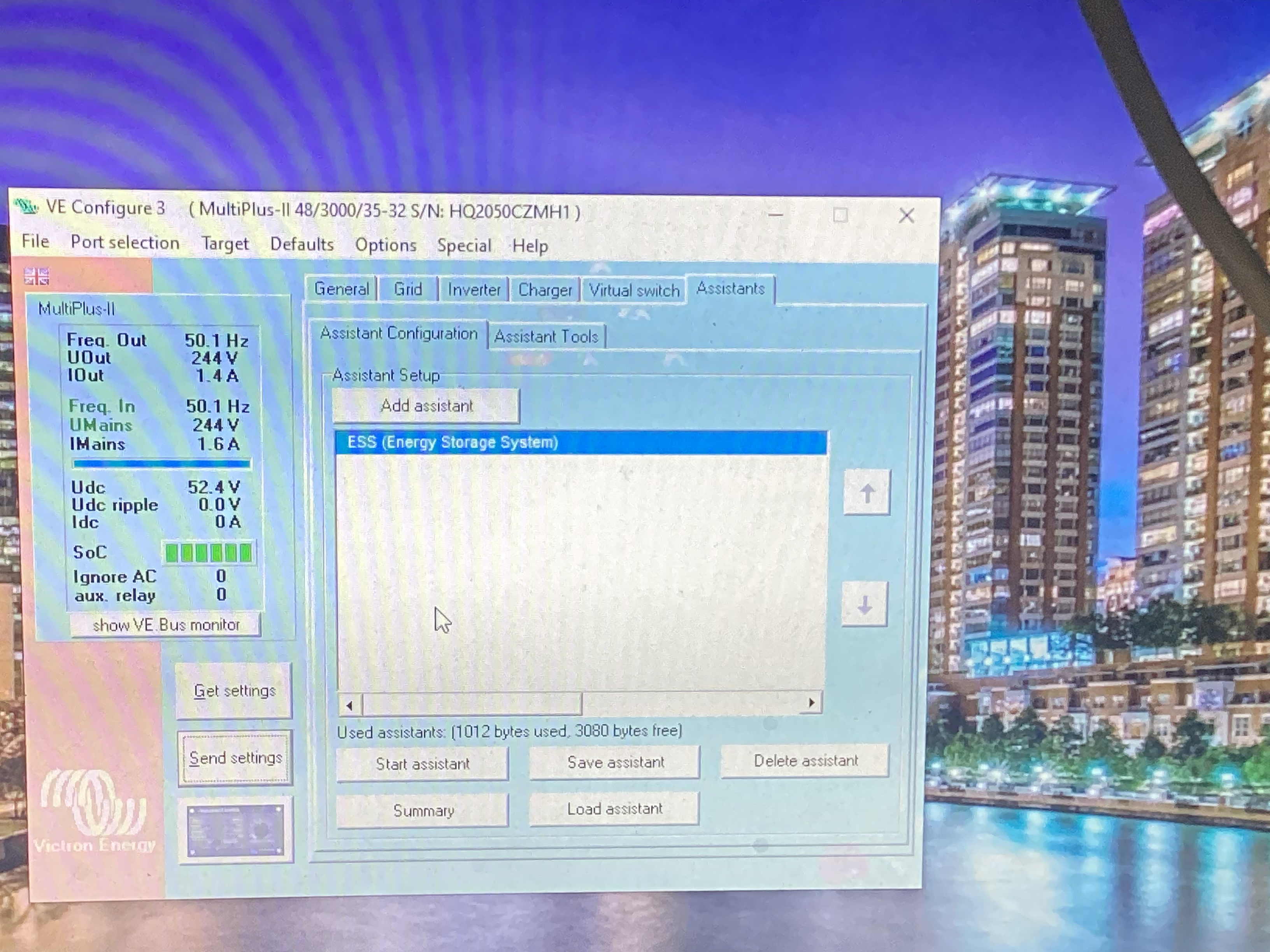
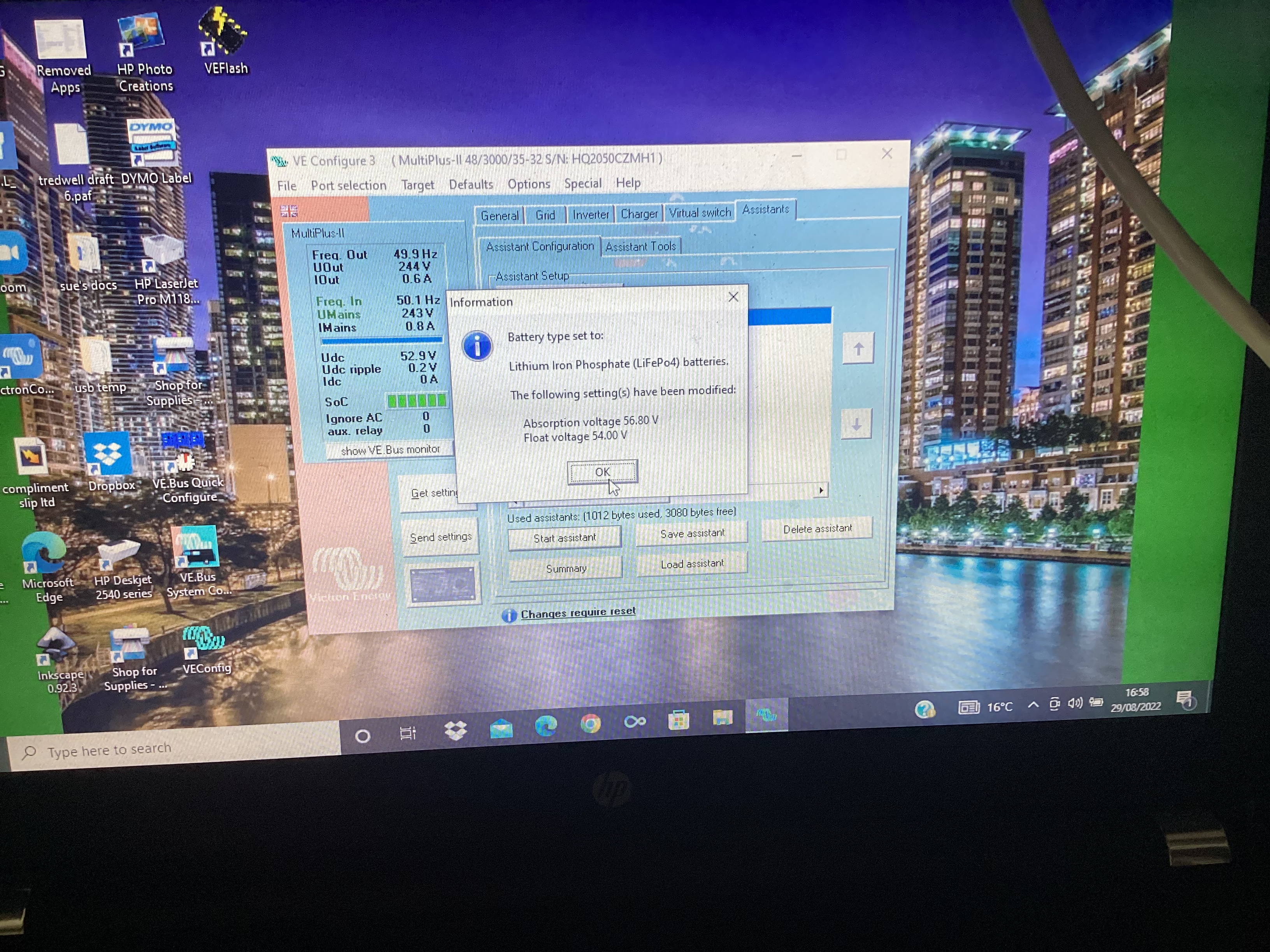
Here are screen shots after reloading are they correct results?
Can you send us a pic of the ess settngs on gx console?
Have you confirmed the battery monitor is set as mentioned above?
#3 is bms charge disabled and the battery is at 100%. Looking better.
Your last screen shot shows the charge voltage set at 56V - did you change it back as described in the Pylontech guide?
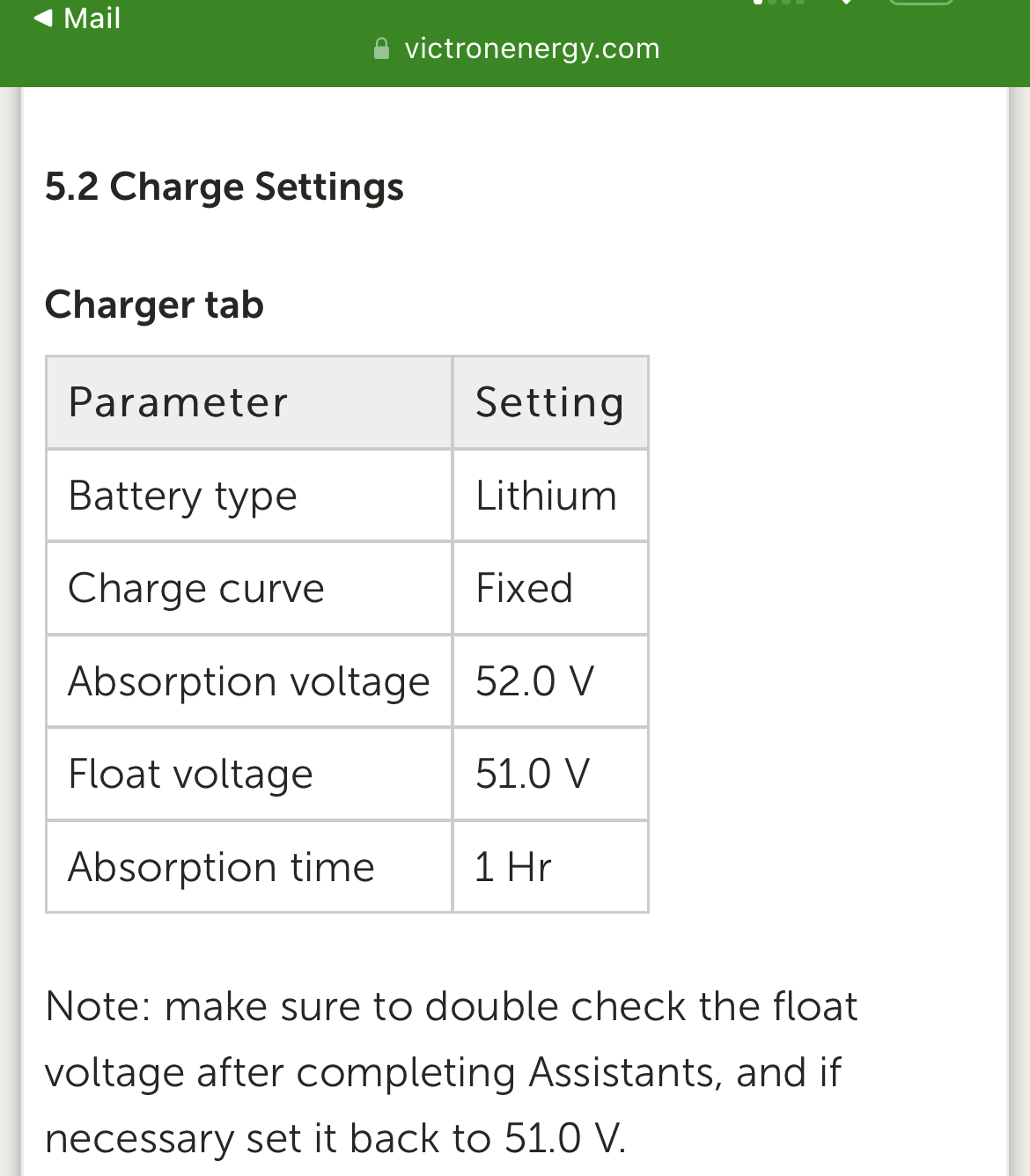
The ess is looking good using 1kw per day of grid power and despite some cloudy days last week have run microwave washing machine kettle coffee machine lighting in our 2 bedroom house on solar. Getting 4-5kva per day. Only problem we seem to have is with vrm. It has gathered no data for 10 days does anyone have an suggestions. I have the virtual remote running fine on my iPad but every time I select vrm it says not connected. I am trying to login via the vrm login code on the inverter does vrm need the lan line as we did have a poor connection with this before as it hangs upside down on the inverter and kept unclipping. Any ideas?
Related Resources
question details
47 People are following this question.
