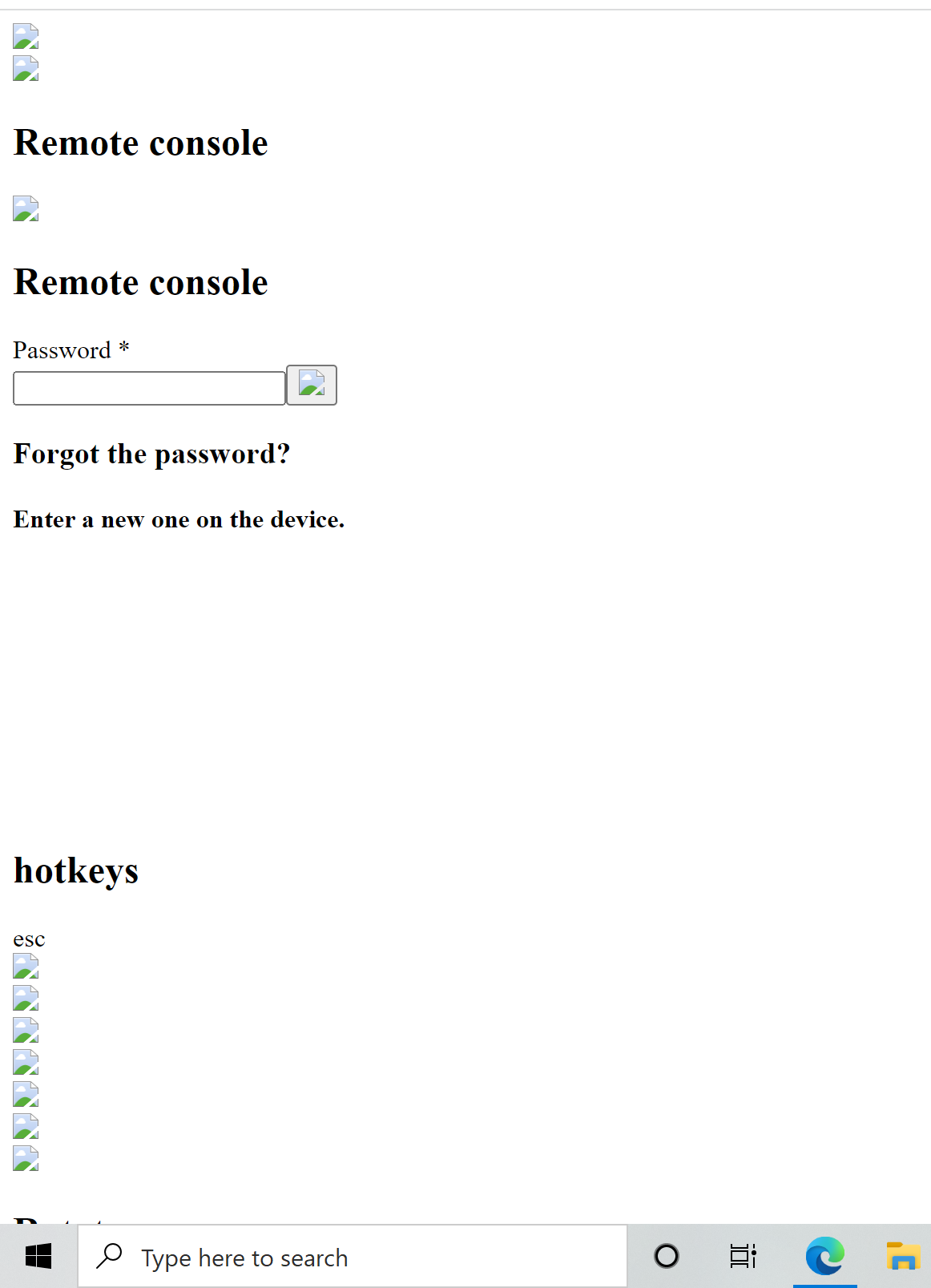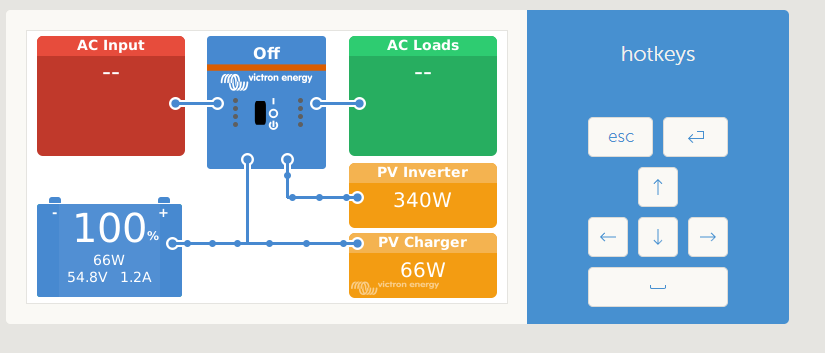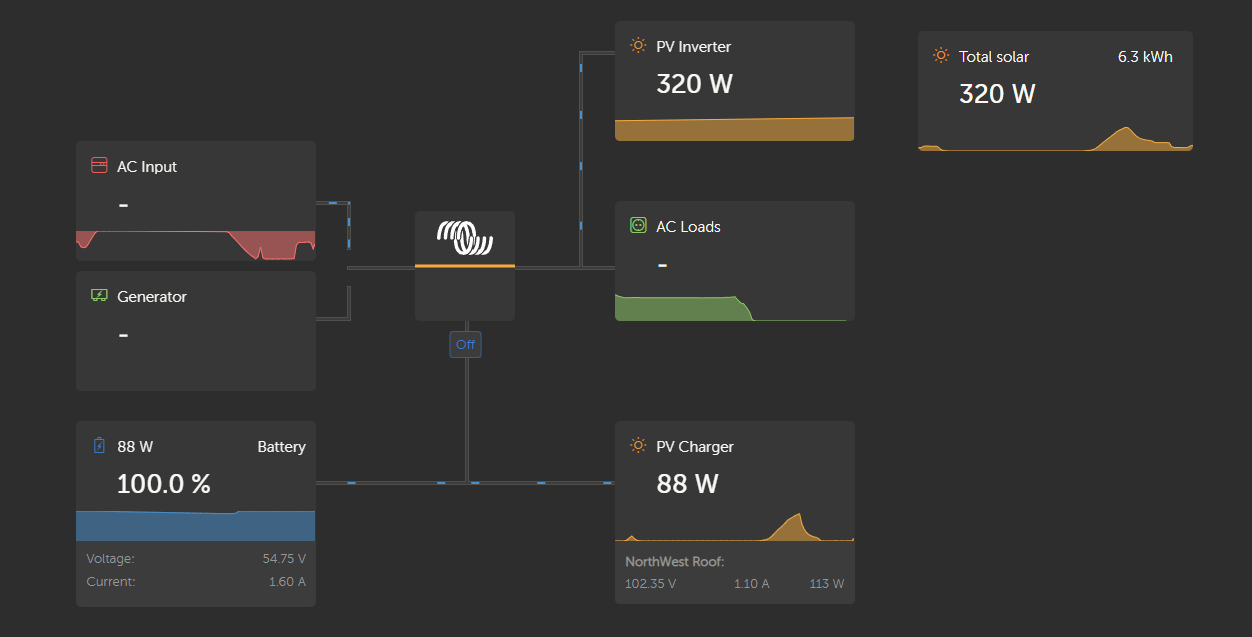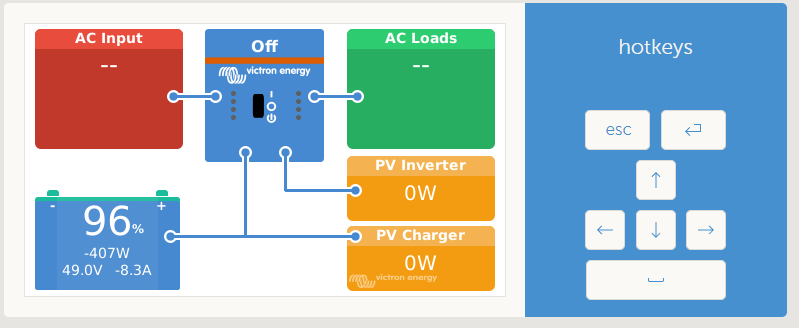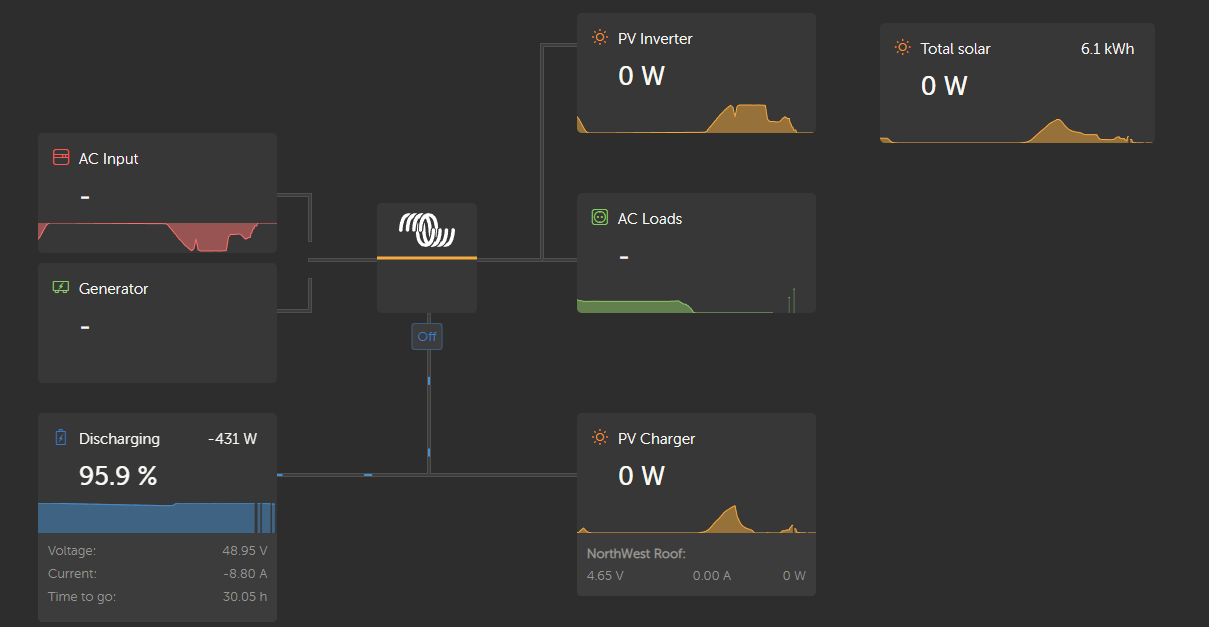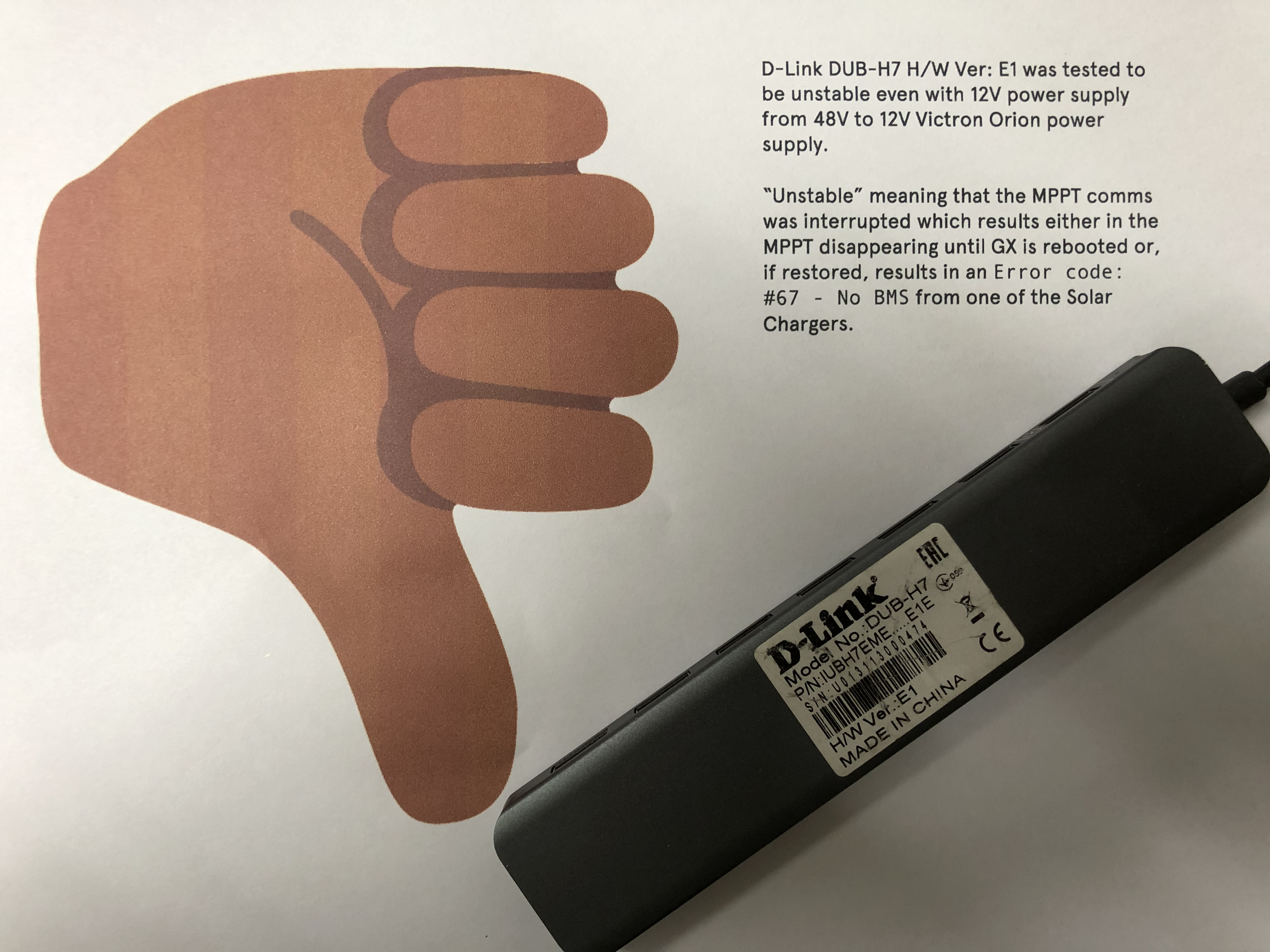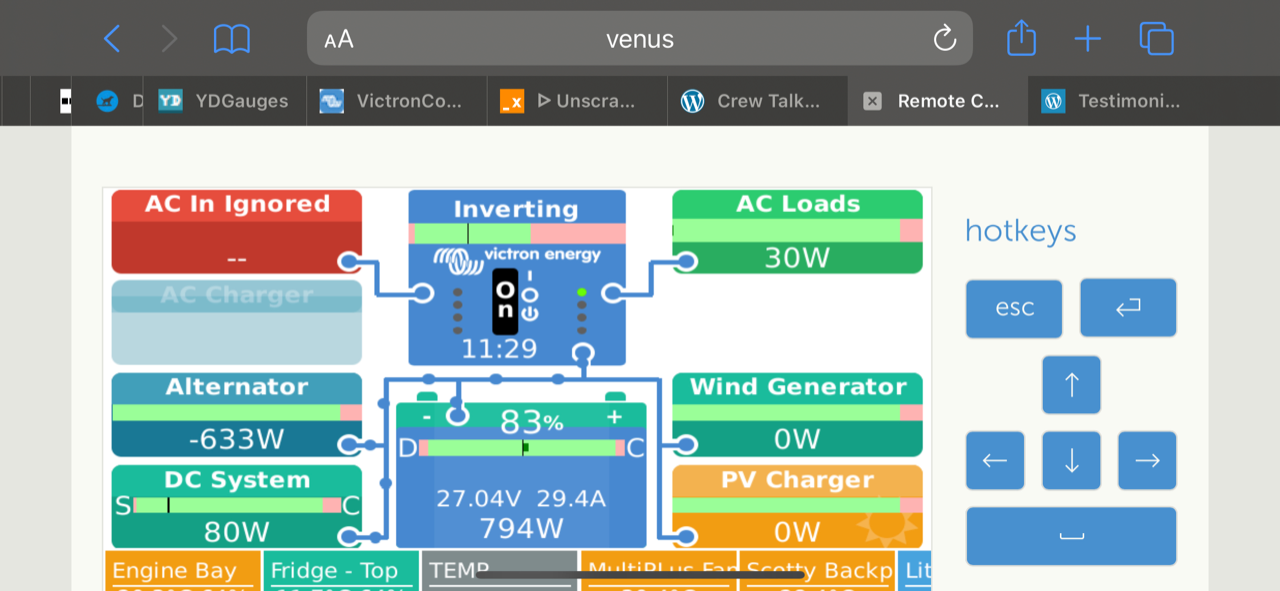Good evening!
A few more issues solved, we're getting closer to v2.90 official release. Per just now, v2.90~24 is available for pubic testing.
In case you don't know what this message is about, please start with reading this link, which explains the Venus OS beta program. Venus OS is the software running on all our GX devices, such as the Cerbo GX.
Thank you for all feedback and reports; very valuable as always.
All details below.
All the best and have a good weekend,
Matthijs
v2.90 summary and planning
The current status of v2.90 is that we finished all open items, and getting closer to a final release. Its been delayed, so timeline for that is still the same, one or two months from now.
What to test?
- generator control and handling; both on the GX itself as on VRM (new: there is now a generator start/stop control).
- tank monitoring with GX Tank, Cerbo GX, Venus GX as well as the new Mopekas.
- Venus OS Large (due to updates of Node-RED and more)
How to post an issue?
Please keep all findings organised as answers to this question. One answer per issue. So first check the existing threads. If you have the same as someone else already reported, welcome to add a comment saying "me too". And preferably some more details. And in case its not listed yet, add a new Answer. Note that Answers and Comments are two different things!
Lastly, please first revert to the latest official release (v2.89), to double check if the issue you're seeing was present there as well. Regressions require a different treatment than other issues and bugs.
Post about prior versions:
- https://community.victronenergy.com/questions/149781/venus-os-v29020-available-for-testing.html
- https://community.victronenergy.com/questions/140258/venus-os-v29014-available-for-testing.html
- https://community.victronenergy.com/questions/138776/venus-os-v29012-available-for-testing.html
- https://community.victronenergy.com/questions/137645/venus-os-v29010-available-for-testing.html
- https://community.victronenergy.com/questions/134947/venus-os-v2908-available-for-testing.html
- https://community.victronenergy.com/questions/133780/venus-os-v2905-available-for-testing.html
New in this new beta
(changelog of v2.90~23 and ~24)
General:
- Fix digital input settings being reset to default when updating to v2.90~22. Note that anyone that had these settings reset will need to reconfigure them. Thank you @Ceri.w for reporting this.
- Fix Remote Firmware Update not working (time out error message) when the GX device was installed on a large lan/wifi network with many devices. Bug was introduced earlier in v2.90 development.
- Marine MFD HTML5 app: use the new generator paths. Fixes start/stop and possible other data not working in some situations.
Venus OS Large:
- Node-RED: update from v3.0.0 to v3.0.1. Change logs:
- Victron pallette, aka node-red-contrib-victron: update from v1.4.20 to v1.4.22. Adds various new data points to nodes as well as updates a few. Full change logs here:
Consolidated change log up to previous release candidate
(v2.89 to v2.90~22)
Main new features:
- Add Venus OS Large. PLC like super configurability and automation, as well as SignalK. To learn the details, read its manual.
- Add Wakespeed alternator regulator support (monitoring it). Requires wakespeed firmware which is not available yet. More details to come.
- Add RV-C. RV-C is a protocol used mainly in the US, by large RV manufacturers. Details below.
- Add remote configuration of VE.Can connected products using VictronConnect. Until now, remote configuration was only possible for connected using the other types of comm. ports (VE.Direct and VE.Bus).
- Add support for new Carlo Gavazzi EM530 and EM540 meter. Sub-Family X and PFC is supported, part numbers:
- EM530DINAV53XS1X
- EM530DINAV53XS1PFC
- EM540DINAV23XS1X
- EM540DINAV23XS1PFC
- Add support for more CG Energy Meters. These meters count kWh like the ET340, which is unlike the EM24 and unlike most utility meters do. For more info that, see energy meter manuals. It can nevertheless be interesting due to shortages on the EM24. Meter model numbers (note the 27 suffix):
- EM330DINAV53HS1X27
- EM330DINAV53HS1PFB27
- EM340DINAV23XS1X27
- EM340DINAV23XS1PFB27
- Add option to configure the UI to show all temperatures in Fahrenheit.
- Add support for the Cegasa eBick and eNerlit batteries. Details below.
- Add Generator Start/Stop control widget on the VRM Portal.
- Add suppor for the new VE.Bus BMS v2. Includes control of Solar Chargers and other products via DVCC as well as remotely firmware updating the BMS in case needed.
- Add support for Mopeka Pro LPG and Mopeka Pro Water level wireless sensors. With thanks to Rob and others for their help on this. Some details:
- Butane ratio can be configured for LPT sensors
- Both temperature and sensor battery voltage is shown
- Only the pro sensors are supported, the older non-pro sensors are not and most likely also will not be supported.
DVCC:
- Add support for Cegasa eBick and eNerlit batteries. Force enables DVCC, and forces SVS and STS to be off. Documentation: https://www.victronenergy.com/live/battery_compatibility:cegasa
- Force good settings for the FreedomWON eTower batteries: DVCC on, SVC and STS off.
- Better handle BMS disconnection issues: in some cases the solar chargers would not start showing Error #67 when unplugging the BMS. Now they do.
- Detect Dyness batteries, so they no longer show up under as a Pylon battery. No forced settings.
- Inverter/chargers: show state as "Ext. control"; instead of Bulk or Absorption, when controlled by a BMS/DVCC. When controlled by a BMS the inverter/charger would never show float, which caused questions. Now it just shows externally controlled, simpler, and more accurate: there is no bulk -> absorption -> float charge algorithm when controlled by BMS.
Various updates:
- Improve Bluetooth sensor menu & options (continuous scanning, see all inserted adapters, and more)
- GX LTE & GX GSM: Add modem username/password settings, required by some providers
- EV Charging Station: various improvements (menu, connection stability, VRM, new models)
- Fix the sign of the current and power for DC meters that are configured as source (except fuel cell and alternator, which were correct). broken since venus v2.80
- Add missing "Inverter only" mode to mobile overview in the GUI
- HTML5 app: fix white screen issue on MFDs that do not support localStorage, eg. Simrad NSX 3007, 3009 & 3012. Thank you Gustav for reporting.
- Fix IMT Irradiation sensor connection issue; after the sensor is turned off and back on; which happened specially on faster hardware such as MultiPlus-II GX, EasySolar-II GX and certain RaspberryPis.
- Log GX relay functions to VRM
- Log generator start/stop AutoStartEnabled to VRM.
- Fix main battery temperature missing, or wrong value shown, sometimes on the VRM Dashboard.
- Add various new VE.Bus model names (Quattro-IIs and MultiPlus-IIs)
- Add daily tracker history for Inverter RS and Multi RS, including transmission to VRM.
- Prioritise ethernet over WiFi. Background here. This is done by increasing the metric for WiFi routes.
- Fix handling of DC Alternator power in relation to the DC system power wrt showing it on the system overview page.
- Lynx Smart BMS: add low SOC alarm as well as timestamps to the error log.
Multis/Quattros:
- fix too long descriptions (Ext. control, Rep. Absorption, Power supply).
- improve the control via VRM for systems with a VE.Bus BMS v1 or Digital Multi Control: for such systems the mode (on/off/charger only) cannot be controlled, and now VRM knows this and will hide the option, rather than showing a non working one.
- Add option to see serial numbers of all Multis/Quattros in a system
RS products:
- Add low SOC alarm
- Add alarm and warning configuration: these can now be configured in the same manner as with VE.Bus products: disabled, alarm only, alarms + warnings.
EV Charger:
- Fix EV Charger input/output position
- Make the remote firmware updating more robust.
Modbus TCP:
- Add energy registers for energy counters in our inverter/chargers (Multi/Quattro)
- Add registers for Wakespeed alternators
- Add diagnostic registers for CAN-bms batteries
- Add registers for low SOC alarm on Inverters RS and Multi RS
RV-C
- Add support for reading tank data from Garnet Seelevel II 709. Note that these products do not have the ability to configure a tank capacity. And therefore, only relative tank level is shown to the user (percentage).
- Inverter out: Fix wrong DGN for INVERTER_AC_STATUS_1 L2 data.
- VE.Bus out: Do not charger data for an inverter only product.
- Inbound battery data has been tested and verified with Lithionics batteries, which support native RV-C. The Lithionics batteries also support DVCC with CVL and CCL. Although other manufacturers might work, this is not tested and also not supported: do not install systems like that.
- Add support for Phoenix Smart IP43 charger and other Victron AC chargers.
- Improve RM_RV for tank level transmission
- Battery out: Set priority to 119 and suppress messages if a node with a higher priority is present.
- Inverter/charger out: Enforce charge state to "Constant VI" in case of external control.
- Solar out: Fix operating state as this was always set to 0=Disabled.
- Solar out: Fix charger instance. Was always 255, now set to 1.
Other Protocols:
- NMEA2000-out: add support to AC chargers, such as the Phoenix Smart IP43 charger. Tested with both the 230V as well as 120-240V Phoenix Smart Chargers.
Venus OS Large
- update Node-RED from v2.2.2 to v3.0.0
- node-red-contrib-victron v1.4.19 and .20
- input-alternator: add /ErrorCode, /Engine/Speed and /Speed
- input-vebus: add /Hub4/Sustain
- input-tank: add new types to /FluidType
- remove obsolete input-dcdc node
- remove obsolete dbus paths for: input-alternator, input-system,
input-dcload, input-dcsource and input-generator.
update SignalK-server from v1.40 to v1.44
- also updated @signalk/freeboard-sk from 1.20.0 to 1.21.0
- Full change log
VRM
- Prepare for two more widgets which will not be available while v2.89 is the latest official version. Widgets are a new feature coming in next version of VRM App for iOS and Android.
RaspberryPi
- Add support for raspberrypi4 board rev 1.4 and 1.5, as well as the Raspberry Pi Zero 2 W. Possibly other models work as well now, such as the RaspberryPi4 Compute Module. The mentioned ones were tested, and work; for an up to date list, always check our RaspberryPi image documentation. Possibly the RaspberryPi Zero2w works now also; Special thanks to @Bathnm for spending lots of hours on this to make it all work; as well as a handfull of other enthusiasts for helping to test and such. Details:
- u-boot goes to v2022-01
- kernel goes from 4.19 to 5.10
- bcm2835-bootfiles go to 2022-331
- NOTE: Reflashing the SD-Card is required: to go from a prior version, ie v2.90~10 or early like v2.86 or even earlier, to a newer version. Pis running those prior versions will not auto-update themselves any further. As an alternative, to prevent having to reconfigure Venus OS, you might be able to extract the new boot files from the new image, and copy them accross; nobody tested this as far as I know.
- Canbus handling is changed; might/will effect some rpi installs. See below.
Developers / under water:
- Available CAN-busses on a system are no longer defined statically. Instead they are enumerated at run time. Naming is handled in udev and is optional. All commercial products (Cerbo, CCGX, etc) still behave the same as they did. What is different in behavior, as a side effect, is that plugging in more canbusses, for example a Kvaser USB is now automatically recognised and results in an extra canbus. (Not officially supported! Works half on a Cerbo: the BMS-can port will disappear. Use at your own risk and don’t be surprised if some day it breaks, we don’t test it). For raspberry pis, the only device for which it was needed and common for a user to tell the system that there is a canbus, things will have changed. It will be easier now to get canbus working on a pi. Making the /etc/venus/canbus_ports file is no longer needed. For mode details, read the code by looking at the commits around July 8th in meta-victronenergy, especially this one https://github.com/victronenergy/meta-victronenergy/commit/e9ba4487c2997f021e7548ddea5e0b16c15bb46c and this one: https://github.com/victronenergy/meta-victronenergy/commit/f3f18a3c521b31a6b6d49ff0c234a59334ead565, as well as here: https://github.com/kwindrem/VeCanSetup/issues/6. Note that all interfaces are automatically recognised, except for slcan: the system only recognises those if something/someone started the slcan binary with the proper parameters. Of which you can see an example in our code. For the einstein for example, we defined in udev that when it sees a certain uart; that it should start slcan.
- Update Linux kernel from 5.10.42 to 5.10.109, which updates to LTS for security issues and bug fixes, also adds support for Cerbo B1 and Ekrano, and adds ntfs support.
- Update Open Embedded Dunfell branches: various fixes to low level systems and tools.
- Various stability fixes to the xupd & xupc tools (which are part of remote firmware updates)
- Transmit default gateway to VRM as well as CPU temperature; for debugging.
- Add pre/post hooks to installation from USB stick: https://github.com/victronenergy/venus/issues/853
- Changed implementation concerning the starting/stopping for canbus, mqtt, modbus-tcp and other services that are conditionally started and stopped.
- Speed up GUI initialisation
- Re-implement generator start/stop handling
- More underwater changes on how certain drivers are started and stopped.
- Change some implemenations concerning tank monitoring.
- VE.Can: fix device instance not able to change above 100 from the gui. thank you Wilco.
- Remove mqtt-n2k; broken since 2019 and not used.

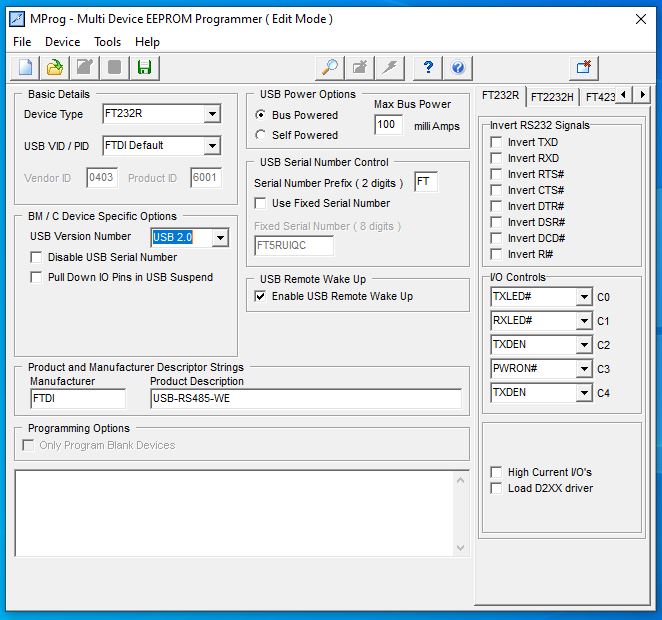
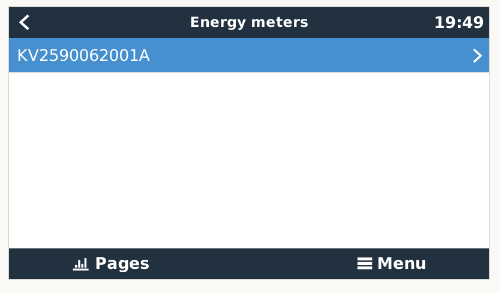


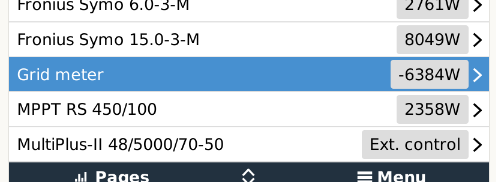
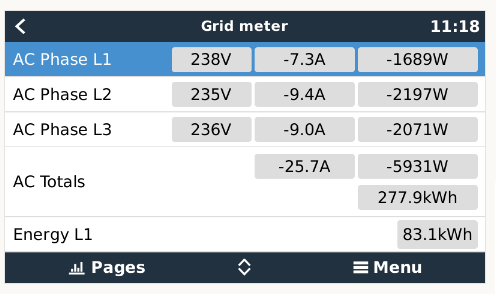
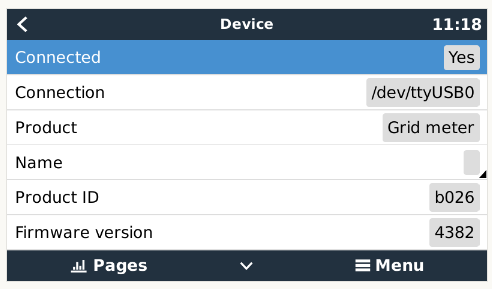
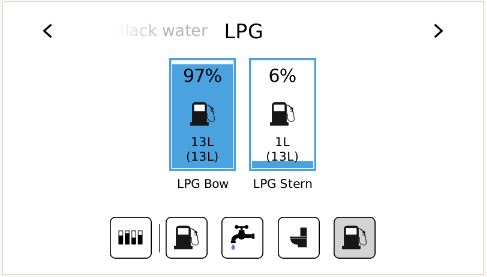
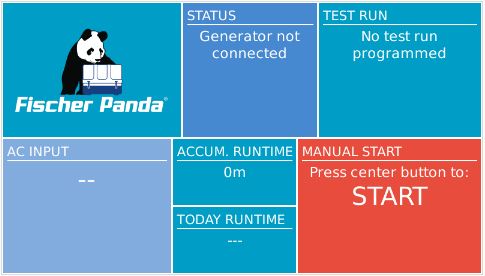
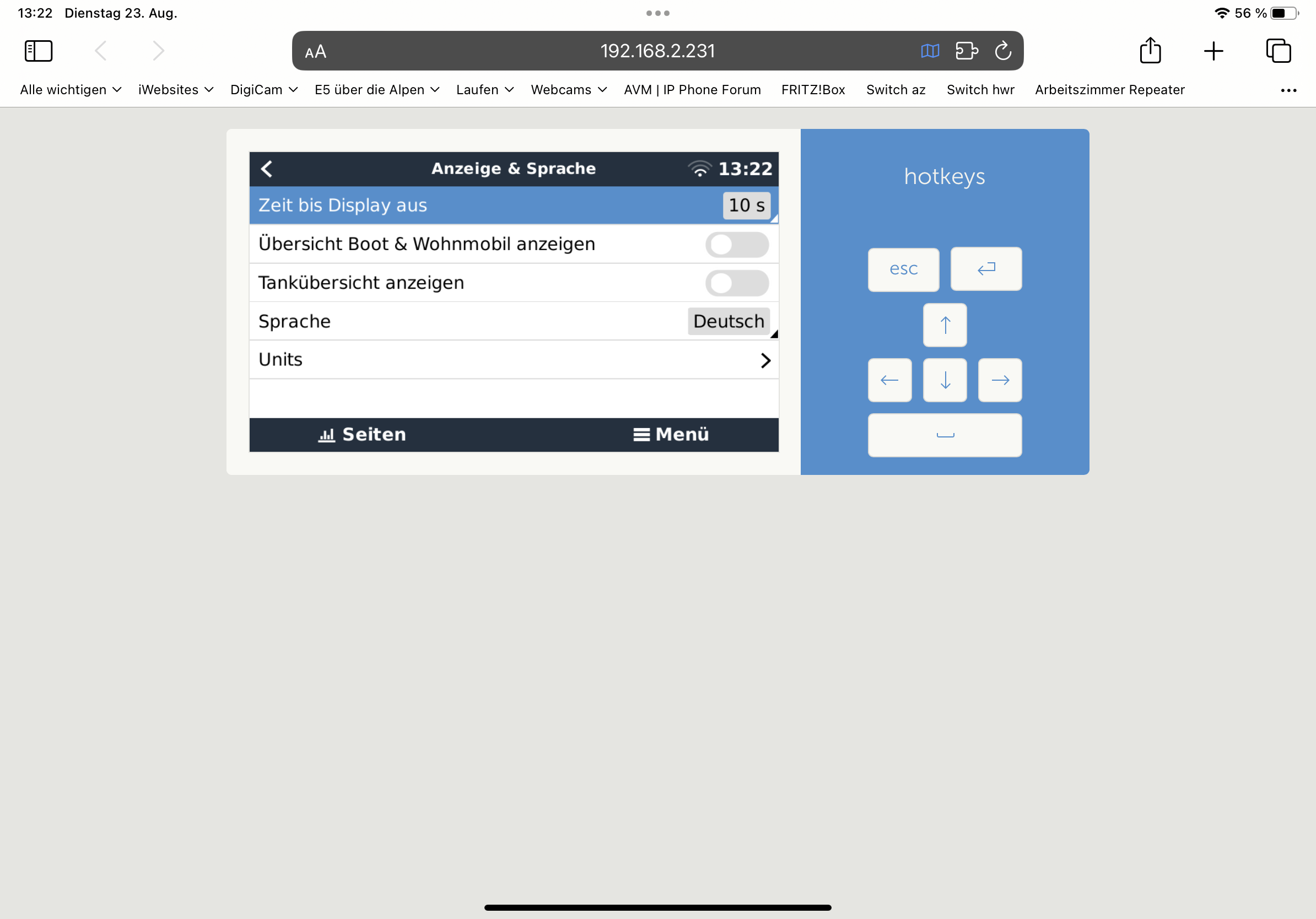
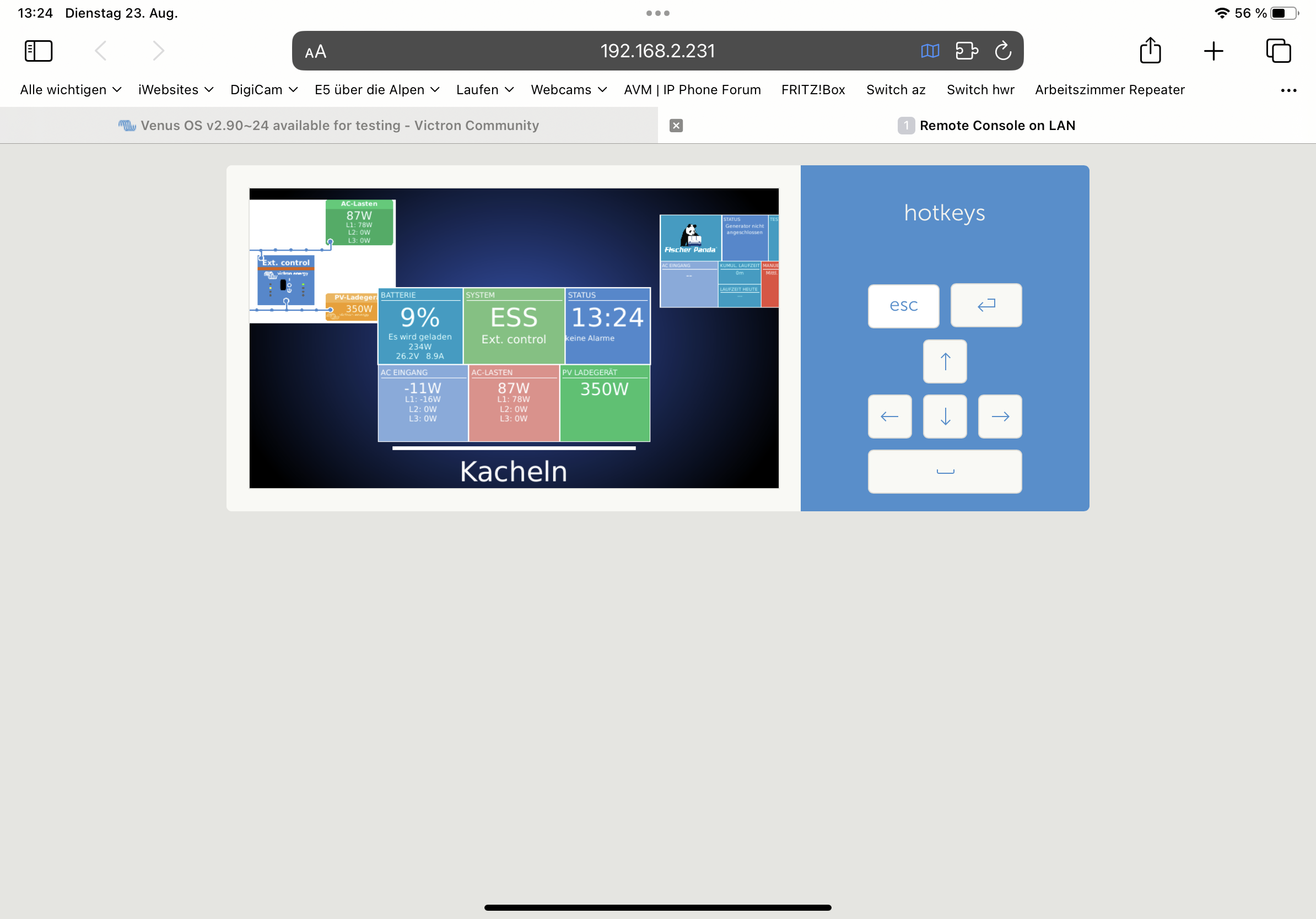 pls
pls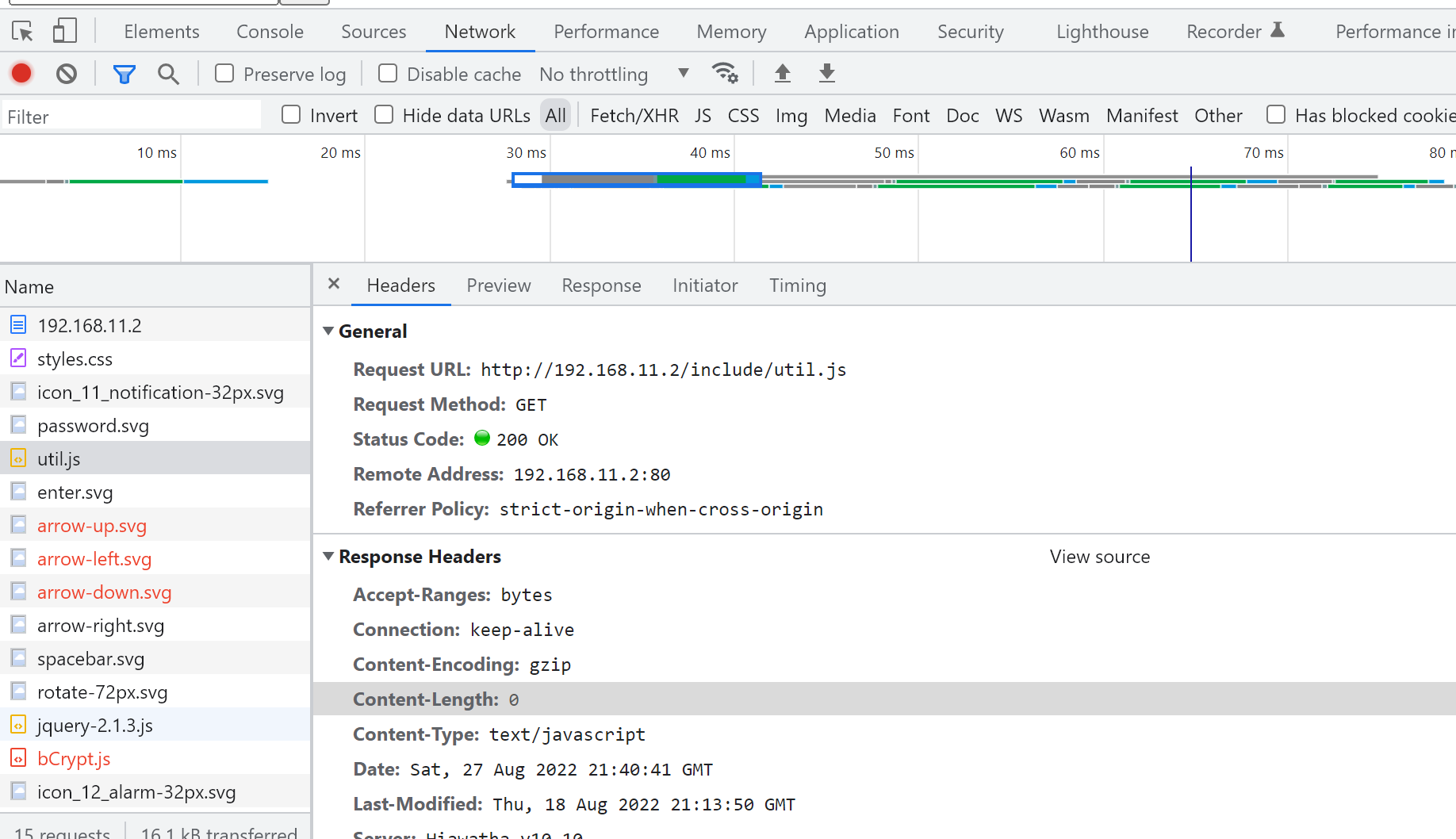 I recently upgraded my Venus OS on my Raspberry Pi 3 from 2.89 to 2.90~24 (large). Now I am having trouble with remote console via LAN. I have tried to access it with several devices (phones, ipads, etc.), none except one of which (windows laptop, microsoft edge browser) actually does work, but I believe it is because it still has the necessary resources cached locally on the laptop/browser.
I recently upgraded my Venus OS on my Raspberry Pi 3 from 2.89 to 2.90~24 (large). Now I am having trouble with remote console via LAN. I have tried to access it with several devices (phones, ipads, etc.), none except one of which (windows laptop, microsoft edge browser) actually does work, but I believe it is because it still has the necessary resources cached locally on the laptop/browser.