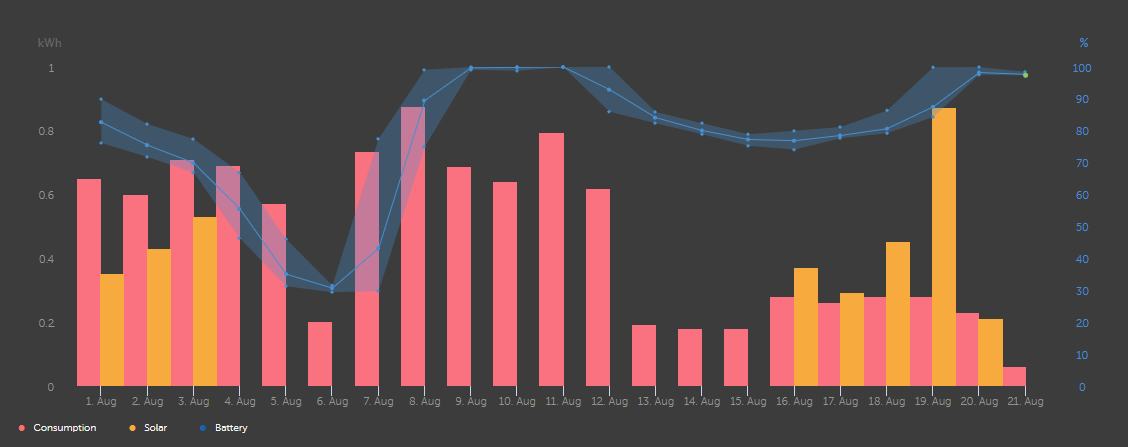I have recently installed a SmartSolar 150/70 that is managing two 450 watt Renogy panels that are connected in series. The output of the 150/70 is connected to the battery bus. The 150/70 is charging two 300-amphour LiFePo4 batteries wired in parallel. Also charging the batteries is a Victron 3000/120 2x120 inverter/charger. The system is monitored by a Cerbo GX.
Immediately after installation, the solar charging system worked well. My client cycled the batteries to about 50% and the solar charging system was producing between 4 and 5 kWh. Then it stopped, staying stuck in float mode and only sporadically charging.
I have set the solar controller to 14.0 absorb, 13.4 float and 0.1 re-bulk. When operating on batteries with the inverter drawing about 50 amps the battery voltage stays at around 13.1 volts and the 150/70 stays in float mode and produces no power despite 70 volts being available on the pv side. Obviously, it should be in bulk mode and providing as many amps as possible.
I have reset the 150/70 by disconnecting power on both sides of the unit. When I do so, the controller operates correctly for a cycle or two and then reverts to its previous bad behavior.
Given that the re-bulk value is set to 0.1, which should cause the 150/70 to go into bulk mode at 13.3 volts, this feels like a firmware problem, but perhaps I’m missing some other parameter in the system that is overriding that re-bulk parameter.
Any suggestions?