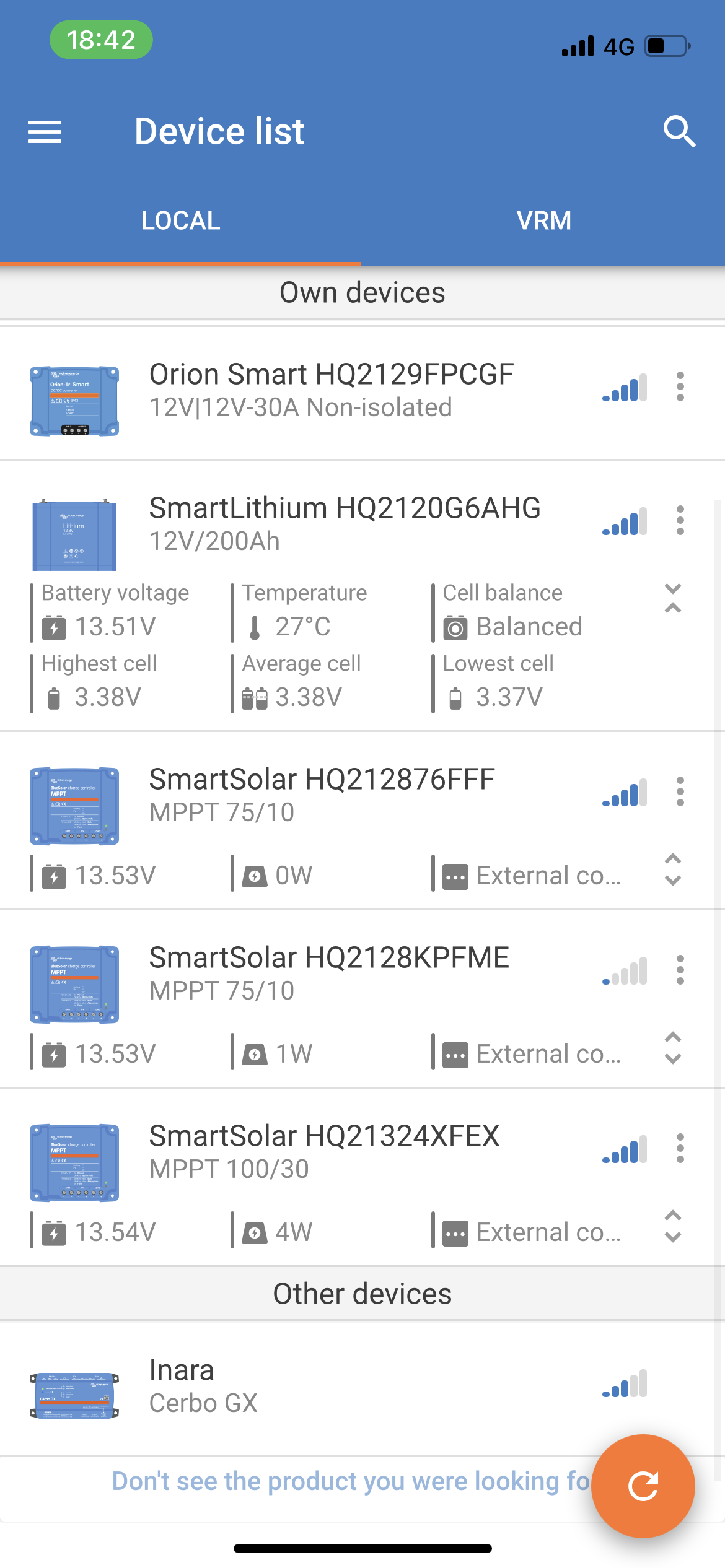I’ve had to send my GX Touch back because it has a problem. I can control all the components of my system connected to my CerboGX through my phone except the Multiplus Which doesn’t appear anywhere except the GX Touch.
How do I control that without a Touch?

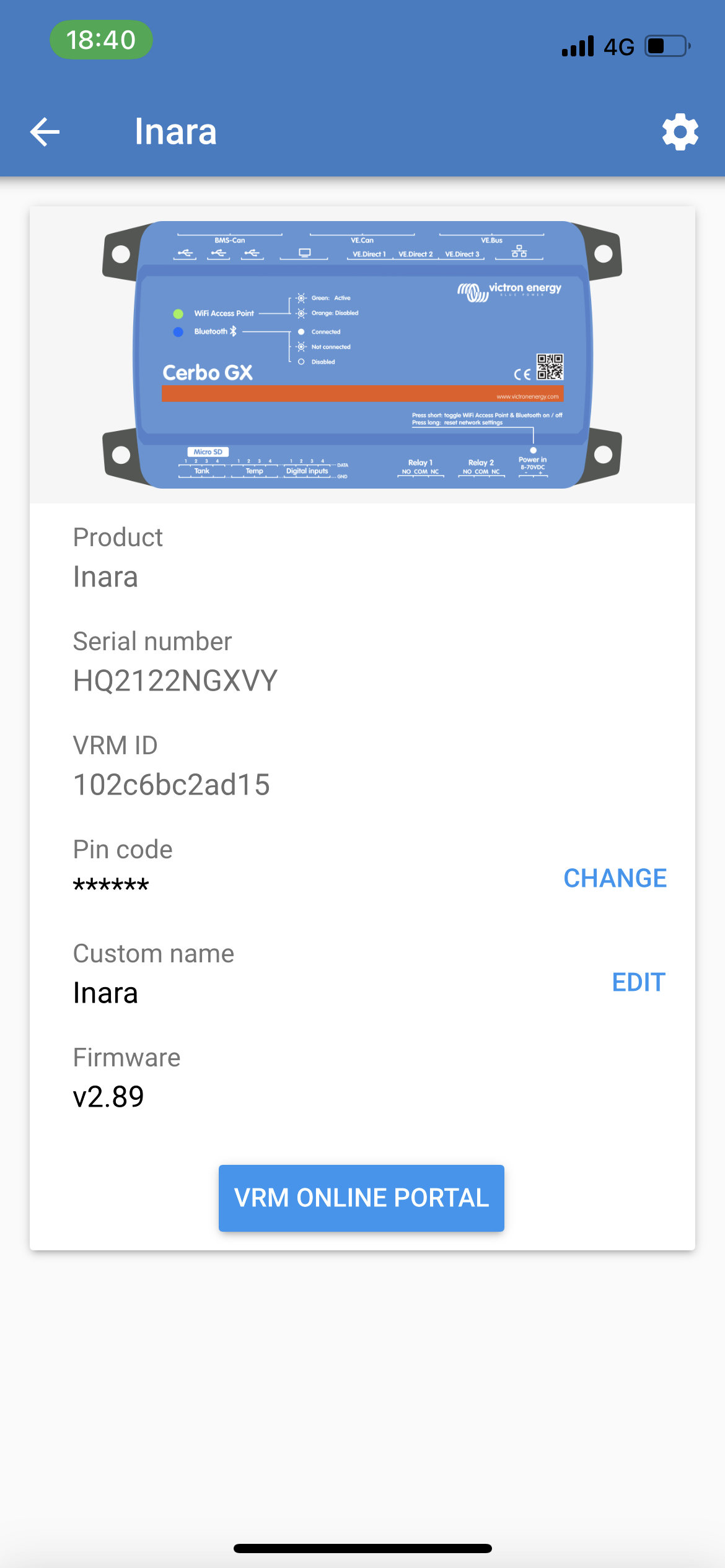 It doesn't give me the option for a remote console.
It doesn't give me the option for a remote console.