Can I connect to cerbo gx using SSH through Internet or just ssh on LAN?
For remote access tried IP and port in remote support tunnel + root user and password but it doesn't work.
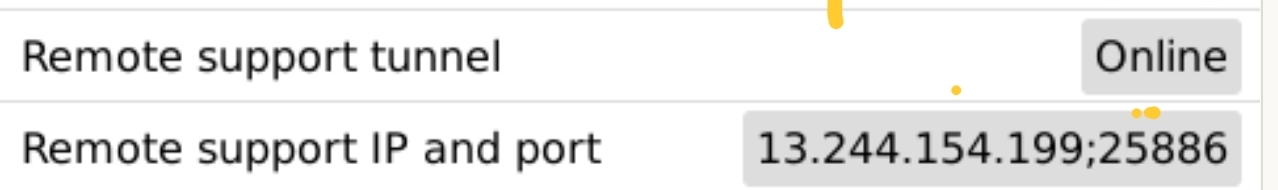
I'm doubting if it is possible remote ssh or just LAN ssh?
This site is now in read-only archive mode. Please move all discussion, and create a new account at the new Victron Community site.
Can I connect to cerbo gx using SSH through Internet or just ssh on LAN?
For remote access tried IP and port in remote support tunnel + root user and password but it doesn't work.
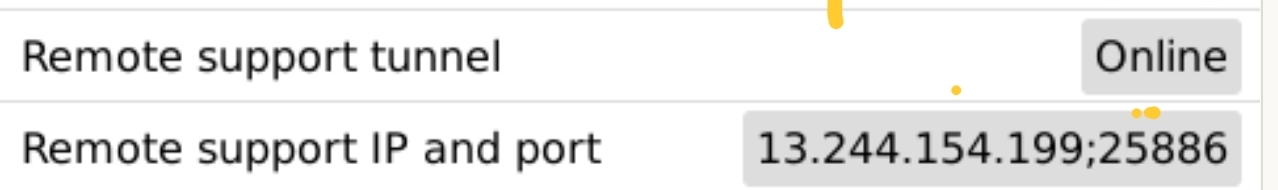
I'm doubting if it is possible remote ssh or just LAN ssh?
From an ex-it guy point of view, it should work on an internet connection from a putty terminal if your keys are set up correctly.
I wouldn't make the device directly internet facing, you would be opening yourself up to inquisitive members of the public and I doubt the cerbo is that "hardened".
That said, if you enable ssh, you can NAT from your router to the GX (most routers allow you to forward public traffic to a LAN device), dynamic DNS will make it easier to find if your WAN address is dynamically assigned.
As mentioned, if you can access it, so can anyone else.
You would be better off enabling a vpn on your router (or getting one that can) and access the cerbo securely, that way.
There are many ways to access the device via ssh, with or without VRM.
In my opinion, the best you could do is, to have a secure VPN to your router, so you can connect over the Internet with your device like being on your LAN, this gives you access to all of your ressources, not just the Cerbo.
You could also use port forwarding of your router to your Cerbo IP and ssh port, eventually using dynamic DNS if you don't have a fixed ip address.
To access the Cerbo via VRM, remote support must be enabled and remote console on WAN too, never used this yet. You need shared keys for authentication.
Additional resources still need to be added for this topic
29 People are following this question.